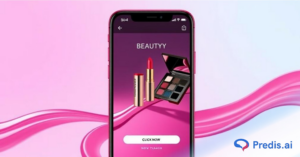YouTube Shorts are one of the most effective ways to build an audience today. But, let’s be honest: making short, punchy, high-retention videos on repeat isn’t easy. Most artists struggle to keep their ideas organized, hooks crisp, and tempo consistent. That’s where YouTube Shorts script templates really shine. A good template allows you to arrange your 15-60-second film around a tried-and-true formula: immediately capture attention, give value, and conclude with a clear call to action (CTA). The best inventors do not improvise; they plan. Each speech, pause, and on-screen prompt adheres to a tried-and-true format intended to keep viewers engaged until the finish.
Short-Form Script Essentials (Quick Checklist)
Before diving into the templates, here’s what every YouTube Shorts script should include:
- Hook (first 1–2 seconds): Start with shock, curiosity, or a strong promise.
- Promise/value: Tell viewers exactly what they’ll get if they stay.
- Main delivery: Keep it focused — one idea or step per Short.
- CTA: Ask for one simple action (follow, save, or watch the full video).
- Visual direction: Plan your B-roll, captions, and cuts in advance.
- Optimization: Use captions, trending sounds, and relevant keywords in your description and tags.
10 Best YouTube Shorts Script Templates (With Examples)
Each of the following YouTube Shorts script templates includes the purpose, sample hook, structure, and a quick example you can copy today.

1. The Micro-Tutorial
- Purpose:
- Quickly teach a minor skill or hack.
- Ideal duration:
- 15-30 seconds.
- Hook examples:
- “Here’s how to fix this in 10 seconds.”
- “Do this one tweak and your videos will look 10x better.”
Here’s a sample script:
If your videos look dull, here’s the fix. Step 1: Add contrast. Step 2: Increase shadows. Step 3: Drop saturation slightly. Done! Now it pops. Save this so you remember next time
CTA: “Follow for more 10-second video hacks.”
This YouTube Shorts script template is best for tutorials, makers, and instructors who need to give quick results.
2. The Secret Value Hook
- Purpose: Share an unexpected advice that will surprise your audience.
- Hook examples:
- “Nobody tells you this about camera lighting…”
- “This one shortcut changes everything for your workflow.”
Sample script: “Everyone positions their light in front. Wrong. Turn it 45° sideways. “You’ll get depth and natural shadows—that’s cinematic lighting in seconds.”
CTA: “Save this before your next shoot.”
Use this when you want to pique people’s interest and encourage them to share your content.
3. Before → After → Bridge
- Purpose: Show quick change.
- Hook examples:
- “From a mess to a pro setup in 20 seconds”.
Sample script: “This is how I had it set up before – cables all over the place and bad lighting.” Watch now: desk cleaned, ring light, mic arm. Cost: less than $100. “This is how you do it.”
CTA: “Follow for cheap creator upgrades” is the call to action.
This YouTube Shorts script template is great for artist, lifestyle, or do-it-yourself channels.
4. Promise → Proof → Push
- Purpose: Use authority and persuasion to promote a product or service.
- Hook example:
- “This tool doubled my workflow speed.”
Sample script: “I used to spend hours editing manually.” Now I just click once, and it’s done. Here’s the proof: watch. Do you want the same? “The link is in the bio.”
CTA: “Try it for free today.”
This is perfect for brand owners, influencers, and affiliate marketers.
5. 3-Point Listicle
- Purpose: Give quick value in little amounts.
- Hook example:
- “Top 3 apps to level up your YouTube game.”
- “Three things every creator needs.”
Sample script: Want to get bigger faster? 1. TubeBuddy for search engine optimization. 2. Use Canva to make thumbnails. 3. Predis for Shorts “Take a picture of this!”
CTA: “Follow for weekly creator tools”.
This YouTube Shorts script template helps you keep your content organized, easy to read, and easy to remember.
6. POV / Story Slice
- Purpose: Increase relatability and emotion.
- Hook example:
- “POV: You hit record and instantly forget your line.”
Sample script: (Clip: Creator looking blankly at camera) “Every time I hit record… but that’s how you know it’s going to be good.”
CTA: “Comment if this is you too.”
Story-style Shorts like this personalize your brand and increase engagement.
7. One-Feature Demo
- Purpose: Highlight a single product feature.
- Hook example:
- “Only this feature makes my phone worth it.”
Sample script: “Everyone talks about the camera, but this button – the action mode – changed my vlogging. Watch this clip – buttery smooth.”
CTA: “Tag a friend who needs this.”
Simple, visual, and perfect for brands or tech creators.
8. Challenge or Trend Remix
Purpose: Tap into trending formats with your twist.
Hook example: “Trying the 10-second editing challenge – my version.”
Sample script: “This trend says you can edit a cinematic reel in 10 seconds. Let’s try. [Show quick montage]. Nailed it?”
CTA: “Use #MyEditingChallenge to join.”
This YouTube Shorts script template lets you ride trends while keeping your brand’s identity intact.

9. FAQ or Myth Busting
- Purpose: Debunk common misconceptions or answer frequent questions.
- Hook examples:
- “Is it true that you can’t upload Shorts with copyrighted music?”
- “Stop believing this about YouTube algorithms.”
Sample script: “You can use trending sounds – just make sure they’re from YouTube’s library. That’s the trick most people miss.”
CTA: “Follow for weekly YouTube tips.”
Clear, authoritative, and shareable.
10. Teaser / Trailer
- Purpose: Promote your longer video or upcoming release.
- Hook example: “Want the full tutorial? Here’s a sneak peek.”
Sample script: “I just dropped a 10-minute deep dive on Shorts editing – here’s a preview. [Insert 5-second highlight]. Full video’s linked below.”
CTA: “Watch the full version for step-by-step setup.”
This YouTube Shorts script template turns your short clip into a gateway for your long-form content.
Visual & Editing Cheatsheet
Every strong Short has rhythm. Here’s how to structure it visually:
- Use captions for 100% of speech (Shorts are often watched muted).
- Cut every 1–2 seconds to keep attention.
- Show text overlays for main tips or lists.
- Use trending sounds wisely: pair with your own voice, not instead of it.
- Pick a thumbnail frame where your expression matches the hook emotion.
When you write your script, plan where each cut, caption, and beat lands – treat it like choreography.
Hook Swipe File: 20 Ready-to-Use Openers
Here are sample hooks you can tweak based on your niche:
Education:
- “Here’s a trick your teacher never showed you…”
- “You’ve been doing this wrong your whole life.”
Business:
- “Want to make clients chase you instead?”
- “Stop wasting hours writing cold emails — do this.”
Lifestyle:
- “POV: You finally started your morning routine.”
- “This one change boosted my energy instantly.”
Sprinkle these hooks throughout your YouTube Shorts script templates to spark curiosity and engagement.
CTAs That Actually Work
Keep your CTAs short, clear, and actionable.
Effective CTAs:
- “Save this for later.”
- “Follow for more quick tips.”
- “Watch the full video next.”
Avoid:
- “Subscribe, like, comment, share, click the link…” (Too much, kills engagement.)

How to Optimize Your Shorts for SEO?
- Write your title like a mini-hook: “3 YouTube Shorts Script Templates That Boost Retention”
- Add descriptions using your keyphrase naturally.
- Use 3–5 hashtags: #YouTubeShorts #VideoScripts #ContentCreator
- Pin a comment repeating your main keyword to boost relevance.
- Use AI tools to automate your Youtube Shorts.
Repurpose Your Scripts for More Reach
One well-written script can fuel multiple videos.
Try this quick repurposing method:
- Turn your 30s Short into a 60s version with an extra step.
- Convert your Short into an Instagram Reel or TikTok.
- Use the same script skeleton to create a long-form YouTube intro.
With reusable YouTube Shorts script templates, your content creation process becomes faster, easier, and more strategic.
Quick Workflow for Busy Creators
Here’s the simplest workflow to stay consistent:
- Choose one of the 10 templates.
- Draft your script (keep it under 120 words).
- Record vertically with natural light.
- Edit with beat-synced cuts.
- Upload with keyword-optimized title and CTA.
Do this three times a week, and you’ll have a content engine that grows itself.
Conclusion
You don’t need to reinvent the wheel for every short-form video.
Start with these YouTube Shorts script templates, adapt them to your voice, and measure which ones keep viewers hooked.
Once you find what works, double down.
Consistency beats perfection and structure beats guesswork.
So go ahead – pick a template, record your next Short, and watch your channel engagement soar.