In today’s digital world, content is the new currency — it shapes brands, builds trust, and drives engagement. But not everyone has the time or skill to design from scratch, and that’s where AI steps in to change the game.With the rise of smart content creation tools designed for non-designers, creativity has become accessible to everyone. These intuitive platforms let you design scroll-stopping visuals, craft catchy captions, and edit videos with ease — no design degree needed. Whether you’re a marketer, entrepreneur, or small business owner, the right tools can help you turn ideas into stunning, on-brand content in minutes.
| Tool | Purpose | Top Qualities | Key Strength |
| Predis.ai | All-in-one AI tool for social media content creation | – All-in-one content suite (visuals, captions, videos)- AI-driven creativity from a single prompt- Built for non-designers | Combines design, copy, and video creation in one place |
| Canva | Visual design and branding | – Drag-and-drop editor- Ready-to-use templates- Collaboration features | Simplifies design for non-designers |
| GravityWrite | AI-powered content writing tool for blogs, ads, emails, and social media | Wide range of content templates (blogs, ads, emails, social posts), SEO-focused long-form content generation, Supports multiple languages and tones, Easy-to-use interface for fast content creation. | Helps marketers and creators generate SEO-friendly, high-quality written content quickly and at scale |
| Copy.ai | AI copywriting and marketing text | – Quick ad and caption generation- Multiple tone options- Great for social and website copy | Creates quality copy in seconds |
| Gumlet | Media optimization | Speed-Efficiency | Quality image & video delivery |
| Descript | Text-based video and audio editing | – Edit videos via text- Auto captions and transcription- Screen recording tools | Makes video editing as easy as writing |
| Kittl | Graphic design and typography | – Advanced text and texture tools- Poster and branding templates- Easy customization | Delivers premium design aesthetics effortlessly |
| Lumen5 | AI video creation from text | – Converts blogs into videos- Auto visuals and animations- Stock media library | Transforms written content into engaging videos |
| Simplified | Unified AI design, writing, and scheduling | – Templates for all platforms- AI text + image generation- Team collaboration tools | Blends design, writing, and marketing automation |
| Adobe Express | Quick design and content creation | – Professional templates- Creative Cloud integration- Auto resize for platforms | Offers Adobe-level quality with easy controls |
How AI Tools Are Changing the Content Creation Game?
AI has turned content creation into a playground for everyone. You no longer need design skills to create something beautiful—just an idea. With AI-driven tools, non-designers can craft visuals, videos, and posts that look professional in minutes. It’s creativity made simple, smart, and accessible.
These tools don’t just speed up design – they guide you with ready-made templates, smart suggestions, and automation that make every project easier. Whether you’re building social media posts, ads, or videos, AI ensures your content stands out while saving time.

Top 9 Content Creation Tools for Non-Designers
Here are the best tools that make creating professional-quality content simple, fast, and fun — even if you’ve never designed before:
1. Predis.ai – The All-in-One Content Creation Powerhouse
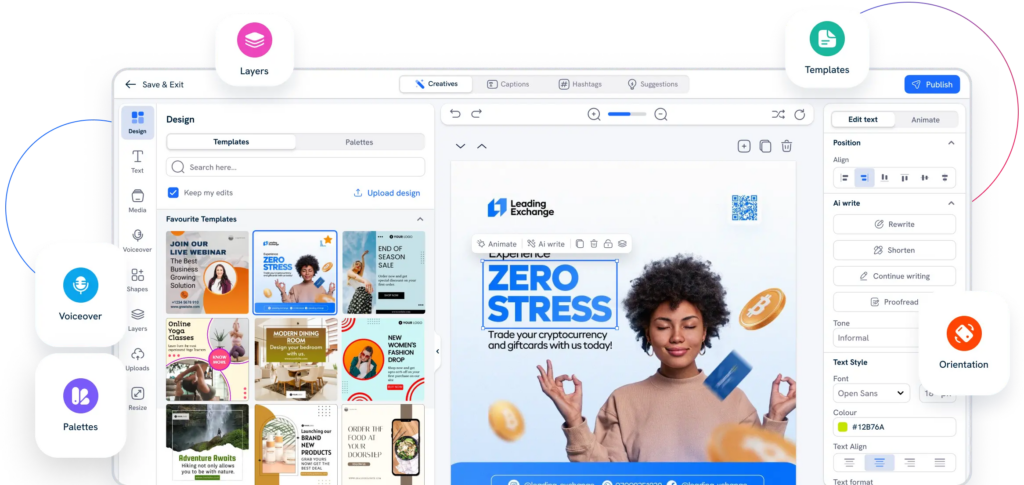
Predis.ai stands out as a complete AI-powered solution for non-designers who want to create scroll-stopping content without juggling multiple tools. It uses AI to generate ads, captions, hashtags, social media posts, carousels, and even short videos content all just from a simple text prompt. Everything happens under one roof, from brainstorming ideas to designing and scheduling your final post
It eliminates the need to jump between separate apps for writing, designing, and editing by offering everything in one unified platform. Whether you’re planning a campaign or posting daily content, Predis.ai simplifies the process and lets you focus on ideas and storytelling while AI takes care of the visuals, captions, and posting.
Top Qualities:
- All-in-one content suite – Create visuals, captions, hashtags, and videos in one platform.
- AI-driven creativity – Generates complete social posts and ads from a single prompt.
- Built for non-designers – Intuitive, easy to use, and perfect for marketers or small teams.
2. Canva – Simplified Design for Everyone
Canva is a classic for a reason. With drag-and-drop templates, stock libraries, and brand kits, it’s used for creating everything from Instagram posts to presentations.
Top Qualities:
- Lots of free templates.
- Easy customization for beginners.
- Collaboration and brand management features.
3. GravityWrite
Fast AI Writing for Blogs, SEO & Marketing Copy GravityWrite is an all-in-one AI content creation tool built to help creators, marketers, and small teams generate high-quality content quickly—everything from blog outlines and SEO articles to ads, landing pages, and social posts. It also includes an AI image generator for quick thumbnails/banners to match your content. Top Qualities: Powerful AI blog writer with versatile templates for blogs, SEO articles, ads, emails, and social media content. Beginner-friendly and fast — simple inputs generate high-quality drafts in seconds. Cost-effective with a free plan and affordable paid options for growing creators and marketers.
4. Copy.ai – Smart Writing Assistant
Copy.ai helps you turn rough ideas into marketing copies. Enter a few keywords, and it generates captions, headlines, and blog intros in your brand’s tone. It’s especially useful for social media managers who need quality text fast, without spending hours brainstorming.
Top Qualities:
- AI-generated captions, blogs, and ad text.
- Multiple tone options for branding.
- Great for marketers and small businesses.
5. Gumlet – Image and Video Performance Platform
Gumlet is an all-in-one media platform that helps non-designers publish beautiful, high-quality videos and images without fussing with file formats or complex editing tools. Upload once and Gumlet automatically optimizes, hosts, and delivers your content with a sleek, no-code player, built-in analytics, and guardrails you control—making it a genuinely Secure Video Hosting Platform for modern teams.
Top Qualities:
- No-code workflow: Drag-and-drop uploads, copy-paste embeds, auto-generated thumbnails, captions, and chapters.
- Automatic optimization: Adaptive streaming for video plus smart image delivery (modern codecs, responsive sizing) for instant load times
- Actionable analytics: Engagement and performance insights to see what’s working and improve content quickly.
- Strong access control: Domain/geo restrictions, signed links, and DRM options to keep your content protected.
6. Descript – Edit Videos Like a Document
Descript redefines video and audio editing by letting you edit text instead of timelines. It automatically transcribes your files so you can cut, rearrange, or polish them by simply editing the words. Great for creating podcasts, reels, or tutorials with minimal effort.
Top Qualities:
- Text-based editing.
- Automatic caption generation.
- Screen recording and voice cloning features.
7. Kittl – Advanced Yet Easy Design Platform
Kittl brings a creative edge to design with its focus on typography, textures, and illustration. It’s perfect for posters, logos, and vintage-style visuals that stand out. The interface is clean and easy to use, giving everyone access to advanced design flexibility.
Top Qualities:
- High-quality design elements.
- Great for branding and poster-style visuals.
- Easy customization for unique looks.
8. Lumen5 – Video Creation Simplified
Lumen5 automatically converts blogs or written scripts into short, engaging videos. It pairs your text with visuals, animations, and background music that fit your story.
Top Qualities:
- AI-driven video assembly.
- Great for explainer or social videos.
- Library of stock videos and music.
9. Simplified – Design and Marketing Together
Simplified combines design, writing, and scheduling into one platform. It’s beginner-friendly and has built-in AI tools for caption writing and graphic design.
Top Qualities:
- Templates for every platform.
- AI text and image generation.
- Real-time team collaboration.
10. Adobe Express – Quick Creative Power
Adobe Express offers professional-grade templates with easy drag-and-drop controls. It’s great for anyone who wants Adobe-level design without the learning effort.
Top Qualities:
- Clean templates and design assets.
- Cross-platform syncing with Creative Cloud.
- Instant resize and format options.
Whether you’re building social media posts, ads, or videos, AI ensures your content stands out while saving time. For PPC-focused ad automation and smarter campaign planning, check out our full PPC AI Tools Guide.
How to Choose the Right Tools for Your Content Creation Needs
The right tool is the one that makes creation simple, not stressful. Here’s how to choose wisely:
1. Identify Your Core Output
Decide what you create most — social posts, videos, or blogs.
If visuals and short-form content are your main focus, Predis.ai is ideal. It combines AI-powered design, caption writing, and video creation in one dashboard, saving you time and effort. For teams that also work with briefs, reports, or brand guidelines, pairing this workflow with an online PDF editor makes it easy to review, annotate, and update documents collaboratively without switching tools or juggling file versions.
2. Look for Ease and Efficiency
Your tool should make creation faster, not more complicated.
Predis.ai’s intuitive prompts and ready-to-use templates let you create professional content in minutes, even if you’ve never designed before.
3. Ensure Everything Connects
A good tool should integrate with your workflow — from ideation to posting.
Predis.ai lets you create, schedule, and analyze performance within the same platform, ensuring consistency and saving hours of manual effort.
Content Creation Tips for Non-Designers: Enhancing Your Content
Even with powerful AI tools, a few creative principles can elevate your results:
- Stay consistent: Use the same color palette, fonts, and tone of voice across posts.
- Keep it simple: Don’t overload designs with text or visuals — clarity catches attention.
- Leverage templates: Start with AI-recommended layouts to speed up creation.
- Tell a story: Even short posts should communicate purpose or emotion.
- Experiment: Test formats, styles, and captions — data will show what resonates most.
Conclusion
You don’t need design experience to create content anymore all you need is the right mix of AI-powered tools. From crafting scroll-stopping visuals with Canva to polishing copy with Copy.ai and turning ideas into videos with Descript or Lumen5, these platforms make creativity more accessible than ever. Together, they empower non-designers to plan, design, and publish content that looks professional and feels authentic.
And if you’re looking for one platform that brings all these capabilities together, Predis.ai makes it possible as it offers a seamless, all-in-one solution to create, manage, and share your content with confidence.
FAQ
AI content creation tools use artificial intelligence to help users design visuals, videos, and written content quickly—no design experience required.
Yes! These tools are built for beginners with intuitive interfaces, smart templates, and AI-powered suggestions that make design easy.
Many offer free plans with basic features, while premium versions unlock advanced templates, branding options, and automation features.
Platforms like Predis.ai, Canva, and Adobe Express are top choices for easily creating professional social media posts and videos.
















