Instagram is a very popular social media platform that caters to a wide variety of the population. With 2 billion active users on the platform, it has also transformed into a favorable playground for marketers to promote their products on there. And Instagram too has accommodated these strategies by offering many content formats such as – Stories, reels, carousels, and ads. But sometimes Instagram doesn’t go your way, like Instagram story not uploading. There is a simple enough fix for it, so not much to worry about, though.
If your Instagram story is stuck and won’t post, then here are 6 different ways in which you can get it fixed. Read on to learn how!
Why Is My Instagram Story Not Uploading?
Instagram stories are popular content formats among its users because it is fun, exciting, and fleeting. The whole content does not take much time to create, and it also offers a lot of ways for users to interact with it. You can either like someone’s story, send a private DM on it, and start a conversation with the person.
Businesses covet all these actions because they allow them to peek into their customers’ preferences, which further shapes their content strategies. So, if these stories do not upload, then concern is bound to rise.
So, if you are having the same problems, here are some of the reasons why it might be happening:

1. Format Not Accepted:
Instagram only accepts certain formats for its Instagram story videos, such as MP4 and MOV. If your videos are in any other format, then there is a good chance that your format is the reason for the video not uploading.
2. Weak Internet Connection:
It might not be Instagram that is facing trouble at the time, it could be your Internet connection as well. Especially since you own a business page, you might have the “Upload at highest quality” setting on. In such cases, a weak net connection can seriously impact upload time and status.
3. Instagram rules violation:
Instagram, as a platform, has its own set of rules and regulations for its users. Some of these topics are hate speech, violence, self-injury, and so on. If your content is found to violate any of these topics, then Instagram will not allow it to be uploaded. And even if it gets uploaded, there is a chance of it being taken down later on.
4. Instagram server down
Sometimes the Instagram servers act up, and your app might not work as usual. The last time this happened was on May 13th, and it lasted 45 minutes. So if this is the issue, your only course of action is to wait it out.
5. GIFs could be a problem
Sometimes, GIFs fail to upload to Instagram stories. If you have one in your story, this might be the cause of the issue.
How To Solve The Problem and Get Your Story Uploaded?
When facing this issue, utilize one of the following tips to make sure your story gets uploaded successfully.
1. Utilize the right format
When making story videos for Instagram, make sure to download the final video in the MP4 or MOV format. This way, you will not have any problem regarding formats when uploading your video to Instagram.
2. Check your Internet connection
Uploading stories, especially high-quality ones as expected from brands, requires a lot of data. If your internet connection is slow or non-existent, then your stories might not get uploaded. To check if this is the issue, try:
- Check your wifi
- Try accessing other platforms, such as Google, Facebook, to see if it loads.
- You can also check your network speed with many online sites
If your Internet is the issue, try turning it on and off. If it still does not work, contact your service provider.
3. Try again
Sometimes it might be a glitch and nothing else. To make sure, try re-uploading your story. If it doesn’t work, reinstall your Instagram to see if that helps. In case you have already done extensive edits with Instagram’s built-in editor, then make sure to save your progress before exiting the platform. If needed, you can even download your draft and then upload it fresh.
4. Try removing some elements
Additional elements such as emojis and GIFs are allowed in stories, and usually, they do not cause any issues. But sometimes they might be a problem. So, if your story is not uploading, try removing these elements and rechecking. If your story gets uploaded, then it is well and good. If it does not, then move on to the next point.
Stand Out on Instagram with AI Content 🌟
5. Clear your cache
Apps have this feature where they save certain data as files to reduce the loading time. But sometimes those can prove to be detrimental because they can get corrupted. In such cases, these files could affect the performance of the app. To avoid this from happening, you simply have to head into your phone settings and clear the cache.
The general process would look something like this:
Setting > Apps > Manage apps > Instagram > Clear cache
However, not all phones have similar options, so make sure to find out how to do it in yours.
6. Update Instagram
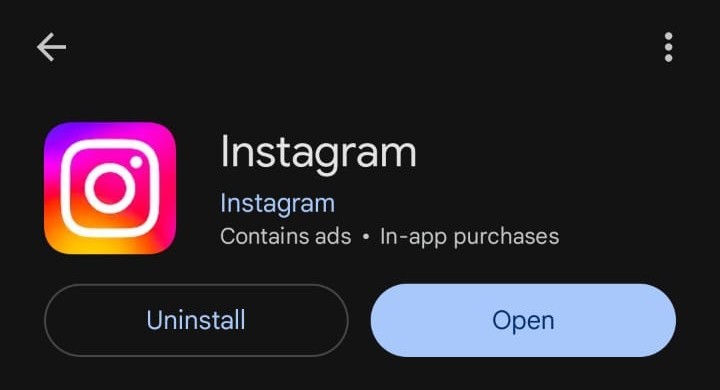
Instagram releases regular updates to combat Bugs and to deliver new features. If you miss an update, there might be a chance that you missed a crucial bug fix, and this could be another reason why your stories are not getting uploaded. To rectify this issue, all you have to do is visit your app store and check if there is an Instagram update available. If it is available, it will show as Update instead of Open, then update your app.
7. Report it to Instagram
If none of these points seem to be solving your Instagram story not uploading problem, then it is time you let Instagram investigate the whole thing. To do that, all you have to do is report the problem. The report submission process is simple too; all you have to do is:
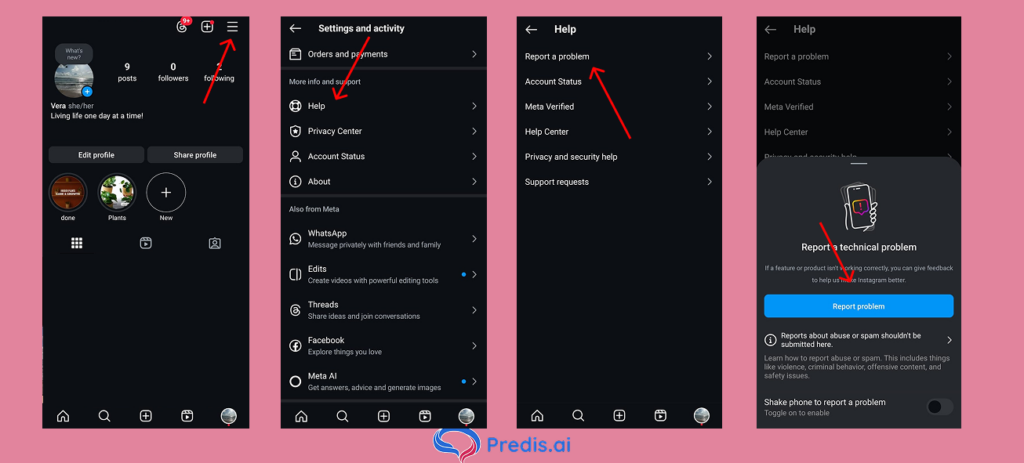
- Click on the Hamburger icon in your profile.
- Scroll down to find the “Help” option.
- Click on “Report a problem”.
- Hit on “Go back and Shake Phone”. Then go to your stories and shake your phone to record the uploading problem.
- Or you can toggle that option off and write a detailed report on the issue as well. And that is it!
Final Thoughts
Having problems uploading stories is something that can be rectified quite easily. But being able to create amazing Instagram stories that get your users engaging with your brand is hard. But with Predis AI, even this process can be made easier.
With AI-generative capabilities and a myriad of templates, creating Instagram stories is made quick and simple, even if you are someone with zero design experience. You can also schedule your content on Predis AI and let us automate your social media so you can focus on other things.
Intrigued? Sign up to get your free account today and start your social media automation journey with us!
FAQ:
If your Instagram story is not uploading, it could be due to one or more of the following reasons:
1. Poor or non-existent Internet connection
2. Server issue from the Instagram side
3. Elements such as GIF could sometimes hinder loading
4. Could be due to an outdated app
To fix the situation, try one or more of these solutions:
1. Restart your phone
2. Reinstall your app
3. Update your Instagram app
4. Clear Instagram cache from your phone settings
5. Remove GIFs, if any, from your story
6. Try reuploading your Instagram story
7. Use MP4 and MOV format videos to upload stories















