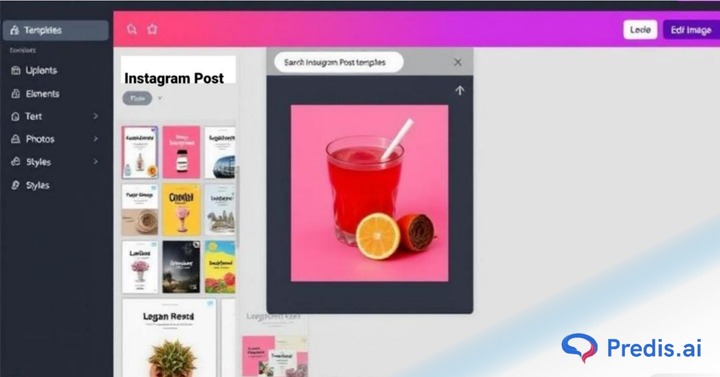If you’re still spending hours coming up with captions, changing layouts, and resizing pictures for Instagram, you’re doing it the hard way. AI has changed everything. You can transform an idea into a polished, scroll-stopping post in minutes with the right AI tool, without sacrificing creativity or brand consistency.
We’ll go over the Best AI tools to design Instagram posts in this guide. These range from all-in-one platforms that handle visuals, captions, and scheduling to apps that specialise in perfecting photos or making new designs from scratch. You’ll learn what each tool is best for, who it’s for, and how it can fit into your work.
In the end, you’ll have a clear list of choices, starting with our top pick, Predis.ai, that can help you make Instagram content that is sharper, faster, and more interesting.
TL;DR 🖋
- AI tools like Predis.ai, Canva, Adobe Express, Jasper.ai, Fotor, Buffer’s AI Assistant, Later.ai, Emplifi, Visme, and RelayThat are changing how people make Instagram posts by automating visuals, captions, hashtags, and scheduling while keeping the brand’s style consistent.
- These tools save you hours of manual work and give you data-driven insights that help you get more people to interact with your content.
- Predis.ai- They range from all-in-one platforms that make carousels, videos, and captions
- Canva & Visme – to design-focused apps with huge templates
- Jasper & Fotor – They are creative AI-based image generators
- They’re great for creators, brands and marketers who want to make content that stops people from scrolling faster, smarter, and more creatively without losing its authenticity.
Best AI Tools to Design Instagram Posts
Choosing the right AI tool can mean the difference between a post that blends in and one that stops the scroll. Here’s a breakdown of the best AI tools to design Instagram posts, what each one does best, and why it might be the perfect fit for your content strategy.
1. Predis.ai
Predis.ai is a top-notch, all-in-one AI platform that can turn your ideas into ready-to-post Instagram content in minutes. It’s built for speed, creativity, and strategy, making it ideal for businesses, creators, and marketers who want professional visuals with minimal manual effort. The best part about predis.ai is, that it has a Instagram Post Maker that does not leave you with just a creative image but also suggest you with a caption and hashtags!

Key Features
- Generates carousels, videos, and single-image posts from simple prompts.
- AI-written captions, hashtags, and post descriptions.
- Competitor analysis for strategy insights.
- Built-in scheduler and voice-over options.
How to Use
Type in your post topic or campaign idea, choose the post format, and let Predis.ai create visuals, captions, and hashtags. Review, customize, and schedule directly from the dashboard.
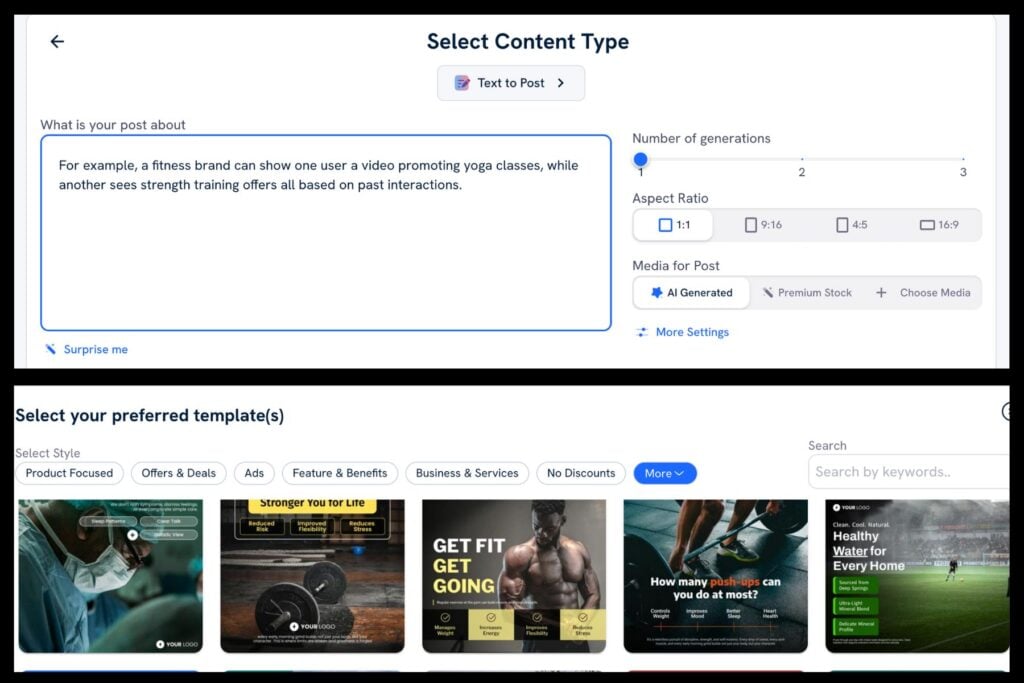

Pricing
- Free Trial: Limited credits, watermark, basic scheduling.
- Core: Around $19–$32/month with unlimited generation and brand customization.
- Rise: Around $40–$79/month with faster generation and advanced analytics.
- Enterprise+: Custom pricing for large teams and unlimited brands
2. Canva (Magic Studio / Magic Design)
Canva is a beginner-friendly design platform with powerful AI tools for creating professional Instagram posts without a steep learning curve. Its Magic Studio suite automates layouts, designs, and content ideas.

Key Features
- Magic Design for AI-generated layouts based on your content or prompts.
- Magic Edit, Erase, and Expand for photo and design adjustments.
- Brand Kit for consistent fonts, colors, and styles.
- Massive template library for Instagram posts and Stories.
How to Use
Start with a prompt, uploaded image, or blank canvas. Let Magic Design suggest layouts and visuals, then adjust using drag-and-drop editing. Export for Instagram or schedule through connected apps
Pricing
- Free: Basic templates and limited AI credits.
- Pro: Around $15/month for full AI toolkit and advanced features.
- Teams: Around $10/user/month with collaboration tools and brand controls.
- Enterprise: Custom pricing for large organizations
3. Adobe Express (with Firefly)
Adobe Express combines user-friendly design tools with Adobe Firefly’s AI image generation for high-quality, commercially safe Instagram visuals.

Key Features
- Professional templates optimized for Instagram.
- Firefly AI for creating unique images from text prompts.
- Integration with Photoshop and other Adobe apps.
- One-click resizing and style presets.
How to Use
Pick a template or start from scratch, then use Firefly to generate custom images. Edit with drag-and-drop tools, add your text, and export in Instagram-ready formats.
Pricing
- Free: Basic features and limited templates.
- Premium: Around $9.99/month for full template access and Firefly credits.
- Creative Cloud bundles available for advanced workflows
4. Jasper.ai
Jasper.ai is a text-to-image AI tool that helps you generate unique visuals for Instagram posts based on detailed prompts.

Key Features
- Create high-resolution AI-generated art from text prompts
- Multiple art styles (realistic, 3D, digital painting, etc.)
- Unlimited image variations and re-generation
- Integration with Jasper’s AI copywriting for captions
How to Use
- Open Jasper Art and enter a descriptive prompt (e.g., “pastel aesthetic flat lay of skincare products”).
- Choose your style, mood, and format.
- Download and pair with captions for Instagram.
Pricing
- Included in Jasper’s Boss Mode plan at $49/month
5. Fotor
An AI-powered design platform that blends simplicity with advanced editing capabilities, making it good for creating Instagram posts that stand out. Whether you’re starting from scratch or fine-tuning existing visuals, Fotor offers everything from smart templates

Key Features
- AI-powered background remover and photo enhancer
- Templates optimized for Instagram sizes
- Built-in AI image generator for unique post designs
- One-click filters and effects for branding consistency
How to Use
- Open Fotor and select “Instagram Post” as your format.
- Choose a pre-designed template or start from scratch.
- Use the AI background remover or enhancer to refine images.
- Add text, elements, and filters to match your brand style.
- Export directly in high-resolution for Instagram.
Pricing
- Free plan with basic templates and tools
- Pro plan: $8.99/month (billed annually) with advanced AI tools
- Pro+ plan: $19.99/month for team collaboration and unlimited premium assets
6. Buffer’s AI Assistant
Buffer’s AI Assistant is designed to help creators, brands, and businesses quickly generate social media captions, repurpose content, and refine tone — all without leaving the Buffer dashboard.

1. Key Features
- AI-powered caption generation for multiple social platforms
- Rewriting and repurposing existing posts to match different tones or audiences
- Suggests post ideas based on trending topics
- Integrates directly into Buffer’s scheduling tool for smooth publishing
2. How to Use
- Start a new post in Buffer’s composer
- Click the AI Assistant option to generate captions or rewrite content
- Adjust tone, add hashtags, and tweak wording if needed
- Schedule or publish directly from Buffer
3. Pricing
- Included with Buffer’s paid plans
- Free plan offers limited AI uses per month
- Paid plans start from an affordable monthly rate depending on the number of channels managed
7. Later.ai
Later.ai focuses on simplifying the social media workflow with AI tools for post creation, scheduling, and analytics.

Key Features
- AI caption writing and hashtag suggestions
- Drag-and-drop content calendar
- Visual Instagram planner for grid preview
- Cross-platform publishing with optimal time recommendations
How to Use
- Upload media to your Later library
- Use the AI caption tool to generate text tailored to your audience
- Select suggested hashtags to boost discoverability
- Schedule content across multiple platforms from a single dashboard
Pricing
- AI tools available in both free and paid plans
- Paid plans start from a budget-friendly monthly subscription with higher posting limits and advanced analytics
8. Emplifi
Emplifi merges AI content generation with customer engagement tools, making it ideal for brands that prioritize audience interaction.

Key Features
- AI-powered caption and ad copy generation
- Sentiment tracking to fine-tune messaging
- Social commerce integrations for shoppable posts
- Engagement analytics to measure impact
How to Use
- Connect your brand’s social channels to Emplifi
- Generate content ideas and captions with the AI assistant
- Review performance insights and adjust strategy
- Manage publishing and community engagement in one dashboard
Pricing
- Custom pricing based on company size and features required
- AI tools are integrated into core packages
9. Visme
A versatile design tool that goes beyond static images, letting you create Instagram posts, infographics, and short videos. With its easy drag-and-drop editor and rich template library, Visme is good for turning ideas into scroll-stopping visuals.

Key Features
- AI-assisted templates and design suggestions
- Drag-and-drop editor with brand kit integration
- Animation and interactive elements for Instagram stories
- Stock photo and video library included
How to Use
- Create a free Visme account and choose “Social Media Graphics.”
- Select Instagram post or story size.
- Pick an AI-recommended template and customize colors, fonts, and visuals.
- Add animation for stories or static designs for feed posts.
- Download in JPG/PNG or MP4 for animated posts.
Pricing
- Free plan with limited templates
- Standard plan: $12.25/month (billed annually)
- Business plan: $24.75/month with full brand kit, analytics, and premium assets
10. RelayThat
The tool is built for brands that want design consistency without the repetitive work. RelayThat automatically applies your brand colors, fonts, and layouts across multiple Instagram post variations, saving hours while keeping every design on-brand.

Key Features
- AI-driven brand automation for consistent designs
- Instantly resizes and adapts layouts for Instagram and other platforms
- Automatic font and color application from your brand kit
- Pre-tested, high-converting layout library
How to Use
- Upload your brand colors, fonts, and logo to RelayThat.
- Let the AI auto-generate Instagram-ready post designs.
- Customize images, headlines, and CTAs while keeping layouts consistent.
- Download optimized designs for Instagram feed or stories
Pricing
- No free plan
- Pro plan: $25/month (billed annually) for unlimited designs and branding features
How AI Transforms the Way We Create Instagram Content?
AI is changing the way Instagram content is made, not just speeding it up. The best AI tools for making Instagram posts do more than just make basic layouts and captions. They can help you come up with new ideas, make visuals that fit your brand’s style, and even guess what kind of content will do best. Let’s find out more.
1. AI Does More Than Just Speed Things Up.
AI tools don’t just help you finish tasks faster; they also help you get better results. You don’t have to start from scratch; you can give the tool your campaign goal, audience profile, and preferred tone. After that, it will give you post ideas, visual ideas, and Instagram captions that fit with what you want to do. This means that your content isn’t just quick; it’s also useful and tailored to what you want to accomplish.
2. Makes a Lot of Different Versions Right Away
One of the hardest things about social media is that there is so much variety. AI can quickly come up with multiple design options, captions, and even colour schemes for a single idea. AI makes everything from short Instagram captions to long LinkedIn posts to Stories with catchy hooks, so you don’t have to start from scratch every time. That saves a lot of time, especially when you have to manage more than one platform.
3. Uses Data to Get People More Involved
No more guessing. AI tools can look at how well your past content did, from likes and comments to watch time and click-through rates, and figure out what your audience likes the most. Based on that, it can tell you the best times to post, the best types of visuals to use, and even the hottest topics you should write about. In this way, your content strategy is based on real data instead of just a gut feeling.
4. It Lets You Focus on Being Creative.
You have less energy to think creatively, the more time you spend formatting posts or planning content. AI can do the boring tasks, like making templates, formatting images for different platforms, writing several drafts of captions, and scheduling them ahead of time. This lets you concentrate on telling stories, getting your brand message across, and coming up with new ideas that really connect with your audience.
Future Trends in AI Instagram Post Design
AI for Instagram isn’t just about automatically making captions or suggesting hashtags anymore. The next wave is all about making the whole process of making content smarter, faster, and more personalised for each person. This is where things are headed:
1. Hyper-Personalized Visuals
The best AI tools for making Instagram posts are getting better at making each picture fit with what a user has liked, what colours they like, and how they browse. Think about how AI could help your audience respond better to warm colours at night or simple layouts on weekdays without you having to do anything.
2. Real-Time Trend Adaptation
AI won’t just look at trends that are already there. It will find small trends as soon as they start to happen, which will help creators publish things that are going viral at the same time. That means more useful information, more interaction, and less guessing.
3. AI-Generated Interactive Content
AI will create interactive post formats like polls, carousels, and mini-quizzes that let people participate in the design. It will be just as easy to make an interactive experience with these tools as it is to upload a picture that doesn’t move.
4. Voice and Gesture-Based Creation
Less typing and more talking or gesturing. With voice commands and AR integration, creators will be able to say, “Make me a pastel-themed carousel with three tips on skincare,” and get a design that is ready to post right away.
5. Automated Cross-Platform Design Optimization
The best AI tools for making Instagram posts will soon be optimised for more than one platform. They’ll make a design once and then automatically change it for Instagram Stories, TikTok, Pinterest, and even LinkedIn, all without losing the consistency of your brand.

Final Thoughts
AI isn’t here to replace your creativity — it’s here to amplify it. The best AI tools to design Instagram posts can help you create stunning visuals, write compelling captions, and even schedule your content with precision, all while freeing up time for you to focus on strategy and storytelling.
The key is not to rely on AI blindly. Test different tools, tweak the outputs to match your brand voice, and stay open to experimenting with new formats and trends. Instagram’s algorithm and audience preferences will keep evolving, and so should your approach.
In short, think of AI as your creative partner — one that works 24/7, adapts fast, and gives you the freedom to focus on what truly matters: connecting with your audience in a way that feels authentic and memorable.