Make Pinterest Videos Online
Design highly engaging Pinterest videos with our Text to Pinterest video maker and editor. Increase Pin impressions and engagement with Pinterest videos designed with Predis.ai.
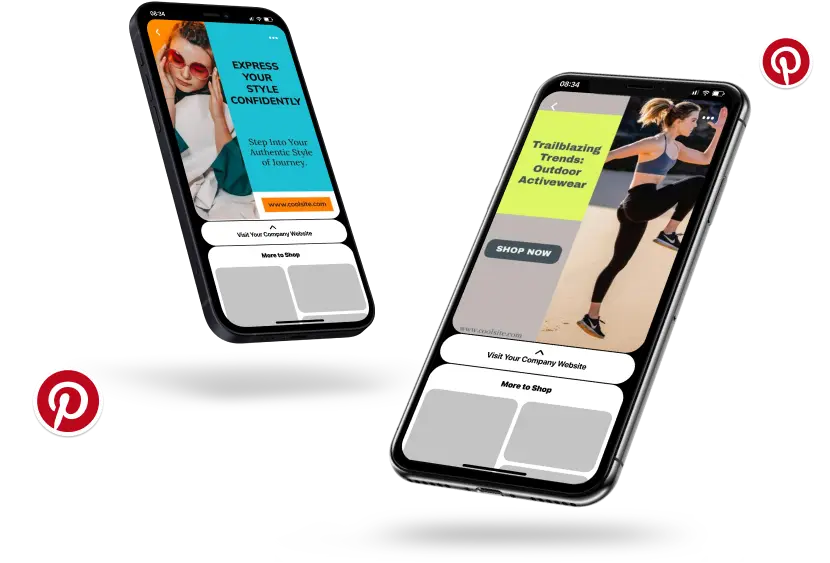
Design highly engaging Pinterest videos with our Text to Pinterest video maker and editor. Increase Pin impressions and engagement with Pinterest videos designed with Predis.ai.
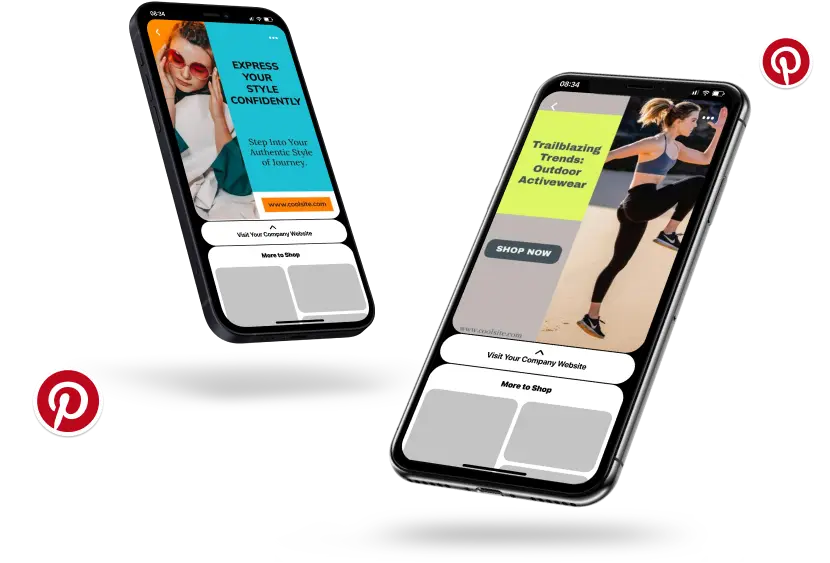
To create Pinterest video with AI, start by signing up on Predis.ai and accessing the Content Library. Click "Create New" and input a brief description of your video. Choose the language, tone of voice, images, and brand elements you want to use.
The AI will analyze your input and generate multiple video versions in your brand's style, complete with ad copy and captions.
If you need to tweak the video, the creative editor allows you to adjust templates, add text, and change fonts, shapes, colors, and images. Once you're satisfied, download or schedule your finished video.
Transform your text prompts into engaging Pinterest videos. The AI adds relevant stock images, videos, and audio, along with animations, to create captivating Pinterest video pins. It also generates compelling copy, headlines, and captions, ensuring your videos are both visually and SEO optimized. Save time and enhance your Pinterest presence with high quality videos that drive engagement and reach a wider audience.
Create Pinterest Videos with AI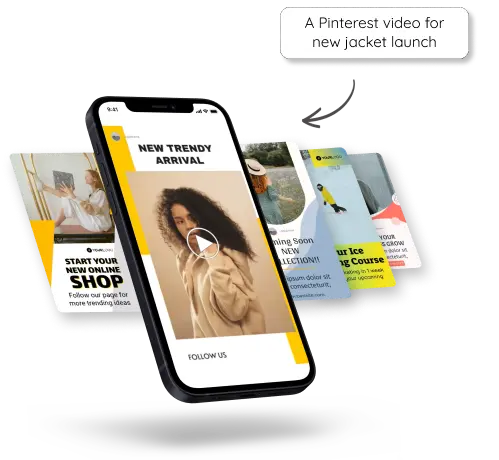
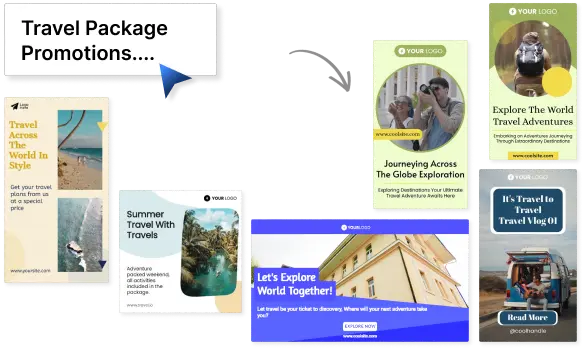
Create multiple Pinterest videos from a single text input using our AI. Produce numerous high quality videos quickly, saving you time and increasing your content output. Benefit from enhanced efficiency and consistency across your Pinterest marketing, helping you reach and engage a larger audience more effectively.
Make VideosDiscover a vast array of templates tailored for every niche, business category, and need. Each template is professionally designed to ensure superb, visually appealing content. Whether you’re looking for something specific to your industry or a unique design for a special occasion, our collection has you covered, making it easy to create engaging Pinterest videos.
Explore Pinterest Video Templates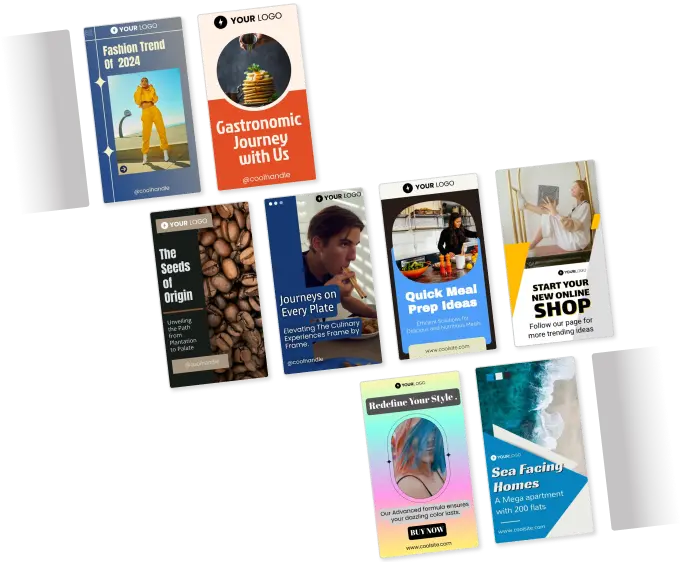

Create Pinterest videos that perfectly reflect your brand's identity. It incorporates your logos, colors, texts, fonts, and hashtags, ensuring brand consistency across all your videos. Maintain a consistent and professional look, reinforcing your brand's presence and recognition with every piece of content.
Make VideosExpand your reach by creating Pinterest videos in multiple languages. With support for over 19 languages, you can connect with and engage your target audience more effectively. Break language barriers and enhance your global presence with videos that speak directly to your audience.
Create Videos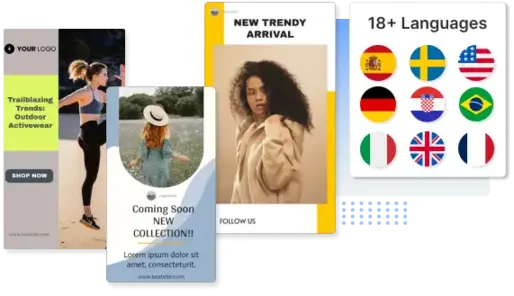

Enhance your Pinterest videos with AI-generated voiceovers. The AI creates a script for your video, converts text into speech, and offers voiceovers in over 19 languages with over 400 voices, accents, and dialects. Add a professional touch and improve engagement. Ensure your message is delivered clearly and effectively.
Make Voiceover VideosBring your Pinterest videos to life with easy to use animations. Simply drag and drop elements to add default animations and transitions. Add new animations and transitions, change timings and delays. Our video editor allows you to create engaging videos effortlessly, enhancing viewer interest and interaction with your content.
Make Animated Pinterest Videos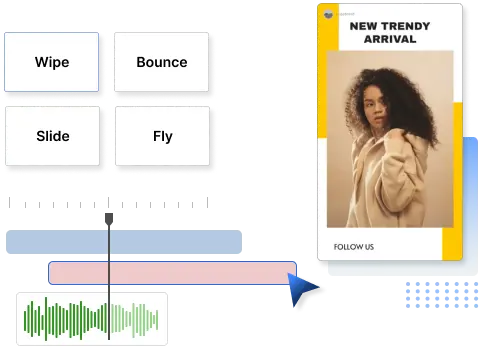

Take control of your Pinterest content with our built in scheduler and content calendar. Connect your Pinterest account and schedule videos directly, managing your entire content calendar from Predis.ai. Plan ahead, ensure consistent posting, and maintain an organized and effective Pinterest content strategy.
Schedule Pinterest VideosHow to design videos for Pinterest?
While designing Pinterest videos, remember to keep them short, around 15-30 seconds. Start with an engaging opening. Use a vertical orientation (9:16) for the best fit. Convey a clear and concise message. Include good quality footage, add your logo and branding. Finish with a strong call to action to guide viewers on what to do next.
Can I schedule videos on Pinterest using Predis.ai?
Yes, you can schedule Pinterest videos using Predis.ai official integration with Pinterest. Connect your Pinterest account with Predis.ai in a few clicks, and you can schedule or directly publish videos to Pinterest via Predis.ai.
What are pinterest video dimensions?
The recommended dimensions for Pinterest videos are 1000 x 1500 pixels (2:3) and 1080 x 1920 pixels (9:16).