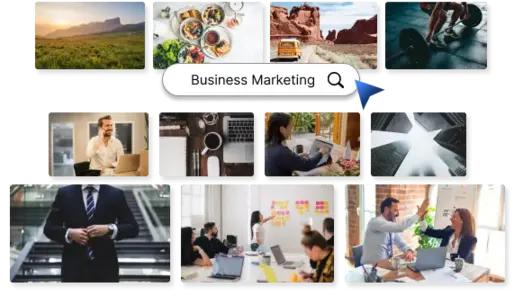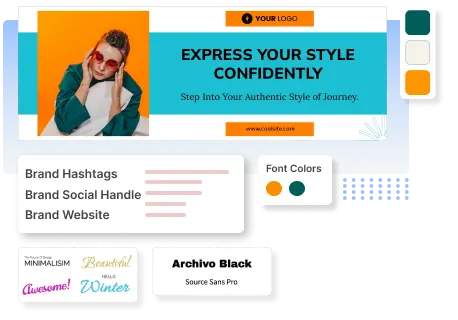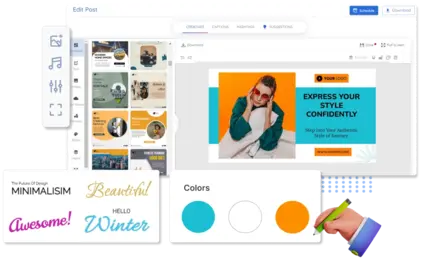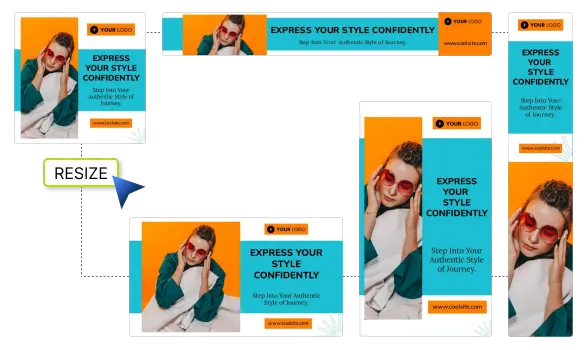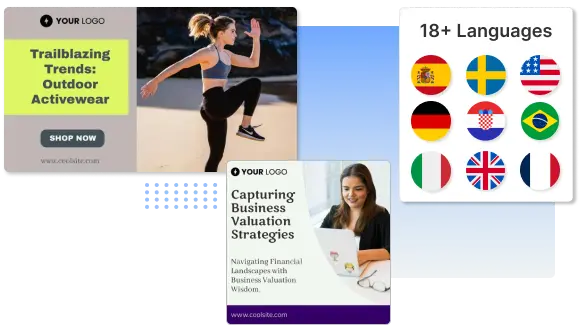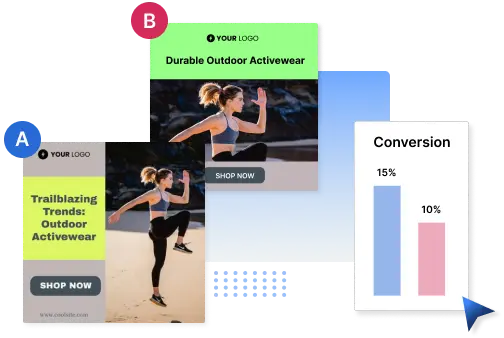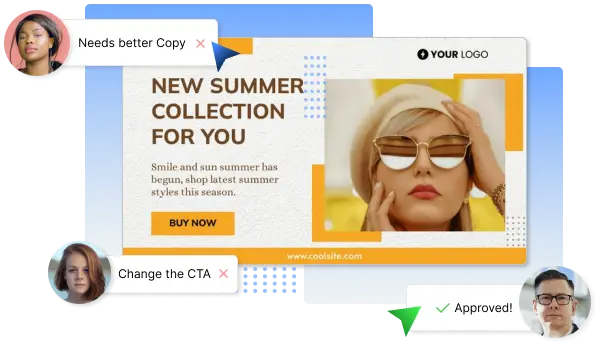AI LinedIn Banner Maker
Stuck on how to design eye-catching LinkedIn banners that showcase your brand? Predis.ai takes the hassle out of social media graphics with its powerful AI. Add your prompt, and our AI will give you stunning, professional-looking LinkedIn banners in no time.