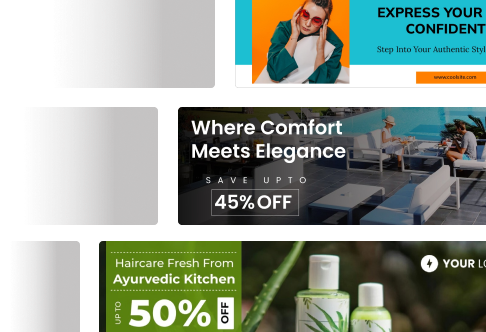If you’ve ever typed something like “make a cool promotional video for my brand” into an AI video generator and ended up with something that felt… off, you’re not alone. AI is powerful, but it’s not a mind reader. What you get depends almost entirely on how you tell it what to make your video generation prompt.
The world of AI video creation is expanding fast. According to Statista, the AI-generated video market is expected to reach over $1.2 billion by 2030, and 70% of marketers already say video drives more engagement than any other format. That means more creators, brands, and small businesses are jumping in but not everyone knows how to get the results they actually want.
Here’s the thing: great AI videos start with great instructions.
Your prompt isn’t just text it’s the creative DNA of your final output. The more detail, clarity, and direction you give, the more the AI understands your intent. This blog is your beginner-friendly guide to writing smarter, sharper prompts that bring your ideas to life. You’ll see side-by-side examples of how tiny changes in wording completely shift your results, and learn how to think like an AI while still creating like a human.
Let’s break it down.
TL;DR 🖋
If you’ve ever felt frustrated that your AI-generated videos don’t quite match what you imagined, the issue usually isn’t the tool it’s the prompt. A well-written video generation prompt is like giving your AI a crystal-clear vision board. The clearer you are, the closer the result will match your idea.
- Be Specific, Not Fancy: Say what you want in plain language — describe the subject, style, and mood.
- Add Context: Who’s the video for, and where will it be posted? A YouTube tutorial sounds nothing like an Instagram Reel.
- Use Emotion Words: Tone guides pacing and visuals. “Dramatic,” “upbeat,” “peaceful,” or “funny” all change the mood completely.
- Guide the Visuals: Mention camera style, lighting, or motion if it matters — cinematic, minimal, or animated all mean different things.
- Test Variations: Slight wording tweaks can lead to totally new creative results.
- Lean on AI Helpers: Tools like Predis.ai can refine your prompt and help you learn what works faster.
Understanding Video Generation Prompts
A video generation prompt is a short text command that tells an AI tool what kind of video to create. It might describe the subject, tone, mood, visual style, duration, or audience. Think of it as a director’s note or a creative brief only much shorter.

For instance:
- Basic Prompt: “Create a video about fitness.”
- Better Prompt: “Create a 20-second Instagram Reel showing a morning workout routine for beginners, with upbeat music and motivational text overlays.”
Both ask for a fitness video. But the second gives context, tone, and a platform which helps the AI generate a result that feels intentional, not random.
How AI Tools Interpret Prompts
AI video tools like Predis.ai, Runway, or Pika Labs don’t “see” your idea they interpret language patterns. When you say “show a calm morning by the beach,” the AI breaks that into data points: location, time of day, atmosphere, mood. The more structure your prompt has, the more control you have over the outcome.
Think of your prompt as a mix of five essential ingredients:
- Subject – What is the video about?
- Action – What’s happening?
- Emotion or tone – How should it feel?
- Audience – Who is it for?
- Platform – Where will it be posted?
When you combine those clearly, you get results that align with your vision instead of vague interpretations.
The Anatomy of a Great Video Prompt
Crafting a video prompt isn’t about stuffing in keywords or throwing random ideas at an AI editor. A great prompt works like a blueprint. It tells the AI what you want, why you want it, and how the final video should feel. When you get the anatomy right tone, style, pacing, visuals, audience the output stops looking generic and starts looking intentional. What this really means is you gain control. Instead of fixing the video after it’s generated, you guide the AI to create something that’s aligned with your brand from the start.
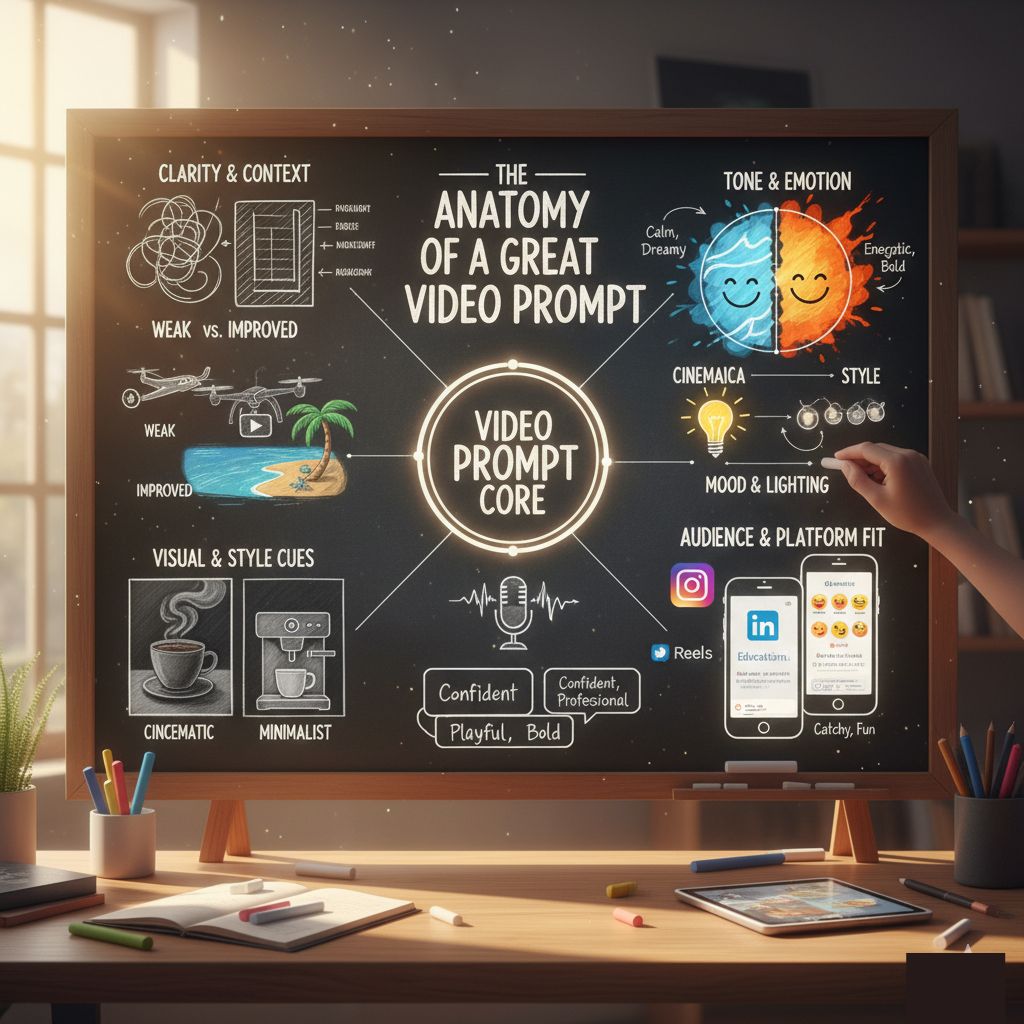
1. Clarity and Context
The biggest mistake beginners make is being too broad. AI thrives on specifics.
- Weak Prompt: “Create a travel video.”
- Improved Prompt: “Create a 10-second Instagram video showcasing drone shots of Bali’s beaches, with calm background music and text overlay ‘Find Your Escape.’”
The second one gives the AI direction it knows what visuals to include (beaches, drone shots), what emotion to aim for (calm), and even what text to use.
The clearer you are, the less editing you’ll need later.
2. Tone and Emotion
Tone is what separates an average AI video from one that connects emotionally. Use words that set the mood — “energetic,” “romantic,” “epic,” “uplifting,” “dramatic,” “funny.”
Compare these:
- “A fashion ad in a calm tone.”
- “A high-energy fashion ad with quick cuts, upbeat music, and bold transitions.”
Both describe a fashion ad, but the second tells the AI what kind of energy to create. Your adjectives and verbs are what drive the atmosphere.
3. Audience and Platform Fit
Every platform speaks a different visual language. The same topic looks totally different on Instagram, LinkedIn, or YouTube.
- LinkedIn: “Create a 30-second educational video about financial planning for young professionals, using calm music and text-based transitions.”
- Instagram: “Create a 15-second fun and catchy video explaining how to save money using rewards cards, with fast cuts and emojis.”
Both talk about finance but one’s meant to educate, the other to entertain. When writing prompts, always specify who the content is for and where it will live.
4. Visual and Style Cues
If your prompt doesn’t describe the visual style, the AI will choose one — and it might not match your brand.
Try adding style hints:
- “Cinematic product reveal of a coffee brand with slow-motion steam and dark background.”
- “Animated explainer showing how to brew perfect coffee, in a flat minimalist style.”
Same product, completely different vibe. Add words like cinematic, vlog-style, minimalistic, modern, vintage, 3D animation to steer the aesthetic.
5. Script and Voice Elements
If your AI video generator allows voiceovers or subtitles (Predis.ai does this well), guide the tone of the narration too.
- “Voiceover: confident female tone, professional but friendly.”
- “Voiceover: relaxed male tone, storytelling style.”
Your script can also reflect the brand’s energy. For example:
- “Discover your best skin yet.” (Calm and elegant)
- “Your glow-up starts here!” (Playful and bold)
A small tweak in phrasing can make your brand sound completely different.
Examples: How Small Prompt Changes Transform Output
This section shows how a few extra words can change the final video entirely.
Example 1: Product Video
- Prompt 1: “Make a video for a skincare product.”
→ Generic visuals, random product shots, maybe not your color palette. - Prompt 2: “Create a 20-second Instagram video for a vegan skincare brand featuring texture close-ups, clean white background, and text overlay ‘Pure by Nature’ with gentle piano music.”
→ The result now feels like a branded ad — consistent, elegant, and emotionally aligned.
Example 2: Promotional Event Video
- Prompt 1: “Generate a video for a concert.”
→ You might get random crowd shots or generic stock footage. - Prompt 2: “Create a high-energy 10-second teaser for an EDM concert with flashing lights, countdown animation, and fast beat transitions.”
→ Suddenly, the energy matches the music genre — excitement, anticipation, movement.
Example 3: Educational Explainer
- Prompt 1: “Explain digital marketing.”
→ Too broad. Could be a lecture-style video or text-heavy slides. - Prompt 2: “Create a short explainer video for small business owners about how Instagram Ads increase reach, using animated icons and upbeat voiceover.”
→ Now it’s focused, clear, and audience-appropriate.
Example 4: Using Predis.ai for Prompt Refinement
Predis.ai makes this process simpler with AI-assisted prompt suggestions. Let’s say you enter:
- “Make a promotional video for my bakery.”
Predis.ai might auto-suggest improvements like:
- “Create a 15-second Instagram video promoting your bakery’s chocolate cupcakes, with close-up shots, cheerful background music, and text overlay ‘Fresh Every Morning.’”
This kind of guidance helps beginners understand how specificity improves the final result without needing deep technical knowledge.
How to Evaluate Your AI-Generated Video
Once your video is generated, don’t just watch it — analyze it like a creator.
Ask yourself:
- Does it match my original intent?
- Is the tone right for my audience?
- Are the visuals coherent and on-brand?
- Does the pacing feel natural?
- Would I stop scrolling for this video?
If something feels off, look back at your prompt. Often, small word changes like “fast-paced” to “steady flow” or “inspiring” to “heartfelt” fix the problem.
AI isn’t about perfection, it’s about guidance. The more feedback loops you create, the better your results get over time.
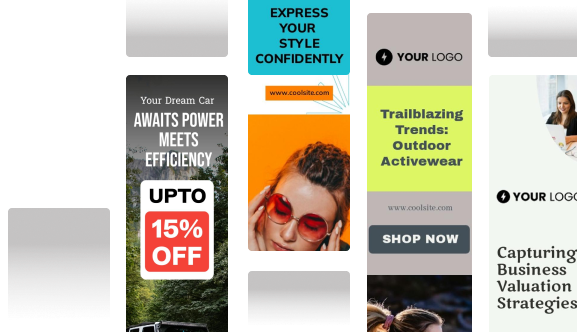
Summary: Turning Prompts Into Powerful Stories
Here’s the truth: writing video generation prompts isn’t about technical know-how. It’s about communication. You’re teaching the AI how to see what you imagine. The better you describe it, the better it creates it.
Start with clarity, layer in tone and visuals, and don’t be afraid to experiment. Tools like Predis.ai can help simplify the process, but your creativity is what drives the results.
When you learn to write prompts that capture mood, intent, as well as story, AI stops being just a tool it becomes your creative partner.
- The right prompt doesn’t just make a video.
- It tells your story exactly how you imagined it.