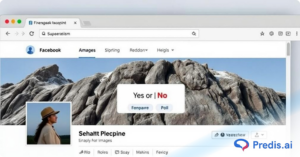To grow quickly on YouTube, Shorts are your golden ticket. These short videos are blowing up in popularity – and because YouTube Shorts are watched more than 70 billion times each day. Making them some of the most engaging short-form video content.
But writing them every day can be exhausting, right? That’s where AI comes in. You can now make YouTube Shorts with AI at the click of a button. From idea generation to voice-overs and captions, AI tools assist you with it all – smarter and faster.
This blog will guide you through all that you should know. Whether you’re launching a brand new AI YouTube Shorts channel or simply want to increase your video production, we have you covered.
Let’s get started and streamline your content game using AI.
What Are YouTube Shorts and Why Are They So Popular?
YouTube Shorts are short, vertical clips up to 60 seconds long. Imagine them as YouTube’s version of TikTok and Instagram Reels. They’re meant to catch your eye quickly and provide value in less than one minute.
The good news? They’re very easy to watch and even easier to scroll. That’s why they’re so addictive.
They’re favorites with creators because Shorts provide huge exposure. As they appear on a dedicated Shorts feed, even brand-new channels have a shot at going viral. You don’t require thousands of subscribers to become prominent.
Why do they blow up? Easy. They’re quick, they’re fun, and they have a mobile-first design. They can be consumed on the move. And as attention spans get shorter, that’s a plus.
For content creators and brands, Shorts are an intelligent means of engaging new viewers. To entertain, to educate, or to market, Shorts are an effective tool.
And now, with AI involved, it’s even simpler to make them consistently. From conception to upload, AI tools assist you in creating captivating YouTube Shorts without getting exhausted.
Ready to go through it? Let’s proceed to the next section and get your AI YouTube Shorts experience underway!
How to Start a YouTube Shorts Channel Using AI?
Getting started with YouTube Shorts is exciting – especially when AI tools can do the heavy lifting. Whether you’re new to content creation or looking to grow fast, here’s how to start a YouTube Shorts channel using AI in three simple steps.
Step 1: Find YouTube Channel Ideas
First and foremost, what will your channel be about?
AI can help here. Use tools like ChatGPT to brainstorm niche ideas based on your interests or trending topics. Just type a simple prompt like “Give me YouTube Shorts channel ideas for tech lovers,” and you’ll get tons of options in seconds.
Don’t know what’s trending in your niche? Use AI-powered competitor analysis tools like Predis.ai. These can show you what’s trending, what’s working, and where the content gaps are.
Whether it’s fitness tips, AI trivia, book reviews, or daily inspiration – AI YouTube Shorts ideas are endless if you ask the right way.
Step 2: Set Up Your Channel with AI
Creating YouTube shorts is easy, but if you’re looking to build this into a dedicated revenue stream or brand, you must create a YouTube channel for it. Here’s how you can do it easily with free AI tools for YouTube:
- Step 1: Create a Google account by filling in your name and information, such as your date of birth and gender.
- Step 2: Use your Google account to sign in to YouTube. You can do this, as YouTube is part of the Google ecosystem.
- Step 3: Click on your profile picture in the top right corner, and then select Create a Channel.
- Step 4: Enter your channel’s name and add a profile picture that best represents it. Then tap Create Channel at the bottom right corner.
- Step 5: Verify your phone number by navigating to the menu in the top right corner and then selecting YouTube Studio > Settings > Channel > Feature Eligibility > Intermediate features > Verify Phone Number.
- Step 6: Add a description for your channel and what it will offer its viewers, and set up a high-quality banner image that’s appealing and helps make your channel recognizable.
- Step 7: Link your new YouTube channel with the AI platform that suits your skills and requirements.
With the basics of your channel now set up, you can start making shorts.
Create captivating YouTube Shorts effortlessly with Predis.ai's YouTube Shorts Maker - turn your content into engaging short videos! Make and edit YouTube shorts easily with AI.
Step 3: Learn Basics and Make YouTube Shorts on Mobile
Before we dive into the various steps, there are a few things you must know about YouTube shorts. These short, vertical videos can be anywhere between 15 and 60 seconds long and can be recorded, edited, and posted from the YouTube app itself. The ideal resolution for these videos is 1920×1080, with an aspect ratio of 9:16.
- Open the YouTube app on your smartphone.
- Click on the “+” icon at the bottom of the screen.
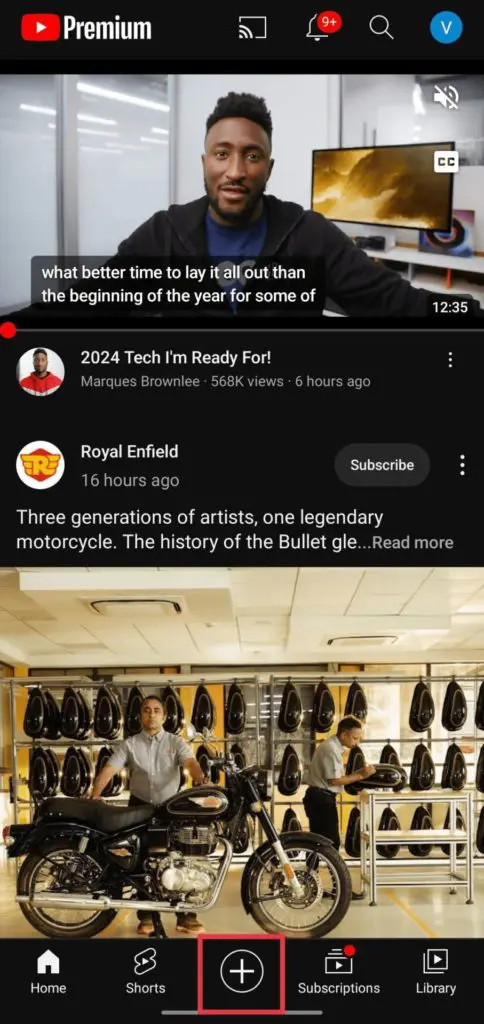
- Among the list of options that you see, tap Create a Short. If this is your first time creating a Short, you’ll have to grant the YouTube app the permissions it needs to access your device’s camera and microphone.
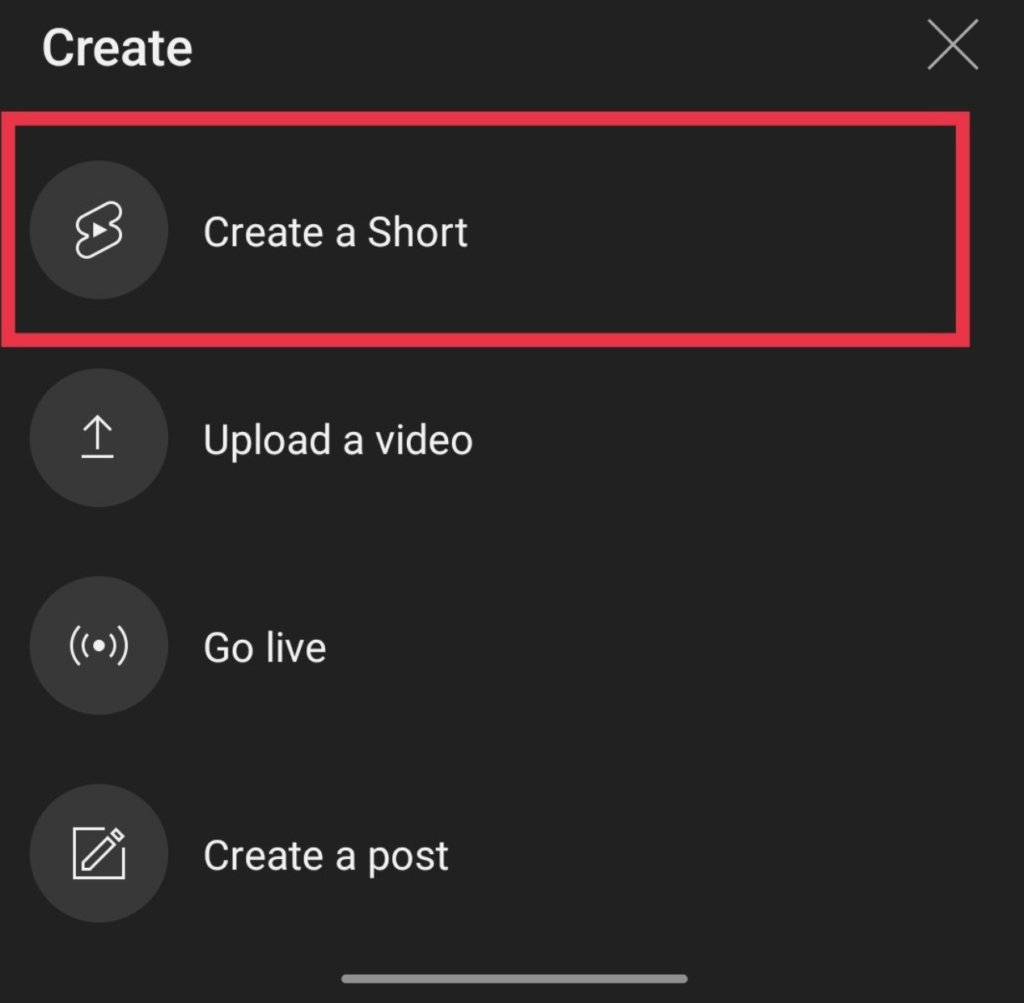
- Set the duration of the video to the number you’d like, such as 15 or 60 seconds, before you start recording.

- Tap the red record button at the bottom to start recording, and tap the button again once you’re done.
- Once you’ve recorded your video, you can also add music, voiceovers, and text to your video before selecting the right settings and posting it. You must also add an engaging and SEO-optimized caption to help with the discovery of your video.
While the process of creating and posting a YouTube Short seems rather straightforward, it can often be a challenge to think of creative ideas for your videos and generate engaging captions for them. This is where you leverage the power of AI to help streamline your content creation.

How to Make YouTube Shorts with AI?
Today, there are several tools that you can use to create videos for YouTube shorts from scratch. Until a few years ago, creators had to film every aspect of the videos they intended to post.
Today, AI has made it possible for users to make YouTube shorts using AI. AI allows users to generate videos based on a description they provide or even choose from a vast array of stock videos that suit their content’s theme. From idea to auto-posting, here’s how to get it all done – fast and easy.
1. Using AI to Generate Content Ideas
While tools like Predis.ai can help you create videos for YouTube shorts once you have a vision, there are times when you might find yourself struggling to think of fresh content ideas. While the old ways involved searching for content ideas on Google and then sifting through various results to find the ones that most appealed to you, AI today has changed the game.
Although you can always rely on tools like ChatGPT to help you generate ideas, Predis.ai offers you a dedicated content idea generator, aside from all of its other features. As a result, you can manage your entire content creation process from start to finish in a single, intuitive interface.
All you have to do to generate fresh ideas is navigate to the Idea Lab on the main menu, as highlighted in the image below.
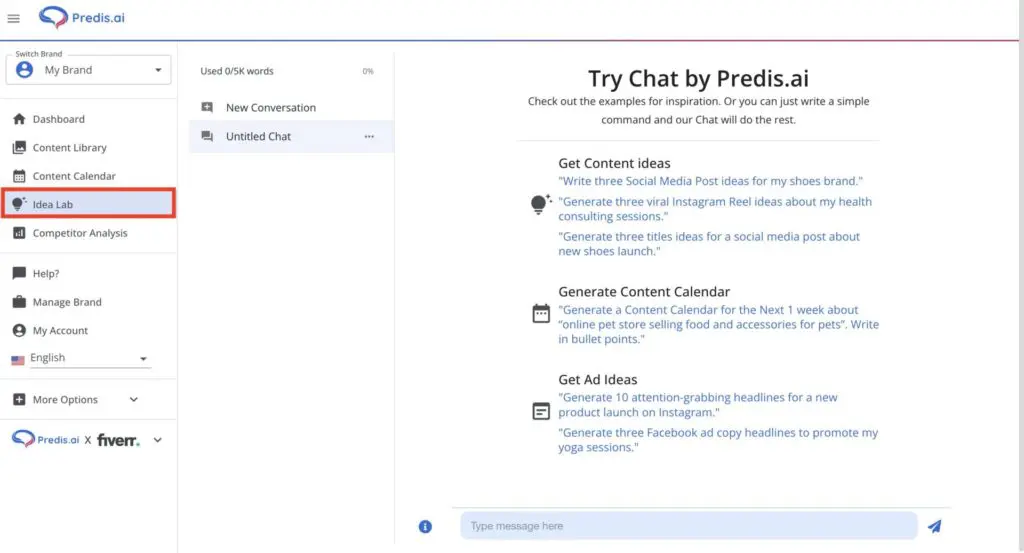
By default, Predis.ai gives you a brief overview of how you can use this tool. Once you’ve understood what it’s capable of, all you need to do is give it a prompt based on a preliminary idea you may have in mind and let Predis.ai do the rest. The key here is that the more specific you are, the more tailored your results will be.
2. Create YouTube Shorts with AI
A tool like Predis.ai, for example, offers a host of features that allow you to create engaging videos for your YouTube Shorts channel, repurpose your existing content into Shorts, and even generate captions and schedule your content online. The image below shows you some of the many features on offer.
What’s more, this tool is ideal for both individuals and teams, as its cloud-based interface allows multiple individuals to collaborate in real-time.
Let’s take the example of Predis.ai’s Social Media Post feature. Selecting the Social Media Post option takes you to a window where you can enter a description for the post you want to create, as shown in the image below.
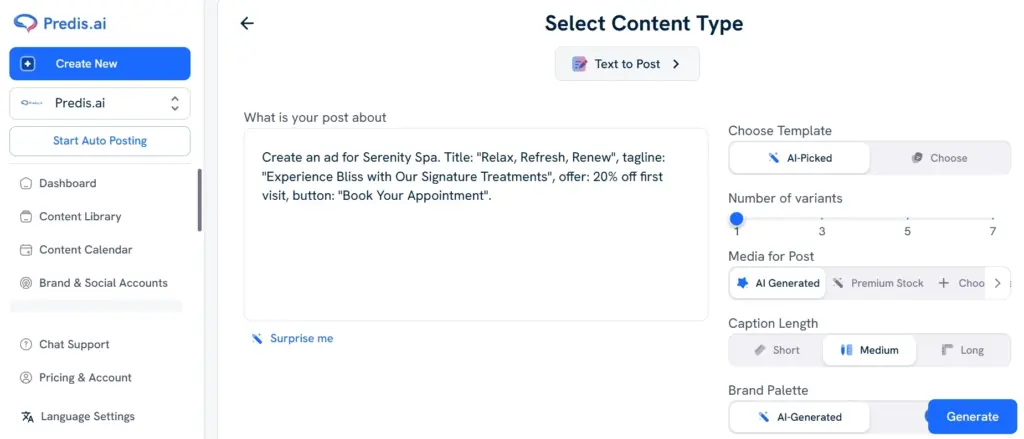
Once you enter a description of the video you want to create, you can then choose a template and other aspects.
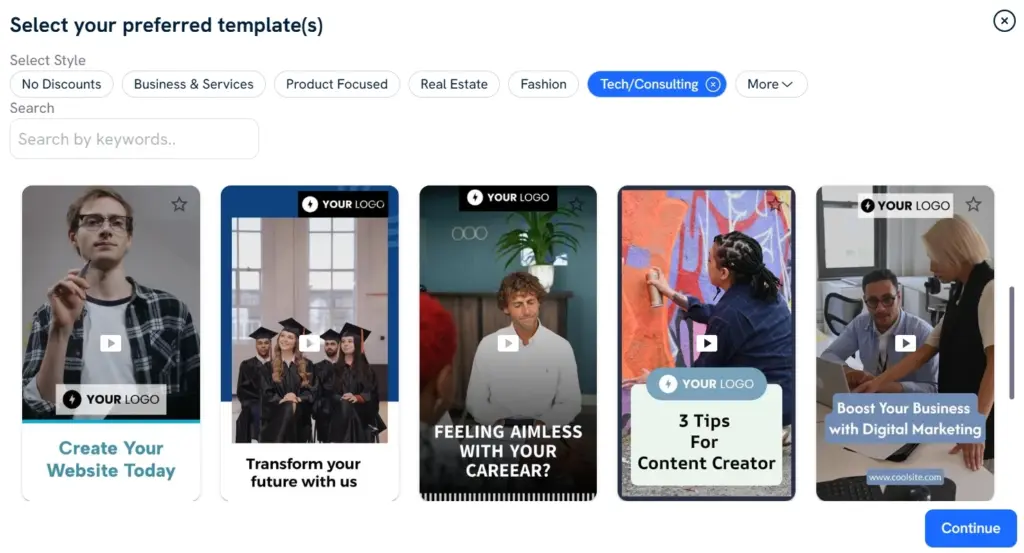
You can then have the Predi.ai engine select the best assets for your video, or upload one of your own, and then wrap up the finishing touches. Predis.ai will then auto-generate an entire YouTube Short for you, which you can then share, edit, and even export.
Similarly, you can use Predis.ai to convert a quote, blog, and even a script to a video post to publish on your YouTube Shorts channel.
Use Predis.ai’s AI Text to Video Maker to convert a simple text into stunning Instagram, TikTok, Facebook, and YouTube videos with AI voiceover, background music and stock videos in seconds.
3. Generate Voiceovers and Captions with AI
Being able to generate content ideas and videos is great, but what about captions and voiceovers? A good voiceover can make or break your Short. AI tools like Predis.ai can create realistic voiceovers in multiple languages and tones smoothly.
Once the voice is done, it’s time to add captions. One of the key highlights of the use of AI is that it can also help you generate captions and hashtags for your posts. The best part is that you can simply use these as inspiration and create your own captions instead.
With Predis.ai, for example, generating captions is simple. All you have to do is select the video that you generated and tap “Edit”. Then, navigate to the Captions option on the menu, and you can see that the tool has already generated one for us.
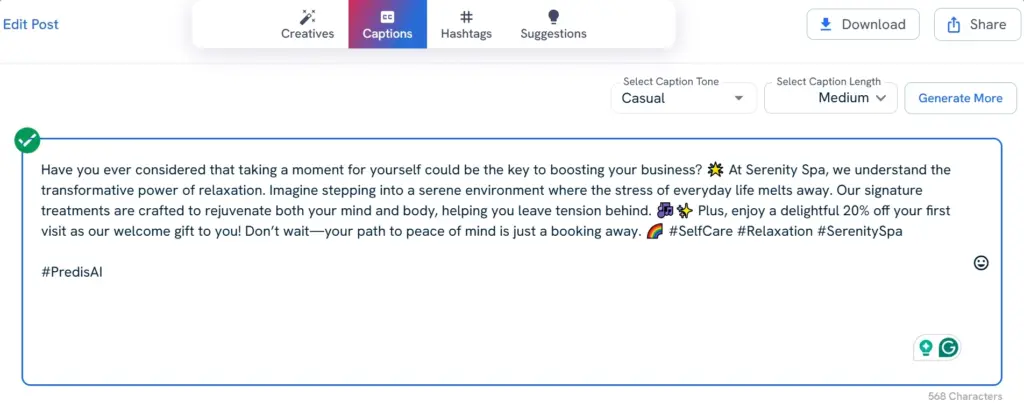
For more granular control, you can also tell Predis.ai what kind of tone you want the caption to be written in – formal, casual, witty, persuasive, and more, and generate more options till you find one you like.
Generate engaging captions for your YouTube Shorts with Predis.ai’s Free Social Media Caption Generator!
4. AI to create Thumbnails and Cover Shorts
Don’t overlook thumbnails – they’re your click magnet.
Make use of AI image products like Predis AI or Canva Magic Studio for crafting high-performing thumbnails. Predis.ai even assists in designing consistent branded graphics using your color scheme, font, and logo.
A grabbing title and a stop-scroll thumbnail? Now that’s algorithm gold.
5. Discover Hashtags with AI
Having trouble with hashtags? Leave that up to AI as well.
Predis.ai can also recommend trending and appropriate hashtags on the basis of your video title. Simply input your description or video content, and the tool will provide you with a personalized list of hashtags to apply.
Using the right hashtags helps your content reach the right viewers – and yes, that includes being picked up by YouTube’s Shorts shelf.
6. Auto Post Your YouTube Shorts Consistently
Finally, schedule your Shorts to post at the best time – without logging in every day.
Predis.ai allows you to auto-post your YouTube Shorts along with captions, thumbnails, and hashtags. Just set it once and let the AI handle the rest. You can also sync your calendar, create a batch of videos, and schedule them to go live week after week.
Consistency is key on YouTube, and Shorts automation helps you stay consistent.
5 Strategies to Create Viral AI-Generated YouTube Shorts
Making viral content is not all about chance – it’s all about strategy. With the use of AI, you can write YouTube Shorts that not only catch people’s eyes but also maintain their interest. Here are five tactics to enable you to produce viral AI-generated YouTube Shorts:
1. Hook Your Audience in the First 3 Seconds
The initial seconds of your YouTube Short are crucial. With AI, you can analyze the most engaging content to discover what captures the attention. Be it a showy visual, a catchy word, or an interesting question, make those early moments count. AI tools can even assist in creating dynamic openings, so viewers are hooked instantly.
Try using AI to automatically draw attention to important aspects or provide a spoiler about what is about to unfold, all within the initial seconds. This piques interest and makes it more likely that viewers will continue watching.
2. Data-Driven Decision Making
AI isn’t only for creating content – it’s also fantastic for optimizing your content strategy. With AI analytics, you can monitor viewer behavior and see which Shorts are doing the best. By keeping an eye on metrics such as watch time, engagement, and viewer retention, you can tweak your content to align with what your audience adores.
AI tools also assist in predicting trends so that you can board hot topics before the peak is reached. You can make suitable changes to your content using real-time statistics from these tools so that you remain timely and relevant.
3. Experimentation and Innovation
AI allows you to be free to try out various formats, styles, and techniques. Utilize AI to generate multiple versions of a video quickly so that you can try out different narratives and visuals and find out what works best with your audience.
You can also use AI tools to introduce AR effects, interactive elements, and creative narrative techniques that grab attention. Feel free to break the rules and experiment with something new – AI lets you experiment without starting every time from a blank slate.
4. Optimize Thumbnails and Titles with AI
Your title and thumbnail are the first things users will see, so they must be attention-grabbing and optimized. AI can create thumbnails that are tailored to your video’s content and style, making them stand out amidst a crowded feed.
Similarly, AI can help create compelling titles and descriptions that are SEO-friendly. By analyzing what works in your niche, AI tools can suggest titles that improve visibility and click-through rates, ultimately increasing the chances of your Short going viral.
5. Collaboration and Community Building
Producing viral content is one thing, but community building is where the magic takes place. AI will assist in helping you find potential influencers or collaborators in your niche. Partnering with others brings new doors to new audiences, and this can equate to explosive growth for your YouTube Shorts channel.
AI-powered tools also aid in building engagement by automating replies and interacting with your audience. Through chatbots and auto-comment responses, you can make your viewers feel heard, thus creating loyalty and having them return for more.
These tools, combined with AI’s mighty strengths, provide you with the means to produce and edit viral YouTube Shorts. Whether you are beginning from scratch or wish to improve on what you already have, AI can get the job done quicker, wiser, and more efficiently.
Stand Out on YouTube Shorts with AI Content 🌟
Conclusion
So, if you are still wondering about how to create YouTube Shorts with AI? Simply work smarter, not harder. Use the correct tools and streamline all that can be done. Brainstorming through to making a video, captioning, creating thumbnails, and even auto-posting using AI.
And the good news is you won’t need to handle ten various tools.
If you want a one-stop solution, try Predis.ai. It’s designed to allow creators like you to convert simple concepts into compelling YouTube Shorts in no time. No video editing experience? No worries. Let AI handle the heavy work while you concentrate on building your channel.
If you want to level up your YouTube game and make your content creation a lot more efficient, sign up for a free Predis.ai account today!
FAQs
To make YouTube Shorts using AI, you just need a basic idea or cue. Platforms such as Predis.ai allow you to convert that into a complete video with images, text, voiceover, and music. You can then upload it on your YouTube channel – without ever having to learn video editing.
Yes, it is! AI tools can create everything – from the script and graphics to voiceovers and subtitles. Predis AI’s platform even does the auto-posting for you. You simply input the idea or product, and the AI constructs the Short for you.
Yes. AI keeps you consistent, saves you hours of handwork, and even recommends trending hashtags. It’s an awesome way to scale content creation without exhausting yourself.
Predis.ai is a good one. It has text-to-video creation, personalized branding, voiceovers, hashtags, and auto-posting. It’s easy to use and works beautifully for beginners and pro creators alike.
Yes, you can. From video production and content ideas to posting and scheduling, AI can do it all. Applications such as Predis.ai enable you to automate your YouTube Shorts process completely, so you can concentrate on growth while the AI does the grind.
Related Content,
How to Start a Faceless YouTube Shorts Channel?
Top YouTube Shorts Channel Ideas
How to Use Text to Voice for YouTube Shorts?