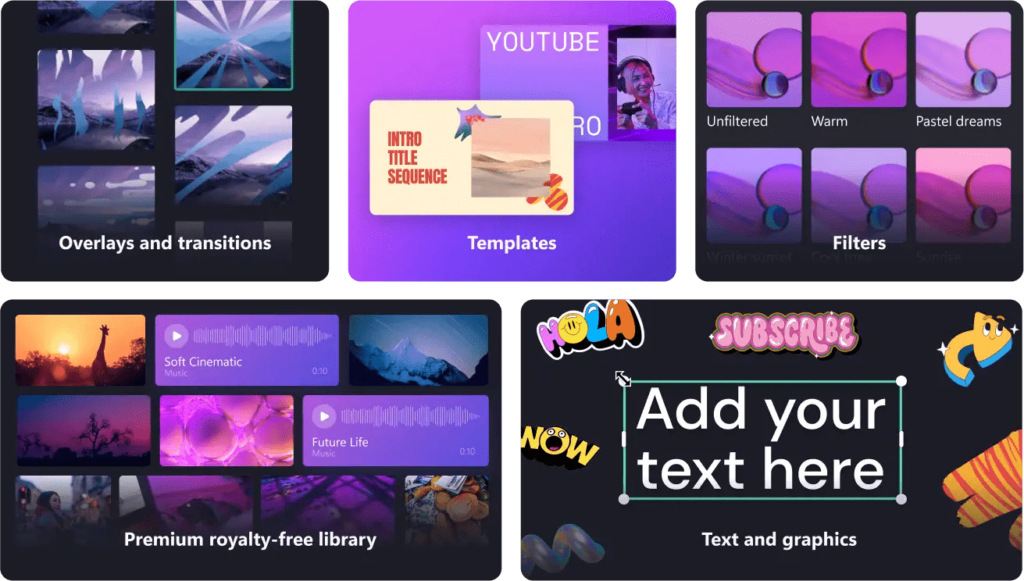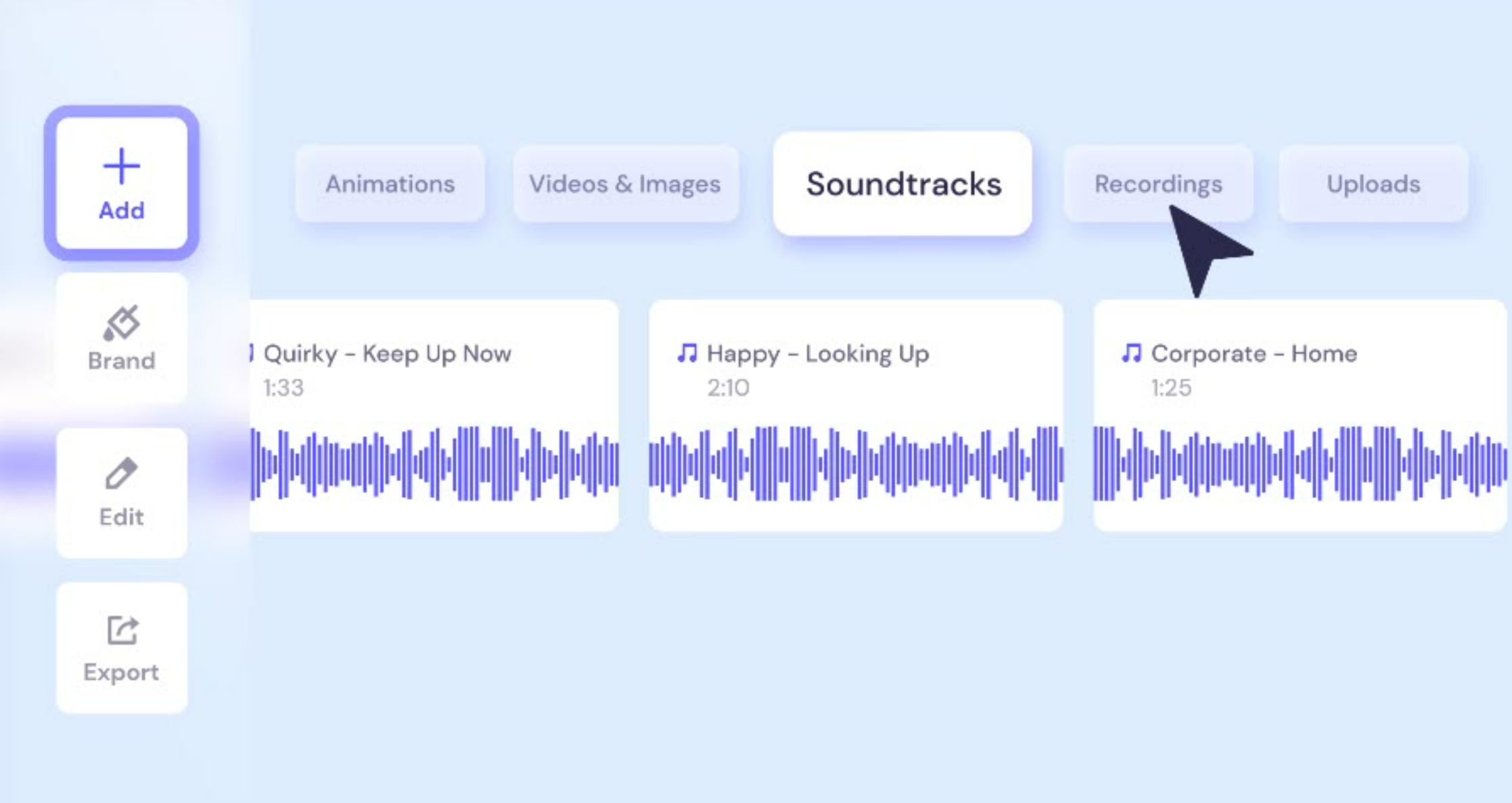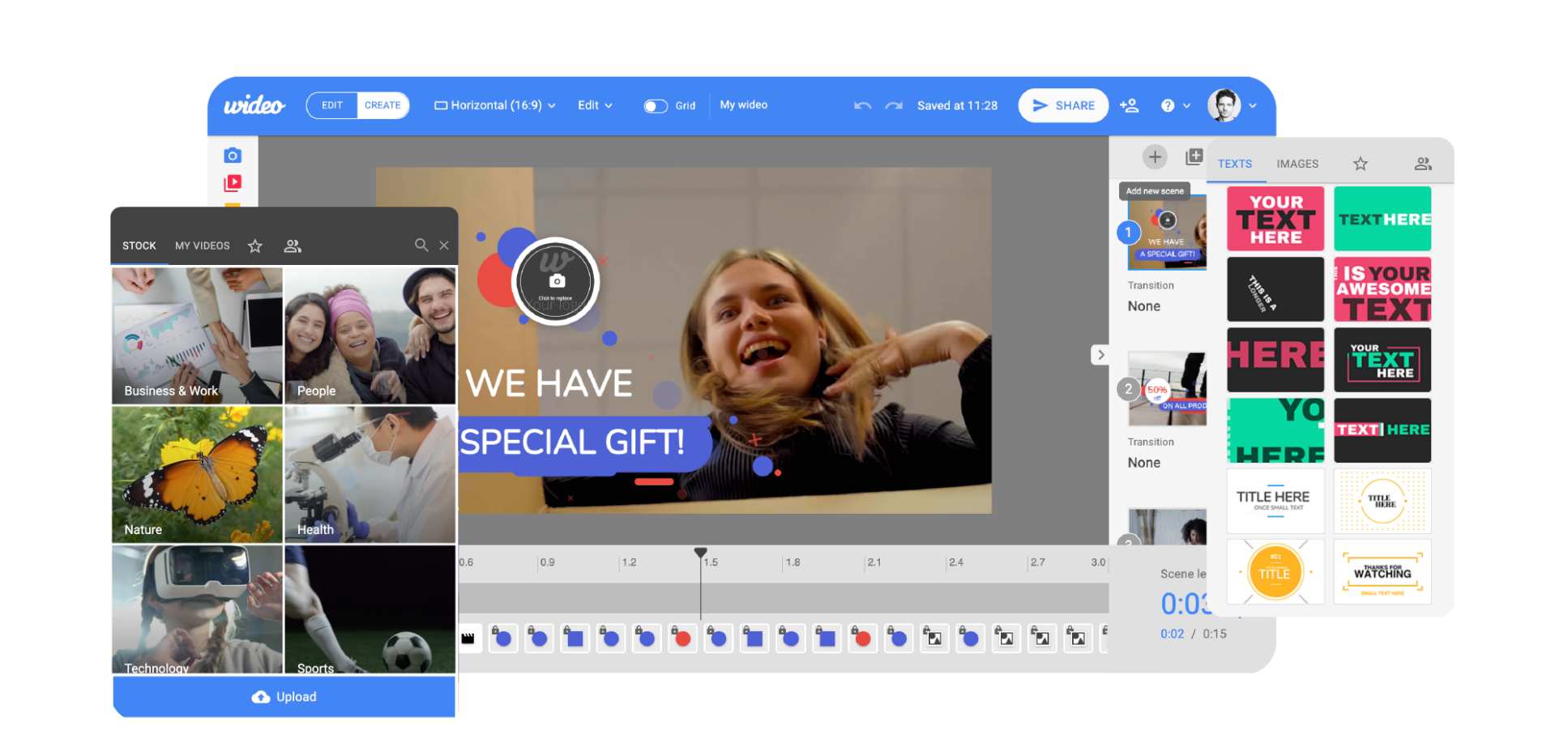Flexclip is a user-friendly video editing tool designed for crafting engaging content, particularly for social media. Content creators use this platform for editing videos for their social channels. Its intuitive interface and templates make video creation accessible.
However, exploring Flexclip alternatives broadens creative possibilities and addresses specific needs. Whether you are seeking advanced editing tools or adverse templates, understanding alternatives ensures finding the right platform for enhancing social media video content.
From Invideo’s vast template library to Clipchamp’s real-time collaboration features, each alternative brings unique strengths. Discovering these options empowers creators to tailor their approach and ensures a seamless blend of creativity and functionality in their video production process.
Before we move on to the list of top Flexclip alternatives for social media videos, let’s learn about the must-have features that make these tools stand out.
Must-Have Features for Social Media Video Editing Tools
Conquering the social media landscape with captivating videos requires the right tool with a comprehensive feature set. Here are the essential features to look for:
- Easy-to-Use Interface: Choose a tool with an intuitive interface that allows quick and easy editing, even for beginners. Drag-and-drop functionality with clear menu options and mobile compatibility are essential.
- Pre-Designed Templates: Kickstart your creativity with pre-made templates specifically tailored for various social media platforms like Instagram Stories, TikTok, and YouTube Shorts. Look for diverse styles and editable options that match your brand voice.
- Seamless Trimming and Cutting: The video editing tool designed for creators must clip and combine footage to create the perfect sequence. Precise trimming options, frame-by-frame editing, and the ability to adjust video speed are essential for storytelling.
- Engaging Text Overlays: Make your message clear and visually appealing with custom text overlays. When selecting a tool, look for various fonts, colors, and animations. The tool must have the ability to adjust the position and duration of the clip for maximum impact.
- Royalty-Free Music and Sound Effects: Your social media video is incomplete without stunning music and sound effects. Elevate your video with a diverse library of licensed music and sound effects. Ensure the tool you select offers a wide range of genres and moods to complement your content without copyright concerns.
- Access to Free Version: Before investing in the video editing tool for social media content creation, users must test the features and functionality to ensure it aligns with their specific needs. Therefore, make sure that the tool offers access to the free version, giving you enough time for decision-making.
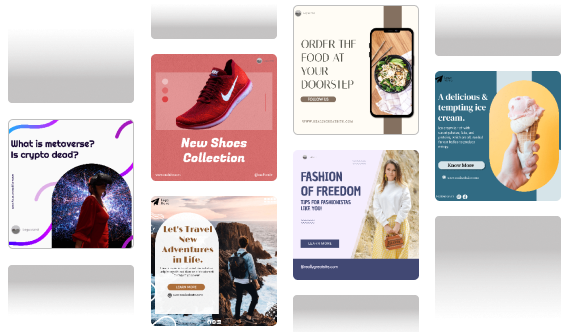
Let’s now move on to the list of alternatives for Flexclip video editing software to pick the right one that best meets your content creation requirements and preferences.
Flexclip Alternatives: 10 Video Editing Tools for Social Media Content Creation
The tool you select depends on the features, functionality, and budget. Explore free options, freemium models, and paid subscriptions to find the perfect pick for your social media video editing journey.
1. InVideo
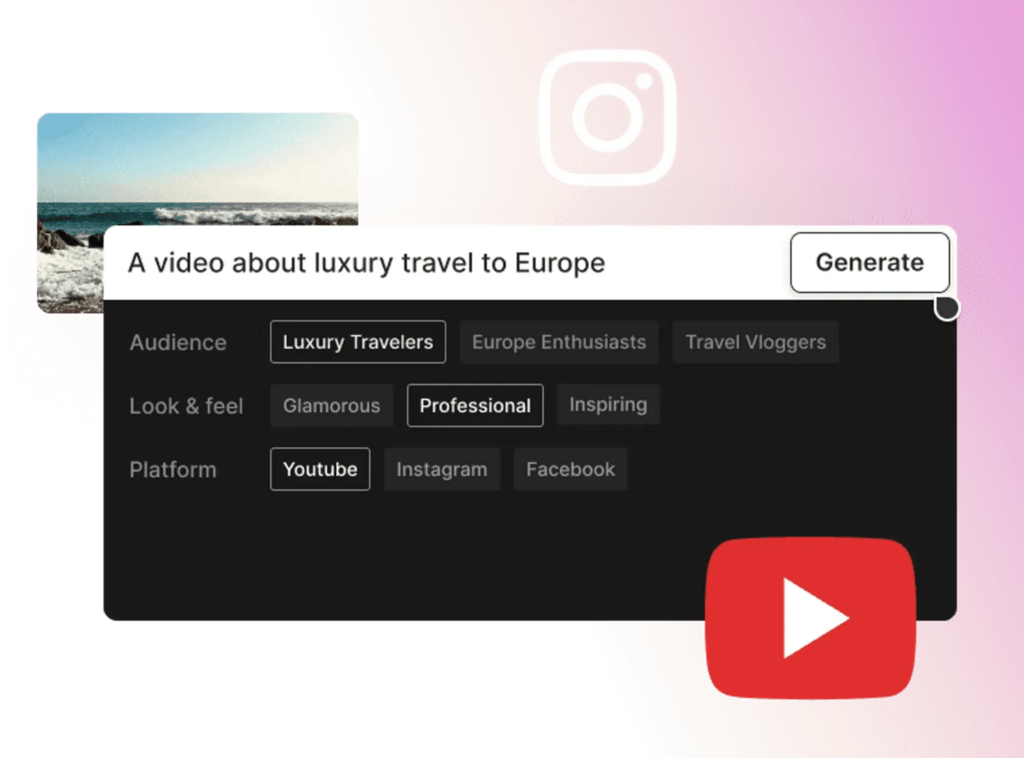
InVideo is a versatile online video editing software and one of the best Flexclip alternatives known for simplifying the video creation process. With a user-friendly interface, the tool gives access to an extensive library of templates and caters to both beginners and professionals.
Real-time collaboration and a variety of editing tools empower users to produce high-quality videos for diverse purposes, such as creating social media content, developing marketing campaigns, presentations, and more.
2. Clipchamp
A robust online video editing tool with a user-centric interface. The intuitive interface allows for seamless editing and supports real-time collaboration. Clipchamp is a one-stop software for social media content creators as it integrates drag-and-drop features.
For social media video editing, Clipchamp offers templates optimized for various platforms. With quick export, trim, crop, resize, and greenscreen features, the tool allows for easy sharing capabilities. In addition, text overlays and stock libraries help create engaging videos.
3. Kapwing

A versatile video editing software accessible on various operating systems, including Android and iOS. Packed with features, it supports functions like trimming, adding subtitles, and creating collages. The tool effortlessly converts videos to any format, including MP3, MP4, GIF, JPG, and more.
The cloud-based tool enables collaboration, so you can use it on any device you want. In addition, a self-descriptive interface facilitates seamless content creation, making it ideal for both beginners and professionals. Cloud interface eliminates the need to download the tool on your device.
4. Animoto
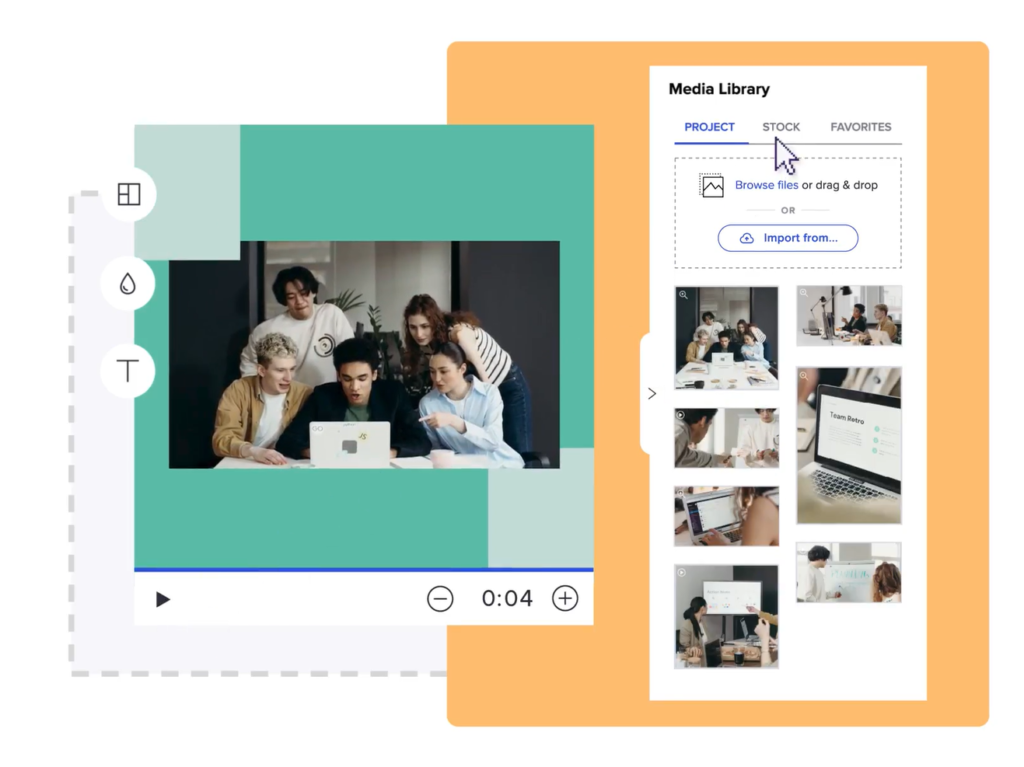
Similar to Kapwing, Animoto is also an online video editing software designed for simplicity and efficiency. It transforms photos, video clips, and music into compelling videos using customizable templates. With a drag-and-drop interface, even beginners can edit and enhance their content easily.
Animoto is suitable for various purposes, from professional video creation to personal storytelling. The platform offers quick and accessible features for crafting engaging videos without the need for advanced editing skills, which makes it an ideal tool for creators.
5. Predis.ai

An AI-powered platform that acts as your creative assistant for generating professional-looking content across various platforms, including Instagram and Facebook. The tool helps create eye-catching visuals, captions, and even short videos aligned with your brand identity.
Access to free and paid versions makes Predis.ai an ideal choice for beginners and seasoned creators. Explore free tools like hashtag generator and image finder or upgrade for AI content creation and scheduling. Tailor templates to your brand guidelines and seamlessly collaborate with your team.
6. Biteable
With drag-and-drop templates, Biteable swallows the complexities of video editing chores and makes it easy for anyone to create professional-looking videos. It gives you the flexibility to choose from pre-designed templates or create from scratch.
The tool integrates collaboration features that allow your team to work effortlessly on video projects. Plus, you can download videos on your computer or share them directly on social media platforms. You can seamlessly add playful elements to your video with Biteable.
7. WeVideo

WeVideo offers free and paid plans that cater to both individual creators and businesses. The tool integrates drag-and-drop elements and a timeline for easy editing. You can access millions of stock photos, videos, and music to simplify video-editing tasks.
The pro-level green-screen effect allows you to transport to a new world where you can use dynamic visuals to enhance your message. WeVideo includes a comprehensive set of features that help you bring your vision to life, all without needing editing expertise.
8. Renderforest

A cloud-based animation platform that empowers users to create animated videos without pro-editing skills and knowledge. The online animation studio is packed with numerous features, such as pre-made templates that include stunning intros, outros, explainer videos, and more.
Experiment with intuitive video editing tools from customized color themes, interactive fonts, comprehensive text, attractive logo ideas, and more. The massive asset library gives access to millions of icons, illustrations, and stock footage.
9. Wideo
Whether you are looking to create explainer videos, marketing promos, or social media content, Wideo is your online video creation buddy. The tool allows you to create videos from scratch or select a template from its extensive library.
Customize each scene with animation, transitions, and text overlays in the simple-to-use Wideo platform. Pre-animated characters and lip-syncing capabilities make the tool unique. Wideo works seamlessly on iOS, Android, Windows, macOS, ChromeOS, Linux, and iPadOS.
10. Promo.com
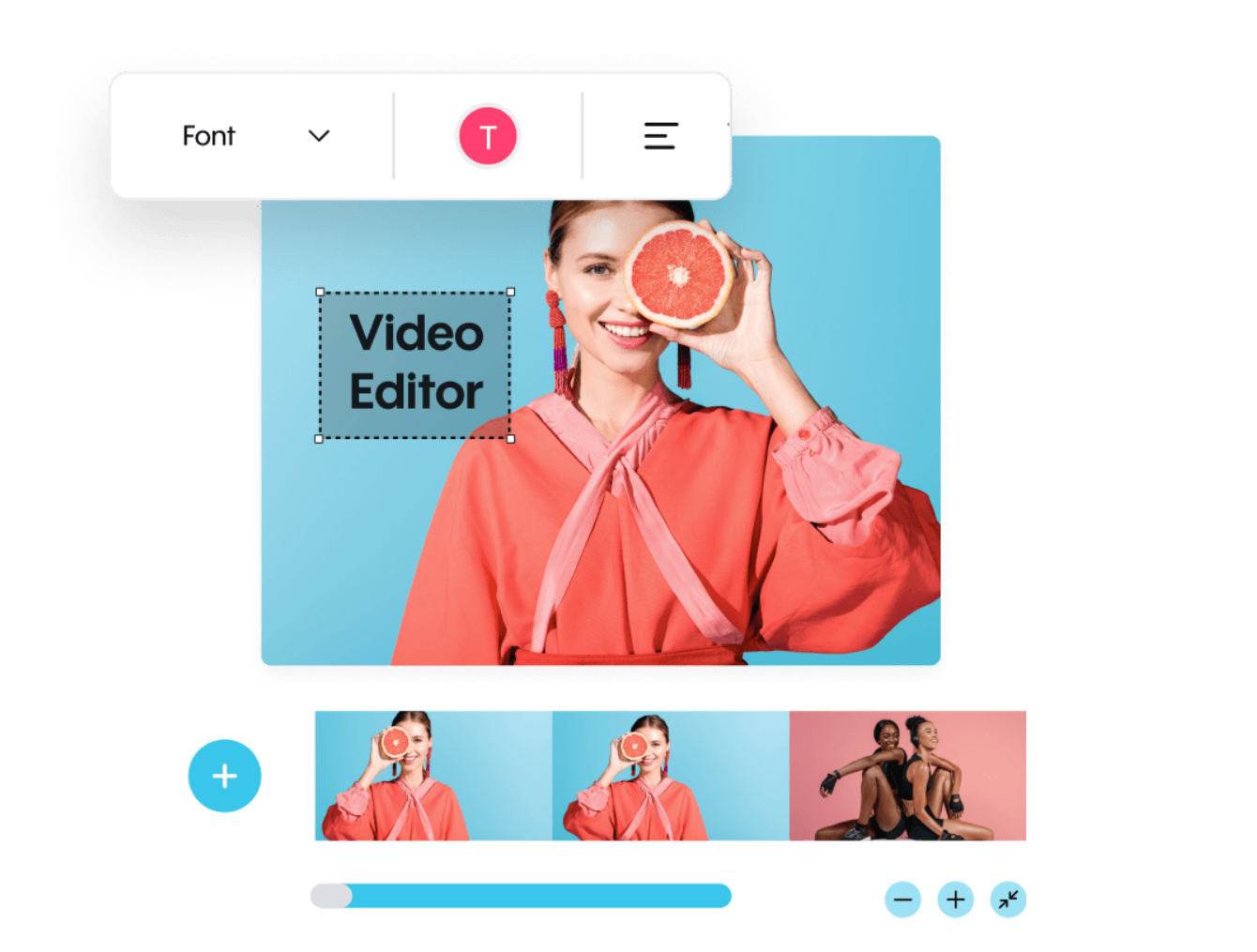
A video editing tool comes with marketing capabilities. When it comes to building videos, you can select from stock videos, images, and music clips. The tool library includes thousands of pre-designed templates. You can pick elements that best suit your brand and message.
Other than the video editing feature, the tool includes marketing capabilities that allow creators to reach wider audiences. Promo.com schedules posts directly to social media platforms. The tool generates custom video links for easy sharing over various channels.
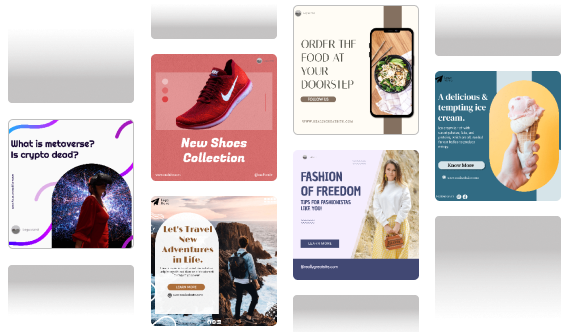
Which is the Best Alternative to Flexclip?
While each contender in the social media video editing arena shines in its own way, for a truly AI-empowered and streamlined experience, Predis.ai stands out as one of the best Flexclip alternatives. Forget complex timelines and editing headaches when creating Shorts. The tool uses AI to magically craft visually appealing short videos that attract viewers.
You can even craft captivating captions and short videos that align with your brand, saving you time and effort. The tool gives free access to hashtag generators and image finders, which simplifies the video creation task.
Although choosing between the above-mentioned video editing and creation tools is difficult and depends on your specific needs and preferences, pick one that serves a perfect blend of intelligence and ease.
The tool empowers creators to captivate audiences on social media without breaking a sweat. So, forget about the editing struggle and let Predis.ai be your secret weapon for standout social media videos. Sign up and start your content creation journey today.