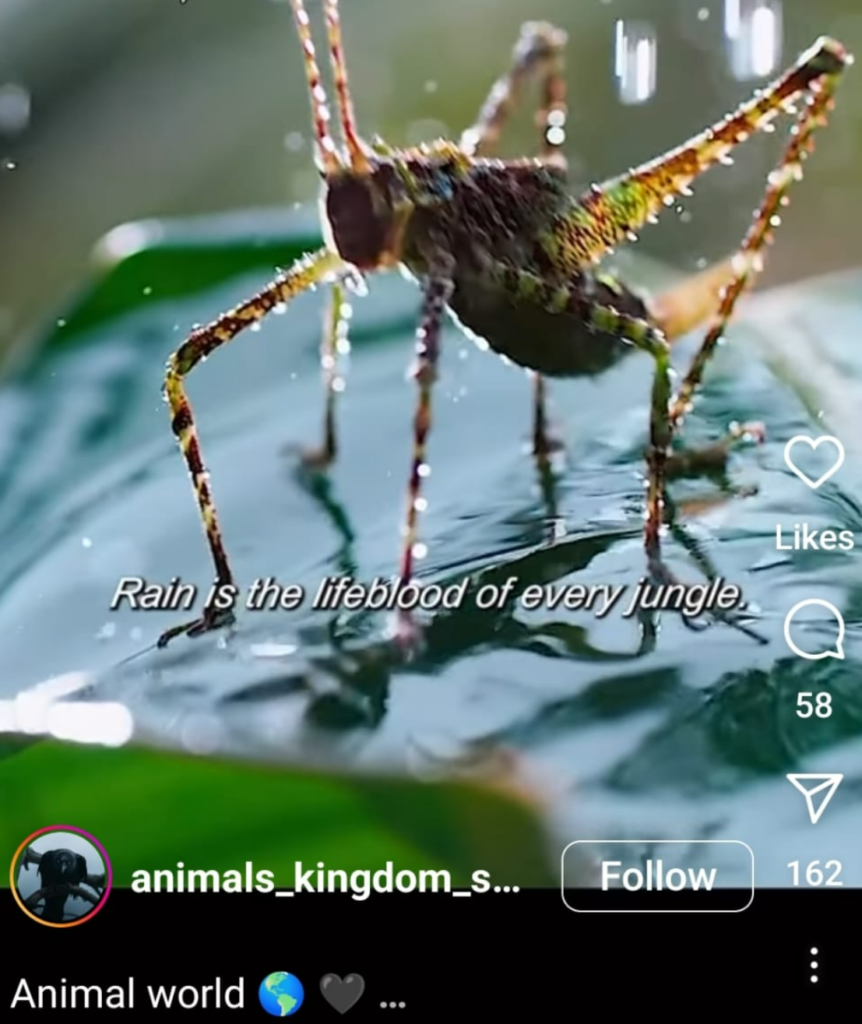AI has quickly evolved, bringing innovations that touch different parts of our lives. From virtual assistants answering our commands to smart image recognition improving our photos, AI has become a crucial part of how we live in this connected world.
One such major innovation is text to speech (TTS) which is more than just showing words on a screen – it brings text to life, turning it into spoken words with a naturalness we once thought was impossible.
In this article, we embark on a journey into the world of TTS, unraveling the simplicity behind integrating it into one of the most popular social platforms – Instagram Reels.
Why Use Text to Speech in Instagram Reels?
Using text to speech in Instagram Reels is not only a trend but a highly functional and convenient accessibility.
It helps you enhance the quality of your content, create faceless videos, create an alternative method for conveying information, and, above all, make your content more accessible. It helps reach people with hearing impairments or those who prefer watching Instagram Reels without sound.
Consider this example of the ‘Animal World’ channel, which has brilliantly used the text to speech in Instagram Reels:
Further, there are other reasons why several people add text to speech in reels:
1. Enhance Viewer Engagement
Text to speech in Instagram Reels attracts your target audience and encourages them to stop and watch your content. It elevates the quality of your reels and makes them more interactive, thus opening up new creative possibilities for storytelling and content creation.
You can use captions, quotes, text, or even visuals to enhance the overall impact of your Reels.
2. Stand Out from the Competition
If you want to stand out in the ever-crowded social media landscape, make a reel with text to speech, incorporate an impressive AI-based voiceover, use multi-lingual support, add voice narration into your videos, and add a unique element that sets your content apart.
3. Save Your Time and Improve Efficiency
Text to speech in Instagram Reels can generate voice narration instantly and eliminate the need for recording equipment. It also saves you time in editing audio files. It is an automated process wherein the generated speech is typically clear and consistent.
This functionality also ensures consistency in voice narration across multiple Reels, and you can focus on other aspects of content creation while the narration is being generated.
4. Language, Tonality, and Accent Support
Text to speech in Instagram Reels supports a wide range of languages, allowing you to create content in multiple languages to reach a global audience on Instagram. You can easily translate your captions or messages into different languages and even adjust the tonality of the generated speech.
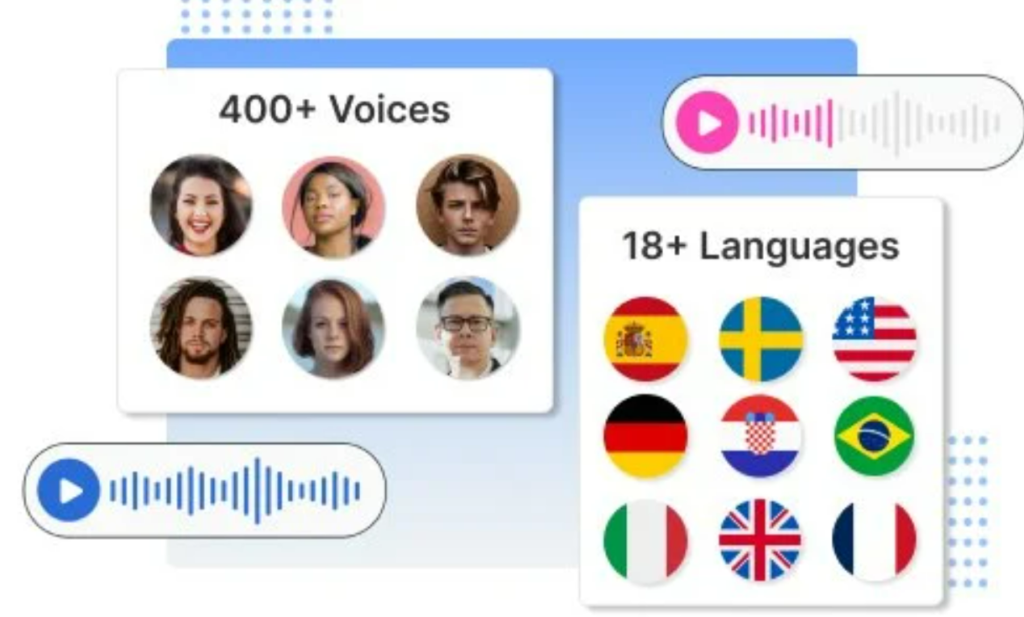
Another option is using a professional, friendly, or expressive tone and getting support for various accents and dialects. You can choose from a range of accent options to match the context of your audience.
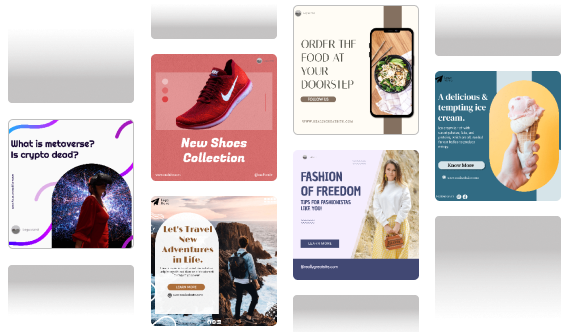
Tips and Tricks to Add Text to Speech in Reels
Here are some techniques and recommendations that you can use while using text to speech in Instagram Reels:
Tip 1 – Choose the Best AI Text To Speech Tool
Start by picking an effective AI-powered text to speech in Instagram Reels. Consider the following factors before selecting the best option:
- Choose a software that offers the best voice quality, accent variations, multiple tonalities, and multi-lingual support.
- Look for the best customization and editing tools, which can tailor the voice according to the content style and requirements.
- Check whether the software is compatible with your existing tools and required file formats and is well-accepted by all devices.
- It should have an easy user interface so that even if you are not tech-savvy, you can streamline your workflow using the platform.
- Check licensing requirements, budgeting needs (look for software that offers a free trial period), usage rights, and hidden charges.
- Don’t forget to go through the reviews, ratings, consumer feedback, or testimonials of existing consumers to check the reliability, accuracy, voice quality, and performance of the software.
Revolutionize your social media—convert simple text into captivating videos with voiceovers, music, and stock footage using Predis.ai's AI Text to Video Maker. Convert a simple text into stunning Instagram, TikTok, Facebook & YouTube videos.
Tip 2 – Input Your Text and Check for Formatting Issues
Input the text you want to transform into speech. The accuracy and clarity of your input directly impact the quality of the generated audio. You must:
- Ensure that the text does not have any formatting issues that might affect the speech generation. Remove unnecessary line breaks, extra spaces, or special characters that may disrupt the natural flow of the speech.
- If your text includes names, technical terms, or words with specific pronunciations, double-check to see if the AI tool provides options to customize pronunciation. Some advanced tools allow you to specify how certain words should be pronounced, ensuring accuracy.
- Once you are satisfied with the input, save your work or confirm your text.
Tip 3: Personalize the Preferred Voice and Settings
After inputting your text, it’s time to personalize the voice and adjust settings to tailor the speech output to your liking. You can add a touch of personality to the generated audio. Here are some suggestions:
- Look for a section within the AI text to speech tool that allows you to explore different voices and accents.
- Some voices may sound more professional, while others might be more conversational or expressive. Select a voice that aligns with the mood of your project.
- If available, explore accent and language options. Some tools provide a range of accents and language settings to further customize the voice.
- Once you’ve selected your preferred voice and fine-tuned the settings, save or apply these configurations.
- Some advanced text to speech tools may offer additional customization features, such as gender options, emotion settings, or specific voice characteristics. Explore these options if available and adjust them according to your preferences.
Check out another example of text to speech in Instagram Reels used by the Best Food Secrets channel and how cleverly the voice has been adjusted according to the tonality and mood of the context:
Tip 4: Preview the Generated Speech
After the AI engine transforms your written words into spoken audio, carefully listen to the preview or the entire audio file and check the length of your text and the capabilities of the AI tool.
You must follow these recommendations:
- If you encounter errors in the generated speech, consider revisiting the text input step.
- Check for formatting issues, unclear instructions, or any elements that might have affected the AI’s understanding of your text.
- Once you are satisfied with the generated speech, look for options to save or download the audio file.
- Some platforms provide sharing options, allowing you to share the generated audio directly from the tool.
Tip 5: Try Variations in Speed, Pitch, and Volume
Make a reel with text to speech using adjustments to factors such as speed, pitch, and volume. You can:
- Experiment with different speech rates to find the pace that suits your content. Avoid setting it too fast, as it may compromise clarity.
- Look for the pitch adjustment feature. Experiment with different pitch levels to find a setting that enhances the overall tone of your content.
- Once you are satisfied with the adjustments, save or apply these changes. This confirms your preferences for the speech rate, pitch, and volume settings.
Tip 6: Conduct a Final Check of the Audio Before Posting
After adjusting the settings, it’s essential to preview your audio to ensure that the changes have been applied successfully and that the speech sounds natural and engaging.
Tip 7: Save, Share, and Integrate Your Audio into Instagram Reels
Finally, you can integrate your audio into your Instagram Reels. Here’s a detailed guide on how to complete this final step:
- If the text to speech tool provides sharing options, consider using them to directly share your audio from the platform to Instagram Reels. This is convenient if you want to distribute the speech without downloading the file.
- Some platforms like Predis.ai offer integrations that allow you to seamlessly apply the generated audio into Instagram Reels. Explore these options if you plan to share your content on this platform.
- Depending on your project type (e.g., video, podcast, presentation), import the final audio file into your Instagram Reels editing interface. Align the audio with the visual elements to ensure a synchronized and cohesive output.
Sell More via Social 💰
TRY FOR FREEConclusion
By following this tutorial, you can successfully integrate your generated audio into Instagram Reels, adding a spoken element that sets your content apart.
Let the world experience the added flair that text to speech in Instagram Reels brings to your content. Now, your Reels are not just visually engaging but also carry a voice that resonates with your audience.
Predis.ai is a tool that uses Artificial Intelligence to help businesses create great videos and images for social media. Experience the power of Predis.ai – visit here.