Instagram is still one of the easiest places for a shopper to move from discovery to purchase. The catch is simple, if your products aren’t tagged properly, you lose that moment. Product tagging bridges that gap. It turns ordinary posts, reels, and stories into a storefront your audience can shop from instantly.
But here’s the thing: Instagram keeps changing, and many older guides are already outdated. This updated walkthrough gives you everything you need, setup, tagging, strategy, analytics, troubleshooting, and 2025-ready tips to stand out.
Let’s break it down.
What are Shoppable Tags and Why Should You Be Using Them?
Any platform in general hates when their user leaves it, so it reduces its effort in promoting content that has external links. And every customer hates having to go through a million steps to purchase a simple product, as a result, they abandon the purchase midway.
With shopping tags, both these problems are addressed and solved in an efficient way. How, you ask? To understand this, let us take a look at how a typical buyer journey looks with Shopping tags.
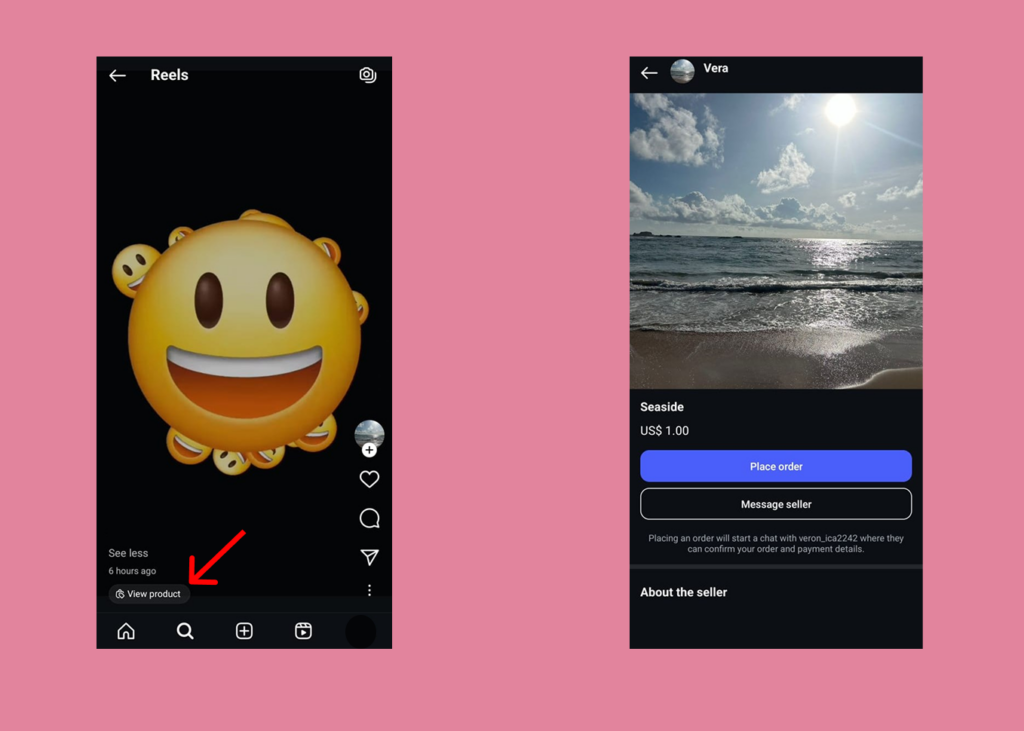
- The user sees a reel with a product of their liking. There is a small option that allows them to view the products displayed in the reel.
- The user clicks on the “View Products” and chooses the product they like.
- Now they have 2 options: either place an order for the product or start a conversation with the seller.
In this whole process, the user never ventured out of the platform or had to follow a complicated buying process. And that is how you solve multiple problems with a single, stellar solution.
Who Can Use Product Tagging?
Many accounts struggle here, not because their content is bad, but because their setup is incomplete. Before you can add tags, you must have:
- A Business or Creator account
- A connected Facebook Page
- A shopping setup approved inside Commerce Manager
- A synced product catalog (manual upload or via Shopify/WooCommerce)
- Products that follow Instagram’s commerce policies
- Regional availability (not every country supports every feature)
If any of these are missing, product tagging won’t show up as an option
What Are the Benefits of Using Shoppable Tags on Instagram Reels?
Shoppable tags on Instagram offer a myriad of advantages to the potential E-commerce business owner, and these are some of them:
- Instagram reels allow you to reach people who are not following or even aware of your business. And by tagging your products in this kind of content can improve your product’s discoverability.
- Reels are short forms of video content that have proven to enrapture the attention of their viewers. No wonder this format of content has become so popular! Product placements in such content can entice the audience to purchase.
- The whole purchasing process is simple and easy.
- Shoppable tags option can even open up opportunities for collaboration with other creators and Influencers (provided that they are approved to use Shopping beforehand!)

How To Add Shoppable Tags To Your Instagram Reels?
Adding Shoppable Tags to your Instagram reels is a straightforward process. But before you start doing all that, make sure you have all the prerequisites started, such as making your Instagram a business account, connecting it to Facebook, and setting up a Facebook catalog. All you have to do is follow these steps to the tee:
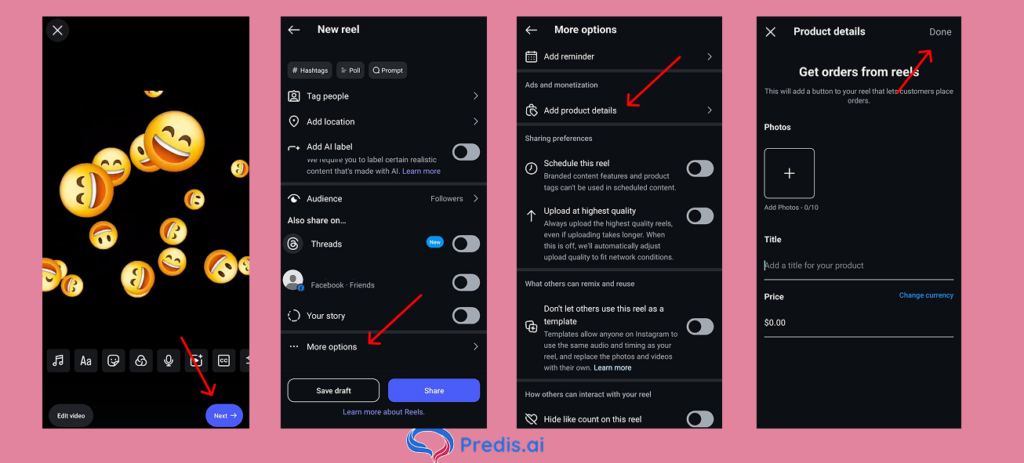
- First, start creating your reel and make the edits as per your preference. After it is edited to your preference, click “Next”.
- On this page, scroll down to the “More options” option.
- Select the “Add product details” option.
- The product detail page will come up. Add an image of your product and fill up the necessary details. Once finished, click “Done”. And that is it. Your product has been linked to your reel.
How to Set Up Instagram Shop and Catalog?
1. Switch to a Business or Creator Account
Settings → Account → Switch to Professional.
2. Connect Your Facebook Page
Instagram links your shop through Facebook’s backend.
Settings → Account Center → Add Facebook Page.
3. Set Up Commerce Manager
Open Commerce Manager inside Meta Business Suite.
Choose:
- Online store
- Product catalog
- Checkout method
4. Add Products to Your Catalog
You can:
- Upload manually
- Import via CSV
- Integrate directly via Shopify/WooCommerce
Make sure:
- Titles are clear
- Descriptions are complete
- Images are high-quality
- Availability and pricing match your website
5. Submit for Review
Meta checks your shop for policy compliance. This usually takes 24–48 hours.
If rejected, it’s usually because:
- Your business model isn’t supported
- You’re missing refund/return info
- Your domain doesn’t match your business identity
How to Tag Products on Instagram?
Once your shop is approved and your catalog is synced, tagging becomes straightforward.
Tag Products in Posts
- Create a post
- Tap “Tag products”
- Select the item from your catalog
- Publish
Use clean images where the product is clearly visible.
Tag Products in Reels
- Upload or record a reel
- Tap the “Tag product” icon
- Choose up to 30 products
- Adjust tag positions
Reels deliver higher discovery, so tagging here matters more than ever.
Tag Products in Stories
- Open Story creation
- Tap “Product Sticker”
- Choose your product
- Customize color and placement
Tag Products While Scheduling (Using Predis.ai)
If you create social posts through Predis.ai, you can generate posts aligned to your product catalog and schedule them seamlessly. This helps maintain consistency and saves time — especially when handling multiple SKUs or campaigns.
3 Key Features of the Shopping Tags Functionality You Need To Know
Here are some key features of Shopping tags that you need to be aware of:
- You can add up to 20 products in a single post!
- You can even edit old posts to add Shopping tags to them. This is a great way to leverage a post that is gaining traction.
- Product stickers are also available for Instagram stories. You can use this functionality in case of flash deals to boost the customer purchasing rate.
3 Strategies That Can Take Shoppable Tags to the Next Level
There is no question that the ability to have Instagram product tagging is a game-changer for business owners. But, how about if we could take it a notch further by using these strategies? If you are curious as to how, then scroll down to learn:
1. Tagging Best Practices
When tagging your products on Instagram, it is essential to keep in mind the following best practices, which are:
- Only add tags to products that are clearly visible in the reel.
- Also, add other people and relevant businesses in your posts. This way, your post can reach their audience as well.
- Make your tagged products the centre of attention so that they catch the user’s attention.
2. Utilize UGC and Influencer Partnerships
We know that third-party-created content, such as content from UGC creators and Influencers, tends to bring in more engagement.
Therefore, you can use this content as a means to tag your product. This way, the high engagement their posts receive not only translates to brand awareness but also to conversions and a boost in purchases.
3. Analyze and Reiterate
Like any good marketing strategy, even Instagram product tagging needs to be analyzed for performance. This way, you will understand what type of content works and how many people are actually purchasing from you. To understand these, you need to be tracking the following metrics:
- Likes
- Comments
- Shares
- Impressions
- Sticker clicks
- ROI and so on

Best Practices to Get More Sales Through Product Tagging
Tagging works only when it’s done with intention.
Here’s what actually moves the needle:
1. Tag only what’s clearly visible
Instagram suppresses posts that feel misleading.
2. Lean into Reels
Reels still have the highest organic reach on the platform.
If you aren’t tagging products in Reels, you’re missing free traffic.
3. Use UGC
User-generated content builds trust — and tagged UGC sells faster than polished brand shoots.
4. Write captions that encourage action
Short, direct prompts work:
- Tap to explore colors
- See today’s offer
- Check sizing before it sells out
5. Tag variations
Shoppers appreciate options: sizes, colors, bundles.
6. Ask creators to tag your products
Creator tagging = new audiences + instant social proof.
Final Thoughts
Having an amazing Instagram product tagging is well and good, but without a stellar creative to go with it, the tags fall flat on their face. Making these social media creatives that engage and immediately grab the attention of the user can be tough, especially if you do not have the resources for it.
But, in the time of AI, there is no need for you to spend time, money, and effort to make content. Predis AI can take over the whole process for you. With minimum time spent on your part, you can plan the whole month’s content and even schedule it!
For the design experts, we have templates to make your life easier. For busy entrepreneurs, we have an AI generator that creates images, videos, captions, and hashtags for you in seconds. All-in-all, we have something for everyone!
Intrigued? Check out Predis AI today and get amazed!
FAQ:
Shoppable tags on Instagram reels are clickable product links where the viewer can see the product in the video, click on the link, and purchase the product.
Any business or creator account in a supported region with approved Instagram shops can add shoppable tags to their reels.
No, you cannot tag products from other shops.















