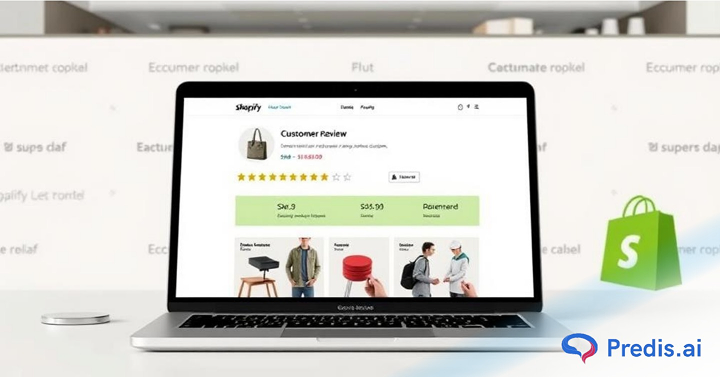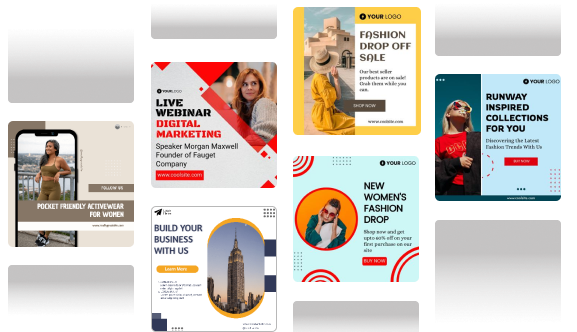Encouraging potential buyers to choose your fantastic product is at the heart of e-commerce marketing. While projecting a relatable brand voice and an appealing brand aesthetic are crucial steps toward achieving this, the ultimate assurance for shoppers often comes from an impartial third party endorsing your authenticity.
This is where customer reviews shine, playing a pivotal role in augmenting your marketing endeavors. The impact of reviews, accompanied by those gleaming stars, cannot be underestimated – they wield the potential to elevate sales figures, amplify conversion rates, and secure coveted rich snippet results on Google.
Merchants frequently ponder over a vital question: How can reviews be seamlessly integrated into Shopify, the popular e-commerce platform? Rest assured, we’re here to provide the answer, offering you a range of excellent solutions to garner those prized star ratings on your product pages and across your entire online storefront.
The Importance of Customer Reviews
The primary objective behind incorporating reviews is to establish a strong foundation of trust for your brand. This is precisely why review marketing holds such a significant role. In an online landscape rife with fraudulent websites and e-commerce platforms, people often approach new online stores with a healthy dose of skepticism.
Building Trust and Credibility
Advertisements have their appeal, but they consistently fall short of the impact generated by genuine endorsements from actual individuals.
In reality, a staggering 93% of online shoppers make it a habit to peruse reviews prior to making a purchase, driven by their desire to gauge the collective sentiment about a product.
Moreover, a substantial 62% of shoppers exhibit a heightened inclination to make a purchase when they encounter visual aids such as photos and videos shared by fellow customers.
These insightful statistics pertaining to reviews underscore their paramount significance. Enterprises that neglect to harness the power of reviews undoubtedly find themselves trailing behind the curve.
Boost Sales and Conversions
Positive reviews can significantly improve your conversion rate, the percentage of visitors who make a purchase on your store.
Social proof from satisfied customers reduces buyer hesitancy and encourages action.
Furthermore, reviews with photos and videos can be even more persuasive, as they allow potential customers to visualize the product in action and connect with it on a deeper level. This can lead to a direct increase in sales and revenue.
Cease Missing Out on Opportunities
Customer reviews play a pivotal role in aiding your prospective customers in their purchasing deliberations.
In situations where uncertainty lingers concerning a product, the presence of a product review can significantly influence the outcome of the decision-making process.
This influence is particularly potent when reviews take the form of photos or videos, as indicated by the earlier-discussed statistics.
Nonetheless, if their appetite for additional information remains unsatisfied, they could potentially explore alternatives in other stores.
Should this transpire, the result is a missed chance to secure a new, devoted customer.
Improving SEO and Search Rankings
An unexpected advantage of featuring reviews on your website is its impact on enhancing your presence within search engines.
These reviews from customers frequently encompass pertinent keywords, aiding search engines in locating and positioning your business effectively.
Furthermore, the engagement of individuals spending extended periods on your page, engrossed in reviewing the feedback, is favorably acknowledged by Google.
Videos, particularly, yield exceptional results in this context. Pages that incorporate videos hold a staggering 53-fold higher likelihood of securing top positions in Google search outcomes. Additionally, individuals invest an extra 3 minutes on pages hosting video content, contributing to their overall engagement.
Building Brand Loyalty
Positive reviews not only influence new customers but also foster loyalty among existing ones.
When customers see a brand actively responding to feedback and addressing concerns, it demonstrates a commitment to customer satisfaction. This builds trust and encourages repeat business.
Additionally, positive reviews can help establish your brand as a leader in your industry, attracting new customers who seek high-quality products and exceptional service.
Use Predis.ai Free AI e-Commerce Brand Slogan Generator to create brand Slogans for E-commerce that help you to convey your business, product, benefits, and features.
Best Practices for Adding Reviews to Shopify
Customer reviews are gold for your Shopify store, boosting trust, sales, and SEO. Here’s how to seamlessly integrate them:
- Choose the Right Review App: Explore the Shopify App Store and pick a review app that aligns with your needs. Popular options include “Product Reviews,” “Loox,” and “Yotpo.” Consider features like email automation, review moderation, and customization options.
- Make the Process Easy: Request reviews through automated post-purchase emails with clear instructions and a simple review form. Integrate review sections directly on product pages for easy access.
- Encourage Participation: Offer incentives (within Shopify’s guidelines) like discounts or loyalty points for leaving reviews. Run social media contests or partner with influencers to generate buzz.
- Respond to All Reviews: Demonstrate customer focus by responding to both positive and negative reviews. Thank satisfied customers and address concerns raised in negative reviews professionally.
- Leverage Reviews for SEO: Encourage customers to use relevant keywords in their reviews to improve your search ranking. Consider schema markup to help search engines understand your reviews better.
- Display Reviews Prominently: Showcase reviews prominently on product pages and consider a dedicated “Reviews” page. This builds trust and social proof for potential customers.

⭐️⭐️⭐️⭐️⭐️
“Great App! Would Recommend to anyone looking to boost their social media posts.”
Adding reviews to your Shopify store:
1. Install a review app
If you’re currently using your Shopify admin dashboard, navigate to the “Apps” section. Simply click the inviting green button labeled “Customize your store” to access the Shopify App Store.
Choose a review app
Once you’re inside the Shopify App Store, you can search for an app called “Product Reviews.” Alternatively, if you spot it featured on the main page, you can simply click on the app’s icon.
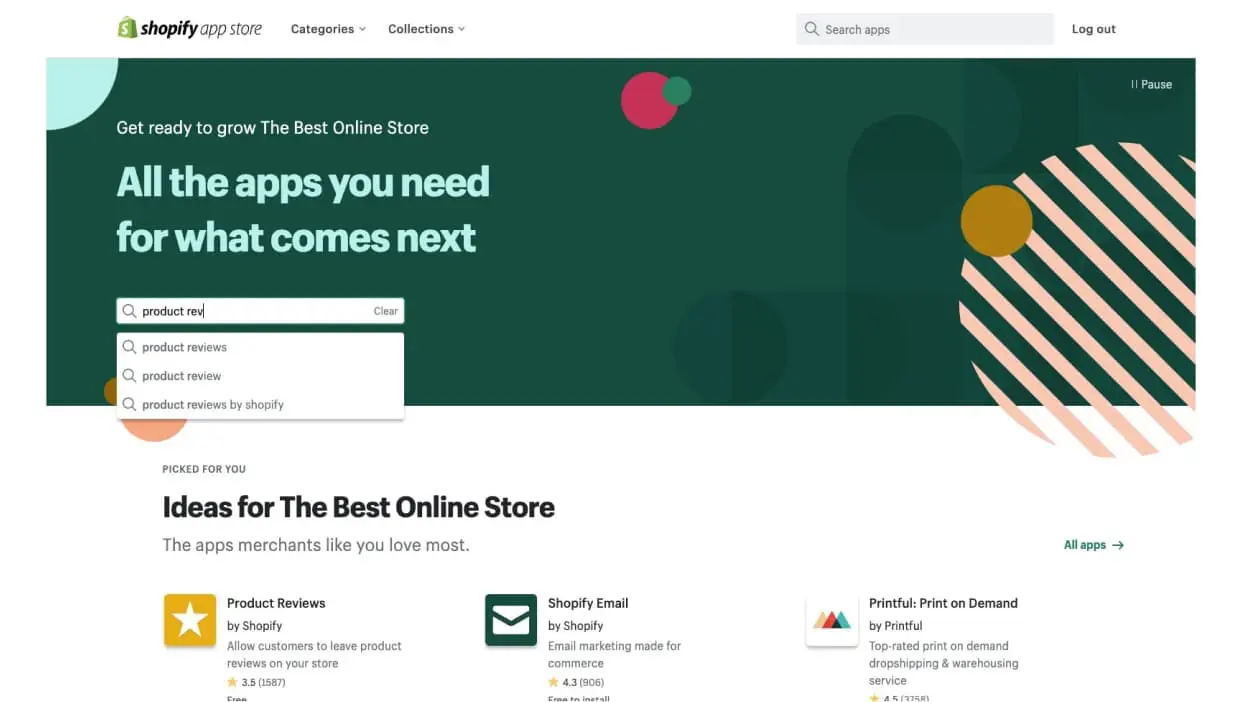
Your search will lead you to a page with search results. Scroll down until you locate the “Product Reviews” app.
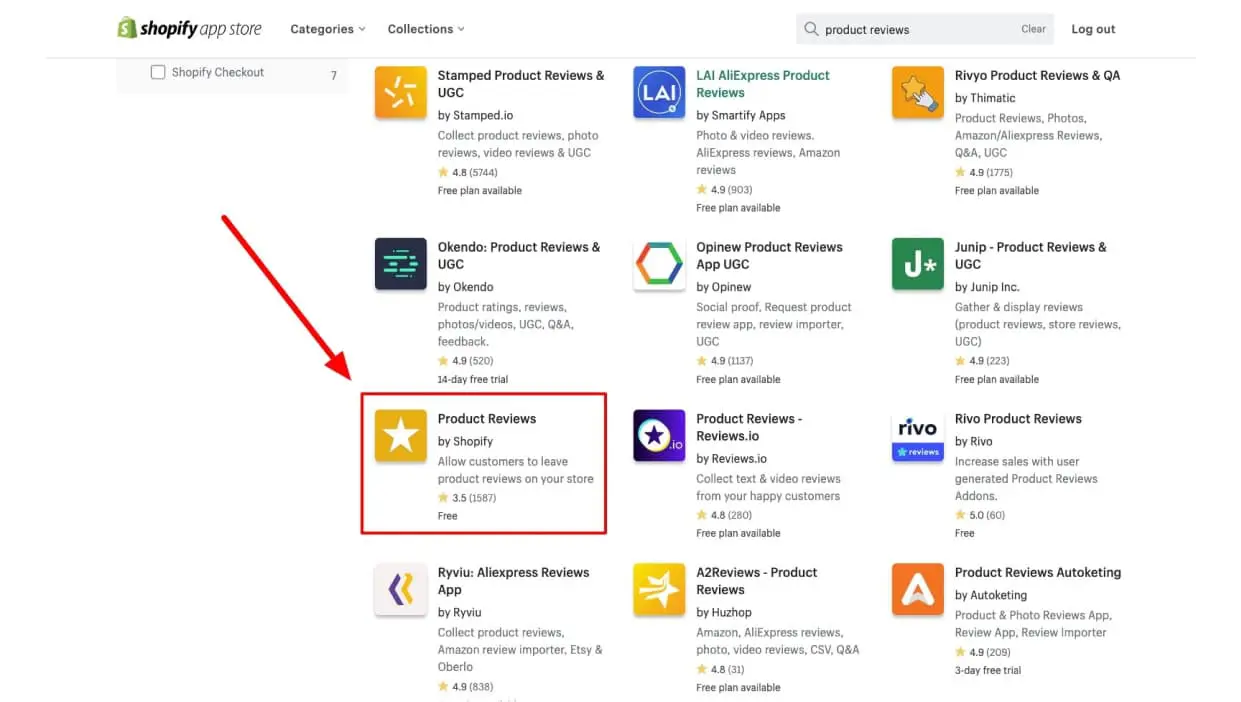
Install the app
When you’re on the Product Reviews app page, you’ll notice a prominent green button labeled “Add app.” Go ahead and click on that button.
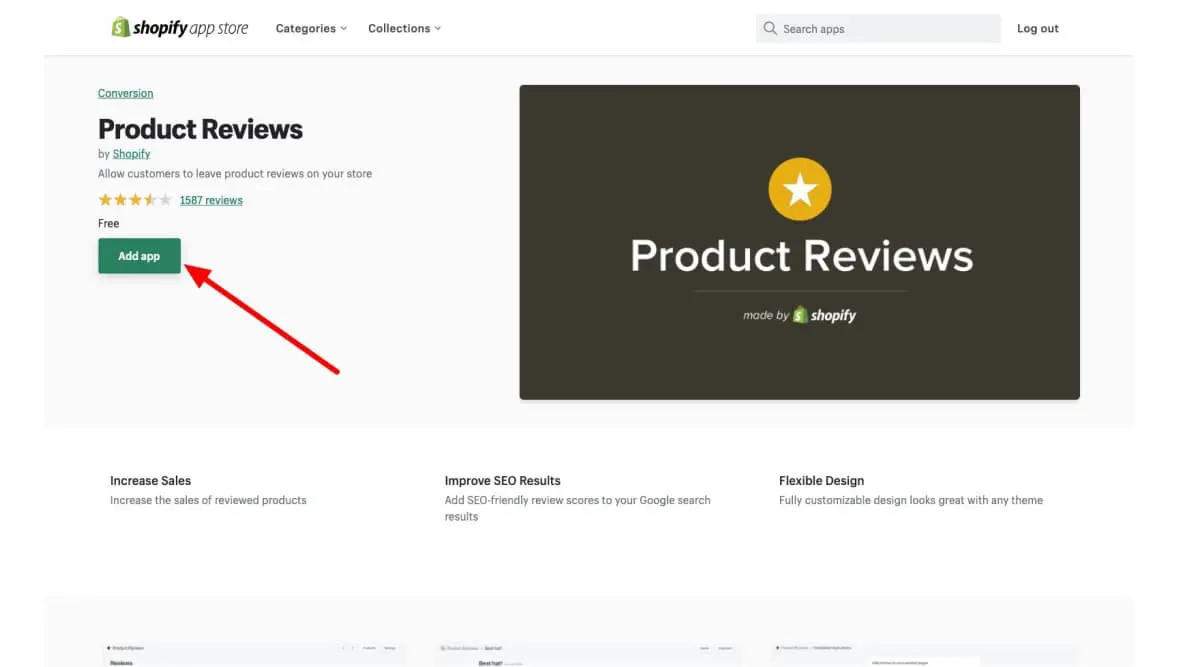
As a result, you’ll be directed back to your Shopify admin dashboard. Here, you’ll be presented with a list of permissions that the app requires in order to function properly. To proceed, all you need to do is click on the “Install app” button.
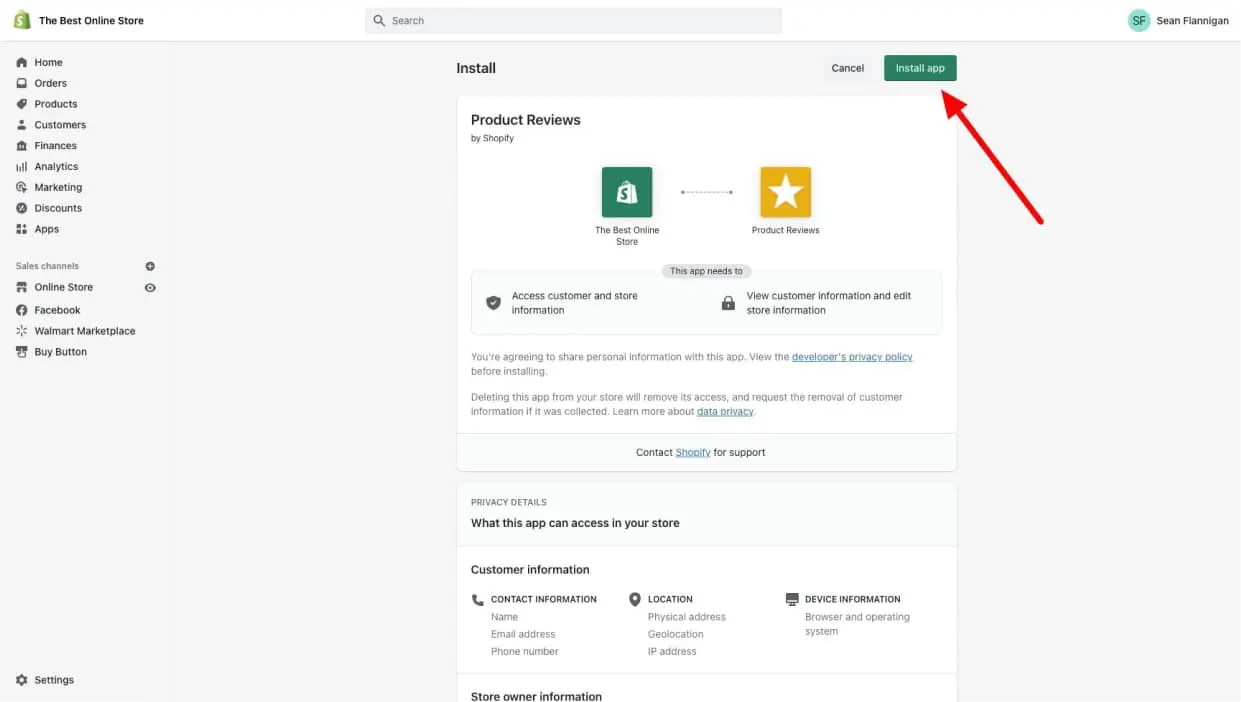
And just like that, you’ve successfully integrated a reviews app into your store, all set to efficiently gather valuable customer feedback.
2. Customize review settings
Once you’ve successfully installed the app, proceed by clicking on the “Online Store” dropdown menu.
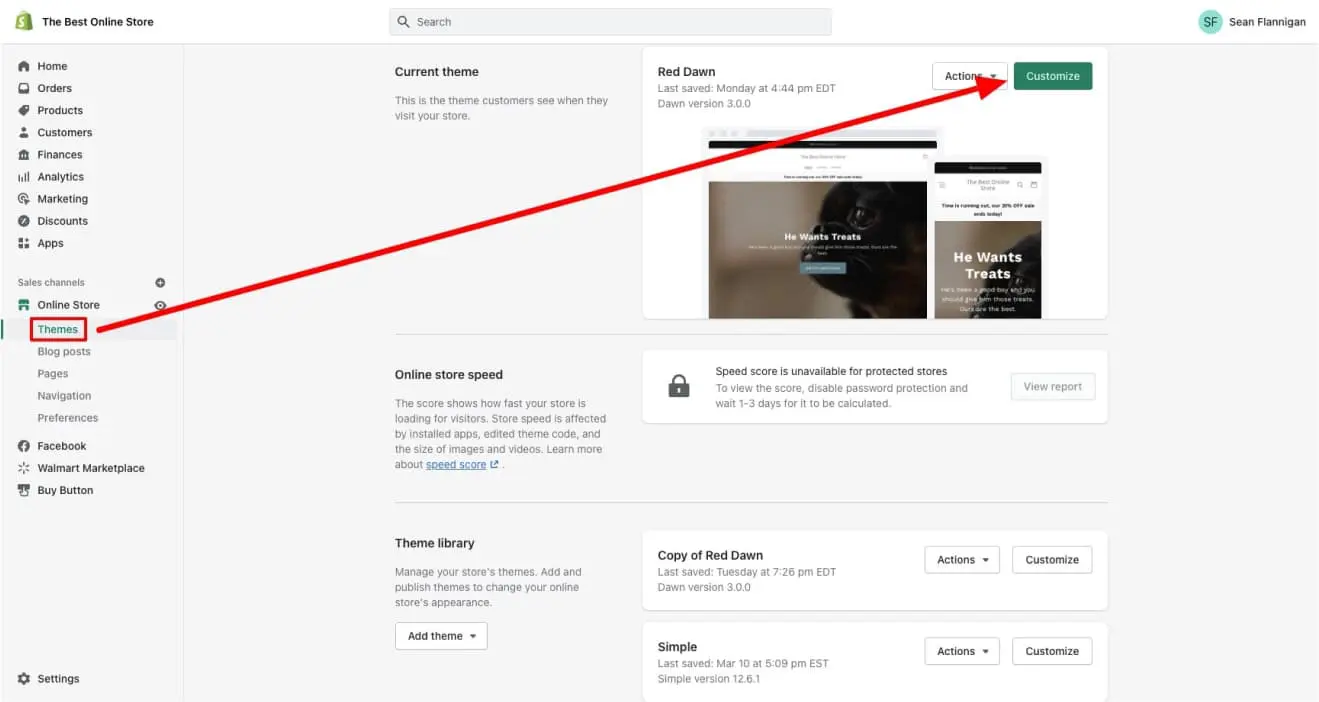
Among the options presented, you’ll find “Themes.” It’s important to access the “Themes” section as it enables you to make customizations to your chosen theme.
Bonus 👉 Check out the best marketing tools for Shopify
3. Collect and manage reviews
Request customer reviews
Utilize the review app’s capabilities to seamlessly dispatch automated review request emails to customers following their purchase.
Take the opportunity to personalize the email template according to your brand’s aesthetics. Craft the template to not only align with your brand identity but also to motivate customers to share their feedback through reviews.
Manage and respond to reviews
Maintain a routine of checking the review app dashboard to access and oversee customer reviews effectively.
Demonstrate your dedication to customer contentment by promptly and professionally responding to both positive and negative reviews. This practice showcases your commitment to ensuring customer satisfaction.
Personalize Your Product Reviews Section
When customizing your customer reviews through Product Reviews, it’s important to note that the available customization options might be somewhat limited.
These customization choices will be displayed on the right side of your screen. In relation to the star rating, you have the flexibility to modify aspects such as star color, size, alignment, badge text for scenarios without reviews, and even the product being featured (if it’s different from the current page).
Keep in mind that all other alterations will need to be carried out directly within the app itself.
Additionally, if you wish to integrate Reviews or Star Rating blocks within the Product Information section, you can achieve this by selecting “Add block” within that specific section.
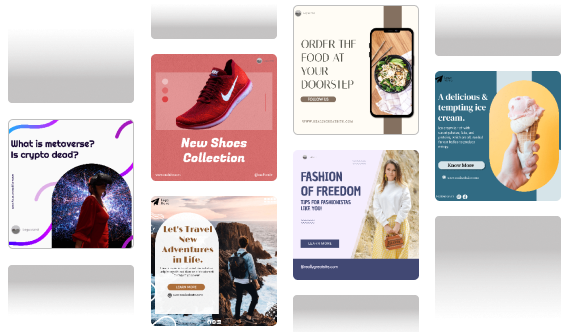
Strategies for Encouraging Reviews
Encouraging customer reviews is an ongoing process, but with the right strategies, you can significantly increase the number of reviews your Shopify store receives. Here are some effective methods:
Post-Purchase Emails
Immediately after purchase, send automated emails requesting customer reviews. Personalize the email with the customer’s name and the product they purchased. Keep the request concise and provide clear instructions on how to leave a review. You can also offer a helpful link that directs them to the review section on your product page.
Simple and Streamlined Review Process
Make it easy for customers to leave reviews by ensuring the review process is simple and streamlined. Embed a review form directly on your product pages or offer a one-click review option. Customers shouldn’t have to jump through hoops to share their feedback.
Incentivize Reviews (with Caution)
Consider offering incentives for leaving reviews. This could include discounts on future purchases, loyalty points, or entry into contests. However, be mindful of Shopify’s guidelines regarding incentivized reviews. Focus on rewarding genuine feedback rather than simply encouraging a high volume of reviews.
Respond to All Reviews (Positive and Negative)
Demonstrate your commitment to customer satisfaction by responding to all reviews, both positive and negative. Thank customers for positive feedback and acknowledge their satisfaction. For negative reviews, offer sincere apologies and propose solutions to address their concerns. This shows that you value customer feedback and are actively working to improve.
Leverage Social Media
Use social media platforms to encourage customer reviews. Run contests or giveaways where participation requires leaving a review on your store. You can also create designated social media channels specifically for customer feedback, fostering a community where customers feel comfortable sharing their experiences.
Partner with Influencers
Collaborate with social media influencers who align with your brand identity. These influencers can showcase your products to their audience and encourage them to leave reviews after trying them out.
By implementing these strategies, you can create a system that consistently generates valuable customer reviews for your Shopify store. Remember, positive reviews are a powerful asset that can propel your business forward.
Create engaging videos for influencer’s to promote your products using Predis.ai’s Ecommerce Video Maker. Create scroll stopping social media product videos in a few clicks and improve your social media presence, convert more customers.
Wrapping it up
Businesses can harness the power of customer reviews to increase trust and conversions on their Shopify stores. Building a strong reputation through positive reviews and actively engaging with customers will not only boost sales but also foster long-term customer loyalty.
By following these steps, you can easily add reviews to your Shopify store and leverage the power of social proof to boost customer trust and drive more sales.

⭐️⭐️⭐️⭐️⭐️
Best Shopify app for Social Media Marketing
Related articles
How To Create Shopify Product Videos
Best Shopify Tools For Marketing
ChatGPT for Shopify and Ecommerce Marketing