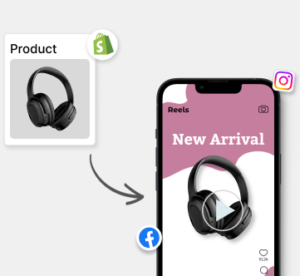Owning an e-commerce business opens doors to a dollar online marketplace, empowering you to reach a global audience. However, attracting visitors is just the first step. In the competitive digital commerce landscape, revenue and growth lie in converting those visitors into paying customers.
Of the many platforms that set the stage for your online shop, WooCommerce is an ideal choice because it offers a multitude of features and plugins to kickstart the journey. That said, you must have the foundations and practices to improve WooCommerce sales.
This comprehensive guide provides a quick introduction to the platform, the importance of conversion rates for an e-commerce business, and actionable strategies for increasing WooCommerce conversion rates.
WooCommerce and How it Excels as an e-Commerce Platform
WooCommerce shines as a powerful e-commerce platform built on the WordPress framework. Its open-source nature grants you immense flexibility and customization options.
Before diving into how to increase WooCommerce conversion rate, here are the reasons the platform is an ideal stage for your shop:
- Cost-Effective: Unlike closed-source platforms with hefty monthly fees, WooCommerce allows you to build your online store with minimal investment. You only pay for hosting and any additional themes or plugins you choose.
- Scalability: WooCommerce seamlessly scales with your business growth. From a handful of products to a vast inventory, the platform adapts to your needs without limitations.
- SEO-Friendly: WooCommerce integrates seamlessly with popular SEO plugins, allowing you to optimize your store for search engines and attract organic traffic.
- Vast Plugin Ecosystem: The extensive WooCommerce plugin library offers a solution for nearly every need. You can easily extend your store’s functionality, from marketing automation to abandoned cart recovery.
- Customizable Design Options: WooCommerce provides numerous themes and customization tools, enabling you to create a unique and branded shopping experience that resonates with your target audience.
- Robust Security Features: With frequent updates and a variety of security plugins, WooCommerce helps protect your store from potential threats and ensures a secure shopping environment for your customers.
- Detailed Analytics and Reporting: WooCommerce offers built-in reporting and analytics tools, giving you insights into sales performance, customer behavior, and other key metrics to make informed business decisions.
Apart from this, WooCommerce also supports global reach with its multi-currency and multi-language capabilities, offers flexible shipping options tailored to your business needs, and benefits from a comprehensive support network and vibrant community that provides valuable resources and assistance.
Own a WooCommerce Store?
Create Ecommerce content at scale using your products. Try Predis.ai
TRY NOWEssential Practices to Increase WooCommerce Conversion Rate
Fundamental practices that strengthen your business’s visibility, image, and processes are the key to increasing the WooCommerce conversion rate.
Here are nine essential practices to incorporate into managing your online shop for maximum revenue and conversion:
1. Regularly Set and Review Targets
One practice that serves as the foundation for an e-commerce journey is setting clear and measurable conversion rate goals, which is crucial for tracking progress and gauging the effectiveness of your efforts.
For example, while overall conversion rate is an important goal to keep an eyes on, measuring product category and device-specific conversion rate will give you a tremendous edge in understanding your growth and scope for improvement.
Analyze industry benchmarks and your store’s historical data to establish realistic targets. Regularly review your goals and adjust them to reflect your evolving business objectives.
2. Boost Accessibility and Web User Experience
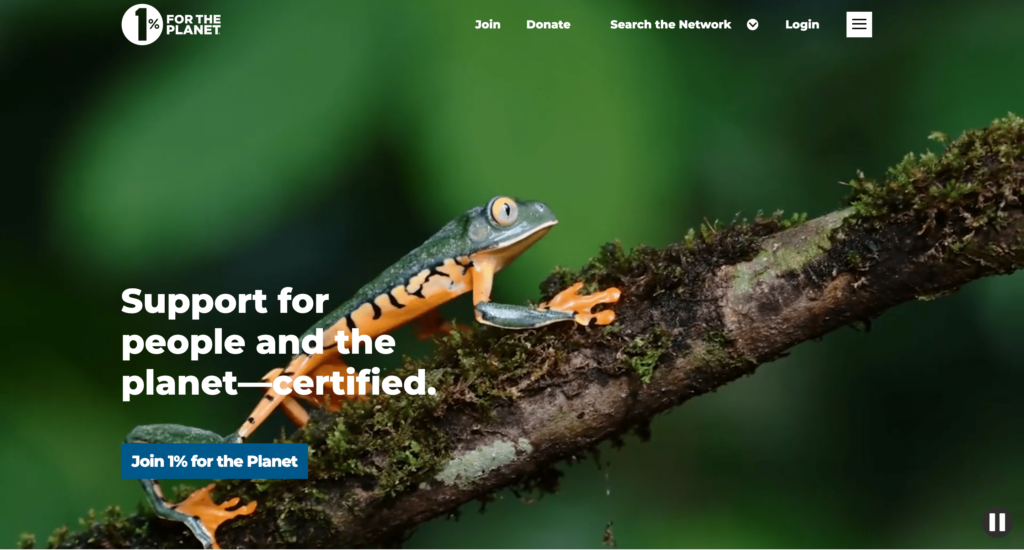
A user-friendly website is essential to increasing the WooCommerce conversion rate and driving a positive customer experience.
Here are some must-remember tips to enhance accessibility and web UX in your WooCommerce store:
- Clear and Intuitive Navigation: Ensure your website navigation is clear and easy to understand. Visitors should be able to find the products they’re looking for quickly and effortlessly.
- High-Quality Product Images and Descriptions: Invest in professional product images and clear, concise descriptions highlighting features, benefits, and specifications. This empowers customers to make informed purchase decisions.
- Mobile-Responsive Design: A responsive website design is crucial in today’s mobile-first world. Your store should adapt seamlessly to different screen sizes, ensuring a smooth user experience across all devices.
Focusing on accessibility and web UX will create a user-friendly environment that encourages exploration and, ultimately, conversions.
3. Take Advantage of WooCommerce Features
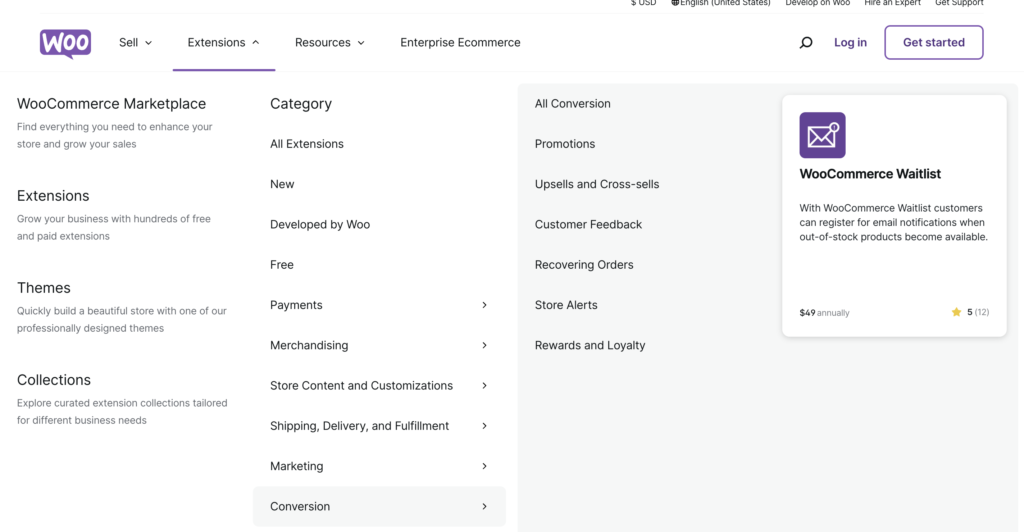
WooCommerce is popular for its high customization and built-in features that can significantly enhance your conversion rate optimization efforts. Here are some ways to make the most of the platform’s features to increase WooCommerce conversion rate,
- Product Categories and Tags: Organize your products into well-defined categories and subcategories. Utilize relevant tags to make it easier for customers to find what they want.
- Product Variations: Offer product variations and incorporate size, color, or material filters to cater to diverse customer preferences and increase product discoverability.
- Upsells and Cross-sells: Strategically suggest relevant upsells (encouraging the purchase of a higher-priced item) and cross-sells (promoting complementary products) during checkout or product browsing. This is also a smart method to incorporate in payment processing pages and can increase the average order value.
- Coupons and Discounts: Run targeted promotions and offer discount codes to incentivize purchases and attract new customers. The WooCommerce platform also has numerous typesetting formats for aesthetically presenting this information to customers.
- Customer Accounts: Allow customers to create accounts so that AI can adapt suggestions based on their preferences and the ability to track past orders and wishlists.
You can create a more engaging and user-friendly shopping experience that drives conversions by leveraging these built-in features.
4. Make Your Payment Process Frictionless
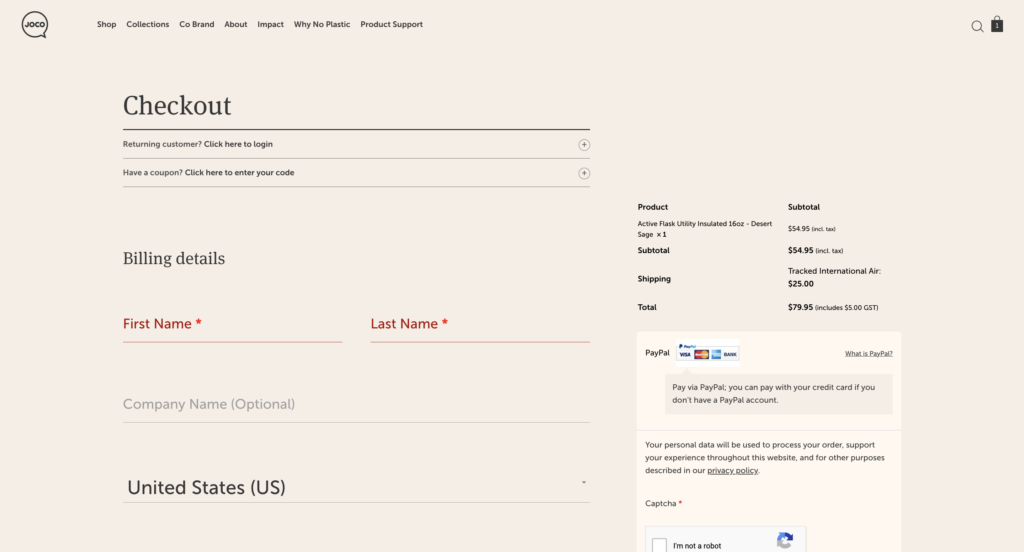
A smooth and secure checkout process is paramount to minimizing cart abandonment. Here’s how to optimize your WooCommerce payment process:
- Offer Multiple Payment Options: Provide a variety of secure payment gateways, such as credit cards, PayPal, and popular local payment methods. The more options you offer, the fewer abandoned carts you’ll encounter. Remember to present all options on a single page to remain easy on the eyes.
- Guest Checkout Option: Offer a guest checkout option alongside account creation to cater to customers who prefer a faster checkout experience.
- Clear Order Summary and Shipping Costs: Display a clear breakdown of order details, including product prices, taxes, and shipping costs upfront. Transparency builds trust and reduces checkout anxiety.
By streamlining your payment process, you’ll remove obstacles and encourage customers to complete their purchases.
5. Reduce Website Loading Times
Website speed is a crucial factor influencing conversion rates; studies show that conversions increase with a faster page load time.
Here’s how to minimize loading times in your WooCommerce store:
- Optimize Images: Large image files can significantly slow down your website. Utilize image compression tools to reduce file size without compromising quality.
- Minify Code: Minify your website’s HTML, CSS, and JavaScript code to improve loading speeds. This removes unnecessary characters and formatting.
- Utilize a Content Delivery Network (CDN): A CDN stores your website’s static content (images, JavaScript files) on servers worldwide. This ensures faster delivery times for visitors regardless of their location.
- Choose a Reliable Hosting Provider: Invest in a reliable hosting provider that offers robust server infrastructure and can effectively handle traffic spikes.
Implementing these strategies will ensure a smooth and fast user experience, encouraging visitors to stay engaged and convert.
6. Encourage and Showcase Customer Feedback
Building trust with your customers is the cornerstone of a successful WooCommerce store. Encouraging customer feedback and strategically showcasing social proof are powerful tools to achieve this.
Here are effective ways to cultivate a feedback culture and leverage its power:
- Post-Purchase Surveys: Send automated email surveys shortly after a purchase. Keep the surveys concise and ask targeted questions about the customer’s experience, product satisfaction, and any suggestions for improvement. Utilize plugin integrations to streamline the survey creation and distribution process.
- Product Review Requests: Encourage customers to leave reviews on product pages. Positive reviews build trust and social proof, influencing potential customers’ purchasing decisions. Integrate a user-friendly review plugin to make the review process easy and convenient. Offer incentives like discounts or loyalty points for participation to encourage customers to share their honest feedback.
- Social Media Engagement: Actively engage with customer feedback on social media platforms. Respond to positive reviews with appreciation and express gratitude for their business. Address negative feedback promptly and professionally. Thank the customer for bringing the issue to your attention, and outline the steps you’ll take to resolve it. This demonstrates that you value customer feedback and are committed to continuous improvement.
- Targeted Feedback Requests: Go beyond generic surveys. Tailor your feedback requests to specific touchpoints in the customer journey. For example, after a customer interacts with your customer support team, request feedback on their support experience. This targeted approach allows you to gather valuable insights into specific areas of your business and identify opportunities for improvement.
7. Leverage and Integrate Social Media Platforms
Social media can reach 62.4% of the world’s population and 93% of everyone online. Considering its potential to surge audience reach, leveraging it and integrating platforms into your online store can play a vital role in increasing WooCommerce conversion rate.
Here are three methods that you can adopt to leverage social media,
- Run Social Media Contests and Leverage WooCommerce Extensions: Encourage user-generated content by running contests and giveaways on social media platforms. Ask customers to share photos or videos using your products with a designated hashtag. Photo contests and challenges are fun and engaging ways to generate excitement around your brand and collect valuable content.
- Feature User-Generated Content: Showcase user-generated content on your website and social media channels. This adds authenticity and builds trust with potential customers who see real people enjoying your products. Remember to credit the original creator and obtain their permission before sharing UGC content. WooCommerce also offers extensions specifically designed to collect, moderate, and display UGC directly on your WooCommerce store.
- Integrate Social Proof Notifications: Utilize WooCommerce plugins that display real-time social proof notifications. These can highlight recent purchases, positive reviews, or the number of people viewing a product, creating a sense of urgency and encouraging action. Social proof notifications can be a powerful tool for influencing buying decisions and boosting conversions.
8. Optimize and Strengthen Device Compatibility
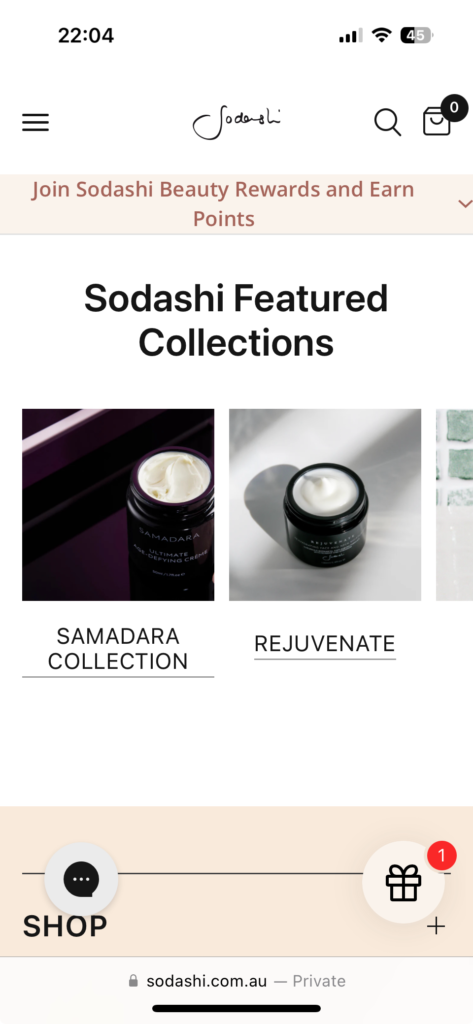
As of 2023, 96% of the digital population uses their mobile phones to connect to the internet, so ensuring your WooCommerce store offers a stellar mobile experience is no longer optional; it’s essential.
Here’s how to cater to your mobile audience and drive conversions:
- Go Beyond Responsive Design: While a responsive theme is crucial, consider a mobile-first approach. Prioritize the mobile experience during the design and development stages. This ensures a smooth user journey specifically tailored for smartphone users.
- Optimize for Different Screen Sizes and Orientations: Test your website across various screen sizes and orientations (portrait and landscape) to guarantee a seamless experience regardless of how a user holds their phone.
- Mobile-Specific Features Remain Key: Integrate features specifically designed for mobile users. This includes touch-friendly navigation with large, clear buttons, click-to-call functionality for easy contact, and intuitive product image swiping for browsing.
- Prioritize Secure Mobile Payments: Offer various secure mobile payment options, such as Apple Pay, Google Pay, Paypal, and other popular local mobile wallets. This caters to the growing trend of mobile payments and streamlines the checkout process.
Going beyond basic responsive design and prioritizing a mobile-first approach will ensure a flawless user experience that keeps mobile shoppers engaged and converting to your WooCommerce store.
9. Drive Continuous Improvement with Performance Analysis Tools
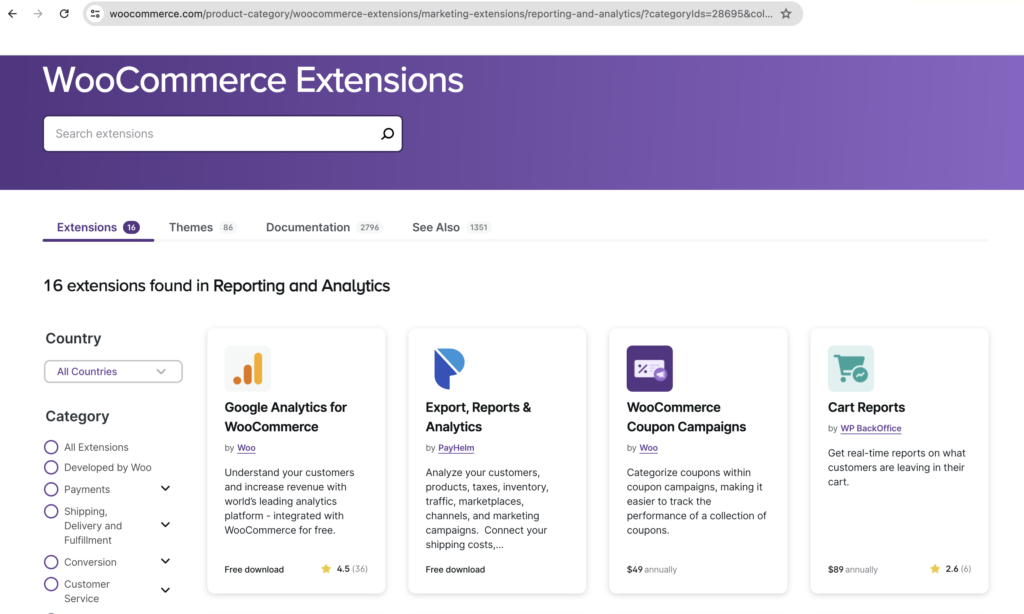
Conversion rate optimization is an ongoing process. Here’s how to leverage performance analysis tools to improve your WooCommerce store and identify areas for continuous enhancement:
- Unlock the Power of Google Analytics: Integrate Google Analytics with your WooCommerce store to gain valuable insights into user behavior. Maximize your store’s visibility and analytics with WooCommerce google shopping, harnessing google’s power to inform marketing strategies. Analyze traffic sources, identify popular product pages and categories, and track conversion funnels to understand how visitors navigate your store.
- Utilize Heatmaps and Session Recordings: Heatmaps visually represent where visitors click and scroll on your website. Session recording tools capture user interactions, revealing areas of confusion or difficulty. These tools help identify elements that hinder conversions and guide optimization efforts.
- Embrace the Power of A/B Testing: A/B testing allows you to compare different versions of your product pages, calls to action, and checkout process. Test variations like headlines, product images, and button colors to identify what resonates best with your audience and optimize for maximum conversions.
- Conversion Funnel Analysis is Essential: Set up conversion funnels in Google Analytics to track visitor behavior throughout the buying journey, pinpointing where users drop off. This lets you focus optimization efforts on specific funnel sections, like the shopping cart or checkout process.
By consistently analyzing your data through these tools, you can identify areas for improvement, refine your strategies, and ensure your WooCommerce store constantly evolves to maximize conversions. Remember, data-driven decisions are crucial for long-term growth.
10. Enhance Your Product Page Design
A well-designed product page is key to driving conversions. Here’s how to optimize it:
- Highlight Key Information: Ensure essential details like pricing, features, and availability are prominently displayed. Clear call-to-action buttons should be easily accessible.
- Incorporate Customer Reviews: Display reviews and ratings on product pages to build trust and provide social proof.
11. Implement Effective Retargeting Strategies
Retargeting helps re-engage visitors who have shown interest but didn’t convert. Consider these strategies:
- Abandoned Cart Emails: Send automated emails to remind customers of their abandoned carts and encourage them to complete the purchase.
- Retargeting Ads: Use targeted ads to remind visitors of products they viewed or added to their cart, enticing them to return and complete their purchase.
Boost WooCommerce Sales with Social Media🤩
MAKE POSTS WITH AIImproving WooCommerce Sales with Quality Conversions
Boosting conversion rates is the key to e-commerce success. It measures how well your online store turns visitors into customers. While WooCommerce is a great stage, simply creating a store isn’t enough. You need to implement specific strategies to boost your conversion rate.
Establishing essential practices and strategies is crucial to effectively increasing WooCommerce conversion rates. This article outlines approaches that can enhance your brand reputation, improve strategy quality, boost web traffic, and, ultimately, drive conversions.
A significant part of high conversion rates depends on the content you create. Utilizing expert platforms like Predis.ai, which specializes in creating exceptional content, is both intelligent and efficient. With experts on your side, you minimize the resources required while retaining maximum control over your brand’s messaging.
You can use Predis e-commerce video maker tool to effortlessly create stunning media that best represents your products and services.
Related Content,
Top Strategies to Decrease Woocommerce Bounce Rate