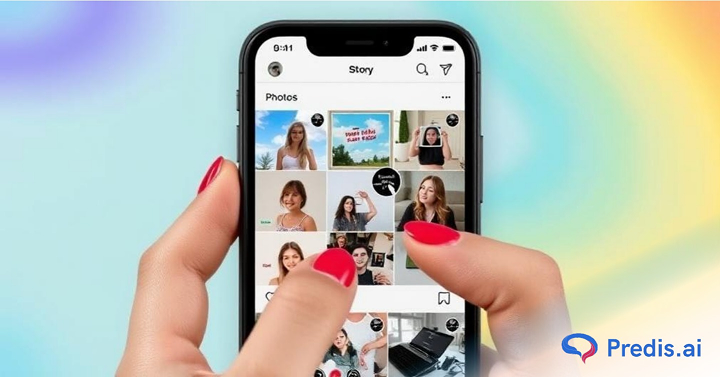Instagram is a social media platform that allows users to share photos and videos. The platform is owned by Facebook and was launched in 2010. Instagram is a photo-sharing social networking service that enables users to take pictures and share them with others. The service was founded by Kevin Systrom and Mike Krieger, and it has since grown to be one of the most popular social networking services. As of April 2024, Instagram has over 2 billion monthly active users. This blog will give an insight on how to add a photo to your stories and also how to add more than one photo to your Instagram story.
It was launched in October 2010 as a free app for iOS. A version for Android devices was released in April 2012, followed by a feature-limited website interface in November 2012, and apps for Windows 10 Mobile and Windows 10 in April 2016 and October 2016 respectively.
The app allows users to upload photos and videos, which can be edited with filters and organized with tags and location information. Users can also browse other users’ content and interact with them, such as by liking and commenting on their photos and videos, sending private messages, and following other users.
This blog navigates you through different ways on how to add more than one photo to your Instagram story. Let’s dive in!
Instagram story
Since its inception in 2010, Instagram has been constantly evolving- and one of the most popular features of the app is Stories. Introduced in 2016, Instagram Stories allows users to share photos and videos that disappear after 24 hours. So, what exactly can you do with Stories? Well, a whole lot.
You can share photos and videos, as well as add filters, stickers, and text. And if you’re feeling creative, you can even use the drawing tool to draw on your photos and videos. Plus, you can also add music to your Stories, which is a great way to set the mood and add some personality. But one of the best things about Stories is that you can see who’s viewed your content.
This is a great way to see who’s interested in what you’re sharing, and it also allows you to start a conversation with them. Overall, Instagram Stories is a fun and easy way to share your life with your friends and followers.

How to add photo to an Instagram story?
Photos are a major part of Instagram since its an app to share photos and videos. As for the latest features in the app, it is possible to add photos to the story that disappears after 24 hours. This feature makes it easier to update the followers with daily activities and post interesting photos which you otherwise might not want permanently on the feed.
Adding a photo to your Instagram story is very easy and not at all a hassle. Follow these steps to add a photo to your Instagram story.
Adding a photo to your Instagram story is easy!
- First, open the Instagram app and make sure you’re on the home screen.
- Then, tap on the camera icon in the top left corner.
- This will bring you to your story camera.
- From here, you can either take a new photo or video or select one from your camera roll.
- Once you’ve selected the photo you want to add to your story, tap on the edit icon in the top right corner.
- This will bring up a menu of options for you to edit your photo.
- You can add text, stickers, or drawing to your photo here.
- When you’re finished editing, tap the arrow in the bottom left corner to add your photo to your story.
Wasn’t that as easy as it can be?
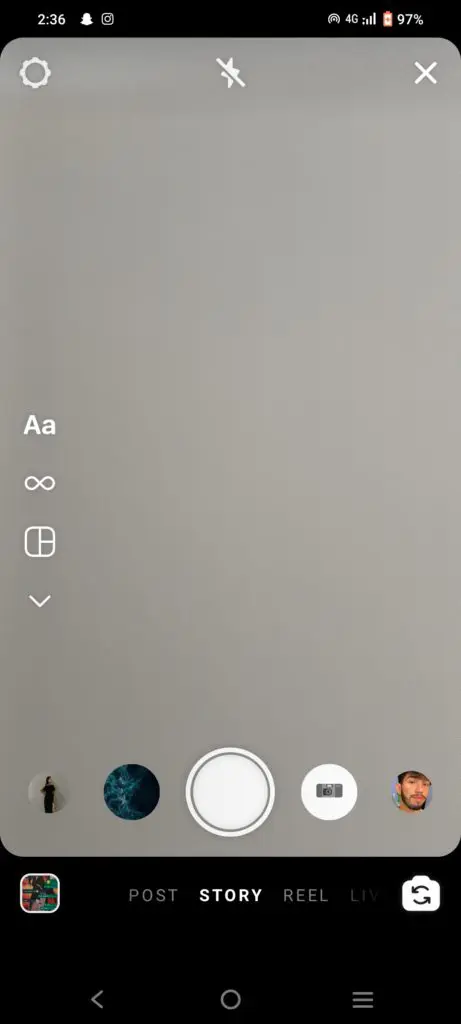
How to add more than one photo to Instagram story?
Did you know that the new updates on Instagram allow you to add more than just one photo to your Instagram stories? Yes, that’s right. This feature makes it so much easier to add multiple pictures to your Instagram story in one go.
Adding multiple photos to your Instagram story is easy and can help you show off different aspects of your day or tell a longer story. Here’s how to do it:
1. Open the Instagram app and go to your story camera.
2. Tap the photo icon to select the photos you’d like to add to your story. You can select up to 10 photos from your camera roll.
3. Once you’ve selected the photos you want to use, tap the arrow in the bottom right corner to continue.
4. You can now edit your photos as usual, with the ability to add text, and stickers, and draw on them. When you’re finished, tap the arrow in the bottom right corner to add the photos to your story.
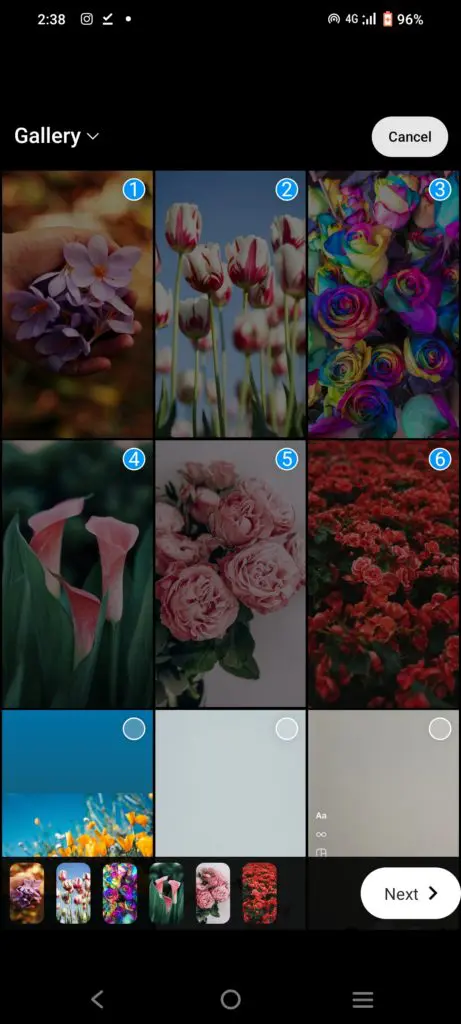
Create a Collage of Multiple Images on an Instagram Story
This is how to use an Instagram feature to share many photos in a full-screen Story layout.
- Launch the Instagram app and press the top-of-screen plus symbol. Choose a Story.
- Your camera roll will appear as a result. Don’t let your amazing image collection derail you, though! First, you must enter create mode. To accomplish this, click the camera icon.
- A listing of icons will appear on the left side of the display. Press the third icon from the top, which is a lined square.
- 4. You may view a layout section on your screen by clicking the Layout button. From here, you can use an image straight from your camera roll or add a fresh one to each section.
- Alternative 1: Snap a picture! Simply press the capture option, which is represented by the white circle in the center of the screen.
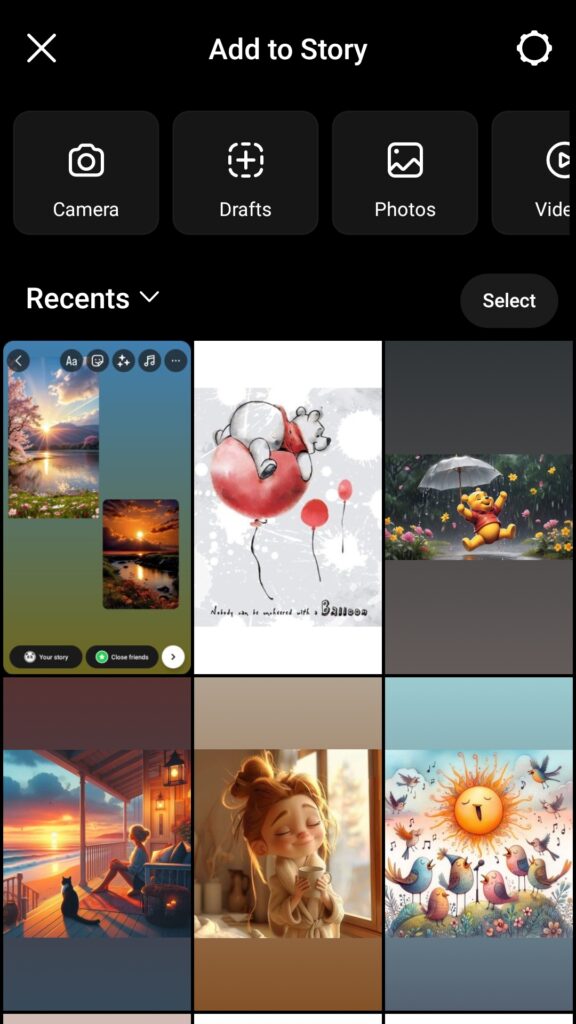
When you take a picture, it will occupy the upper left corner of the frame. Take three additional pictures as you go.
To remove an item and snap a fresh image, press the image, followed by the delete button.
Alternative 2: Choose an image from your camera roll. The camera roll can be accessed by tapping the square cam-roll-preview symbol located on the lower-left side of your display.
Click the picture you want to appear in the upper left corner of the section. Continue until there are four pictures on the screen.
Select the picture, then tap on the delete symbol to remove it and snap a fresh one.
5. Are you delighted with your collage? Click to confirm, then proceed to add effects, text, or stickers. Alternatively, check out the next step if you wish to test an alternative layout.
6. Click the rectangular square symbol that appears just below the Layout mode indicator to choose a new layout. This will cause a selection menu to appear, allowing you to pick a different grid type.
After selecting your favorite design, follow the instructions to fill every section with a picture from your camera roll or a snapshot.
7. Press the checkbox to confirm your design. After that, you may add visual effects, textual content, or stickers. When you are prepared to post the content, press the arrow on the lower right side.
8. Select the target audience you would like to see your story, then click Share!
Add Multiple Photos to Instagram Story: The Layering Method
The first step is to choose a story by tapping the + icon in the right corner.
Next, you must press the “create” option. Following that, as seen in the image below, select the icon at the top.
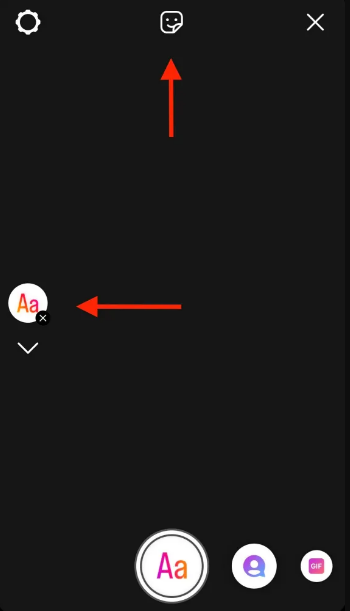
All you have to do is press the picture button and choose the image from there.
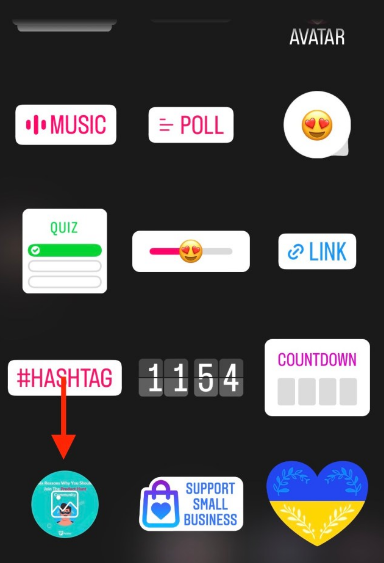
Next, you can repeat the process with an additional picture. For your subsequent photos, you followed the identical procedure.
By tapping on the image, you may also alter its size and form.
It’s time to incorporate your creativity! Perhaps you can experiment with it or doodle something you find appealing on it. Include additional filters and gifs.

Wrapping it up
Instagram stories are a very good way of adding your daily activity and updates on Instagram. The stories feature was initially made for this same purpose.
Following the steps mentioned above, you can easily add a photo to your story. There is also a step-by-step tutorial on how to add more than one photo to the Instagram story, making it easier to post multiple updates at the same time.
You can enhance your Instagram stories with Predis.ai’s Instagram story generator, featuring customized templates and perfect captions.
And since we are here, Are you looking for something much more revolutionary that will even help you make content!
Sign up for Predis.ai today! Manage your social media channels and also improve engagement by designing interactive posts within a few clicks.
Related Content,
Optimizing Your Instagram Stories Dimensions for Best Results