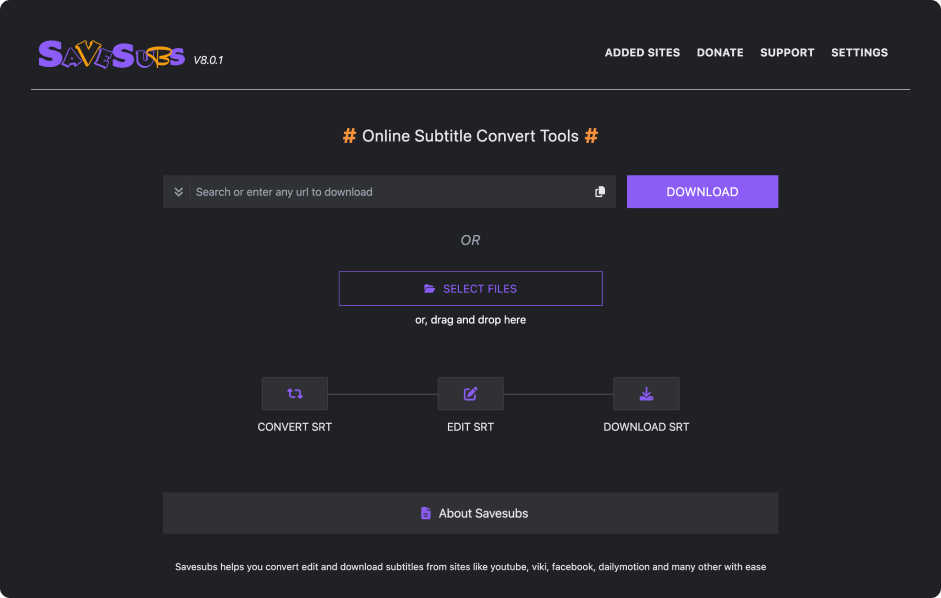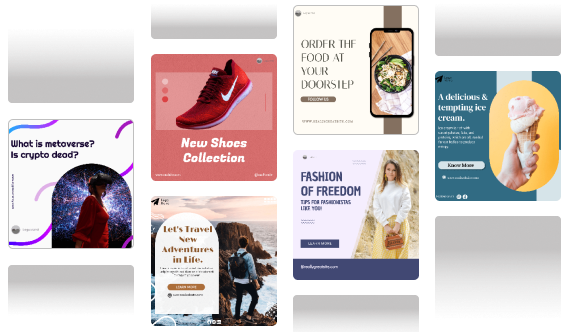Have you ever viewed a video and wished you had the subtitles for it later on? We know exactly what your answer to this would be! Extracting subtitles is always helpful, whether you need them for improved knowledge, better understanding, reusing content or translating them into another language.Subtitle extraction is the process of pulling text-based captions from a video either embedded or auto-generated. Usually available in the formats such as SRT (SubRip Subtitle), VTT (WebVTT), and TXT. This blog will walk you through the best ways to extract subtitles from videos such as through online tools, softwares, and manual methods also! To guarantee accuracy, we will also go over best practices and troubleshooting advice.
Why is Subtitle Extraction Useful?
Extracting subtitles can be used for a lot of things such as:
- Improved Accessibility: subtitles help individuals who are hard of hearing to easily understand the videos and movies.
- Content Repurposing: This includes converting the video into content such as e-books, blogs, or social media blogs.
- Enhanced SEO: Transcribed subtitles enable search engines to grasp what the video is about and hence helps in improving the ranks.
- Translation and Localization: Extracted subtitles help to translate content for worldwide viewers more easily.
- Faster Note-Taking: Provides a ready-made transcript of video content which helps in saving time.
Best Methods To Extract Subtitles From Videos
You’ve got a few options for extracting subtitles, whether you’re looking for a quick automated fix or something more detailed and thorough.
- Using Online Softwares to Extract Subtitles
- Extracting Subtitles Using Software (Offline)
- Downloading Subtitles from YouTube and Other Platforms
- Extracting Subtitles from Streaming Services (Netflix, Amazon Prime, etc.)
- Manual Subtitle Extraction for Perfect Accuracy
Let’s have a look at them one by one:
1. Using Online Softwares to Extract Subtitles
If you want a fast and easy way to extract subtitles, you should try online tools. They work directly from your browser and do not require any installation. These softwares are fast. They require no software installation and are easy to use. The accuracy depends on AI transcription.
Some Popular Softwares To Extract Subtitles From Videos:
- Subtitle Video: is a simple yet effective tool for extracting subtitles from videos in different formats. It allows customization and supports downloading subtitles in SRT, VTT, and TXT video formats.
- VEED.io: extracts and edits subtitles in multiple formats. It also offers automatic translation and customization options for subtitle styling.
- ContentFries: allows batch subtitle extraction. It is useful for repurposing video content into multiple smaller clips with captions.
How to Use an Online Subtitle Extractor:
- You need to upload the video file or paste the URL in the software that you selected.
- The tool will auto-generate subtitles, using AI.
- You can also edit the text/subtitles generated
- Download in formats like SRT, VTT, or TXT.
2. Extracting Subtitles Using Software (Offline)
If you prefer an offline method, below mentioned subtitle extracting software tools will be of great help. In the below softwares, you have more control over subtitles. These softwares also support offline extraction. But they require installation and may need some manual adjustments as well.
Best Offline Software Tools:
- VLC Media Player: It works for embedded subtitles and is free. If the subtitles are included in the video file, then you can enable and extract them in VLC. You can also save the subtitles separately or use them during playback.
- HandBrake: Extracts hardcoded subtitles with OCR (Optical Character Recognition) technology. This is useful when subtitles are permanently embedded into the video. HandBrake can scan video frames, recognize the text, and convert it into an editable subtitle file.
- Aegisub: It is useful for editing subtitle files. It is mainly used for manual subtitle creation, synchronization, and customization. Aegisub supports multiple formats and offers advanced styling features, making it ideal for professional subtitle editors.
Extracting Subtitles Using VLC:
- Open VLC media player and upload the video.
- Click on Subtitle > Add Subtitle File if available.
- If embedded, go to Media > Convert/Save and extract subtitles separately.
- You can save the file in SRT format.
Extracting Hardcoded Subtitles Using HandBrake:
- Open HandBrake and import the video to the software.
- Go to the Subtitles tab and enable OCR scanning to recognize the hardcoded subtitles.
- You can extract and save the subtitles in a separate file.
Editing and Customizing Subtitles Using Aegisub:
- First, open Aegisub and load an existing subtitle file.
- You can adjust the timing and sync subtitles with the video, using this software.
- You can customize font, color, and positioning.
- Save the edited subtitle file in your desired format.
3. Downloading Subtitles from YouTube and Other Platforms
YouTube and Vimeo are the platforms that offer auto-generated captions, which are easy to extract. This method works the best for extracting subtitles from YouTube and Vimeo videos. It cannot extract subtitles from any private videos.
Tools for Extracting Subtitles From Youtube Videos:
- DownSub: Directly downloads captions in SRT format. It is a simple and effective tool that allows users to directly download subtitles in SRT format from YouTube, Dailymotion, and Facebook videos. You only need to paste the URL, and it will generate a downloadable subtitle file.
- SaveSubs: This tool works with multiple streaming platforms and allows users to extract subtitles in multiple languages. It also has options of translating subtitles, making it useful for international content.
- 4K Video Downloader: This tool helps to extract subtitles along with the video downloads. Using this tool, users can select specific subtitle tracks, download them separately, or embed them in the video.
Steps to Extract YouTube Subtitles:
- Copy the video URL and paste it into an online tool, such as the one mentioned above.
- Choose the subtitle language.
- Click Download and save as an SRT or TXT file.
4. Extracting Subtitles from Streaming Services (Netflix, Amazon Prime, etc.)
It can be hard to get subtitles out of movies on streaming sites. This is because of copyright laws, but there are browser extensions that can help you get subtitles from Netflix, Amazon Prime, and other services. It helps to extract subtitles from popular streaming platforms. It has limited functionality because of legal restrictions and copyright policies.
Browser Extensions for Extracting Subtitles:
- Substital: This browser extension allows you to add and extract subtitles from movies and videos on Netflix, Amazon Prime, and other streaming services. It works with many subtitle files and lets you add your own.
- Netflix Subtitle Downloader: It allows the users to download subtitles in various languages directly from Netflix. It is useful for those who want to save subtitles for offline viewing or translation.
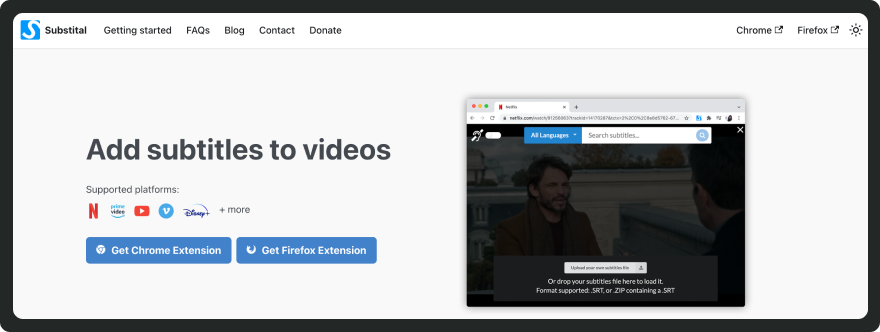
5. Manual Subtitle Extraction for Perfect Accuracy
If accuracy is your first concern, human-powered and AI-assisted manual transcribing systems provide means of guaranteed great accuracy. This method offers high accuracy, editable transcripts, many language support are the benefits. Some services call for payment; hand adjustments might be required.
Best Manual Transcription Tools:
- Otter.ai: uses real-time editing possibilities and AI-assisted transcribing. Perfect for presentations, meetings, and interviews with clearly spoken films.
- Rev.com: comprising 99% accuracy, offers professional, human-based transcribing services. It’s a fantastic choice For legal, scholarly, or commercial videos,
- Sonix.ai: provides customizing tools and automatic transcription so users may adjust subtitles for maximum accuracy.
Troubleshooting Common Subtitle Extraction Issues
- Inaccurate Transcription: To avoid inaccurate transcription, always use a high-quality video with clear audio. Also, choose tools who use AI enhancements for accuracy.
- Subtitle Synchronization Errors: This can be avoided by adjusting the timing manually using Aegisub. You can also use VLC’s Track Synchronization feature.
- Missing or Incomplete Subtitles: To avoid this, check if subtitles are embedded or hardcoded, (also known as burned-in subtitles, are the permanently embedded subtitles). You can try a different extraction method or tool for this.
Best Practices for Subtitle Extraction
- Use trustworthy tools and online softwares for extracting subtitles.
- Some AI-generated subtitles need reviewing and editing before finalization.
- Check subtitle formatting and save as SRT or VTT for simple integration.
- Check subtitle synchronization to match video voice.
- Maximize subtitles for search.
- Ensure reading accessibility using captioning requirements.
Conclusion
Movie or video subtitles may be extracted fast and easily with the right type of tools and right way. Each method whether online extractors, software, or hand transcription has its own pros and cons. Choose the right one and proofread before finalizing any subtitles.
FAQs For Subtitle Extraction From A Video
Closed captions (CC) are subtitles that also include background sounds, speaker identification, and audio descriptions, along with the spoken dialogue.
You can use tools such as Otter.ai, DownSub or SaveSubs, Browser extensions such as Substital or Netflix Subtitle Downloader to extract CC.
Yes, YouTube subtitles can be extracted easily, but Netflix subtitles may require browser extensions.
Some of the best free tools include VLC, HandBrake, DownSub, and VEED.io.