Despite growing competition from platforms like TikTok and Instagram, Facebook remains the world’s third most-visited website, with over 3.07 billion monthly active users as of Q1 2025, according to Meta’s Investor Report. It continues to be a go-to hub for personal updates, brand promotions, and digital conversations. But even with this massive user base and regular updates, technical glitches still plague the platform—one of the most common being: comments not loading or disappearing altogether.
A recent survey by Statista revealed that 17% of Facebook users globally reported issues with viewing or posting comments in the last 12 months. From a user experience perspective, this isn’t just an annoyance—it disrupts engagement, hampers communication, and often causes confusion, especially in business and community groups where comments drive real-time discussions.
What’s more concerning is that Meta’s own transparency report from late 2024 acknowledged increased content moderation activity and the rollout of AI-driven comment filtering. While designed to reduce spam and misinformation, this may unintentionally hide legitimate comments or delay their visibility.
So, if you’ve been wondering “Why can’t I see comments on Facebook?”—you’re not alone. This issue stems from a mix of technical, policy-driven, and user-side causes. But the silver lining? Most of these issues can be fixed once you understand what’s behind them.
How to View All Comments on Facebook?
You can view all your comments on Facebook through the Activity Log.
Web Version:
- Click the down arrow in the top right corner.
- Go to Settings & Privacy > Activity Log.
Mobile App:
- Click the hamburger menu.
- Navigate to Settings > Activity Log.
This allows you to see all your interactions, including comments, on Facebook.
Why can’t I See Comments on Facebook?
You may not see the comments on Facebook for many reasons. These include:
1. Slow Internet Connectivity: Slow internet speeds may hinder the loading of comments.
2. User-Initiated Actions: Comments might be deleted or hidden by the user who posted them. Unintentional changes to the comments section settings can also restrict public visibility.
3. App Issues: Outdated Facebook app versions may encounter glitches. Ensure your app is up-to-date.
4. Browser Troubles: Problems with the web browser used to access Facebook could affect comment visibility.
5. Device-Related Problems: Issues with the smartphone or device being used to access Facebook may impact comment display.
6. Loading Challenges: Difficulties in loading additional comments on a specific post can occur.
7. Battery-Saver Mode: Low battery triggering a device’s battery-saver mode might limit Facebook’s functionality.
8. User Actions: If someone has blocked your profile, their comments may not be visible to you.
9. Privacy Settings: Check your privacy settings to ensure they don’t restrict comment visibility.
10. Policy Violations: Facebook may delete comments that violate its policies or community standards.
11. Content Filtering: Facebook may filter comments to reduce negativity, particularly if there’s an influx of negative or rude comments.
12. Verification Processes: Comments might temporarily disappear as Facebook verifies claims or news spreads through them.
13. Cache Memory Issues: Problems with the cache memory of your device can also contribute to comment visibility issues.
The Importance of Facebook Comments for Businesses
Facebook comments help businesses engage with their followers. This is proof that your followers or target audience, not just likes your page, but is making an effort to interact actively with the business. This develops a deep connection between the brand and the audience. Let us look at some key reasons, why it is significant to see comments on Facebook:
1. Enhances Presence and Audience Connection
When businesses engage with comments, it strengthens their presence on Facebook and builds a more active relationship with the audience. Responding to comments encourages interaction and enhances community engagement.
2. Algorithm Benefits
Facebook’s algorithm prioritizes content with meaningful interactions, such as likes, comments, and replies. Engaging with comments increases the visibility of your posts and it effectively showcases your brand’s responsiveness. This can take you higher in the search engine ranking and visibility.
3. Increases Customer Engagement
When you respond to comments, it showcases excellent customer service. Addressing queries and concerns promptly increases customer satisfaction and engagement.
4. Enhances Customer Loyalty
Facebook users spend multiple hours per month on the platform. So, if you maintain an active presence by engaging with comments, it can significantly boost customer loyalty.
5. Improves Product and Service Quality
Analyzing feedback from comments allows businesses to identify common issues and improve their offerings. This continuous feedback loop helps the leaders enhance the quality of products and services.
Why can’t I See Comments on Facebook? Quick Fixes
You can quickly fix the problem of not seeing comments on Facebook by following the tips mentioned below.
1. Check Facebook Settings
It is possible that you may have turned off comment visibility on Facebook inadvertently. Don’t worry; you can turn it on by following the simple steps below:
- Navigate to the ‘Settings’ option in the Facebook app;
- Scroll down to the ‘Posts’ section and tap on it;
- Check if ‘Show Comments’ is activated;
- If not, turn it on.
Follow these steps and your comments will be visible again.
2. Charge Your Phone
If the battery of your phone is low, Facebook comments and some other features may be turned off to save power.
Charge your phone to see comments again.
3. Check Internet Connectivity
If your internet connectivity is slow, check the signal strength and WI-FI connection. Turn your internet off and then on.
If the issue persists, follow these steps:
- Activate ‘airplane’ mode.
- After a brief pause, deactivate ‘airplane’ mode.
4. Check for Facebook Outage
Sometimes, Facebook is taken down for scheduled maintenance. During this temporary period, all activities on Facebook remain suspended.
Check if a Facebook outage is on by checking for the same in a search engine. Once Facebook is up, comments will be visible again.
5. Clear the Facebook App Cache or Cookies
If the app or browser has accumulated cookies that are clogging the cache, recent information, including comments, won’t be displayed. Cookies store data regarding login and preferences about the Facebook app on your device so that it loads quickly the next time.
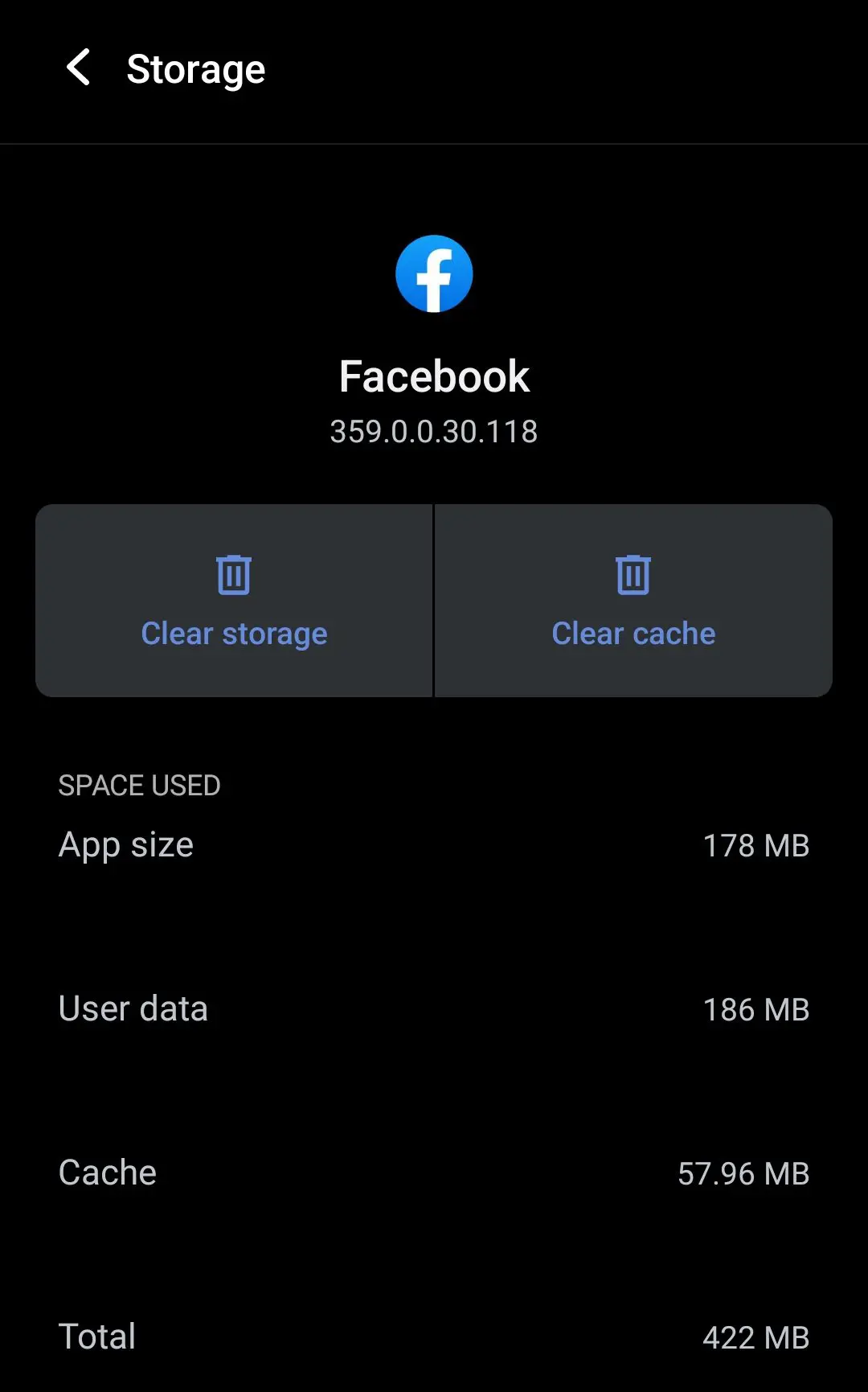
You can clear the cache on Andriod’s phone by
- Navigating to ‘Apps & Notification’ or ‘Application Manager’ by going to the ‘Settings’ option
- Going to the ‘Storage’ or ‘Storage & Cache’ section and then selecting ‘Clear cache’
If you are using an iPhone,
- Navigate to ‘Settings’, and open ‘App Manager’
- Click on Facebook and delete the app
- Reinstall the app, and the app cache will be cleared
Stand Out on Facebook with AI content 🌟
6. Restart Your Phone
Your phone may be causing the trouble due to a technical snag. Switch off and restart the phone to fix the issue.
If the problem persists, reboot your phone by long-pressing the power button and selecting the restart option.
This will ensure that any glitch is cleared off the phone’s memory and the same is released to facilitate the full functionality of Facebook. The comments will become visible again after rebooting.
7. Update Your Facebook App
Go to ‘Play Store’ on your Android phone, search for and update your ‘Facebook’ app.
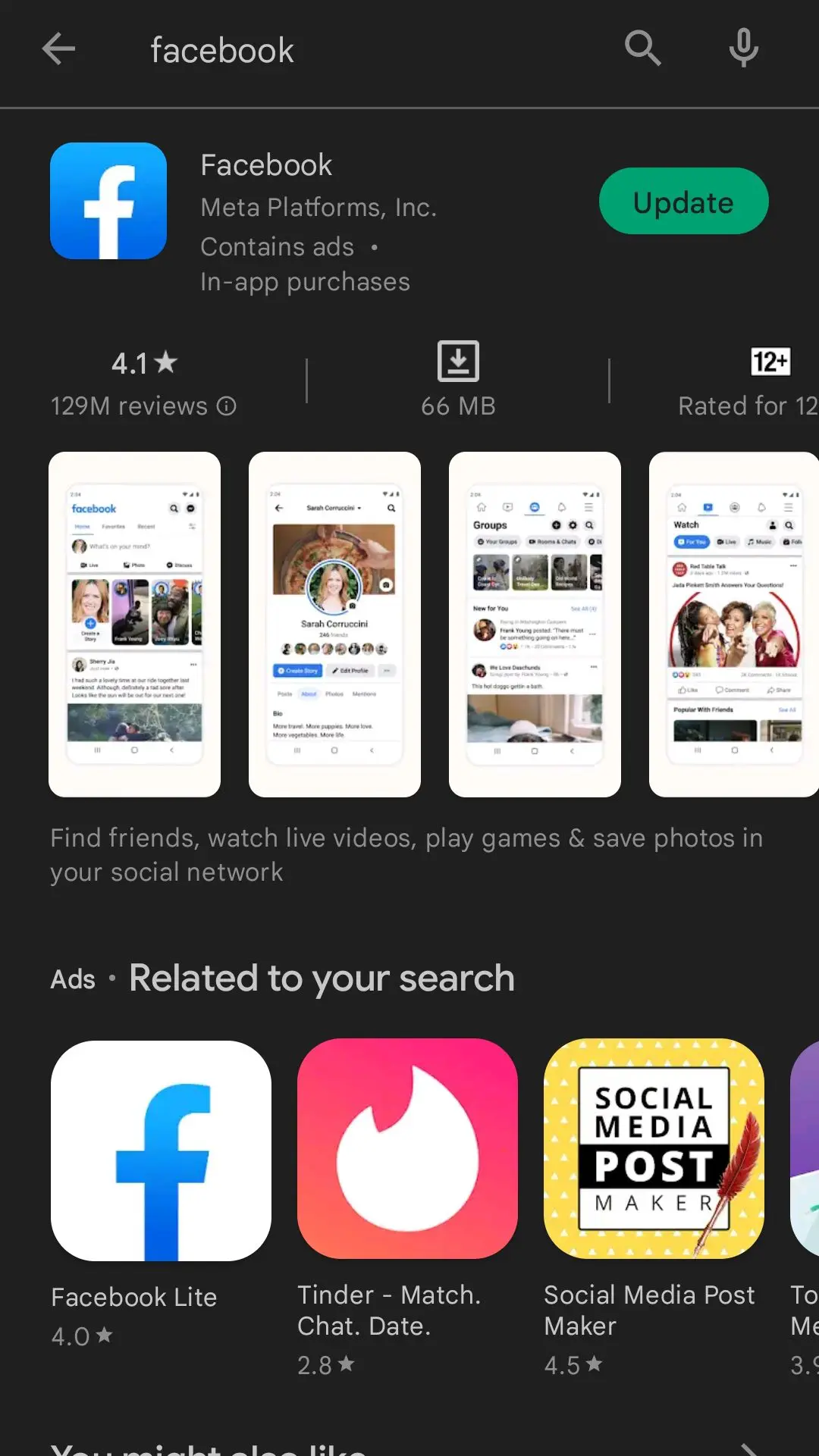
Alternatively, navigate to ‘App Store’ on the iPhone, search for, and update your ‘Facebook’ app.
8. Refresh the Facebook App
If your internet connectivity is intermittently going on and off, your Facebook app may get stuck, and comments won’t be loaded.
Refresh the app by sliding the screen down on the home page. Now go to the comments and click on “load comments” to see if the problem is rectified.
9. Force Stop the App
To force stop the app, you can go to ‘App Manager’ through the ‘Settings’ button on the phone’s home page. Once you locate the Facebook app, click on ‘Force Stop’. After a minute or two, reopen the app. In all likelihood, the comments will become visible again.
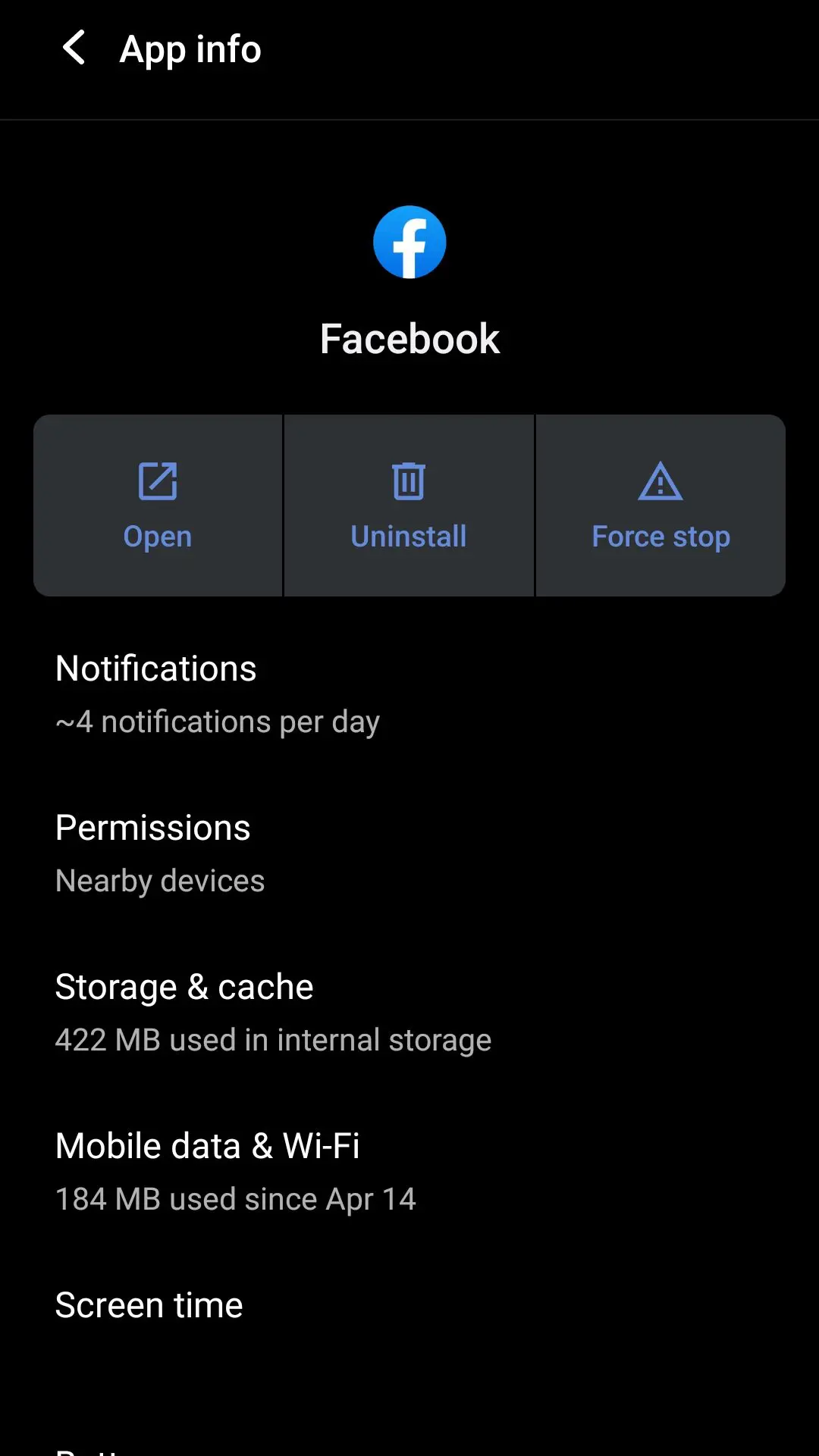
10. Reinstall the App
You can try another trick to restore comments.
- Navigate to ‘Play Store’ or ‘App Store’ on your phone
- Search for Facebook and uninstall it
- Reinstall the app again
- Log into your account
11. Log out and Log in
You can simply log out of your account and then log in.
- Go to ‘Settings’ inside the Facebook app
- Scroll to the bottom to locate ‘Log Out’
- Click on it, and you will be logged out
- Login again by typing your email or phone number and password
The comments will become visible again.
12. Disable Browser Extensions
Follow these steps to see Facebook comments:
- Open your browser settings.
- Navigate to the extensions section.
- Disable or remove problematic extensions.
- Restart your browser.
13. Contact Facebook Support
If nothing seems to work, and you fail to understand, why you are unable to view Facebook comments, you must contact the Facebook support team:
- Go to the Help Center from the Facebook menu.
- Search for “contacting Facebook Support.”
- Follow the instructions to report your issue.
14. Check for Account Suspension
You must check if your account has been reported or suspended because of any regulation or compliance concern. You must address it promptly; otherwise, this can hinder your viewership on Facebook. This is how you can handle account suspensions:
- Identify the reason for the suspension.
- Submit an appeal with a detailed explanation.
- Wait for Facebook’s decision.
- Follow community guidelines to prevent future issues.
- Contact Facebook Support if necessary.
15. Turn off VPN
VPNs can cause network instability, affecting your ability to post comments. Temporarily disabling your VPN may resolve this issue. Using a VPN can cause network instability, impacting your ability to post comments on Facebook.
16. Use Facebook Lite
Facebook Lite is a streamlined version of the app that often runs more smoothly. Switching to Facebook Lite can help if you experience issues with disappearing comments. Ensure your Facebook app is updated to the latest version to avoid functionality issues.
17. Deactivate Comment Moderation
Comment moderation may cause delays in displaying comments. To deactivate it:
- Go to Settings > Comments.
- Uncheck the moderation box.
- Save changes.
18. Check Spam Comments List
Comments flagged as spam will not be visible until approved. Review the spam comments list in your settings to ensure legitimate comments are not being filtered.
By religiously following these strategies, you can resolve the issue of not being able to see Facebook comments. The comments will become visible again.
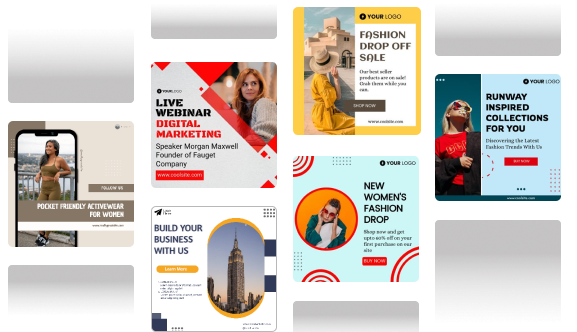
Wrapping Up
If you are facing trouble seeing comments on Facebook, follow the aforementioned tips to restore the comment functionality.
Make sure you always use an internet connection with good speed and keep the Facebook app updated regularly. If the issue persists, report the problem to the Facebook team for rectification.
Resolving Facebook issues can prove tricky at times. However, at Predis.ai, AI-generated support can prove effective in resolving problems quickly. If your business is generating revenues through Facebook, you can certainly rely on the technical expertise of Predis.ai to weed out challenges. Sign up today to find out more!
















