Creating high-performing Facebook ads used to require a long loop of ideation, design, and manual resizing. Now, AI accelerates many of those steps — generating copy, producing visuals and video templates, and helping teams test creative variations at scale. That makes Facebook ad making faster, cheaper, and more iterative than ever before.
This guide demonstrates how AI generates ads and templates, outlines a practical, step-by-step workflow (including how to select the right tool, set objectives, target audiences, and monitor campaigns), explains measurement and ROI in depth, anticipates future trends, and concludes with actionable best practices.
How AI Actually Generates Facebook Ads?
AI platforms combine natural language models for copywriting with image and video models for creative content. You give a short brief — product details, tone, CTA, and campaign goal — and the system returns multiple ad concepts: headlines, primary text, suggested CTAs, visuals, and platform-ready sizes. Some tools add predictive scoring to help you prioritize which variants to test first.
Predis and several other vendors have built end-to-end flows where the same platform generates visuals, assembles templates, and outputs formats tailored for Facebook feed, Stories, and carousel placements. The core advantage is volume: dozens of ad variants in minutes rather than days.
Stand Out on Facebook with AI Content 🌟
Why Marketers Use AI for Facebook Ad Making?
- Speed: AI shortens creative cycles so teams can move from brief to launch in hours.
- Scale: Automation lets you produce many variants for A/B testing without blowing budgets on design hours.
- Consistency: Templates enforce brand rules while enabling fast repurposing across placements.
- Cost–efficiency: Smaller teams can produce near-agency quality assets in-house.
- Intelligent prioritization: Predictive tools help rank copy and visual variants so you test the most promising options first. Reports suggest that AI personalized ads offer 3 times higher conversion rate, which is indeed a good rate.
None of these replace human strategy — they amplify it. The smart play is to let AI do the grunt work while people handle strategic decisions.
The Different Types of AI-Generated Facebook Creatives
- Static image ads: Auto-designed product or lifestyle images placed into polished templates.
- UGC-style videos: Short clips married with captions and AI voiceovers to mimic authentic social content, like the example below.

- Carousel & collection ads: Multiple panels auto-generated from catalog assets to highlight product ranges.
- Animated and motion ads: Lightweight motion treatments optimized for autoplay and mobile attention.
Each format has different creative needs and validation checks: verify image realism, ensure voice-overs sound natural, and confirm motion doesn’t obscure messaging.
Step-by-step workflow for AI-driven ad creation
This is a practical template you can use for a Facebook ad end-to-end.
1. Finding the right AI tool
- Identify what you need: Copy-only, image/video generation, templates and resizing, or full campaign automation – figure out what your exact requirements are.
- Check integrations: Can the tool connect to your asset library, Facebook Ads Manager, and analytics stack? This is an important point to consider to determine whether your tool can scale with your business.
- Evaluate controls: Does the tool allow human edits, brand lockups, and compliance checks?
- Run a pilot: Test on a single campaign to evaluate output quality and time savings.
2. Set campaign objectives
- Define the primary funnel stage (awareness, consideration, conversion). Your objective shapes creative style and measurement. For example, awareness ads benefit from short videos and visual hooks, while conversion ads need clearer CTAs and social proof.
- Choose success metrics up front (e.g., CTR for awareness, CPV for video, CPA or ROAS for conversion).
3. Brief the AI the way you’d brief a human
- Provide product details, tone, must-have phrases, target demographics, and mandatory brand assets. Better input yields better outputs.
- Include negative instructions (what to avoid) — e.g., “do not mention pricing” or “avoid medical claims.”
- Learn to write prompts in a way that makes sense. If you have trouble writing detailed ones, you can get assistance from ChatGPT. Additionally, many tools like Predis AI offer prompt and script writing assistants with AI, which cuts down the trouble.
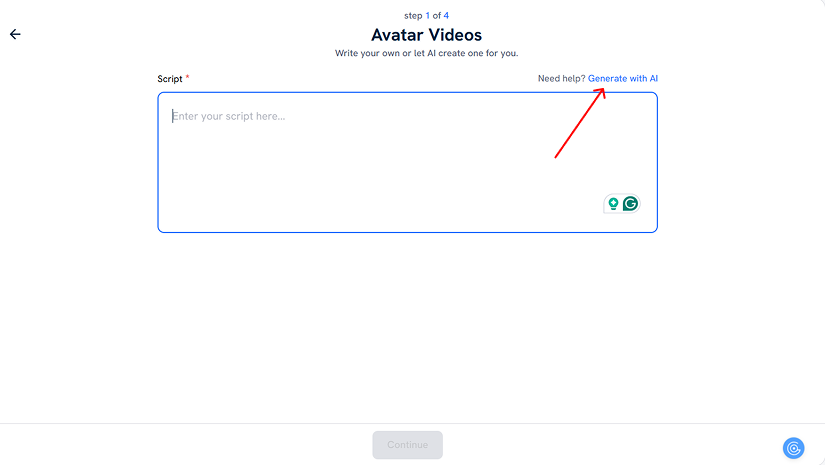
4. Generate multiple variations
Use the tool to produce at least 6–12 variants combining different copy and visuals. Generate different formats (single-image, video, carousel) to test placement effectiveness.
5. Choose the right audience
- Map creatives to audiences: UGC-style work often resonates with colder lookalike or interest-based audiences; product close-ups and demo videos work better for retargeting audiences who already visited product pages.
- Use audience segmentation to match message with intent — avoid blasting every creative to every audience.
6. Apply templates and resizing
Use templates to ensure brand consistency and to speed up asset creation across placements. Auto-resize assets for feeds, Stories, Reels, and in-stream video so you can test each placement without manual design.
7. Pre-flight checks and compliance
Human review for factual accuracy, brand voice, and policy compliance is essential. Check for hallucinated product specs or claims and ensure imagery has the correct rights and permissions.
8. Testing and measurement
- Run controlled A/B or creative split tests at a small scale. Test creatives against the campaign objective and track the chosen KPI (CTR, CPV, CPA, ROAS).
- Use predictive scoring to prioritize, but confirm winners with live data so you know what actually works.
9. Monitoring and optimization
- Track performance daily during the test window (commonly 3–7 days depending on spend). Pause underperformers and scale top performers incrementally to reach a larger audience.
- Iterate on creative by feeding winning headlines, visuals, and hook patterns back into prompts to generate refined variants.
10. Scale and maintenance
Once winners emerge, scale budgets gradually and refresh creative before performance decays. Maintain creative freshness to avoid ad fatigue.
This workflow ensures AI accelerates the creative loop while human oversight governs strategy and compliance.
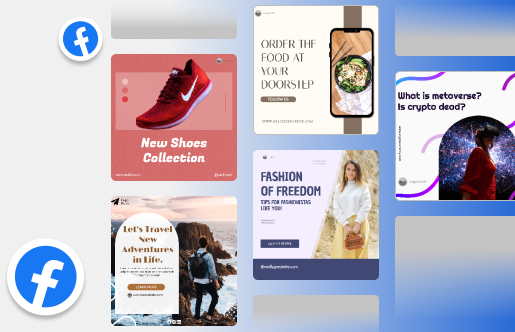
Templates vs Fully Generated Ads — quick guidance
Use templates when brand consistency and speed matter: templates reduce creative drift and make versioning easy. Use fully generated ads when you need fresh creative ideas or want to explore different emotional tones and visual directions. The best approach is hybrid: template-driven production for baseline campaigns and freeform generation for experimentation.
Best practices for smarter Facebook ad making with AI
- Keep a human in the loop to always review and refine.
- Use clear briefs and maintain a prompt library of successful instructions.
- Track creative-level metrics so you can identify which visual or copy elements drive results.
- Protect brand and legal compliance by gating AI outputs behind review processes.
- Refresh creatives regularly to avoid audience burnout.
Measuring ROI deeper – practical guidance
Measuring ROI for AI-generated creatives requires a blend of creative-level tracking, validated testing, and clear attribution.
- Define creative-level KPIs
- For awareness: view-through rate, reach, and CTR.
- For consideration: video completion rate, landing page engagement, and CTR.
- For conversion: conversion rate, CPA, and ROAS.
- Use split tests to isolate creative impact
- Run creative-only A/B tests where targeting, bid, and budget remain constant. This isolates the creative effect it has on the audience.
- Attribution and deck-building
- Map your attribution window based on business cycle (short for impulse buys, longer for considered purchases). Use UTM parameters to track how specific creatives move traffic and conversions.
- Build creative performance decks that link visual elements (hook, hero shot, CTA) to outcomes so you can see patterns across campaigns.
By combining creative-level testing, sound attribution, and operational cost accounting, you can measure the real value AI brings to Facebook ad making beyond just initial performance metrics.
Limitations and risks you must manage
- AI can hallucinate product details or produce misleading claims — always verify facts.
- Outputs can be generic without strong prompts, leading to creative sameness.
- Policy violations are possible; manual checks are essential to avoid suspensions.
- Ethical concerns around realistic synthetic content and consent must be managed.
These constraints mean AI is a multiplier — not a replacement — for human oversight.
The future of AI in ad making
AI will continue to become more integrated and intelligent across the ad stack. Some of the trends that we can expect in the upcoming days include:
- Personalized creative at scale: AI will tailor copy and visuals to individual audience segments or even to single users in real time, making messaging hyper-relevant.
- Tighter performance loops: Models will increasingly generate creatives informed by live campaign data, shortening the cycle from insight to creative update.
- Better multimodal understanding: Tools will get smarter at aligning voice, video, image, and copy so each creative feels coherent and purpose-built.
Facebook ad making will become faster and more personalized, but the need for strategic human direction — to set ethical boundaries, brand tone, and campaign goals — will remain crucial.
Final thoughts
AI transforms Facebook ad making by speeding up ideation, enabling scale, and increasing the number of creative permutations marketers can test. When used correctly, it improves iteration speed and can lift ROI by helping teams find more winners faster.
The highest-performing teams treat AI as a co-creator: they use AI tools like Predis AI to generate and scale assets, but retain humans for strategy, compliance, and nuanced creative judgment. That hybrid model is the most reliable route to consistent, scalable ad success. So, sign up today and start co-creating with AI.
FAQs
Usually yes. AI shortens production time and reduces reliance on external agencies for many tasks, lowering direct production costs. However, the final ROI depends on testing, optimization, and creative quality—not just production cost.
Implement a human review step focused on claims, sensitive topics, and image rights. Use conservative prompts (avoid medical/financial guarantees) and maintain a checklist for policy compliance before publishing.
Many tools now support segmented prompt templates and dynamic creatives that swap headlines, visuals, or CTAs based on the audience. Effective personalization still requires good audience definitions and quality inputs.
















