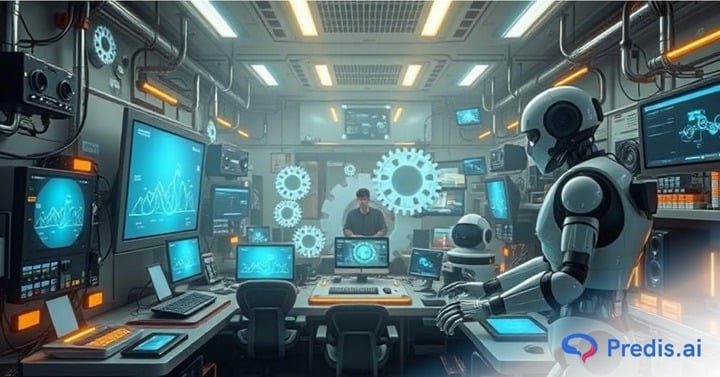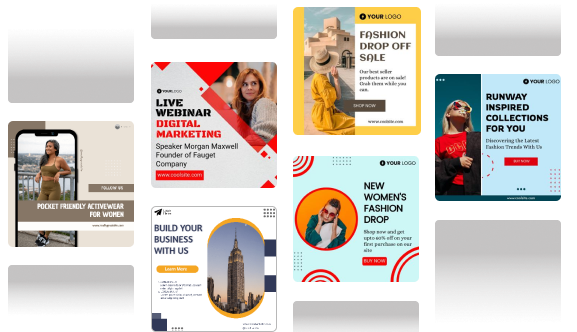Content creation is often a very time-consuming and research-intensive process. And if you are a business owner who is doing it on top of going through your to-do list, then it is truly a tedious task. This is why, when AI offered an opportunity for creators to delegate some of their tasks and free up their calendars, people jumped at the chance.
And the numbers support this take, because a study suggests that 68% of marketers use AI in their content creation process. And 45% of enterprises plan on increasing their budgets towards AI content solutions. If numbers mean anything, then this AI trend in content generation is not going anywhere.
But how do you get into it? How do you build a content engine that runs with very little input from you? That is exactly what we are going to be shedding light on in this blog.
What is a Content Engine?
A content engine is a system that allows you to churn out high-quality content. It is made up of processes, frameworks, and tools that combine to make up a workflow that takes care of everything from ideation to measuring the results of the content.
With a content engine in place, you can get more done in less time and resources. And since you have a system in place, you can find areas where repetitive tasks can be automated, freeing up time.
Building a content engine from scratch – The complete guide
You can build a content engine with a structured and repeatable system, but if your goal is to minimize manual effort, it’s time to embrace technology. Partnering with top app development companies helps automate content creation, integrate AI-driven tools, and streamline workflows for long-term scalability and growth.
But no matter how flawless an engine you build, you are always going to require some sort of manual intervention. The key here is to find out what AI does best, what you do best, and then bring your strengths together to make a well-oiled machine.
If I had to create one, then this is how my process is going to look:
1. Start from the end
What is your end goal? Do you want to create content consistently or boost your conversion rate? Or is it to bring more awareness to your brand?
If you create content without knowing what the result is, then it is just like traversing through a forest without a map. And we both know, in both cases, you are not going to end up anywhere.
So, build your intent first, and the type of content you want to create will follow automatically. Unfortunately, this is a human process, so you need to arrive at the conclusion by yourself.
2. Let AI do its magic
Now, with a goal in mind, let us set out in the right direction, which is to get ideas for your content. Thankfully, this is something AI can ace, so you can happily outsource it.
You can get content ideas easily from any engine like ChatGPT, Claude, Gemini, Midjourney, and so many other tools, which can reduce ideation and content creation time by almost half.
Now, all of these ideas are going to be stellar, which is where you come in. Here, you intervene, find out what content ideas work and don’t work, and then use only the ideas that make sense.
3. Start Building
With ideas, audience requirements, and goals in hand, we are heading towards the next crucial step, which is building the actual content.
This process, too, is a mix of both human and AI capabilities, so brace yourselves.
AI can get you 60% there by getting you through first drafts quicker, but humans are the ones still holding the leash. While AI churns out content, the human will review and provide the green signal.
But how do you get AI to build content for you? This is where AI-based content generators come into action.
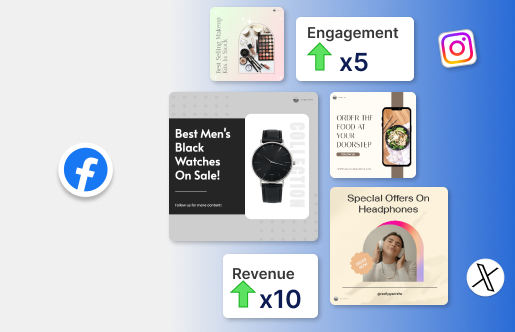
Using Predis AI to generate content for your business
Getting text generated with ChatGPT is simple. We have been doing this for quite some time now. But getting images and videos generated with AI? Now, that is something we do not do daily.
So, let us walk you through the process of creating social media content with Predis AI:
- First up, sign up for Predis AI and create a new account if you are a new user.
- Next, you have to click on the “Create New” button to start creating content.
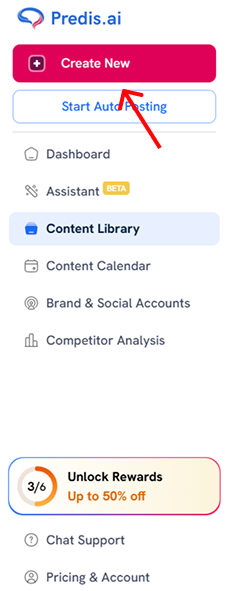
- Here is where you get all the options. You can choose what kind of content you want to create. Whether it is Instagram reels, E-commerce ads, or even UGC kind of content. Based on your preference, click on the type of content that you want to make.
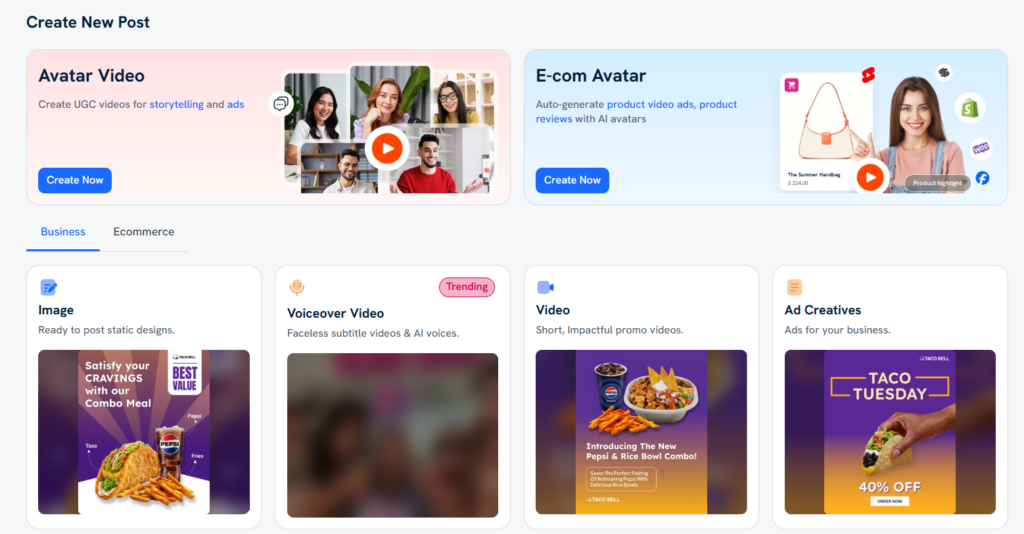
- The following steps are mostly common for all content types. You will have to provide a prompt, the aspect ratio, and pick the avatar (in case of UGC videos).
- After picking your preferences, you can click “Generate” to make the content.
4. Schedule and Distribute content
The next major step of managing your content is distributing it strategically to reach the right audience. This can be anything from choosing the platform to distribute it on, repurposing it, and using it on other social media platforms as well.
The main advantage of this strategy is that one idea gets recycled into multiple pieces of content, making it reach more people and reap maximum benefits. And the cool part is that you don’t have to keep on brainstorming.
Many AI tools help in both these tasks. To see an example, you can easily use your trending blog post as a prompt to create short videos or infographics that can be posted on your socials.
As for scheduling, let us walk you through the step-by-step process:
How to Schedule a Post with Predis AI?
There are many social media schedulers out there to help you automate your posts. Predis AI has one too. To schedule your content in Predis AI, follow these steps:
- Click on the “Content calendar” option in the left side menu.
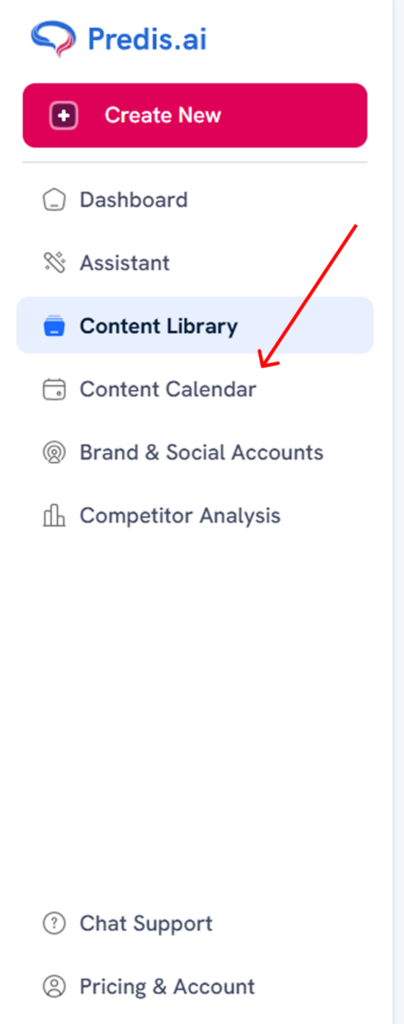
- Select the date on which you want the post to go live.
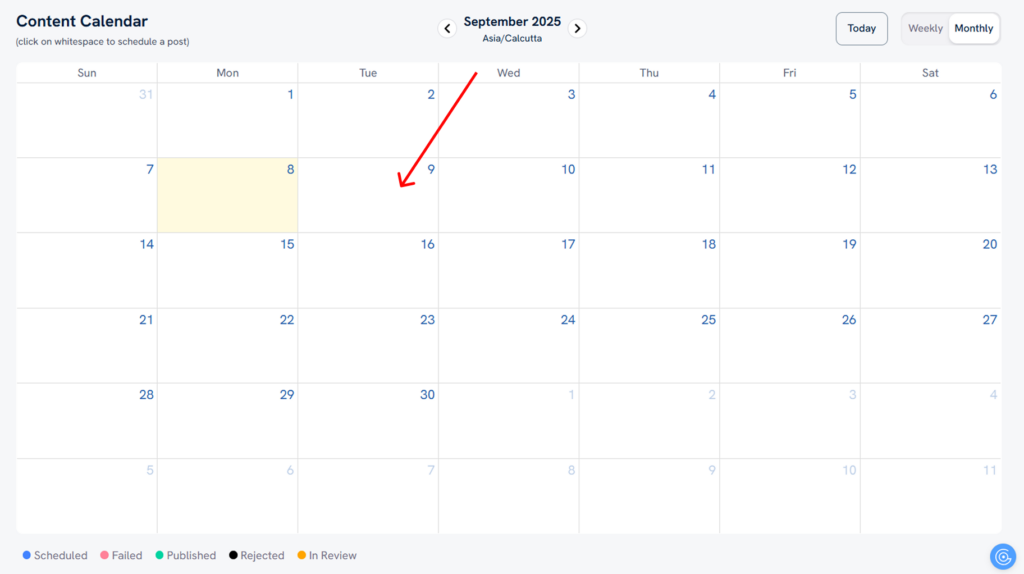
- A pop-up box will appear that will let you choose the content you want to schedule.
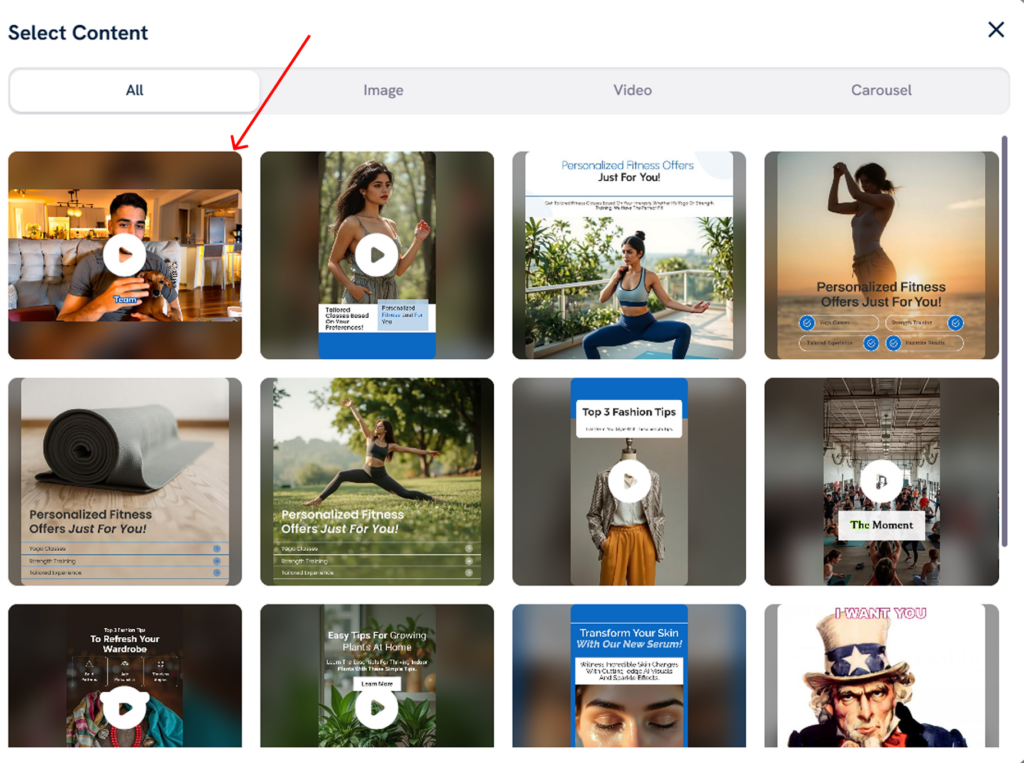
- Here, having your social media channels connected will come in handy. If you have not done it, take the time to connect your channels to Predis AI, so you can seamlessly auto-publish.
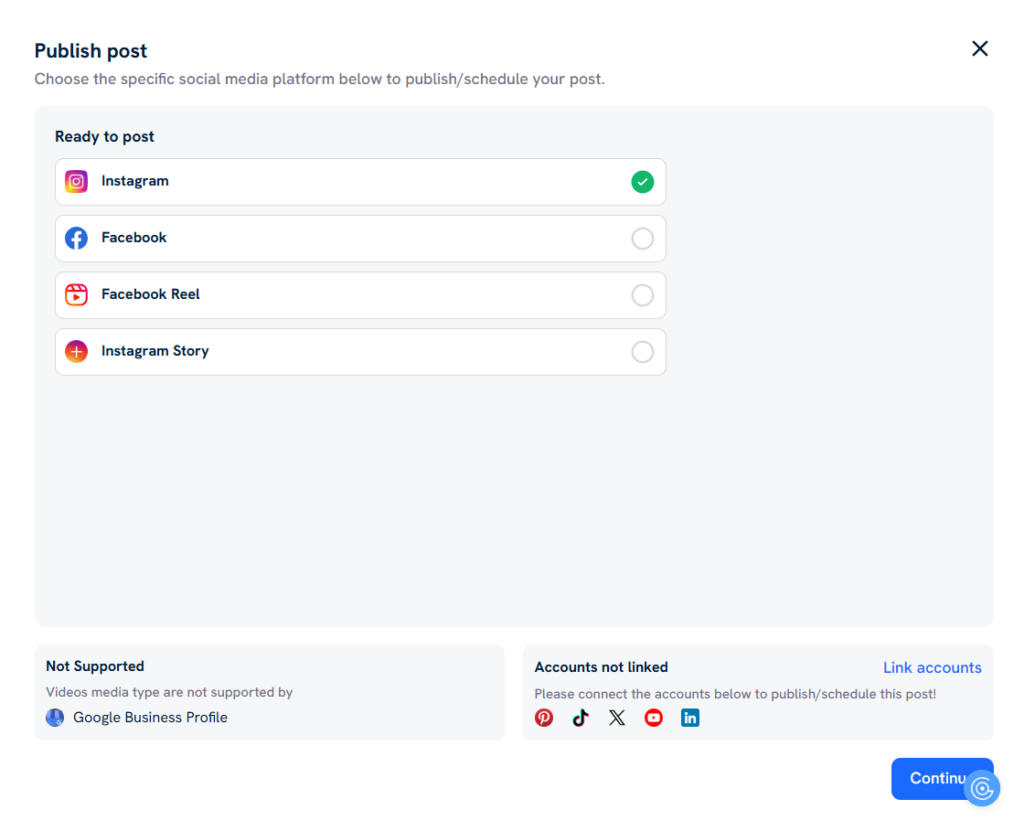
- Next up, you can choose the appropriate time and date for the post to go up on. There is an option to let AI pick the timings for you. Based on your past post performance, the AI will analyze and identify the time your audience is most active.
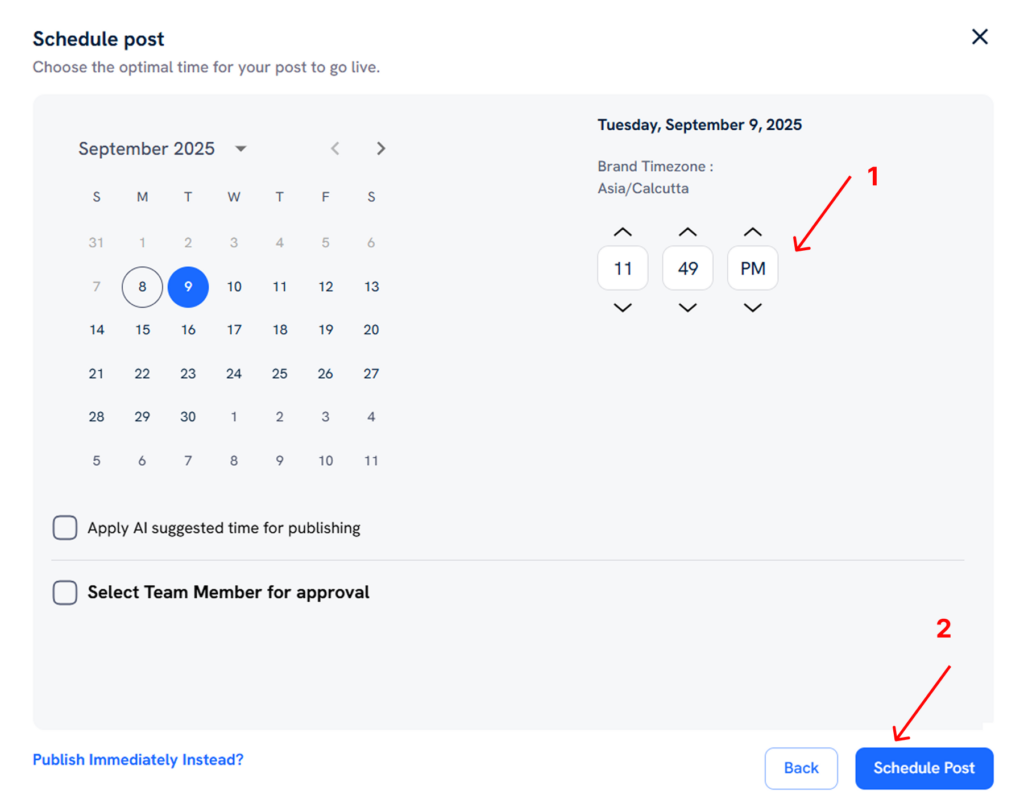
- Once you are done with selecting the right settings, click on “Schedule” and you are done.
Repeat this until you have a full month calendar of social media posts, and you will be sorted for the next 30 days!
There are many other social media schedulers in the market, like Zoho Social, Planable, Hootsuite, Sproutsocial, and so on. You can pick any one out of these and make your social media strategy much more consistent.
5. Rinse and Repeat
Now that we have gone through most of the workflow from ideation to content creation, it is time for review. Now, you will be able to see how well your audience is receiving your content and how you can improve it.
Some of the key performance indicators that you can keep track of include:
- Traffic and Engagement: These two indicators let you see how optimized your website is and how often people interact with it.
- Impressions, likes, comments, and shares: These are social media metrics that can show you how well your content is received by the audience.
- ROI analysis: Measure how much ROI marketing has brought you and how much money you have spent on it.
- SEO factors: Page views, Bounce rate, Conversion metrics, and keyword rankings are some other factors that can help determine the performance of your website SEO wise.
Analyzing and knowing what content works and what does not has a variety of benefits, such as:
- You can repurpose content that performs well and publish it in other channels
- A/B testing between different types of posts to find out the kind of content your audience prefers to see.
- Integrating user feedback to find out areas you might be lacking in.
- Updating content to stay relevant in the ever-changing times.
As for tools that can help you with this, you can check out Google Analytics, Google Search Console, Semrush (a bit pricey), and the analytics dashboards of the respective channels.

Final Thoughts
The beauty of a content engine is that you do not need to have everything sorted out from day one. You can start with what you require, build processes, and add tools as you go, and you would still be able to manage your workflow with much less effort.
So, identify your requirements, work towards automating your boring tasks, and bit by bit, you are going to build a content engine that can take care of most of your workload.
And if you want a tool that can help you with social media content creation, then check out Predis AI because you will not be disappointed.