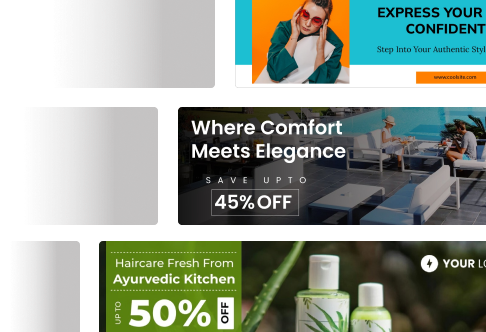In 2025, video is the best way to make or sell something. Video content is all over the place, from LinkedIn ads to YouTube Shorts and Instagram Reels. But let’s be honest: making consistently good videos might cost a lot, take a long time, and require cutting skills that not everyone has. Video makerting using AI are useful in this case. AI is used by these programs to take text, scripts, or even simple directions and turn them into polished videos with voiceovers, images, and sometimes even avatars that look and act like real people. This is true whether you’re a social media manager, a business owner, or a solo creator. Best AI video generators can help you save time and money and keep your content calendar full.
This article will show you the best AI video generators for marketers and creators that you can use right now, both for free and for a fee. You’ll know which tools to buy, which ones to try, and how to get the most out of them by the end.
TL;DR 🖋
AI video generators in 2025 have made it easier than ever for marketers and creators to produce professional videos without big budgets or editing skills.
- Top Free Pick: Pictory or Predis is a great fit for creating short social videos from blogs.
- Under paid pick: Synthesia takes the spot as it builds lifelike avatars for business training and explainer videos.
- Top Creative Picks: Runway & Kling AI offer advanced tools for storytelling, cinematography, and experimentation.
- Predis.ai and Veed.io offer rapid, template-driven content for Instagram, TikTok, and YouTube, ideal for social media marketing.
- Top Enterprise Choices: HeyGen, DeepBrain, Colossyan, and Vyond offer scalable solutions for training, education, and corporate videos.
Bottom line: Pick a free tool like Pictory or Predis.ai to start testing, then upgrade to Synthesia or Runway if you need more advanced and polished content.
What Are AI Video Generators?
Simply said, AI video generators are programs that use artificial intelligence to make videos from text, photos, or other information. Instead of spending hours editing, you may enter your idea or script, and the program will create a film from templates, stock footage, or AI avatars.
Here’s how they normally function:
- Text-to-Video Conversion: You enter a screenplay or idea, and the application creates video slides with corresponding visuals.
- AI Avatars & Voiceovers: Some platforms let you select a virtual presenter and record natural-sounding voiceovers.
- Editing Automation: Artificial intelligence systems automatically add subtitles, music, and transitions, saving you hours of manual editing.
When it comes to marketers and producers, the benefits are readily apparent:
- An increase in production speed without the requirement of having excellent editing skills.
- The costs are lower than those of hiring video editors.
- Across all platforms, the style and branding are maintained in the same manner.
- The capacity to transform content from blogs, podcasts, or product descriptions into motion pictures that are captivating.
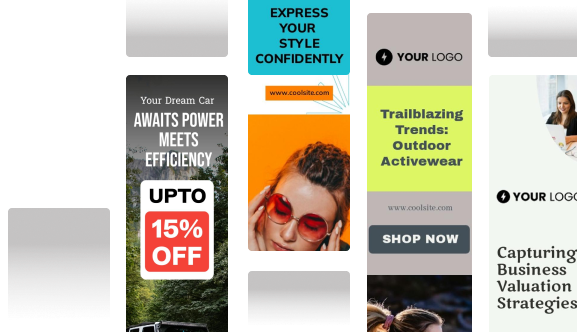
Why Marketers and Creators Should Use AI Video Generators?
Use of AI video generators isn’t just for fun; it’s also a good way to keep up with new content needs. This is why they’re so useful:
- Speed & Efficiency: The old way of editing videos could take days or even hours. AI tools make it easy to make videos in little time.
- Saving money: Hiring writers or firms can cost a lot of money. With AI, you can make videos for a lot less money that look like they were made by pros.
- Scalability: What do you need for your products – 30 social media clips or 10 videos? With AI, you can make many things at once without running out of resources.
- Accessibility: These tools are simple enough that people who have never edited a video before can use them without any problems.
- Content in more than one language: There are a lot of paid AI programs that can translate and voice over right away in a lot of languages. This is great for projects that need to reach people all over the world.
Best AI Video Generators: Quick Summary
| Tool | Used For | Pricing | Reviews |
|---|---|---|---|
| Pictory | bloggers & marketers repurposing content | Free plan; Paid from $19/mo | ★★★ |
| Lumen5 | Social media managers | Free plan; Paid from $19/mo | ★★★ |
| Predis.ai | Best for social media marketers & SMBs | Free 7 days trial; Paid from $19/mo | ★★★★★ |
| Runway | Creators & filmmakers | Free plan; Paid from $12/mo | ★★ |
| Kapwing | Solo creators & teams | Free plan; Paid from $16/mo | ★★★ |
| Kling AI | Cinematic & dynamic short-form creators | Free (Beta); Paid plans expected 2025 | ★★ |
| Google Veo 2 | Marketers needing cinematic ads | Free (limited) | ★★★ |
| Pika 2.0 | Designers & storytellers | Free plan; Paid plans coming | ★★★ |
| Synthesia | Enterprises & training | From $29/mo | ★★★★ |
| HeyGen | Sales, training, education | Free with watermark; Paid from $30/mo | ★★★ |
| DeepBrain AI | Enterprises & broadcasters | Starter $24/mo; Pro $180/mo | ★★★ |
| FlexClip | SMBs & branding | From $19/mo | ★★★ |
| Descript | Podcasters, YouTubers | From $12/mo | ★ |
| Vyond | HR & eLearning | From $49/mo | ★★ |
| Elai.io | Educators & presenters | From $23/mo | ★★ |
| Colossyan | Corporate training | From $28/mo | ★★★ |
| Veed.io | Social media marketers | Free version; Paid from $25/mo | ★★★ |
| AI Studios | Enterprises needing security | From $30/mo | ★★ |
| VideoGen | Marketers making ad-style videos | From $20/mo | ★★★★ |
Best Free AI Video Generators in 2025
You can use several great AI video tools for free. These free platforms let you try using AI and are great for novices or creators who don’t have a lot of money. If you want a deeper breakdown of the top tools, here’s a helpful resource from Predis covering the best AI video generators for marketers and creators.
1. Pictory
Pictory turns extensive pieces of writing, like blogs and scripts, into short videos that may be shared. It’s especially useful for marketers who want to use old content on social media.

- Best for: bloggers and marketers that want to turn their blogs into short videos.
- Pricing: Free plan; premium plans begin at $19 per month.
- Pros: It has auto-captions, is easy for beginners to use, and is perfect for short-form.
- Cons: Watermarks on the free plan and limited exporting.
Reviews:
⭐⭐⭐⭐ Useless, Don’t Waste Time or Money
Source: Trustpilot
2. Lumen5
Lumen5 is one of the first AI video makers. It lets you make interesting social media clips from text or blog URLs.

- Best for: people who run social media.
- Pricing: Free plan; premium plans start at $19 per month.
- Pros: You can easily drag and drop things and go to a library of stock photos.
- Cons: Free videos contain watermarks, and advanced functions are locked.
Reviews:
⭐⭐⭐ This site is very poor in content and will make you pay dearly for a few days trial
Source: Trustpilot
3. Predis AI
Predis.ai is an AI-powered social media content generator that helps marketers and small businesses create ready-to-post videos, carousels, and captions in seconds. Simply enter a text prompt, and the tool generates a branded video tailored for platforms like Instagram, TikTok, LinkedIn, and YouTube Shorts.

- Best for: Social media marketers, startups, and small businesses that need quick, branded video content without spending hours on editing.
- Pricing: Free trial of 7 days; $19/month starting of paid plans.
- Pros: Generates videos, carousels, and captions instantly, ready-made templates for social media, great for quick, consistent content production.
- Cons: Limited for long-form or cinematic video production, branding customization is basic compared to advanced tools
Reviews:
⭐⭐⭐⭐ Predis Ai is a great tool to generate images or videos easily.
Source: Trustpilot
4. Runway
Runway is more than just an editor; it’s a collection of creative AI tools that can turn text into video, remove backgrounds, and track motion.

- Best For: People who want to try making videos with AI.
- Pricing: Plans start at $12 per month for the free plan.
- Pros: Newest features and advanced creative tools.
- Cons: Harder to learn, and the free plan is limited.
Reviews:
⭐⭐ Will not follow the prompt I provide; EXTREMELY expensive, as most results will not be of use.
Source: Trustpilot
5. Kapwing
Kapwing is a simple web editor that now has AI-powered subtitles, cutting, and text-to-video features.

- Best for: Individuals and small groups.
- Pricing: Free plan; $16/month for the pro plan.
- Pros: It’s easy, you can work with others, and it’s good for memes.
- Cons: The free version has limits on exports and storage.
Reviews:
⭐⭐ The Auto subtitles option is not good
Source: Trustpilot
6. Kling AI
Kling AI is becoming more popular because it can make movie-like material with camera motions, lip-syncing, and scene extensions.

- Best For: People who wish to make short, dynamic videos that seem like movies.
- Pricing: Free tier; premium subscriptions are anticipated for 2025 (beta access).
- Pros: Animations that look real, innovative controls that are easy to use.
- Cons: It’s still in the early stages of deployment and the features are still changing.
Reviews:
⭐ This is a nightmare. It’s a scam. Never buy a subscription.
Source: Trustpilot
7. Google Veo 2
Google’s Veo 2 can make hyper-realistic 4K clips from short cues, which is great for high-quality visuals.

- Best For: Marketers who require brief, movie-like advertising.
- Pricing: Right now, it’s free but just for a short time.
- Pros: Great 4K generation, good brand support.
- Cons: The clip is quite short and access is limited.
Reviews:
⭐⭐⭐⭐ Super easy to use the camera, easy to use website for video review/analysis.
Source: Trustpilot
8. Pika 2.0
Pika 2.0 is all about making very unique and styled animations or images out of text prompts.

- Best for: Designers and content makers who want to learn how to tell stories.
- Pricing: Free plan with restrictions; premium plans will be available in 2025.
- Pros: Works well for animated and artistic styles.
- Cons: Not as lifelike as tools that use avatars.
Reviews:
⭐⭐⭐ Subscribed to this platform to generate some ai videos.. the results were absolutely terrible and unusable
Source: Trustpilot
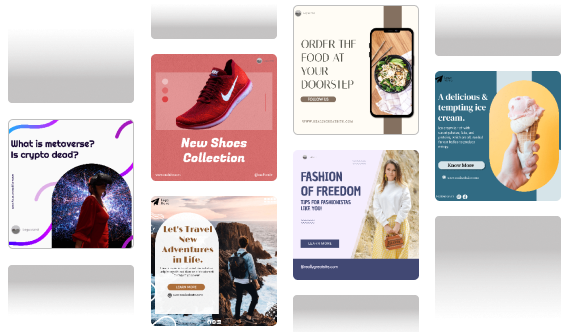
Best Paid AI Video Generators in 2025
Let’s explore the paid AI Generators in 2025:
1. Synthesia.io
Synthesia.io is a leader in avatar-driven videos and has voiceovers and speakers that look and sound like real people in more than 140 languages.

- Best for: Companies that make explainer or training videos will benefit the most from this.
- Pricing: Plans start at $29 a month and go up to $89 a month or more for additional features.
- Pros: The characters look good, and a lot of languages can be used.
- Cons: The price is high for single users, and the images can look stiff.
⭐⭐⭐⭐ It is a nice product
Source: Trustpilot
2. HeyGen
HeyGen has lifelike avatars that can lip sync very well, which makes them great for business presentations.

- Best for: It works best for sales teams, teachers, and internal training.
- Pricing: Free with watermarks; paid subscriptions starting at $30.
- Pros: Realistic characters and support for multiple languages are pros.
- Cons: The free version doesn’t have many features.
⭐⭐⭐ Good, but buggy, and lukewarm support
Source: Trustpilot
3. DeepBrain AI
Businesses and broadcasters use DeepBrain AI to make avatars that look incredibly real for official contact.

- Best For: Businesses and schools that teach.
- Pricing: Starter costs $24 a month for 10 minutes, and Pro costs $180 a month for 90 minutes.
- Pros: Avatars that look professional and are ready for business use.
- Cons: It’s pricey for casual producers.
⭐⭐⭐ Preview wouldn’t load and interface is…
Source: Trustpilot
4. FlexClip
The low cost of FlexClip for small businesses is due to its focus on marketing themes and branding.

- Best For: Small businesses that are making brand videos should make use of this tool.
- Pricing: The Pro plan costs $19 a month.
- Pros: It’s cheap, it has a lot of templates, and it supports branding.
- Cons: There are no models, and the AI isn’t very deep.
⭐⭐⭐ THEY WILL FORCE A WATER MARK ON EVERYTHING
Source: Trustpilot
5. Descript
A hybrid editor for music and video that lets you change things by changing text. Exactly what podcasters and YouTubers need.

- Best for: teachers, podcasters, and YouTubers.
- Pricing: From $12 a month; $55 a month for a business plan.
- Pros: You can change the movie by changing the text, and AI can add voices over existing ones.
- Cons: It doesn’t make new movie footage.
⭐ Overhyped and underdelivers — not worth the money
Source: Trustpilot
6. Vyond
Vyond makes animated characters and explainer videos that are used a lot in HR training and e-learning.

- Best For: Trainers, HR teams, and people who make explanation videos.
- Pricing: prices start at $49 a month.
- Pros: Characters can be changed, and it’s easy to make animations.
- Cons: It’s not as lifelike as tools that use avatars.
⭐ Waste of money
Source: Trustpilot
7. Elai.io
When you use Elai.io, you can turn slides or papers into video presentations with your script read by AI characters.

- Best For: This is best for teachers and speakers.
- Pricing: start at $23 a month for 15 minutes of video.
- Pros: Slide-to-video workflow and expert avatars are pros.
- Cons: It’s not as customizable as bigger tools.
⭐⭐ Very limited experience and dificult to use.
Source: Trustpilot
8. Colossyan
Colossyan focuses on teaching and learning at work, and it offers both natural presenters and script-based creation.

- Best For: Onboarding and training for businesses.
- Pricing: Prices start at $28 a month.
- Pros: Lifelike characters and a focus on business.
- Cons: Not as creative when it comes to marketing content.
⭐⭐Lack of templates , really limited choices
Source: Trustpilot
9. Veed.io
People like Veed.io for making short social videos with AI features like voice cloning and automatic subtitles.

- Best For: Social media makers and teams should use this.
- Pricing: Free plan; paid plans start at $25 per month.
- Pros: Easy to use and works great for TikTok and Instagram.
- Cons: It’s not great for making professional videos.
⭐⭐⭐ Easy & Powerful!
Source: Trustpilot
10. AI Studios
The AI Studios platform has everything a business that cares about security needs, like characters, themes, and deepfake detection.

- Best For: People and businesses that need safe, scalable video choices should use this service.
- Pricing: It starts at $30 a month.
- Pros: Strong features, business protection, and a lot of choices are all good things about it.
- Cons: It costs more and is hard for new makers to use.
⭐⭐ I do not like that after a certain amount of free images, you have to pay to join the site
Source: Capterra
11. VideoGen
VideoGen was developed with speed in mind, enabling you to create commercial-style clips in a matter of minutes.

- Best for: Advertisers who are launching short-term campaigns.
- Pricing: The price starts at $20 per month.
- Pros: The rendering is quick, making it perfect for short advertisements.
- Cons: Capabilities for long-form writing are restricted.
⭐⭐⭐⭐ The interface is user friendly and makes great videos!
Source: Trustpilot
Should You Choose a Free or Paid AI Video Generator?
- If you’re trying out new content ideas, testing them out, or only need videos sometimes, go free. For those working on personal projects or just making stuff for fun, free software is best.
- If you need a lot of high-quality content on a regular basis, want to control your brand, or need professional-quality videos, go with Paid. Paid products help businesses get more out of their money and save time.
How to Get the Most Out of AI Video Generators for Marketing Success?
- Write Strong Scripts: We all know that AI can’t replace creativity, therefore it’s ideal to start with a script that is clear and fascinating.
- Make sure your brand stays the same: All of your videos should have the same colors, fonts, and tone to keep your brand consistent.
- Optimize for SEO: To get more people to see and interact with your content, always use titles, meta descriptions, and captions that are full of keywords.
- Use Content Again: Make a lot of short videos from one blog post to test them on all the different platforms.
- Experiment with Formats: To keep things interesting, try out different kinds of content, like AI-powered lessons, explainer films, product demos, and even advertisements.
Future of AI Video Creation
AI that makes videos looks like it will have a bright future. Hyper-personalized videos, in which AI makes the material fit the viewer, are on the way. Interactive stories told by AI will also become more popular, making the experiences of viewers more realistic. This means that marketers will be able to get more engaging and data-driven information.
Conclusion
There is no longer a choice between AI video generators and marketers and artists who want to stay ahead in 2025. Free tools like Pictory and Lumen5 are great places to start, but paid platforms like Synthesia and HeyGen give results that look like they were made by professionals.
Start small, try things out, and then improve when you’re ready to go big. Don’t forget that AI is meant to help you be creative, not take it away. If you use these tools correctly, you’ll save time and money while still making videos that your audience will find interesting.
You may also be interested in:
Top 11 Best AI Animation Generators in 2025
Steve vs. Veed: Which is the Better AI Video Generator?
How to Write Prompts for Any AI Video Generator?
FAQs
Pictory and Lumen5 are among the best free tools for beginners.
Yes, if you need professional branding, realistic avatars, or large-scale video production, investing in a paid tool pays off.
Not completely. No doubt that AI saves time, but creative people are still the greatest, when it comes to telling stories.
Descript is excellent for editing and reusing content, whereas Pictory is excellent for short social media snippets.
Yes, you can simply create videos while on the go with the majority of tools’ phone-friendly apps or versions.