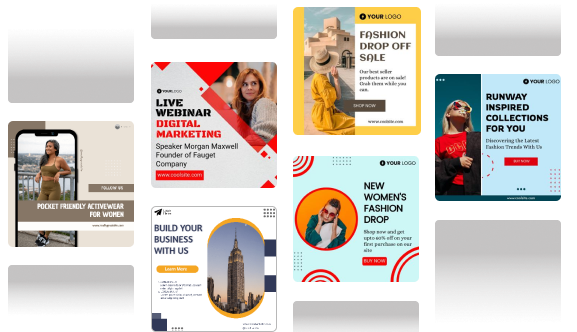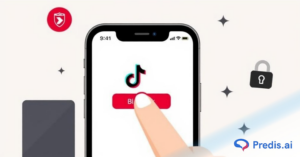Did you know that 90% of marketers claim that social media marketing has increased their business exposure? With such compelling evidence of its effectiveness, it’s no wonder that nearly every business out there is experimenting with different ads and campaigns to find the next big hit.
If you’re on the lookout for innovative advertising, you might be familiar with AdCreative AI. Are you in search of the best AI tools for creating scroll-stopping ads? Look no further.
AdCreative, known for its ability to create ad creatives that boost content production, works efficiently when we talk about creating ads and content. The creatives you generate using AdCreative will also integrate the guidelines and goals specified to create content that delivers creatives suitable for use in marketing.
AdCreative.ai Cons
While AdCreative.ai offers a range of features for creating engaging ads, like any tool, it comes with its own set of limitations. It’s important to understand these drawbacks to see if they might affect your overall experience.
Here are some cons of AdCreative.ai:
1. Limited Creative Control
Despite offering AI-powered ad creation, some users feel that the tool doesn’t allow as much flexibility in customizing designs beyond the provided templates. If you’re looking for total creative freedom, this can be a drawback.
2. Higher Pricing for Advanced Features
The pricing can be steep for small businesses or startups, especially if you want access to all the advanced features. Basic plans are often limited, pushing users toward premium subscriptions.
3. AI Suggestions Can Feel Generic
While the AI does generate a variety of ad creatives, some users have mentioned that the suggestions can feel a bit repetitive or too general, requiring further tweaking to align with unique brand identities.
4. Cannot Generate Video
One of the significant limitations of AdCreative.ai is that it does not support video ad creation. In today’s marketing landscape, video ads are incredibly popular and often have higher engagement rates than static images. If your campaigns rely heavily on video content, you might find this feature gap a major disadvantage. You must use another tool to generate videos, adding extra steps to your workflow.
5. No Auto Resizing
Another drawback is the lack of an auto-resizing feature. Many ad platforms require different sizes for images, depending on where the ad will be displayed (for example, Facebook vs. Google Display Network). With AdCreative.ai, you need to manually adjust ad dimensions, which can be time-consuming and inefficient, especially for those running ads across multiple platforms.
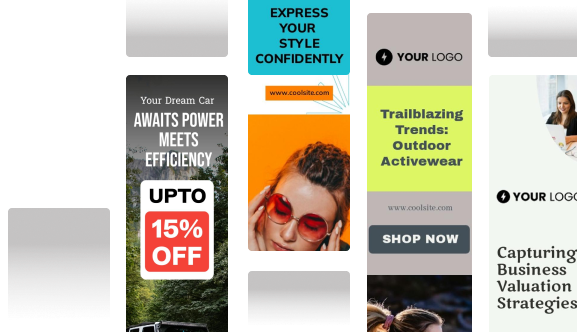
Top 8 AdCreative AI Alternatives
There are several AdCreative AI alternatives available in the arena that businesses can use to enhance their sales and boost conversions. AdCreative AI alternatives use machine learning to generate targeted, data-driven ad creatives and social media posts.
You can use these alternatives for various advertising campaigns, including social media ads, search, and display ads. Creating dynamic ad creatives with AI technology helps ensure that they are extremely effective and visually appealing. Here are the best alternatives to AdCreative.ai:
- Predis.ai – Best for ad creatives and videos with AI
- Canva – Best mobile experience
- Adobe Express – Good for editing with AI
- VistaCreate – Good variety of templates
- Fotor – Best image editing features
- Celtra – Best for scalable digital advertising
- Adroll – Best for AI-driven marketing campaigns
- Smartly.io – Best for automated ad campaigns
- Simplified – Good template collection
- Snappa – Easy to use Interface
- Sivi.ai – Easy to create multiple ads
- Quickads.ai – Good for static product ads
Let us briefly talk about these 8 AdCreative AI alternatives!
1. Predis.ai
Loved by millions of users, Predis.ai is an ad-creating AI tool that generates creative ads with great results. Predis only needs your text input to create ad copies and creatives. The tool does justice to your brand by creating exceptional ad creatives in your brand language.
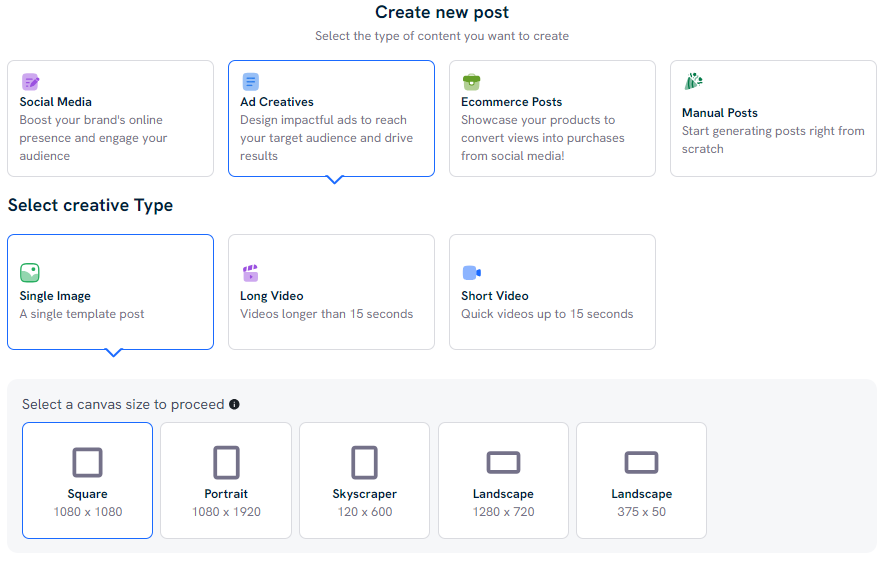
With Predis, you get 30 free posts without spending a single penny. If you love the work this tool is doing, you can then proceed with making a payment for the same. Stop the tiring work of manually creating ads for your brand and let Predis, one of the best AdCreative AI alternatives, work beyond your expectations.
Features
- Predis.ai generates ads and copies from a simple text input
- It can generate all types of social media content and ads for every platform.
- It has built-in integration with all the top platforms, so you can generate content and publish seamlessly.
- It has an idea lab feature, where the AI can give you answers to all your social media marketing questions.
- You can schedule your posts with a click from the content calendar, and then you can focus on other ways to improve your brand.
Pricing
- Free: $0/month
- Lite: $27/month
- Premium: $49/month
- Agency: $207/month
Reviews
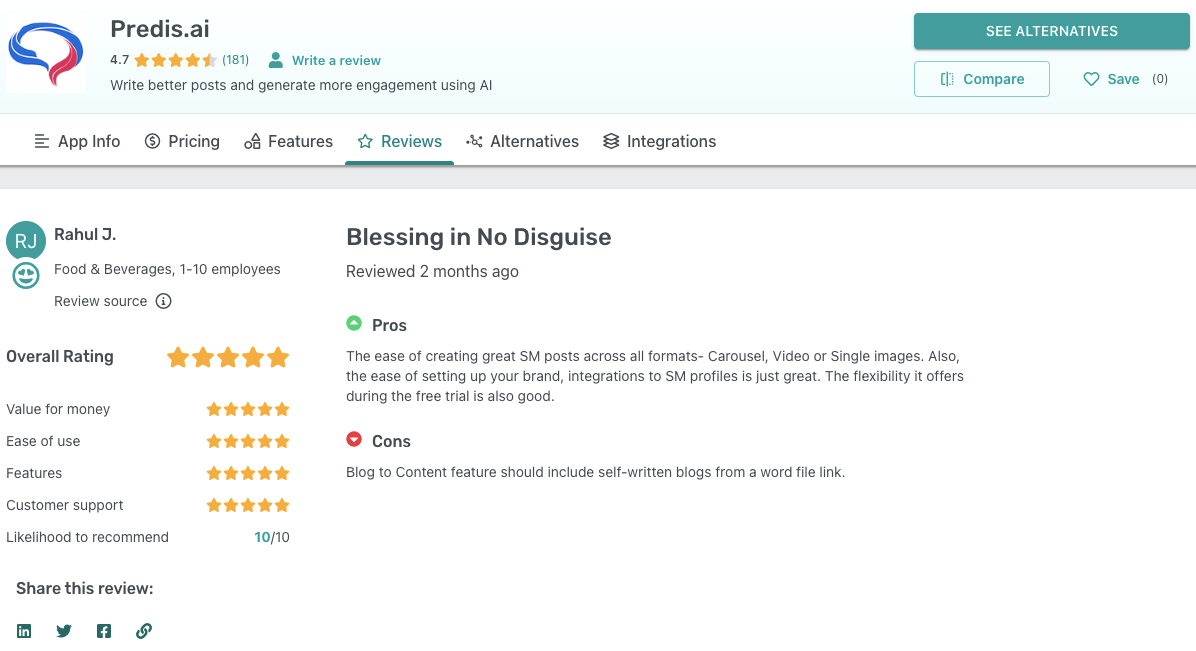
2. Canva
Canva is the savior for small businesses, literally. Why will you want to use it? It is because it is cheap, quick, and easy. Even if you are not a designer, you can get a good grasp of designs using this ad creative tool.
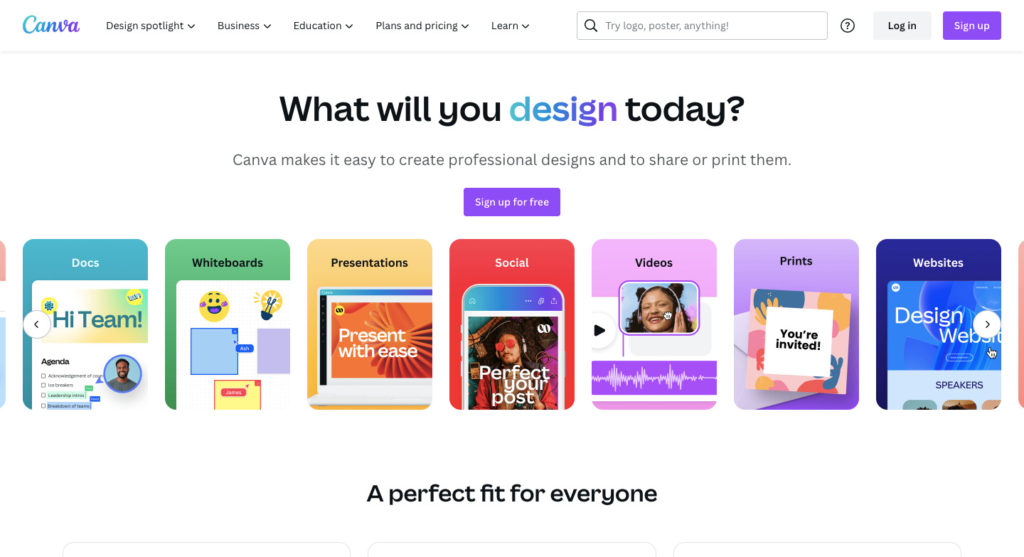
So, explore the easy way to design with Canva tools. With an easy learning curve, you can begin to create creatives without spending a lot of time learning the application’s design tools.
Features
- The best part about Canva is that it is so easy to use. Whatever creative you want to create, there are ample templates to help you begin with amazing designs and content.
- Another great feature of Canva is that you can upload your content or media files and add them to your projects with ease. The access to shapes, icons, and many more elements saves you from the tedious work of working on individual details.
- Just pick the icons or shapes you want and begin with your project.
- Unlike most ad creatives, Canva is not limited to photos, videos, and carousels; you can create much more than the basic content types.
Pricing
The pro version of Canva costs $15 (per month) or $120 (per year).
Cons
This AI tool can save us a lot of work, but one drawback is that it makes designing unique elements like icons or stickers difficult. Although they have a great variety of templates, a wide collection does not mean they are unique.
Reviews
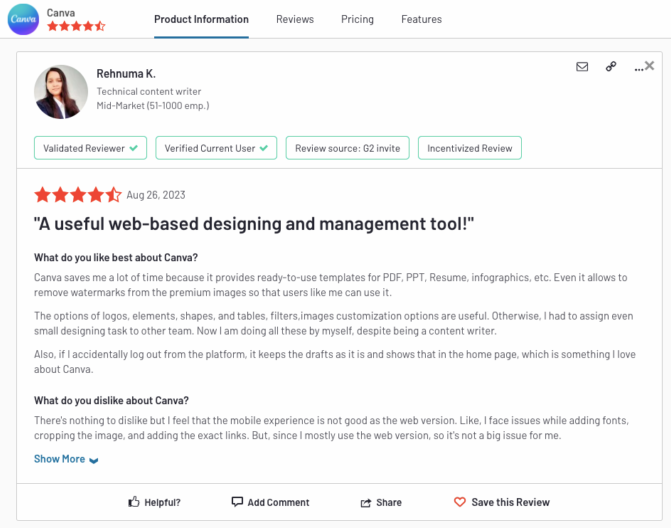
3. Adobe Express
Adobe Express is the best choice for people who need basic design tools. With the latest updates, creating creative content for Instagram is possible with just a drag-and-drop! With Adobe Express, you can create unique and engaging creatives without limits.
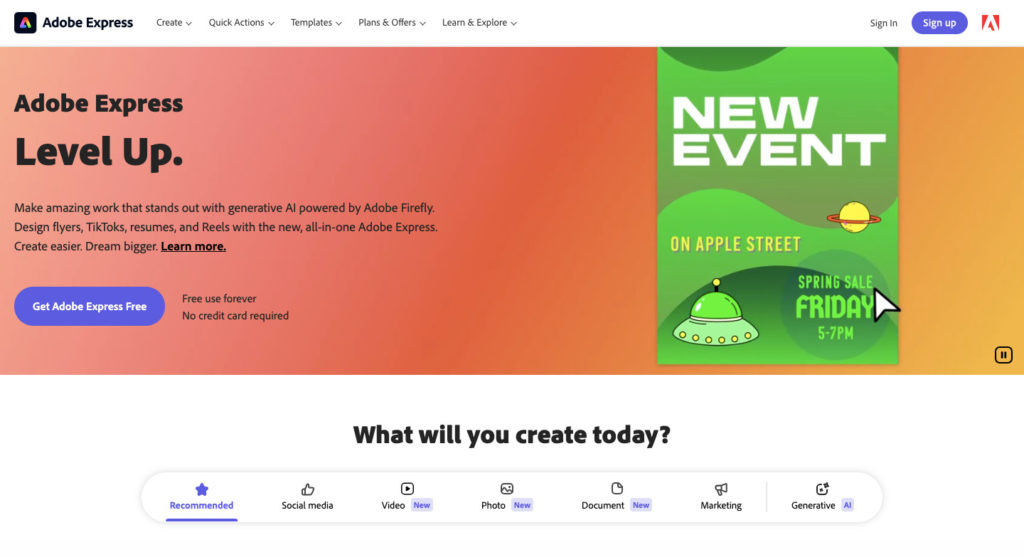
Features
- The tool is built with generative AI features, making it so much easier to add effects and content just using text prompts.
- Another feature of this best pick from the best AdCreative AI alternatives is that this web-based tool makes it easy to work with projects from anywhere.
- The creative tools have design templates, but Adobe Express stands out from the crowd with its clean designs and excellent fonts. It is the best Adaptive alternative if you need content with simple and perfect visuals.
- And not to forget that the ease of endless customization makes working with the tool so much easier!
Pricing
- Free version with basic features
- Pro: $9.99
Cons
Some people might find using the web platform difficult. Some users also have trouble with resizing the images. Another feature that has been reported to have faults is the background remover.
Reviews
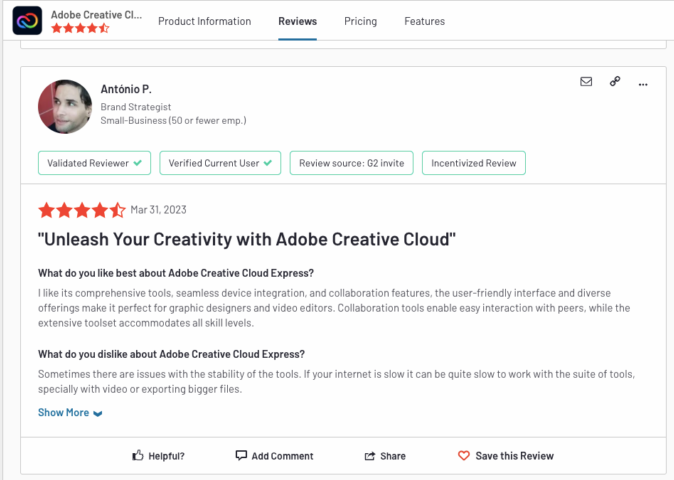
4. VistaCreate
If you are looking for a design tool built using templates designed by professionals and a huge variety of design elements, VistaCreate is a definite hit. It allows you to create amazing creatives and schedule design, edit, and schedule them at your convenience.
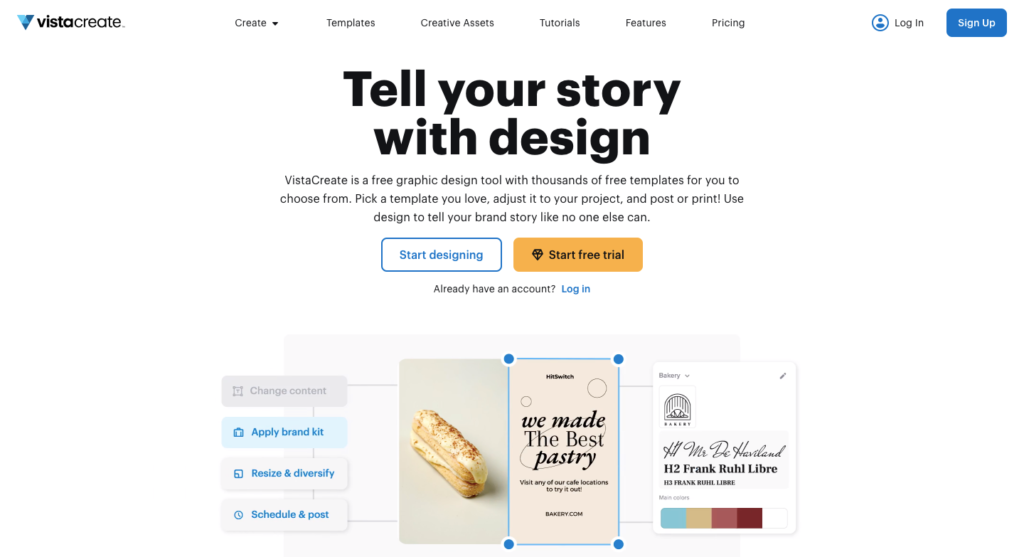
Features
- Most creative tools lack originality in content because of the pre-existing templates. With VistaCreate, it is much easier to upload your imagery or fonts to make every creation unique.
- If you don’t want to waste all your time making creatives, VistaCreate will do it because editing is so much quicker and easier using this creative alternative.
- To create an exceptional piece of content, all you have to do with Vistacreate is choose a template, add your content, and export! It’s so easy!
- Working with this tool provides no limitation when the device you use is a concern. So create unique content with Vistacreate from your laptop, desktop, or smartphone.
Pricing
- Starter: Free
- Pro: $13 per month
Cons
The template and animation collection are great, but they are limited. In addition, the alignment feature is a bit faulty in this pick from the best AdCreative AI alternatives.
The easiest task to align one element at the center can be tricky because of this reason. Editing in pre-existing templates is sometimes a bit challenging as well.
Reviews
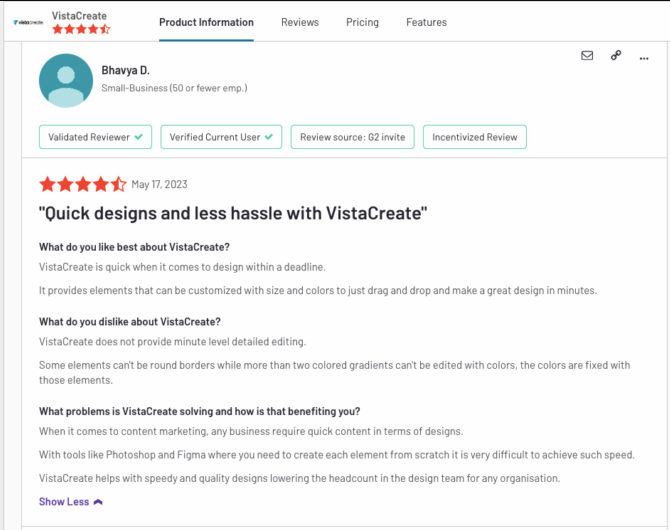
5. Fotor
Fotor is an easy-to-use ad creative tool that makes editing easy for both newbies and experts. Its versatile features help create engaging content that looks equally professional.
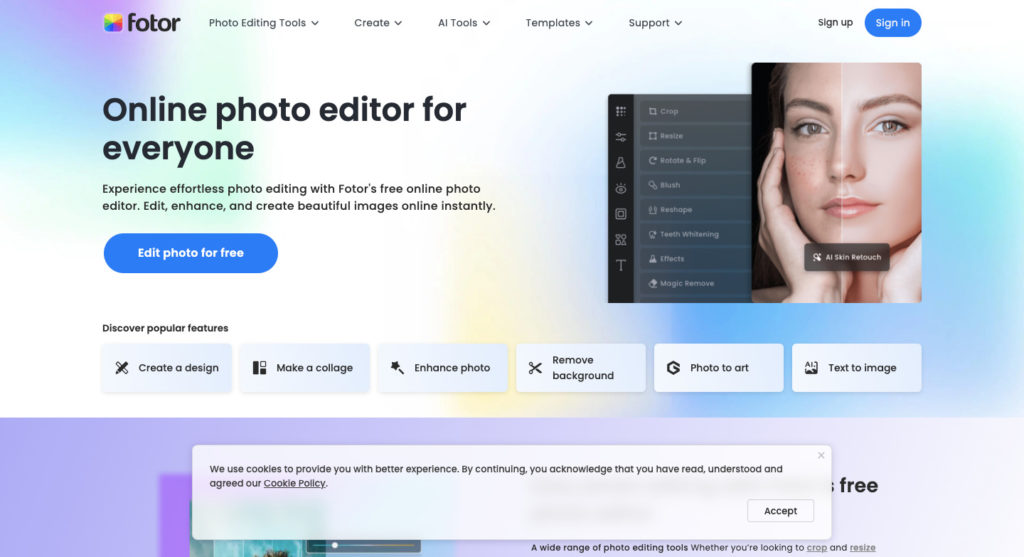
One of Fotor’s many capabilities is generating AI images with text and image input. Using tools like background remover and AI integration makes your photos look perfect.
Features
- Using the editing tools, you can easily bring life back to old and blurred photos.
- Whether you are a beginner or a professional, working with Fotor and editing is very accessible for anybody with an easy interface.
- Edit your content, from the basics like cropping, resizing, and rotating to some of the really advanced features reserved for experts.
- The file formats make it difficult to work with other AdCreative alternatives. Fotor has an advantage here because it will support most of the popular file formats.
Pricing
- Basic: Free
- Pro: $8.99 per month
- Pro+: $19.99 per month
Cons
If you choose to use the cloud storage provided by one of the top AdCreative AI alternatives, such as Fotor, you might experience a slight delay. Another concern is that the subscription plan is a bit costly compared to other alternatives. Some users have also faced issues with its 3-day free trial (they claim there are hidden charges in the free trial).
Reviews
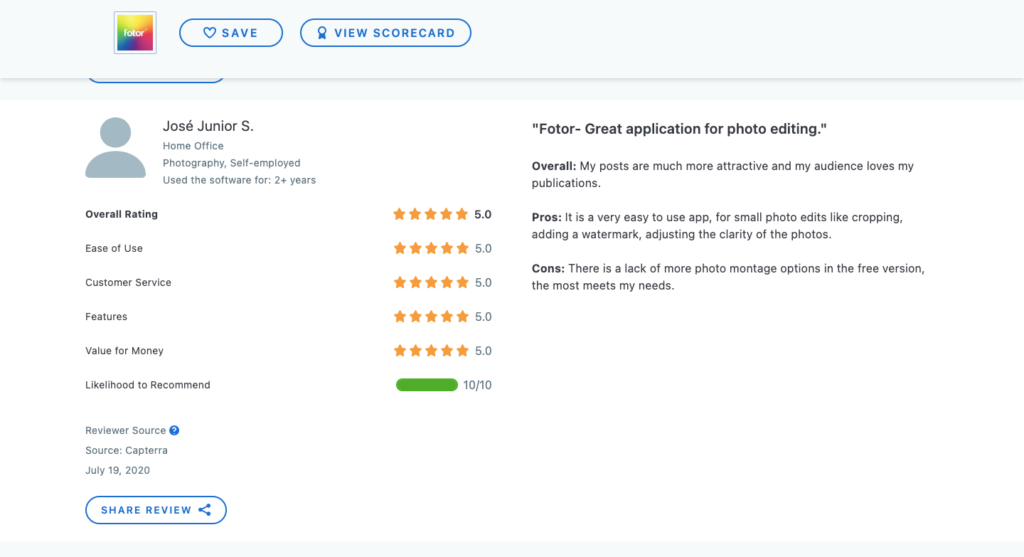
6. Celtra
Celtra is more than just an alternative to AdCreative AI. It’s a game-changing platform that gives brands and media companies the power to scale their digital advertising content, develop performance-driven creative strategies, and build premium ad suites all in one place.
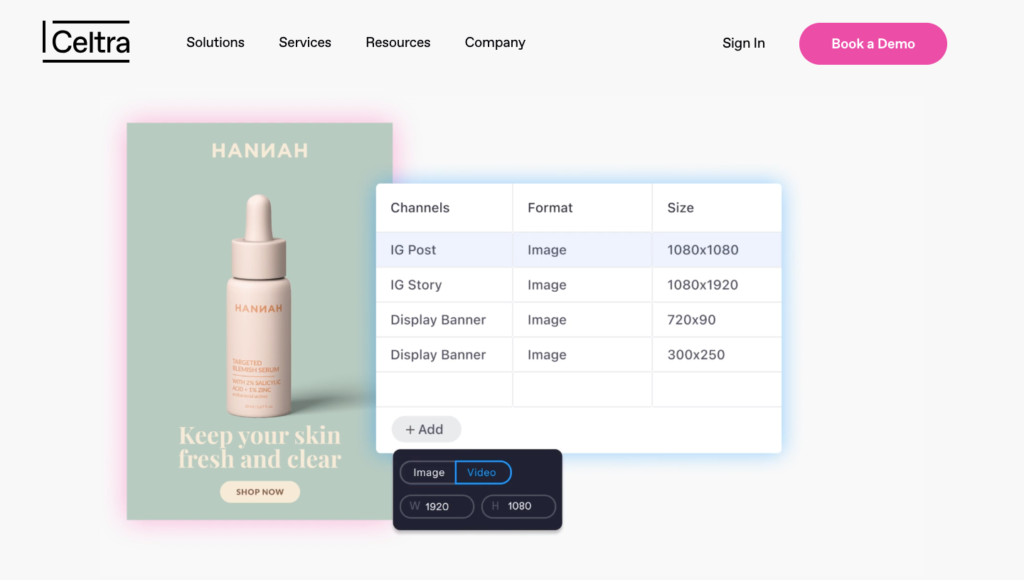
With Celtra, businesses can automate the production of digital campaigns, maintaining brand consistency while delivering impactful creative variations.
The platform’s ability to iterate concepts, facilitate collaborative production, and launch thousands of creatives eliminates the need for manual work, making it an excellent option for brands looking to maintain creativity at scale.
Features
- With Celtra’s Scaling Studio, the production of digital campaigns is automated, making it effortless to deliver creative variations.
- Increase your Return on Ad Spend (ROAS) with Dynamic Product Ads, which offer fully customizable creative templates for your commerce ads.
- Dynamic Video allows for the creation of highly personalized advertisements, offering a limited range of video content options across multiple media buying platforms.
- The Celtra Ad Suite helps create, distribute, and evaluating high-quality ad experiences, which is essential for a successful monetization approach.
- The platform provides a wide range of professional services to help you get the most out of your creative automation investment. These services include Creative Services, Consulting, and Technical Support.
Pricing
You can book a demo on their website and get a customized quotation.
Cons
Listing the campaigns in the dropdown takes too much time. No warning or alert is provided when the CSV format for the locator component is incorrect. There is no offline version for editing ads in case your internet connection fails.
Reviews
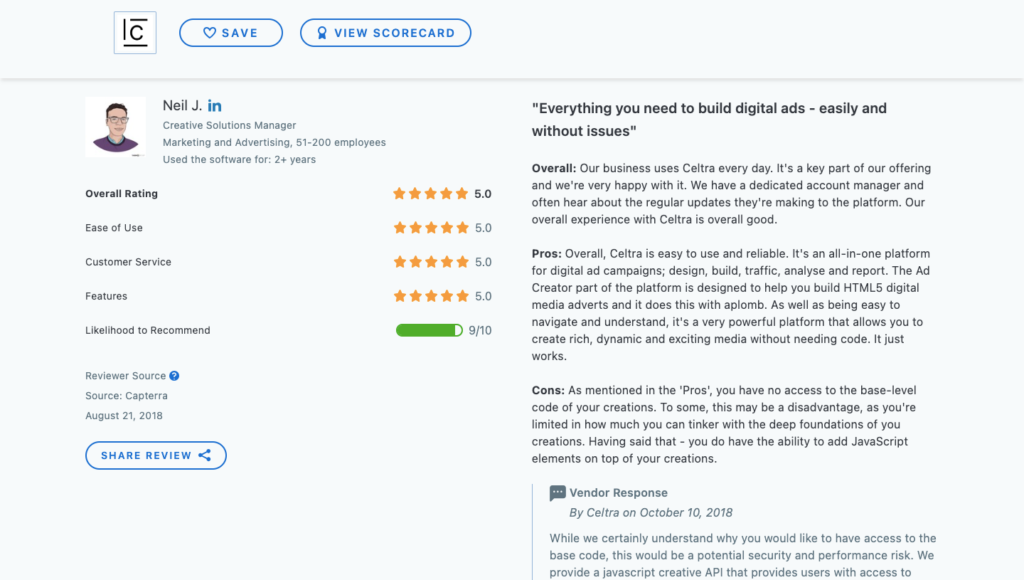
7. Adroll
AdRoll is an advanced AI-powered marketing platform that provides intelligent, streamlined, and successful advertising solutions. It serves as a comprehensive tool for marketers to create, oversee, and evaluate campaigns across various channels including display, Facebook, Instagram, Pinterest, TikTok, and email – all accessible from one convenient platform.
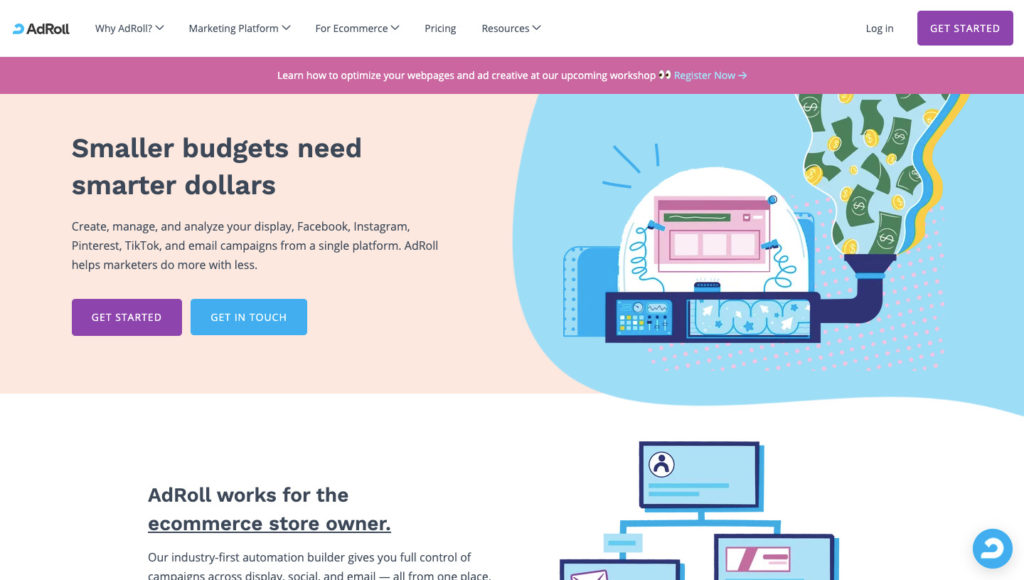
With its innovative automation builder feature, AdRoll empowers marketers by granting complete campaign control, making it particularly suitable for experienced professionals in the field. This platform’s strength lies in its data-centric approach.
Drawing on over 15 years’ worth of customer information from numerous brands and shoppers, AdRoll precisely targets the right audience.
Features
- With AdRoll’s Audience & Segmentation feature, you can effectively target and reach the specific customers you’re looking for.
- The platform offers comprehensive Reporting and insights for data-driven decision-making.
- It includes a special Social Ads Manager that allows you to easily create, adjust, and pause ad campaigns on different social media platforms.
- AdRoll’s Retargeting Ads leverage advanced machine learning techniques to attract and retain customers effectively.
- The platform offers Managed Services, providing you with dedicated experts who will help you maximize the return on your campaigns.
Pricing
- Ads – Pay as you go
- Marketing & Ads+ – Starts at $36/month
- Advanced Package – Custom pricing
Cons
Its performance can be inconsistent compared to Facebook ads or AdWords, heavily contingent on the niche and campaign specifics.
It cannot capture lead information and presents difficulties with API integration. Data updates may sometimes be sluggish, demanding vigilant attention.
The excessive accumulation of cookies limits its use on unfamiliar windows or specific users, leading to frequent cache clearance. Clients’ display windows in Adroll should ideally feature time frames.
Reviews
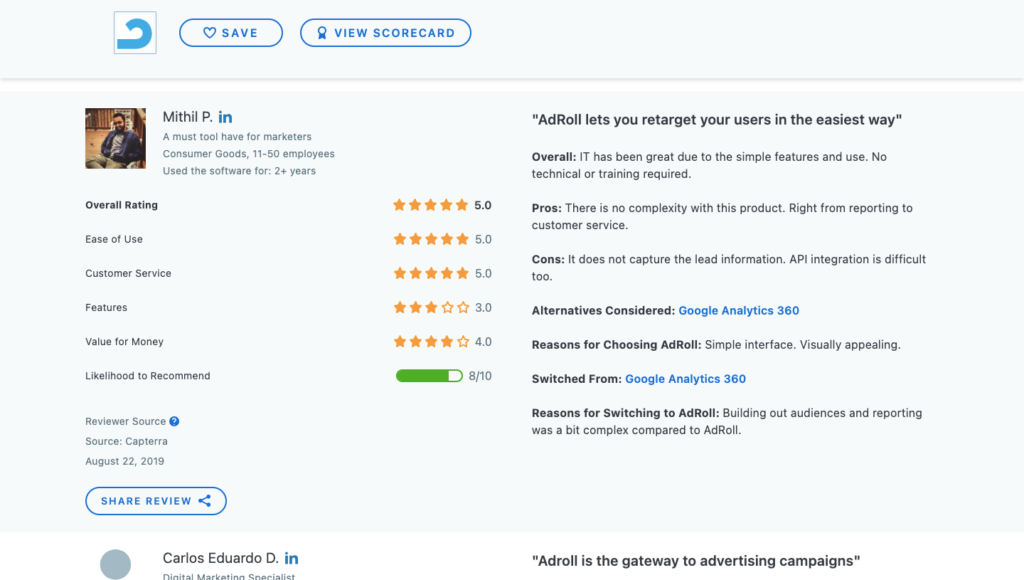
8. Smartly.io
Smartly.io offers a user-friendly solution to the intricacies of digital advertising. By providing the ability to launch numerous campaigns and ad groups simultaneously, all managed and updated through automated workflows, Smartly.io simplifies the process.
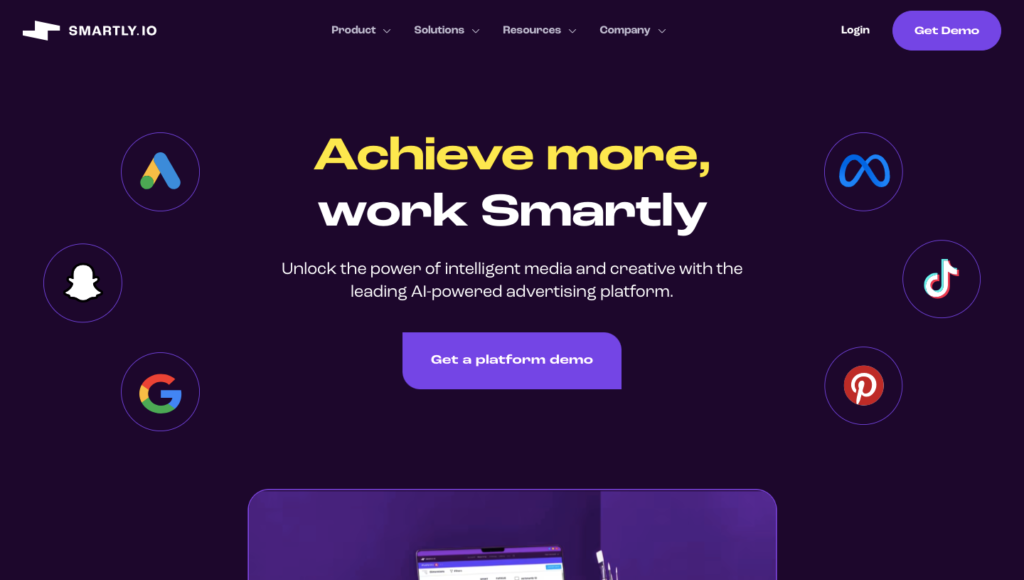
Its strength lies in its centralized campaign management, predictive algorithms for bid and budget optimization, and automated creative production for personalized experiences.
Advertisers can effectively engage their audiences with highly relevant creatives, analyze cross-platform data in one interface, and leverage AI insights for superior campaign performance and impactful business results.
Features
- Smartly.io provides Dynamic Image and Video Templates, enabling efficient and adaptable creative production on a large scale.
- The platform provides Creative element-level insights, informing data-driven creative iterations.
- The platform offers centralized campaign management, enabling users to handle all their campaigns in a single location conveniently.
- Smartly.io employs predictive algorithms to optimize bids and budgets efficiently.
- The platform combines both third-party and first-party data, allowing users to visualize comprehensive data in real-time.
Pricing
You can book a demo on their website and get a customized quotation.
Cons
The momentary delays caused by bugs can be quite disruptive, leading to challenges in meeting deadlines. Ad scheduling often proves to be a major source of frustration, and the reliability of creating rules is questionable.
Ads at the ad level can be clearly scheduled within feeds and campaign management views, which would benefit client brands greatly.
Reviews
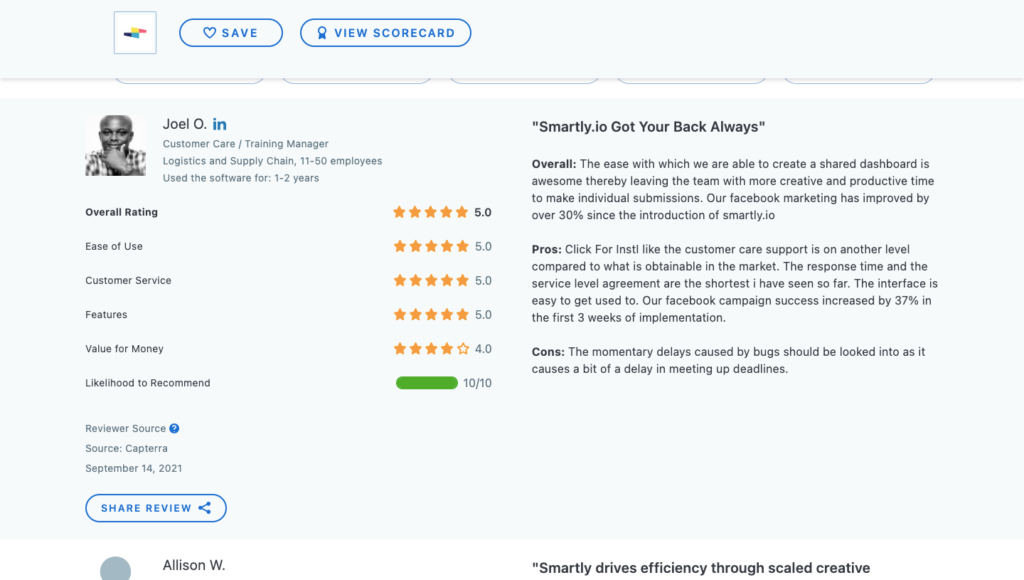
9. Simplified
Simplified can assist you in producing creative content for your web viewers by generating headlines, captions, hashtags, and more with artificial intelligence. You can also choose from an array of exciting ad templates for your social media posts, Instagram ads, reels, TikToks, stories, and banners.
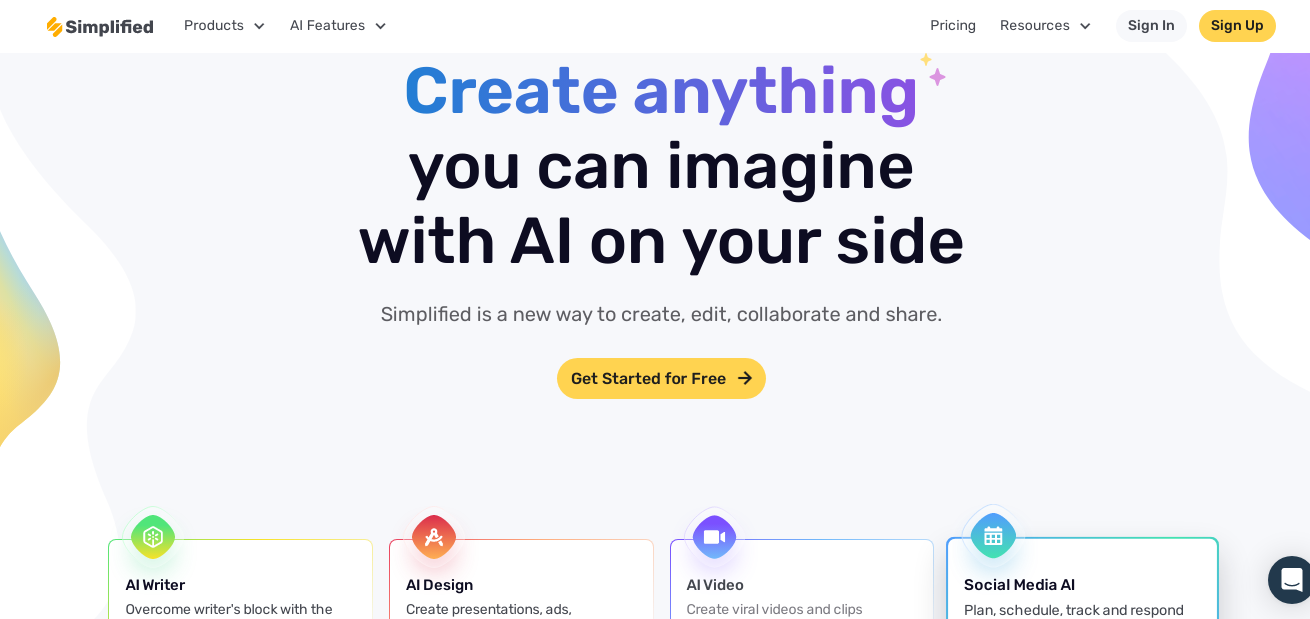
Simplified can be used to create landing pages, videos, and graphics. It automates the content-creation procedure to help you save time and money. User-friendly and versatile, Simplified accommodates a broad spectrum of niches, making it the go-to solution for your content creation needs.
Features
- The AI video editor from Simplified makes it easy to create beautiful advertisements in a matter of minutes. Without any prior editing knowledge, you can make captivating videos with voiceovers, graphics, transitions, and effortless transcription.
- It provides a wide range of eye-catching templates that can be easily customized as per your niche for boosting brand engagement.
- With just a few completely customizable prompts, it creates AI-powered presentations that you can edit with your team to suit your preferences. The tool allows users to generate presentations from any location on a variety of sites and devices.
- Simplified AI’s background removal tool provides a simple method for editing photos to a high standard, with a manual configuration option.
- This tool allows you to create multiple images at once, edit them in the Graphic Editor, and download your creations easily.
Pricing
Simplified offers a wide range of pricing packages with a free trial option.
- Pro- $18/month
- Business- $29/month
- Agency- $119/month
Cons
- Simplified sometimes has glitches or technical problems, and it might not work with certain devices or browsers.
- Some users might find Simplified lacking in tutorials or support resources when they require additional help or direction. Additionally, for intricate or specialized design or video editing tasks that call for more sophisticated tools or customization, there are better options than Simplified.
Reviews
Simplified- User Review

10. Snappa
A cloud-based tool called Snappa makes it easy for users to generate graphics quickly! Its collection includes an amazing 6,000+ templates and 5,000,000+ HD photos and graphics, and the user interface is clear and simple to use. Moreover, Snappa connects with Twitter, Facebook, and Buffer, making it simple to post your visuals on social media.
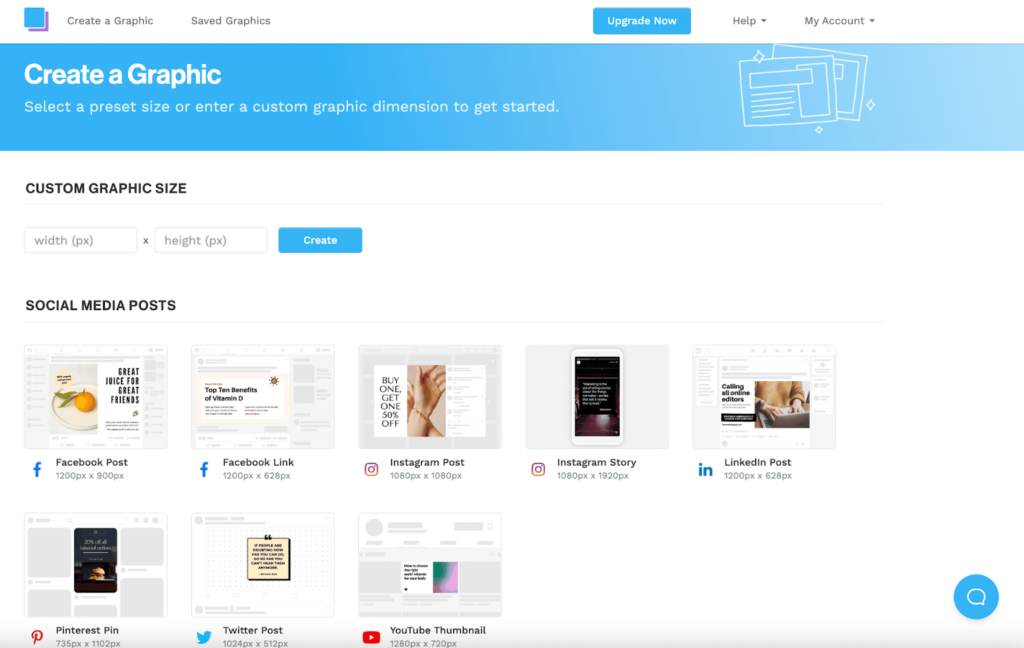
Snappa is simple to use and doesn’t require users to be graphic design experts. In addition to its currently basic features, the application offers tutorials to assist creators.
Features
- With its extensive picture library, Snappa offers users access to thousands of premium stock photos to help them create the visual content they want.
- User-friendly interface that lets you find graphics relevant to your specific brand marketing.
- It offers free templates and designing tools to upscale your ad creation and enhance brand visibility.
- The starter version of Snappa is free, and it caters to the needs of freelancers and small firms with limited budgets.
- Provides options for customizable branding and third-party integration
Pricing
Snappa offers a free plan with limited features, as well as paid plans starting at $10 per month for individuals and $20 per month for teams.
Cons
Snappa may lack the advanced AI-powered features of AdCreative AI, and some users may find the design options limited compared to other tools.
Reviews
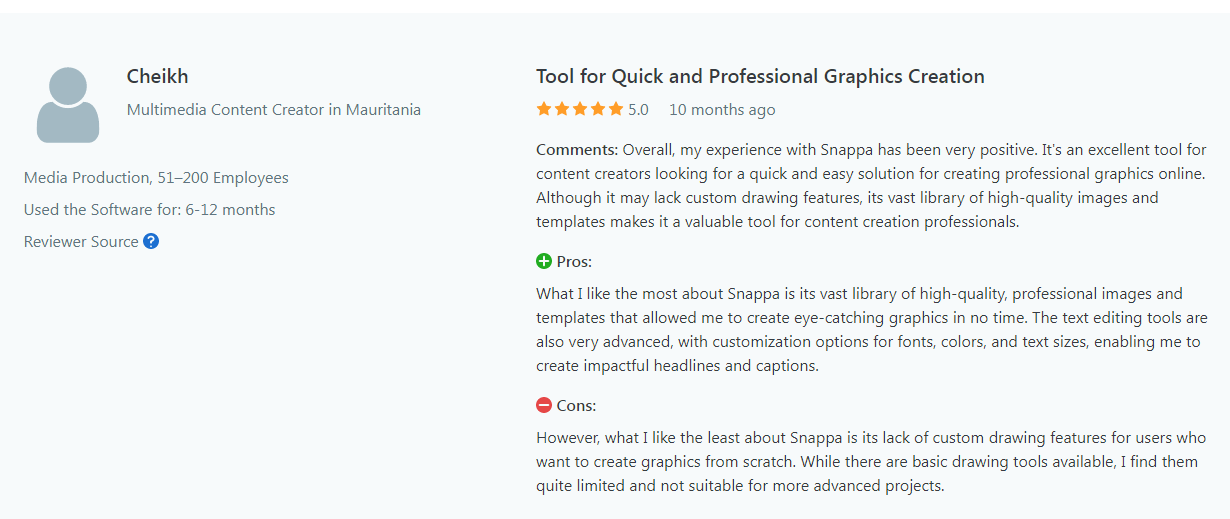
11. Sivi AI
Sivi.ai is an AdCretive alternative for generating designs, whether you need ads, banners, or even YouTube thumbnails. All you need to do is provide the headline, image, and ad copy; the tool does the rest. Sivi.ai takes your input and applies it to different templates, creating designs in a variety of sizes to fit your needs across platforms. This makes it a convenient choice for quickly generating visually appealing content without the hassle of manual resizing.
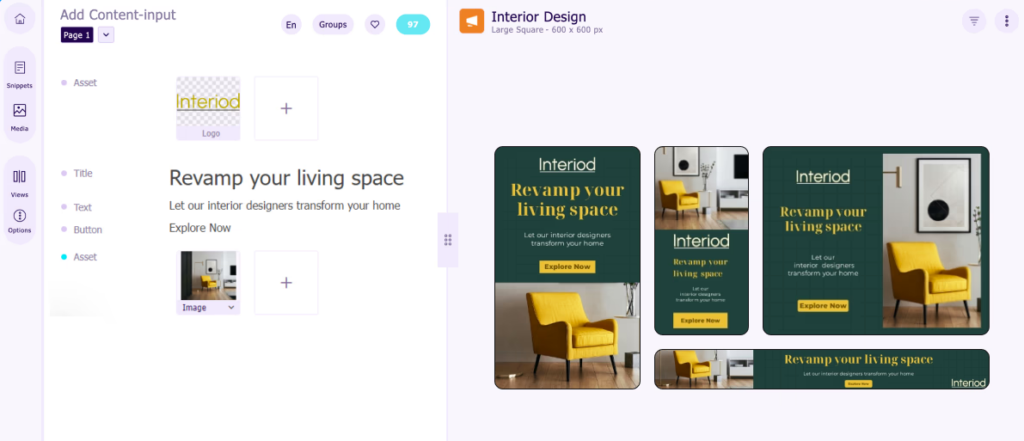
Features
- Creates Ad Banners and Social Media Content: Generate designs in multiple sizes at the same time, perfect for different platforms.
- Multilingual Support: Easily create ad banners in various languages to reach diverse audiences.
- Branded, Editable Designs: The tool generates designs that you can customize and edit to fit your brand’s style.
Pricing
- Free Plan: $0
- Basic: $10
- Boost: $24
- Bold: $48
- Boss: $96
- Unlimited: $160
Cons
- No Support for Video Ads: The tool doesn’t offer the ability to create video ads.
- No Direct Integration for Publishing: It lacks integration with social media platforms, so you can’t publish ads directly from the tool.
- Limited Template Variety: The collection of templates is smaller, and the designs are relatively simple.
Reviews
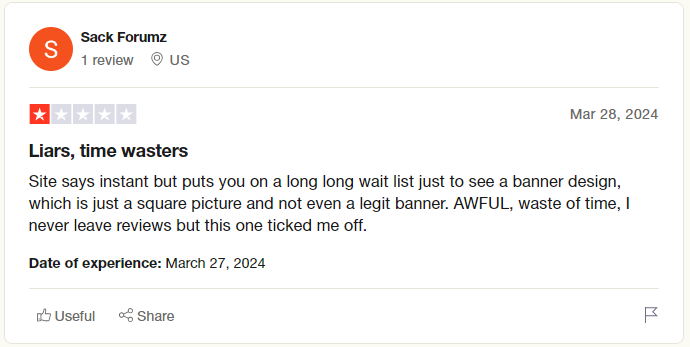
12. QuickAds.ai
Quickads.ai is an AI powered tool designed to create ad creatives specifically for social media platforms. You can generate ad designs by simply providing text input or a product URL. It’s an ideal solution for those looking to quickly create social media ads without much manual effort.
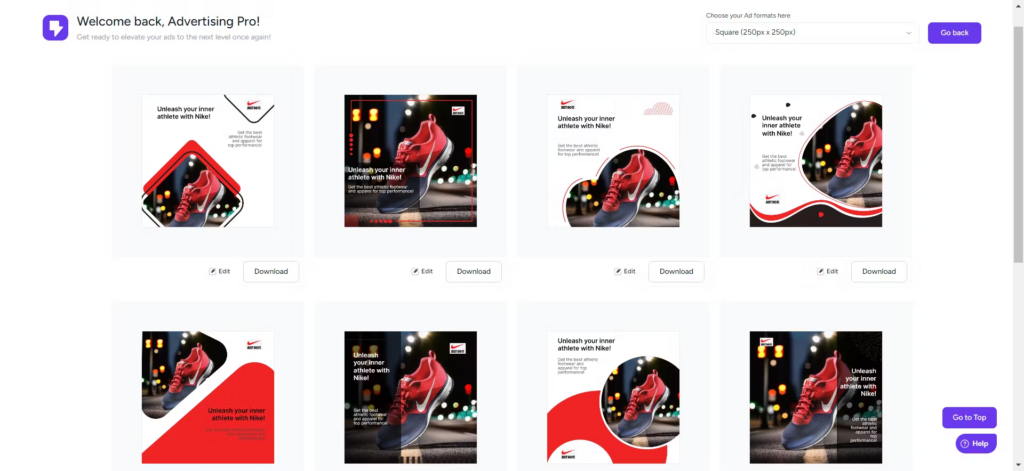
Features
- Text-to-Ad Generation: Quickly turn simple text input into fully designed ads.
- Ad Campaign Management: Manage and optimize your ad campaigns efficiently within the platform.
- Audience Building and Retargeting: Create custom audiences and lookalike audiences for effective retargeting ads.
Pricing
- Start up: $29
- Small Business: $44
- Agencies: $79
Cons
- Limited and Basic Ad Templates: The tool offers fewer and simpler ad creative templates, which may not be enough for users seeking more variety or advanced designs.
- No Free Plan Available: There is no free plan, so users need to commit to a paid subscription to access the tool.
- No Integration with Ad Delivery Networks: It does not integrate directly with ad delivery networks, requiring extra steps to upload and manage ads on platforms manually.
Reviews
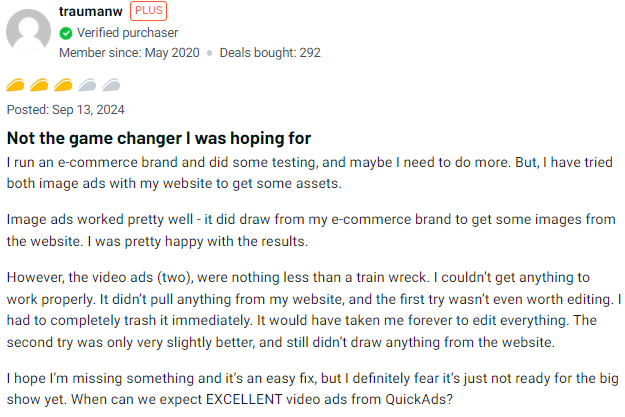
Things to Consider while choosing the best AI ad creative generator
When choosing an alternative to AdCreative.ai, there are a few key things to keep in mind to ensure you find the right fit for your needs. Here are some factors to consider:
1. Features and Tools
- Ad Formats: Check if the tool offers different ad types, like video ads, banners, or social media ads. You’ll want flexibility, especially if you plan to run ads on multiple platforms.
- Customization: Look for how much control you have over your ad designs. Can you edit templates, change text, or adjust images easily? This is important to match your brand style.
- AI Capabilities: Does the tool use AI to help you create ads faster and suggest creative ideas? The more advanced the AI, the easier it is to generate high-quality ads without too much effort.
2. Easy to Use
- User Interface: Is the tool beginner-friendly, or does it require design skills? Pick something that’s easy to navigate, especially if you don’t have a lot of experience with design.
- Templates: Does it offer pre-made templates you can quickly customize? Templates can save a lot of time, especially if you’re in a hurry.
3. Pricing
- Cost: Make sure the pricing fits your budget. Some tools are affordable, while others can be expensive based on their features. Look for transparent pricing, whether it’s a monthly subscription or pay-as-you-go.
- Free Trial: Many tools offer free trials. Take advantage of this to test the features before you commit to paying.
4. Audience Targeting
- Personalization: Can you adjust your ads to target specific groups? Personalizing your ads helps increase engagement and click-through rates.
- A/B Testing: Some tools allow you to test different ad versions (A/B testing) to see what works best. This feature helps you optimize your ads over time.
5. Analytics and Reporting
- Ad Performance: Look for a tool that tracks how your ads perform. You’ll want to see which ads are doing well and which ones need improvement.
- Insights: Does the tool give you suggestions based on performance? This can help you make data-driven decisions for future campaigns.
6. Customer Support
- Help When You Need It: Make sure the tool has good customer support. Whether through chat, email, or tutorials, it’s important to get help when you’re stuck or have questions.
- Resources: Some tools offer extra learning resources, like blogs or videos, to help you get the most out of the platform.
7. Ownership and Flexibility
- Creative Ownership: You should have full rights to the ads you create. This means you can reuse them anywhere without restrictions.
- File Formats: Does the tool let you download your designs in different formats? You may want files in formats like PNG or PSD for other uses.
8. Scaling and Growth
- Handling Large Campaigns: If you plan to run lots of ads, make sure the tool can handle high-volume campaigns without slowing down.
- Team Collaboration: Some tools offer team features, allowing multiple people to work on the same project. This can be useful if you’re collaborating with others.
9. Integrations
- Ad Scheduling: Some tools let you schedule ads to be posted at specific times, which is handy for targeting the right audience at the right time.
- Copy Suggestions: In addition to visuals, some tools help with writing ad copy or headlines. This can be a huge time saver if you struggle with writing.
By considering these factors, you’ll be better equipped to choose a tool that fits your ad creation needs. Whether you’re looking for more features, a simple interface, or a budget-friendly option, there’s likely an alternative that ticks all the boxes.
Wrapping It Up
AdCreative is a popular choice for curating creatives, but if you are using it, you must know that there are other great alternatives worth trying.
Among different AdCreative alternatives, one of the top AdCreative AI alternatives for social media ads is Predis.ai Apart from focusing just on creatives, you can also create social media content, videos, product videos, and a variety of content types using Predis.
We hope the blog has solved all your doubts. Let us know in the comments if you have more queries!
Related articles
Jasper.ai Caption Generator Alternative