Create YouTube Intro Video
Design beautiful YouTube channel covers and increase YouTube channel performance. Attract more subscribers and enhance the look of your channel.
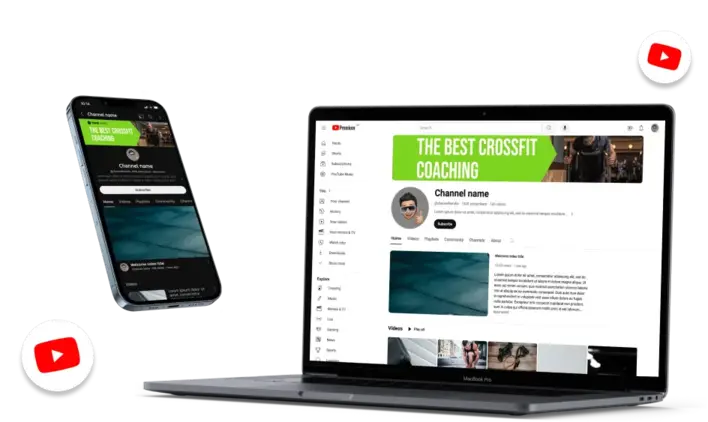
Design beautiful YouTube channel covers and increase YouTube channel performance. Attract more subscribers and enhance the look of your channel.
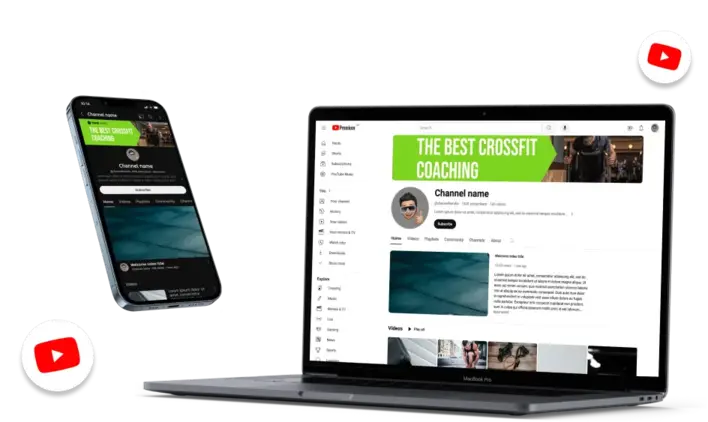
Sign up for Predis and go to the Content Library and click on Create New. Enter a short description of the YouTube video. Select brand to use, template, language, assets to include. Then click on Create.
AI processes your input and generates editable videos. It includes your brand details like logo, colors, tone of voice. It generates the copy for the video. It also adds background music, voiceovers and animations.
Make changes using the video editor. Add shapes, texts, change colors, animations, transitions, add voiceovers etc. Then you can download the video in a single click.
Transform text into stunning YouTube intro videos. Just provide the AI with a text input, and it will create engaging intros for your videos. This saves you time and ensures professional-quality intros that grab your audience's attention and enhance your channel's appeal.
Try for Free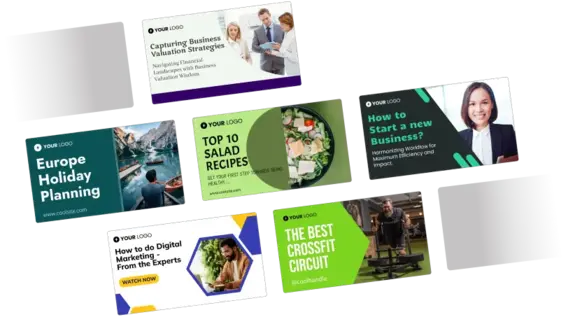
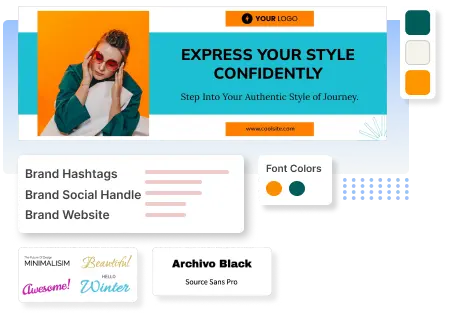
Create YouTube intro videos that reflect your brand's identity. Our AI uses your logo, colors, fonts, and other brand details to generate intros that maintain brand consistency. Enjoy professional, consistent videos that enhance your brand’s recognition and leave a lasting impression on your audience.
Make Intro VideoCreate YouTube intro videos in multiple languages. Our AI supports over 19 languages, allowing you to connect with a diverse, global audience. Break language barriers and increase your viewers. Benefit from enhanced reach and engagement by delivering your brand’s message in your viewers' native languages.
Create Intro Videos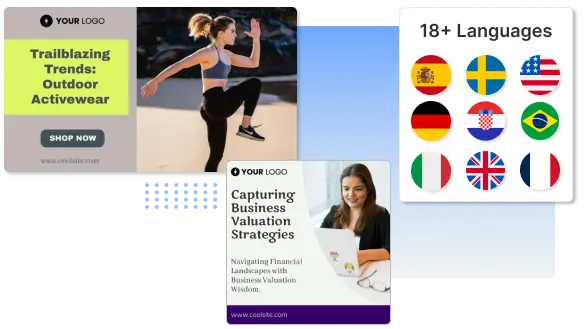

Enhance your YouTube intro videos with AI-generated voiceovers. Our AI creates scripts from your text input, converts them into life like speech, and seamlessly adds the voiceovers to your videos. Choose from over 19 languages and 400+ voices to perfectly match your brand's tone and reach a broader audience. Save time and enable high quality narration for your intros.
Try for FreeAdd eye catching animations to your intro videos. Choose from a wide range of predefined animation styles and transitions. Simply select the element you want to animate and customize the animation to fit your vision. Enhance your videos with dynamic visuals that captivate your audience and leave a lasting impression.
Create Videos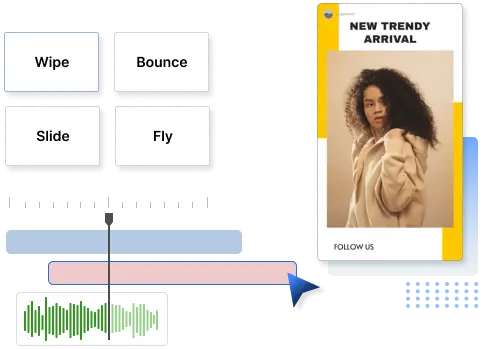
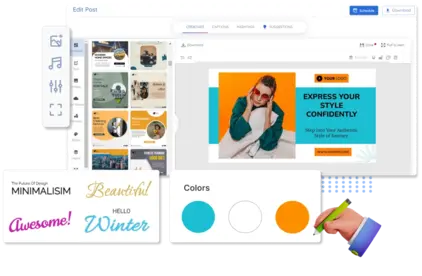
Easily make changes with our intuitive creative editor. Add text, animations, and transitions, and customize templates, color styles, and gradients with just a few clicks.Our user friendly tool allows you to tweak and perfect your videos effortlessly, ensuring they look polished and professional. Save time and create engaging content that stands out.
Make YouTube IntroEasily personalize your intro videos with just one click. Add your brand's colors, logos, and fonts to create fully customized YouTube intros that reflect your brand. Set up a brand kit and automate the process of creating videos in your brand's style, ensuring consistency across all your content. Save time and maintain a professional, cohesive look in every video. With branding built into every intro, your audience will instantly recognize and connect with your content.
Make Intro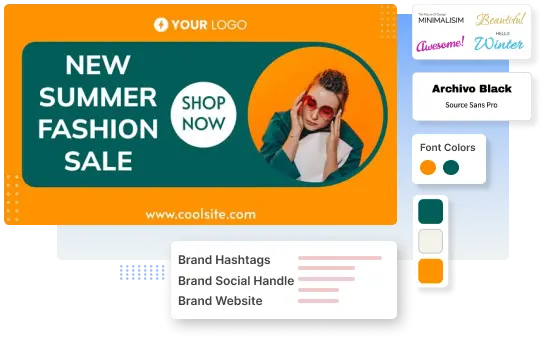
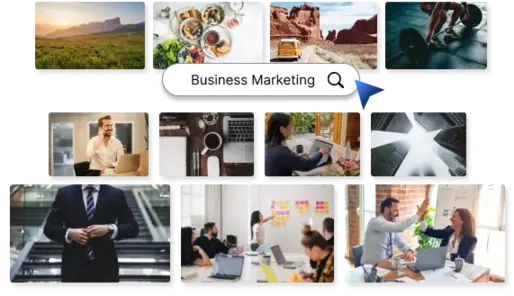
Step up your videos with high quality stock assets for a professional touch. Easily search for the perfect stock images and videos from top sources across the web, directly within our video editor. Get access to both copyright free and premium assets, making it simple to find the right visuals for your YouTube projects. With a vast library at your fingertips, you can quickly level up your videos and create polished, engaging content without worrying about copyright issues.
Design YouTube IntroBring your team together on your Predis account for seamless collaboration. Manage roles, set permissions, and streamline content approval processes all in one place. Easily share feedback and ensure everyone stays aligned on projects. This efficient team management boosts productivity, simplifies communication, and ensures high quality content creation with minimal effort.
Try for Free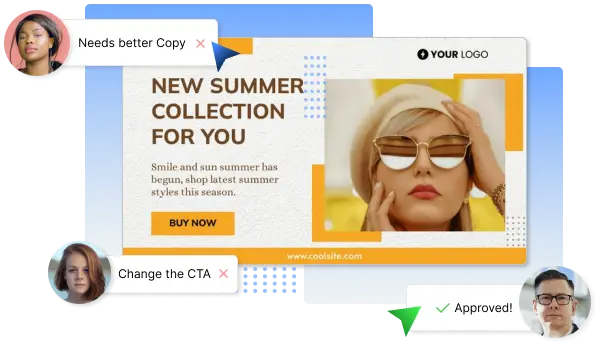
What is a YouTube video Intro?
A YouTube video introduction is a small video that plays at the beginning of the main YouTube video. The introduction is usually some seconds long, it is used to set the tone for the video. It includes the channel video, title of the video, branding of the channel. The viewer gets an idea on what the video is about and what to expect.
How long should a YouTube video intro be?
Try to keep the introduction short and do not stretch it too long to avoid losing interest of the viewer. Try to keep the intro video somewhere between 5 and 10 seconds.