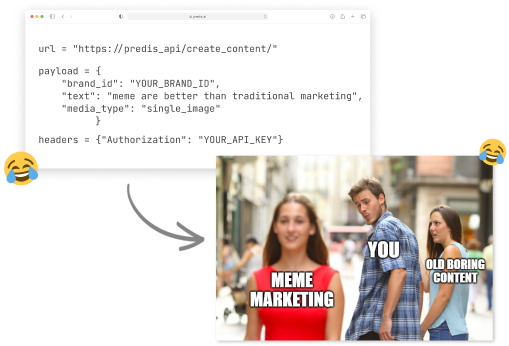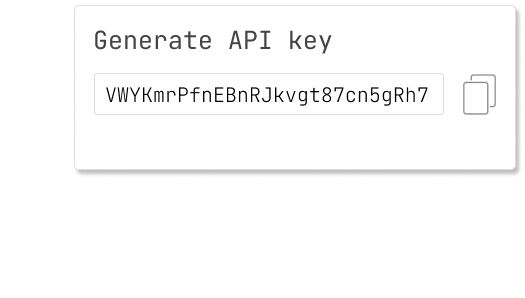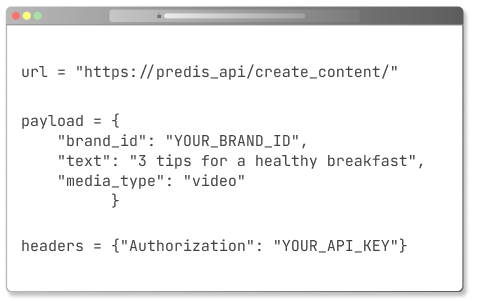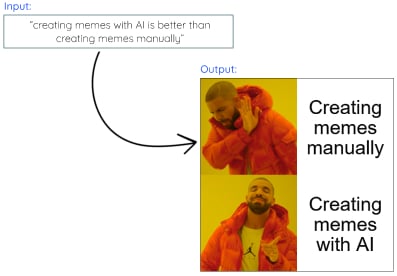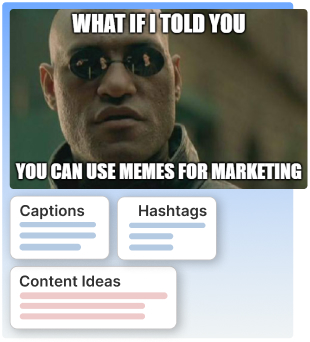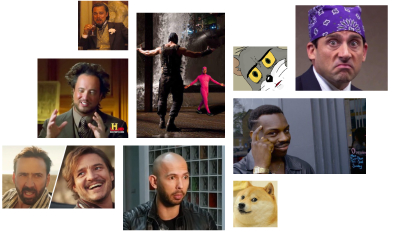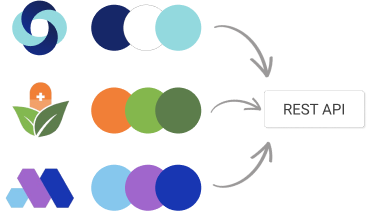Make Memes with API
Create scroll stopping memes with the power of AI based meme maker API. Seamlessly integrate our API into your apps and generate memes programmatically. Our cutting-edge API is your ticket to crafting hilarious and shareable memes effortlessly.