Make LinkedIn Carousels with API
Our AI based API empowers you to effortlessly make engaging carousels that showcase your professional journey. Integrate our API seamlessly with your apps and generate LinkedIn content instantly.
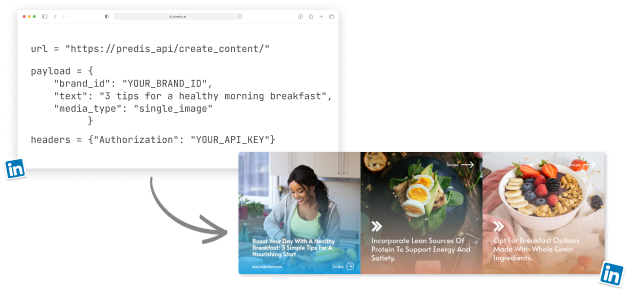
Our AI based API empowers you to effortlessly make engaging carousels that showcase your professional journey. Integrate our API seamlessly with your apps and generate LinkedIn content instantly.
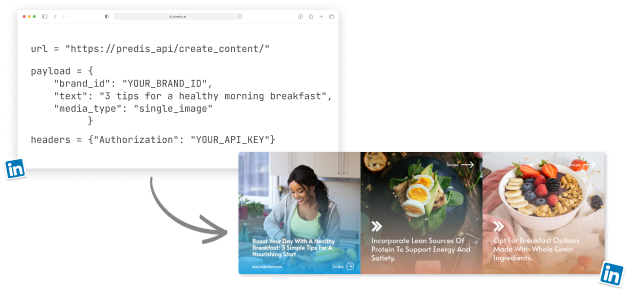
Whatever your product, business or service use case is, we have the right template for every occasion.
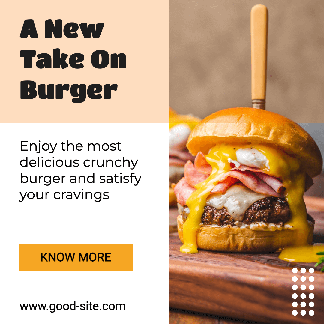





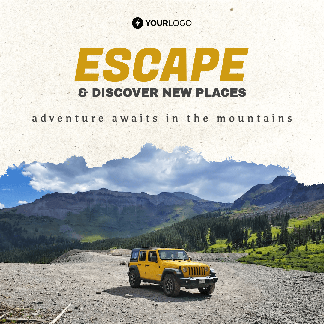



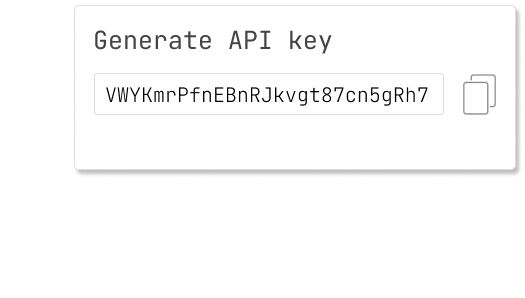
Start with setting up your unique API key. This key allows you to effortlessly create appealing carousels that represent your professional story with creativity and precision.
How to generate API key?
1. Sign up and login. Go to My Account, open the API tab.
2. Generate API key.
3. Copy and save the key securely for future use.
Easily configure the webhook where you would like to receive your content. Our API sends a POST response to your webhook with your content.
How to set up a webhook?
1. Sign in and go to My Account,
2. Go to API section and add your webhook URL,
3. Save your webhook settings.
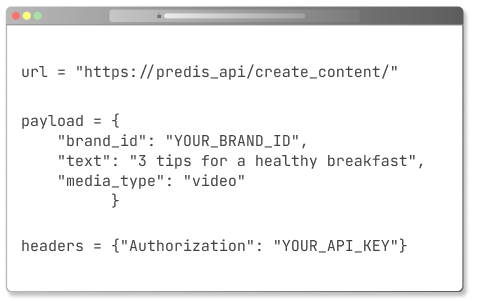
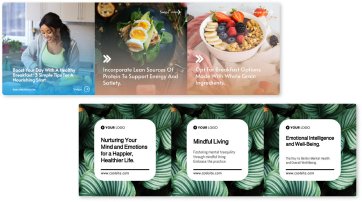
Turn your ideas into a carousel effortlessly with our REST API that enables LinkedIn Carousel creation from text input. Watch as your text input transforms into engaging LinkedIn content.
How to make a LinkedIn Carousel with REST API?
1. Send a REST request using the specified endpoint.
2. Specify your text input and additional parameters for customization.
3. Get a POST response with your generated carousel.
Get started today and experience the power of API for carousels.
Create Carousels with APIEmpower your brand strategy with our API. Create carousels for various brands effortlessly, all from one unified API. Make new brands and switch between brands seamlessly, delivering tailored content with ease.
Create LinkedIn carousel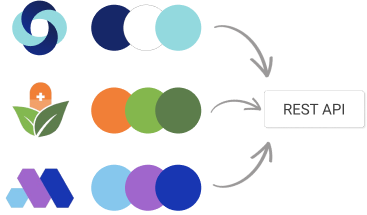
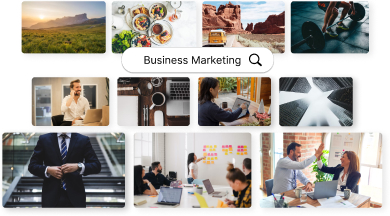
Create an impact with pictures that speak volumes. Our AI easily incorporates rich visuals into your LinkedIn carousels, making your content stand out among a sea of LinkedIn content. Get the best images and videos with our library of millions of assets for every occasion.
Try for FreeStay ahead of the curve with ease. Use our AI to get original captions and appropriate hashtags for your LinkedIn carousels, ensuring they not only impress but also gain traction.
Try Now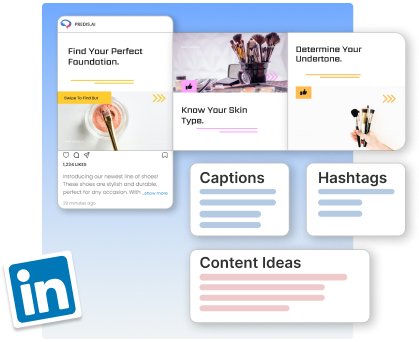
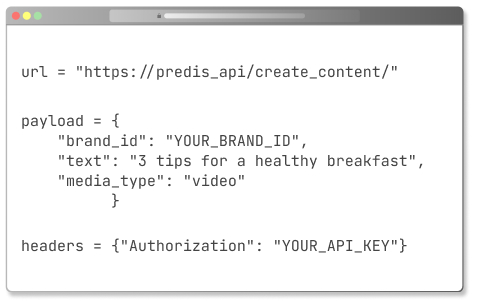
With our user-friendly REST API, you can create a visual narrative of your professional life. Input your text, choose your preferences, and watch our AI turn your ideas into eye-catching LinkedIn carousels.
Try for FreePersonalize your LinkedIn content effortlessly using our API. Design and implement your own carousel templates, providing the flexibility to tailor the appearance of your professional story. Craft a unique LinkedIn story with templates that align with your brand or individual style.
Create LinkedIn Carousel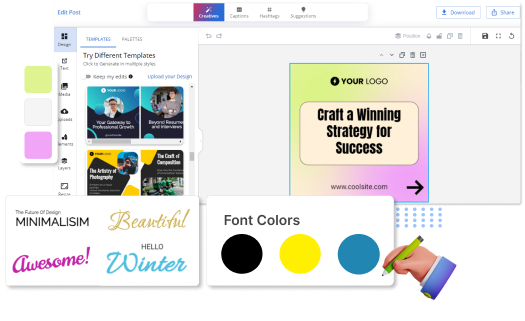
How do I generate API key?
To generate your API key, signup on Predis.ai, go to My account, then open the API tab and follow the instructions outlined. Once generated, be sure to securely store your API key for future use.
Can I customize the carousels generated by AI?
Yes, Our REST API allows you to input creative elements and parameters, giving you control over the customization of your posts. Experiment with various inputs to customize the generated carousel to your unique vision and requirements.
Is there a limit to the number of carousels I can generate?
Carousel or post generation will consume credits from your chosen subscription. Know more about API limits and pricing here.
Where can I find more detailed technical information about the API integration?
For in-depth technical documentation, visit our developer user guide . It provides detailed information on API endpoints, request/response formats, and webhook integration guidelines to help you make the most out of our API.