Make Instagram Stories with API
Leverage the power of AI and automate your Instagram Story creation with Predis.ai API. Easily integrate the API into your apps and products. Automate and scale Instagram story content creation with ease.
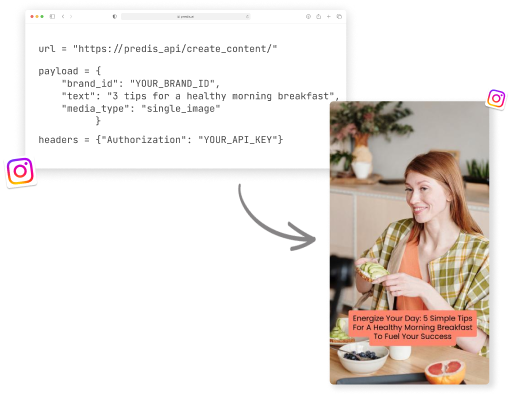
Leverage the power of AI and automate your Instagram Story creation with Predis.ai API. Easily integrate the API into your apps and products. Automate and scale Instagram story content creation with ease.
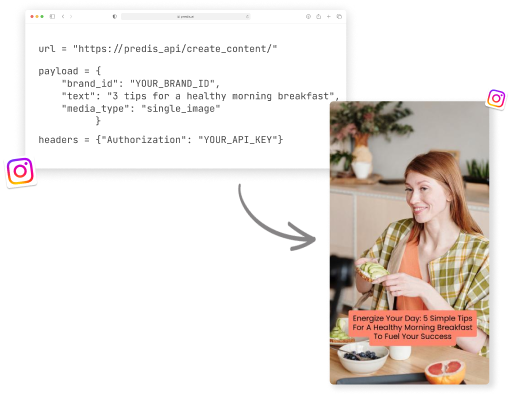
Whatever your product, business or service use case is, we have the right template for every occasion.

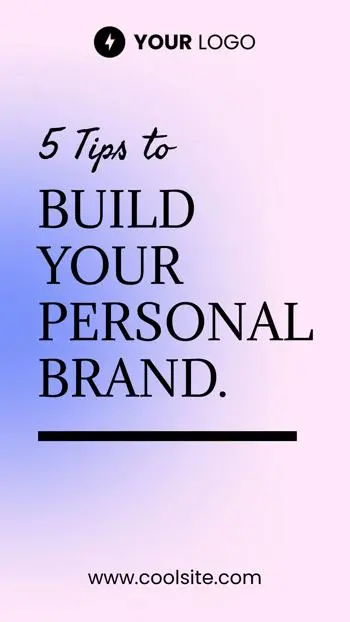

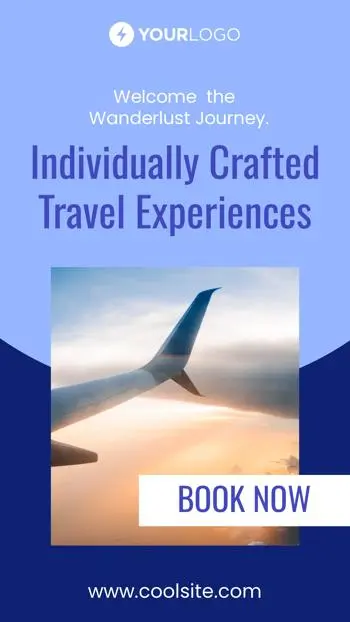

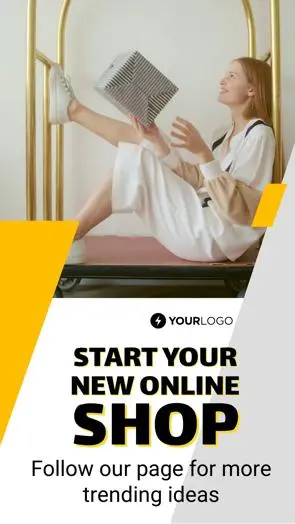

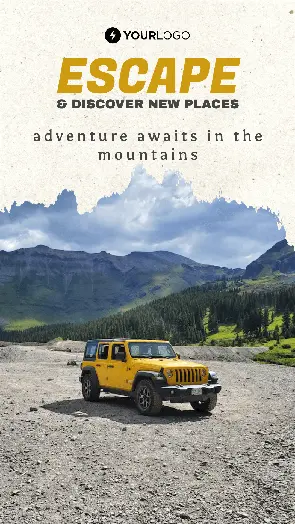
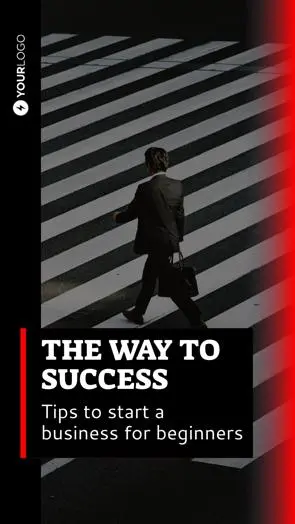

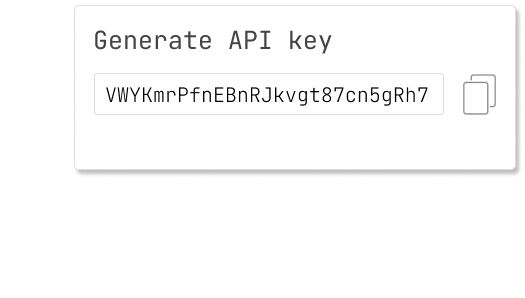
Generate seamless and branded stories with our AI powered API. To start, generate your unique API key inside Predis.ai. This key will be your gateway to content creation using AI.
1. Log in to your account on Predis.ai.
2. Navigate to My Accounts and go to the API tab.
3. Generate your API key. Copy and securely store your API key for future use.
Effortlessly integrate your generated stories with your apps using our webhook feature. Configure the webhook to seamlessly and receive your AI generated stories. Stay in control and ensure a smooth flow of stories directly to your desired destination.
How to configure your webhook?
1. Go to My Account settings and choose the API tab.
2. Input the target URL where you want to receive the generated content in Webhook URL.
3. Save your webhook configuration.
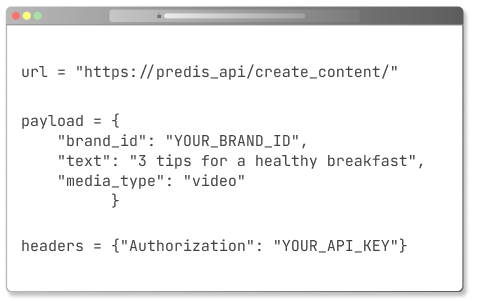

Generate scroll stopping stories with our REST API. Give your Brand ID, input text, and watch as our AI turns it into captivating stories. With a simple RESTful approach, you can customize your stories as per your vision.
How to use the REST API?
1. Use the provided REST API endpoint to submit your input.
2. Add the necessary parameters to guide the AI in generating your story.
3. Receive POST response containing your newly created story.
Revolutionize the way you make Instagram stories with Predis.ai API. Unlock unlimited possibilities and let your creativity soar.
Create Story with APICreate amazing stories for multiple brands through our API. Seamlessly create and navigate between multiple brands and amplify your content creation. Enjoy the benefits of a single platform that streamlines your story generation process to get bespoke stories for every brand.
Create Story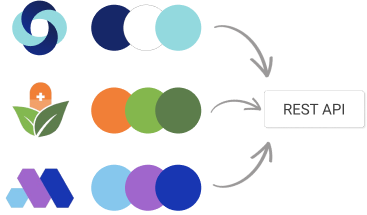
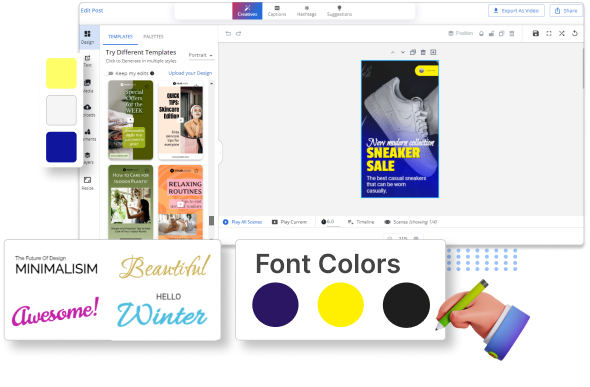
Our API enables you to design and utilize your preferred templates, providing the flexibility to customize the appearance of your stories. Enhance your content with uniquely crafted templates that reflect your brand or individual style.
Try for FreeLet your stories Stand out on Instagram with the best premium images and videos. With our library of millions of stock and premium assets, your stories are bound to make waves on Instagram.
Make Story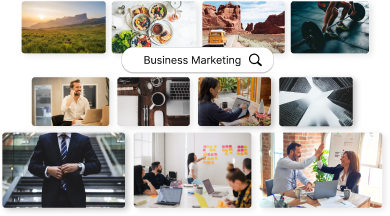

Say goodbye to waiting. Our API is designed for speed, turning your ideas into captivating stories in seconds. Experience the power of rapid reel generation, ensuring your content is ready to shine on social media platforms.
Try for FreeHow do I generate my API key?
To generate your API key, signup on Predis.ai, go to My account, then open the API tab and follow the instructions outlined. Once generated, be sure to securely store your API key for future use.
Can I customize the stories generated by AI?
Yes, Our REST API allows you to input creative elements and parameters, giving you control over the customization of your stories. Experiment with various inputs to customize the generated story to your unique vision and requirements.
Is there a limit to the number of stories I can generate?
Story or video generation will consume credits from your chosen subscription. Know more about API limits and Pricing here.
Where can I find more detailed technical information about the API integration?
For in-depth technical documentation, visit our developer user guide . It provides detailed information on API endpoints, request/response formats, and webhook integration guidelines to help you make the most out of our API.