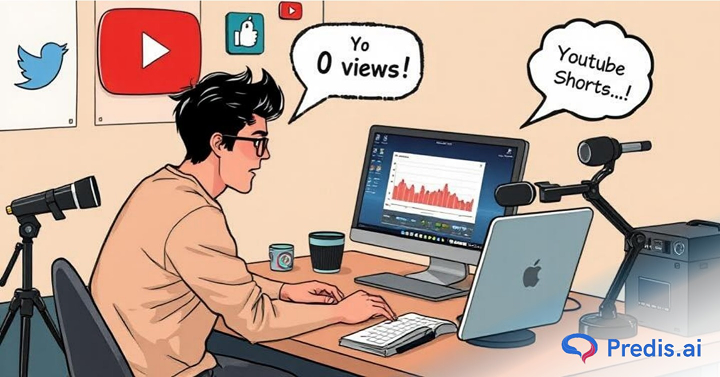YouTube has been known for being a long-from video platform for years, but with short-form video taking center stage in the world of social media, YouTube introduced its newest feature – Shorts in September 2020 in India and later in March 2021 in the US. In fact, according to Google, YouTube Shorts have reached a global daily viewership of 50 billion in 2023. This shows how immensely popular this feature has become since its launch. However, if your YouTube Shorts are not getting views? It can be frustrating when you put in all that effort – finding a cool idea, editing the video, and then – crickets. You’re not alone. Many creators experience the same challenge when starting out or even after some initial success.
The good news is, there are reasons behind this lack of views, and more importantly, there are solutions. Understanding the common pitfalls and optimizing your content can make a big difference in your view count. In this blog, we’ll explore why your Shorts might be under performing and what you can do to fix it. Ready to learn some quick fixes and proven strategies? Let’s get into it!
Why Your YouTube Shorts are Not Getting Views?
Getting views on YouTube Shorts can be tricky. Sometimes it feels like you’re doing everything right, but the numbers just aren’t moving. There are many reasons your Shorts might be struggling to gain traction. Let’s look at the top ten reasons that could be holding you back and how you can address them.
1. Visibility Settings Not Set Correctly
Sometimes, the issue is simpler than you think. If your YouTube Shorts aren’t getting views, it might be because your visibility settings are off. It’s easy to overlook, but if your Shorts are set to “Private” or “Unlisted,” people won’t be able to find them. This means no views, no matter how good your content is.
The Solution
Double-check the visibility settings before you hit publish. Make sure your Shorts are set to “Public” so everyone can see them. It’s a small but important step. If you want to test your video before fully launching it, use “Unlisted,” but remember to switch it to “Public” when you’re ready. This simple fix can have an immediate impact on your views.
To set your uploaded Shorts to Public; go to YouTube Studio > Content > Shorts > And update the Visibility settings.
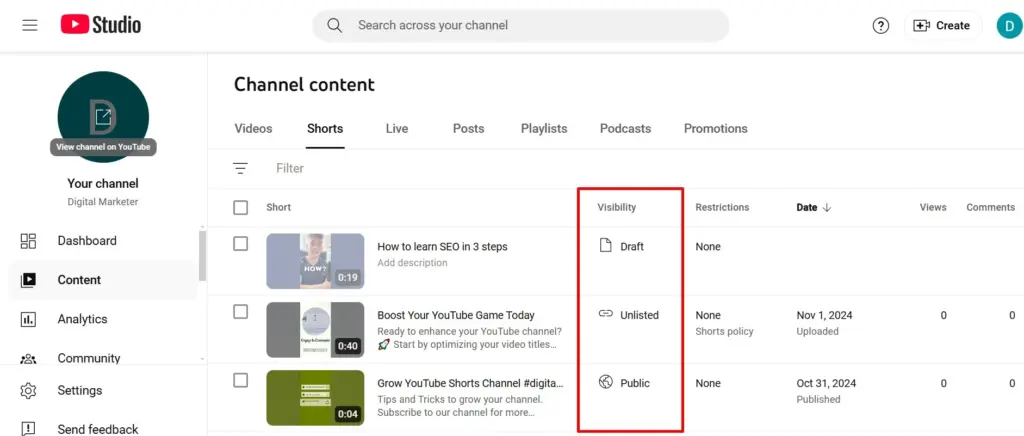
2. Wrong Audience & Restriction Settings
Sometimes, your Shorts might not be reaching the right people. This could be due to incorrect audience settings or age restrictions. For example, if your content is marked as “Made for Kids,” it might limit who sees your Shorts and restrict engagement features like comments. Similarly, if your content has an age restriction, it may not show up for a large part of YouTube’s audience.
The Solution
To fix this, review your audience settings. If your Shorts are suitable for a general audience, make sure they are not marked as “Made for Kids” unless they genuinely are. This will help your video reach more people and enable features like comments, which can boost engagement. Also, avoid unnecessarily adding age restrictions unless your content specifically requires it. Adjusting these settings can help you expand your reach and get more eyes on your content.
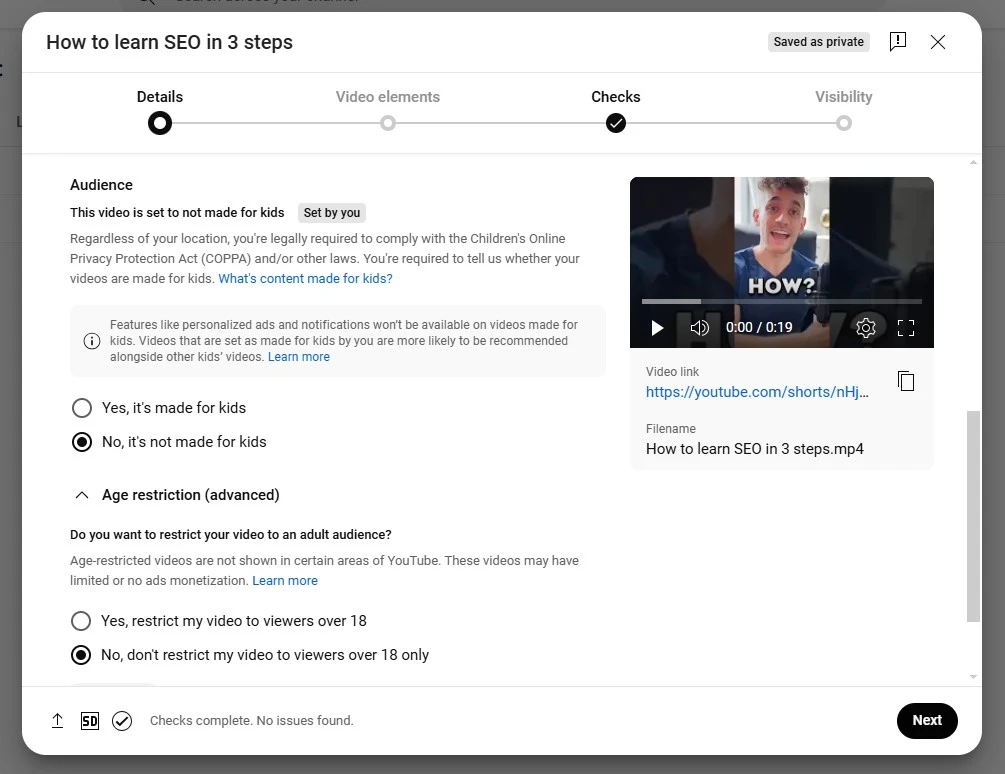
3. Your Shorts Needs an Improvement in Quality
The number of views your Shorts get is directly related to the quality of the videos you post on the platform, just as with YouTube’s long-form videos. If you’ve been creating videos that are shaky or have poorly recorded audio, you can’t expect to have a high view count, as more viewers are likely to swipe past your video in search of something better.
Let’s be real – quality matters. Even though Shorts are meant to be quick and fun, viewers still expect a certain level of quality. A polished video shows that you care about your content and that effort often pays off with more views. After all, it’s always wiser to choose quality over quantity if you want to increase the views and engagement on your videos.
Check out the below example, where the entire video is visible and text overlays are used effectively. With great lighting and framing of the content.
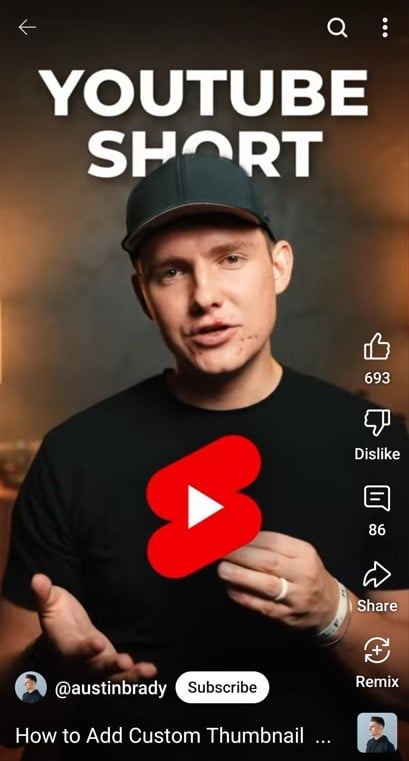
The Solution
Improving quality doesn’t mean you need expensive gear. Simple tweaks can make a big difference. Make sure your video is well-lit; natural light works wonders if you don’t have fancy lighting. Stabilize your shots – use a tripod or just make sure your phone is steady. Clear audio is also important; if your viewers can’t hear you properly, they’ll lose interest.
And if you want an even easier way to create high-quality Shorts, try using Predis.ai’s YouTube Shorts Maker. It offers easy AI tools for creating polished, engaging content without the hassle.
Remember, these accessories don’t have to break the bank; you can find plenty of affordable options to do the job well. With the right tweaks and tools, you’ll be amazed at how quickly your view count can improve.
4. Your Thumbnails are Not Attractive
Thumbnails are the first impression your Shorts make. If your thumbnails aren’t attractive, people won’t click on your video. Even if your content is great, a dull or unclear thumbnail can cost you views. Think of thumbnails as the cover of a book – they need to grab attention right away.
Currently, you cannot change the Shorts thumbnail on the desktop. But you can select a thumbnail from your video frame when you upload Shorts using the mobile app. Select the best frame from your video or add a custom thumbnail to your video before uploading.
The Solution
Create thumbnails that stand out. Use bold colors, high-quality images, and make sure the text (if any) is easy to read. Your thumbnail should give a glimpse of what your video is about, sparking curiosity without misleading viewers.
If you are not an expert at design and designing thumbnails feels like a challenge, you can use Predis.ai’s YouTube Thumbnail Maker. It makes it super easy to create professional, eye-catching thumbnails in no time. A great thumbnail can be the key to making your Shorts irresistible and boosting your views.
5. Not Optimized for The YouTube Shorts Algorithm
The first reason why your YouTube Shorts may not be getting views is because they may not be gaining the advantages of the YouTube algorithm. This could happen for various reasons – the lack of necessary metadata, poorly optimized captions, or even a low engagement rate.
The YouTube Shorts algorithm plays a massive role in getting your content seen. If your Shorts aren’t optimized to please the algorithm, it’s likely they won’t get the exposure they deserve. Factors like low search volume, not being optimized for search, and mobile viewing experience can all impact performance.
So, for example, if your Shorts are missing key details like descriptions, titles, or relevant tags, you could be putting yourself at a disadvantage. This is because YouTube’s algorithm relies on these details to index and categorize your content so it can show it to its intended or relevant audiences.
The Solution
To make sure your Shorts are optimized for the algorithm, focus on a few key areas. Use trending sounds and relevant keywords in your title, description, and tags to help YouTube understand what your content is about. If your Shorts aren’t appearing in searches, it might be due to low search volume or improper keyword usage. Do some keyword research and choose terms that are popular yet specific to your niche.
Next, optimize your Shorts for mobile viewing. Make sure the visuals are clear and the text is readable on a small screen. Shorts are primarily watched on mobile devices, so anything that looks off can cause viewers to swipe away.
Lastly, ensure you are encouraging engagement – likes, comments, and shares – as these signals tell the algorithm your content is worth promoting. By optimizing for search and mobile, and encouraging engagement, you can make your Shorts more algorithm-friendly and boost their chances of getting more views.

6. Using Improper or Incorrect Hashtags
Hashtags are crucial to improving the discoverability of the Shorts you post online. However, they only work if you use them the right way. In actual terms, this means ensuring that the spellings of your hashtags are correct and that they’re relevant to the content of the Shorts.
Similarly, many individuals tend to think that adding a bunch of keywords to their hashtags can help improve their content’s discoverability, but this isn’t the case. Google’s algorithm strongly discourages the practice of keyword stuffing, and it prefers that they be naturally incorporated into your content.
Additionally, while it’s good to use a few branded hashtags, especially if they’re being used to build your brand’s identity and foster recognition, you must make sure not to get spammy with your approach.
The Solution
The solution here is to research the most relevant hashtags for your content and use a mix of both popular and niche-specific tags. Also, limit your use of tags to anywhere between three to five per post, and keep updating them with changing trends to ensure their relevance.

Avoid overly broad tags that might bury your video in a sea of content, like #fun or #video. Instead, choose a mix of specific and trending hashtags that relate directly to your content. If you’re not sure where to start, we have compiled a list of the best YouTube Shorts hashtags for different niches. It helps you find the perfect tags for your Shorts, making it easier to reach a wider audience. In the above example, user KarissaEats has used hashtags that are relevant to the content of the video and her YouTube channel.
7. Your Videos Are Posted in the Wrong (Horizontal) Format
As we mentioned earlier in the introduction, Shorts, like Reels, are meant to be vertically oriented videos that last up to 60 seconds. However, one mistake that’s all too common is the practice of posting landscape or horizontal videos to your Shorts. This reduces the overall visual real estate and also leaves unsightly black spaces on the top and bottom of the video.
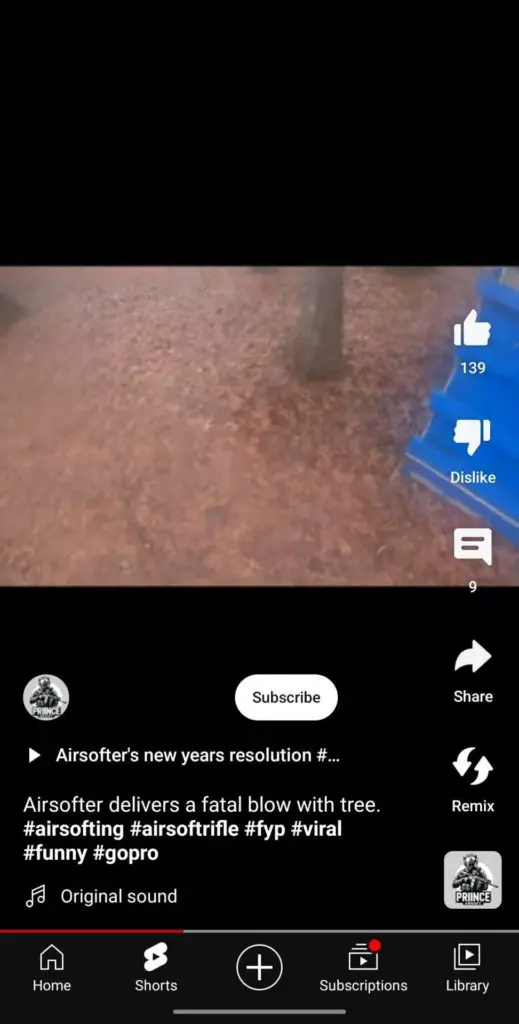
These factors can lead to lower engagement rates as your audiences may not find your videos worth viewing for the entire duration or engaging with.
The Solution
Always ensure that your content for Shorts is recorded vertically, preferably in the 9:16 ratio. This is how YouTube Shorts are meant to be viewed, and it provides the best experience for mobile users. The goal is to ensure that your video meets all of Shorts’ video specifications and guidelines to give it the best possible chance at receiving higher views and engagement.
8. Your Videos Are Potentially Too Long
Have you ever come across the phrase “less is more?” These golden words couldn’t be truer in the case of YouTube Shorts, just as they sometimes are in life. While Shorts allows you to record or post videos that are up to 60 seconds long, you don’t have to use all 60.
This is because most people don’t have an attention span that allows them to view a single video for that long unless it’s truly engaging. According to studies, our average attention span stands at around 47 seconds.
Keep in mind that this then becomes the upper limit, and the ideal duration of your content, especially if you intend to retain your viewer’s attention, should be much shorter.
Recently, YouTube updated its Shorts feature to accommodate videos up to 3 minutes long. While this is great for creators who need more time, it’s still important to remember that Shorts are meant to be quick and engaging.
The Solution
Consider the length of your Shorts carefully. If you’re using the full 3 minutes, make sure every second counts. Hook viewers early, keep the content engaging, and avoid unnecessary fluff.
The key to higher views and engagement is to keep your bounce rate as low as possible. The best way of doing this is to present your content in as engaging a manner as you can within a duration of about 15-30 seconds.
Shorter videos often perform better because they hold viewers’ attention and encourage replays, which is great for the algorithm. If you need to create longer content, ensure it remains engaging from start to finish. Keep it snappy, keep it interesting, and you’ll see better results.
9. You’re Inconsistent With Posting Content
If you want to grow on social media to a point where you start making some money or even collaborating with brands, you have to be consistent with your content production. Viewers are also less likely to subscribe or stay engaged if they can’t predict when they’ll see more from you. A consistent posting schedule helps both the algorithm and your audience know when to expect new content.
However, if you’ve just posted a few videos and rather inconsistently at that, you can’t expect an increase in your views. This is because you need to consistently post videos to grow on YouTube or any other social media platform, for that matter. The more videos you post, the higher the chances of one of them going viral and bringing in more followers and views.
The Solution
Create a content calendar to manage your content production. Try posting at least two to three Shorts a week to signal to the algorithm that you’re routinely posting high-quality content. Additionally, streamlining your content creation can also help you focus more on the quality of your videos, which will further help your Shorts get more views.
Tools like Predis.ai can make this super easy. With Predis.ai’s Content Calendar and Scheduling features, you can plan your content in advance and ensure that your Shorts are being posted consistently. By keeping a regular schedule, you’ll not only keep the algorithm happy but also keep your audience engaged and coming back for more.
10. You Aren’t Giving Your Videos Enough Time to Gain Traction
If you’ve been doing everything mentioned above right, from creating high-quality content to carefully optimizing your videos, but your Shorts are still not getting views, it could be because they simply need some time to gain traction on the platform.
It’s easy to feel discouraged if your Shorts don’t go viral right away. But remember, the YouTube algorithm needs time to understand your content and find the right audience for it. If you’re deleting or re-uploading videos too quickly because they aren’t performing well, you’re not giving the algorithm enough time to work its magic.
Like Instagram Reels, Shorts has also become highly competitive ever since its release, and it can often take some time to gain the algorithm’s advantage. This is especially true if you’re relatively new to posting content on Shorts.
The Solution
The key is to be patient and consistent. When it comes to creating Shorts, there’s no fixed timeline for when your videos will start gaining lots of traction or go viral. The algorithm can take time to test your video with different audiences and determine where it fits best.
Instead of deleting or constantly re-uploading, focus on promoting your Shorts through other channels, like social media or engaging with your community in the comments. Cross-promote your Shorts on other platforms – share them on Instagram, Twitter, or TikTok to drive traffic.
You can also embed your Shorts on your website or include them in your newsletters and promotional materials for better visibility. However, consistently creating high-quality content certainly increases your chances of that happening, and when it does, it’ll be worth the effort.
Stand Out on YouTube Shorts with AI Content 🌟
Tips to Increase Views on Your YouTube Shorts Videos
Whether you’re new to creating Shorts or trying to refine your strategy, a few tweaks can make all the difference. Here are ten simple yet effective tips to help your Shorts grab attention and rack up views.
1. Hook Viewers in the First Few Seconds
First impressions count, and the start of your video is the hook. Capture attention with a bold statement, an unexpected twist, or a visually exciting scene. This is your chance to make viewers curious enough to stick around. If the opening isn’t engaging, they’ll scroll away before your content even begins.
2. Use Trending Sounds and Topics
Trending content always gets more eyeballs. Whether it’s a viral sound or a hot topic, riding the trend wave can significantly boost visibility. But don’t just copy – put your spin on it to make it authentic and memorable. This keeps viewers interested and shows off your creativity.
3. Keep It Short and Engaging
Even though Shorts allow up to 60 seconds, shorter videos often perform better. Aim for 15-30 seconds, and make every moment count. Pack in value, entertainment, or humor. Viewers love quick, snackable content that delivers the message fast without dragging.
4. Add Subtitles or Text Overlays
Not everyone watches videos with sound on. Adding captions ensures your content is still engaging and understandable. Use text overlays to highlight key points, emphasize humor, or call attention to important details. This not only enhances accessibility but also keeps viewers glued to the screen.
In the below example text overlay is not blocked by title or other elements. Also, the text is readable and positioned properly.
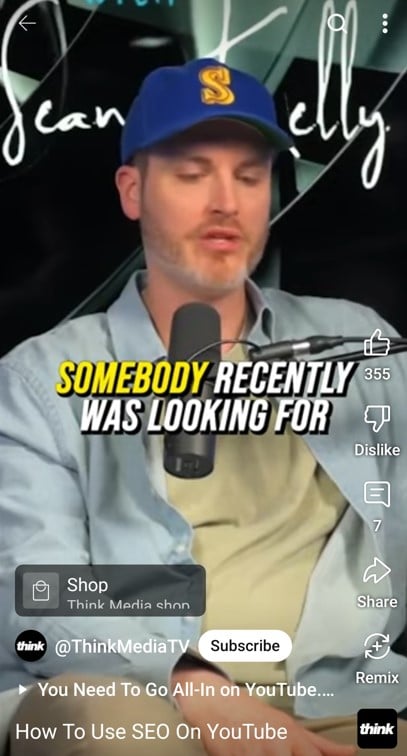
5. Post Consistently
Consistency is key to building an audience and gaining YouTube’s favor. A regular posting schedule helps the algorithm recognize your activity and recommend your videos more often. It also keeps your viewers coming back for more. Decide on a frequency – daily, weekly, or twice weekly – and stick to it.
6. Optimize Your Titles and Descriptions
Your title is like a storefront sign – it needs to draw people in. Use searchable keywords and make it catchy. Combine this with a clear, engaging description that tells viewers what to expect. Optimized titles and descriptions also help the algorithm match your video with interested audiences.
7. Leverage Hashtags Wisely
Hashtags are like digital signposts for your content. Use broad hashtags like #Shorts alongside specific ones related to your video topic. For example, if your video is about cooking, include hashtags like #CookingTips or #EasyRecipes. Just don’t overstuff – stick to 3-5 relevant hashtags.
Use Predis.ai's Instagram Hashtag Generator to get more views and likes, impressions and clicks, reach and followers with our best-in-class AI tools.
8. Share on Other Platforms
Don’t keep your Shorts confined to YouTube. Share them on Instagram, TikTok, and even Twitter to expand your reach. Cross-platform promotion introduces your content to a wider audience and directs new viewers to your YouTube channel.
9. Experiment with Thumbnails
Even though Shorts autoplay in the vertical feed, thumbnails still matter for desktop and search results. A bold, vibrant thumbnail with clean visuals and readable text can grab attention. Think of it as your video’s mini billboard.
Burger King uses custom thumbnails as well as frames from their YouTube Shorts effectively.
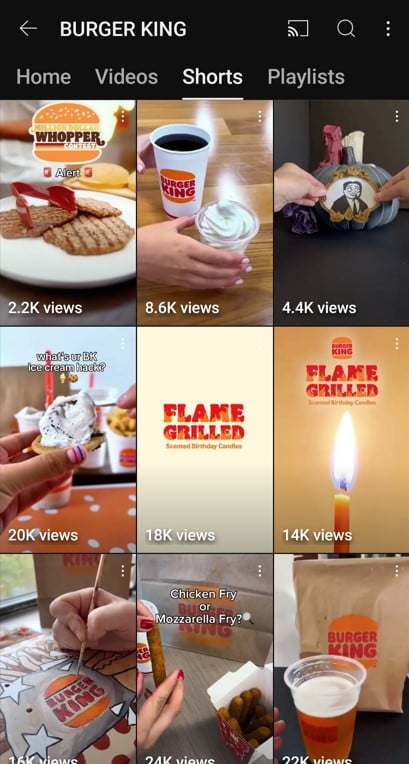
10. Engage With Your Audience
Interacting with your viewers builds a loyal community. Reply to comments, ask for feedback, and encourage likes, shares, and subscriptions. The more engagement your video gets, the more YouTube’s algorithm will promote it to others.
With these tips, you can boost views on your Shorts and grow your channel. Remember, it’s all about staying consistent, experimenting, and creating content that resonates with your audience. So, get out there, try these strategies, and watch your views soar!

Conclusion
Creating content isn’t as easy as it might seem, especially when you’re at the beginning of your journey. With every step, there are several things to keep in mind, and as a newbie, this can often feel overwhelming. If you’ve been creating content for Shorts but haven’t been seeing the views you want your videos to get, take a close look at each of the scenarios described in this guide. Approaching this problem step-by-step can help you fix any mistakes and improve the quality and consistency of your content production.
One of the best ways of streamlining this process is to use the power of AI to create high-quality YouTube Short Videos. With Predis.ai, you can create these elements in no time, along with generating captions, scheduling posts, and so much more.
Visit the Predis.ai website to find out how it can transform your content creation game. Sign up today!
Use Predis.ai’s YouTube Thumbnail Maker to create eye-catching YouTube thumbnails with stunning templates – boost your video’s performance.
FAQs
Focus on creating engaging content with a strong hook in the first few seconds. Use trending sounds, catchy titles, and relevant hashtags. Posting consistently and sharing your Shorts on other platforms also helps drive traffic.
Absolutely! Hashtags help categorize your content and make it more discoverable. Using hashtags like #Shorts, #Trending, and niche-specific tags ensures the algorithm recommends your videos to the right audience.
Shorter is better! Aim for 15-30 seconds to keep viewers engaged. If your content is too long, viewers might lose interest and scroll away.
Consistency is key! Post as often as you can to maintain quality. Whether it’s daily, weekly, or bi-weekly, sticking to a schedule helps build an audience and boosts visibility.
Yes, but be smart about it. Tailor the content to fit YouTube’s format and audience. Ensure it’s high-quality and aligns with what performs well on the platform.
You may also like,
Repurposing content for YT shorts