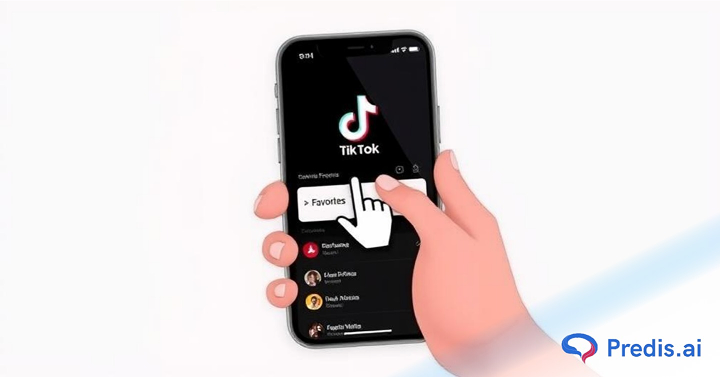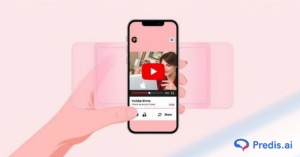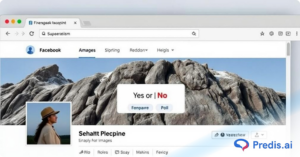Have you ever been knee-deep into your TikTok obsession, tapping that favorite button like there’s no tomorrow, only to reflect later and wish you could declutter your feed? Or perhaps you want to delete favorites on TikTok for privacy reasons or to organize your feed better. Guess what? You are not alone!
Did you know that TikTok has over 1 billion monthly active users worldwide? With such a high user volume, it’s obvious that managing favorites can become overwhelming and necessary for a smoother user experience.
Now it’s finally time to guide you through the steps that will help you effectively delete favorites on TikTok. And guess what? The steps outlined are easier than ever. Follow our step-by-step process and clean up your feed:
Deciphering TikTok Favorites: Decoding Their Significance
It’s a scenario we’ve all found ourselves in, aimlessly scrolling through TikTok and stumbling across a video that sparks joy. So, you tap that magic little heart to add it to your ‘Favorites’—a collection of the videos that resonate with you on TikTok.
When you mark a post favorite, you open yourself to a world of wonders. This feature is part of what makes the platform so engaging and user-friendly, transforming your experience into a personalized journey of content.
This feature is part of what makes the platform so engaging and user-friendly, transforming your experience into a personalized journey of content.
Ever wondered what to do when videos you labeled as your favorite lose their charm and you wish to get rid of them?
Whether you want to declutter your compilation, remove outdated videos, or perhaps erase any trace of a particular video, it’s important to know how to delete favorites on TikTok.
With innovative technology and algorithms shaping our digital platforms, it can sometimes be a challenge to navigate these spaces, particularly if you’re new to them or are a daily social media enthusiast.
This complexity resonates, especially with the younger crowd, as statistics demonstrate that nearly 67% of TikTok’s users, as of 2023, fall between the age group of 18 and above. Another fun fact is that TikTok has been downloaded four four billion times!
Stand Out on TikTok with AI content 🌟
Pros and Cons of Using the Favorite Feature
Every coin has two sides, flip one, and you shall know the side that favors you. Just like that, the favorite feature has its set of pros and cons, a few of which are listed below.
Pros
- It makes your most treasured favorite videos easily accessible so you can go back and watch them again without having to hunt for them.
- You may easily share this customized collection with friends or use it as inspiration for your artwork because it is catered to your hobbies and preferences.
- By centralizing your most important stuff, the Favorites function can help you save time.
Cons
- Finding particular videos in your collection can get more challenging as it gets bigger and more disorganized.
- A less concentrated TikTok experience might result from having a lot of favorites, which can be distracting.
- Privacy concerns may occur, as others who access your account can view your saved movies and infer your hobbies and preferences.
Step-by-Step Process for Removing Tiktok Favourites
It happens to all of us: one day, you’re mindlessly scrolling on TikTok, and before you know it, a ton of videos have made it to your list of favorites. Be it hilarious animal content or a rash of wellness videos gluing you to your screen, your addictive TikTok may require some tidying up.
Fear not; even though the task of deleting favorites on TikTok seems to be in the depths of Mariana Trench, our goal here is to help you navigate this task with ease!
So, let’s not delay any further. Join me as we embark on this quick and straightforward journey to tidying up your TikTok favorites.
- Navigate to TikTok: The very first step is to open your TikTok app on your phone and wait for its signature black-and-white emblem will welcome you.
- Go to Your Profile: Look over at the lower right corner of your display. Click on the profile symbol to open your TikTok portfolio.
- Click on ‘Favorites’: An icon resembling a bookmark in your profile signifies the ‘Favorites’ feature. Go ahead and tap this.
- Select the Favorite: Upon entering ‘Favorites,’ you will encounter all your previously savored videos, sounds, effects, and hashtags. From here, search through to find the content you wish to remove from your favorites.
- Unfavorite the Content: Once your future ex-favorite is located, retire it by pressing and holding it. A ‘Remove from favorites’ option will pop up. Tap it to remove it, and just like that, the content gets removed from your ‘Favorites’ list!
Remember, the decision to delete favorites on TikTok is final; the content will get removed from your Favorites section for good. You can, of course, come back to favorite the content again if you have regrets or nostalgia.
If you ever hit a snag trying to delete favorites, don’t hesitate to visit TikTok’s official support page.
Why Clean your Tiktok Favorites?
Have you ever asked yourself, “Why should I delete favorites on TikTok?” The reasons could be diverse. It could be that the list of your favorite videos has become difficult, making it challenging to find your truly preferred content.
Or maybe some videos no longer appeal to you or simply seem a bit embarrassing in retrospect. Let’s dive deeper into these motivations.
1. Declutter Your Favorites
When it comes to tidying up your digital spaces, your TikTok favorites list can often be overlooked. However, just like a physical space, your online environment can benefit from regular decluttering.
Tailoring your TikTok favorites to only include posts that pique your interest can create a smoother user experience. This process of curation can make it quicker and easier to find that hilarious dog video you want to share with a friend or the motivational quote you need to read to get your day off to a positive start.
So, it’s time to do some spring cleaning and remove favorites on Tiktok.
2. Interest Evolution
Interests evolve. A video you found entertaining or engaging a while back might not hold the same appeal today.
This change in taste is a part of human nature as we continuously learn and grow. Therefore, going through the list of your favorite videos in TikTok is equivalent to updating your digital representation.
3. Privacy Concerns
In the contemporary digital landscape, privacy is a priority. As TikTok allows you to favorite videos, it also provides the option to remove favorites, giving users control over their privacy. Remember, your privacy is in your hands; wield it wisely!
4. Unleash Your Inner Explorer
In the huge world of TikTok, discovery is essential. However, with a cluttered favorites list, exploring the digital jungle might feel like an uphill battle. Cleaning your favorites clears the road for discovery, allowing new and fascinating stuff to shine through.
Prepare to start on an unending quest of discovery; the world of TikTok awaits!
You can use the FREE Predis.ai TikTok video maker to create your playlist.
5. Engage with Intention!
Gone are the days of aimless scrolling. With a carefully curated assortment of favorites, each tap is a deliberate act of interaction. Say goodbye to endless scrolling and welcome to meaningful relationships. From poignant chuckles to moments of inspiration, each video on your cleared favorites list is a treasure waiting to be discovered.
What to do if not Favorites?
Now that you’re equipped to remove favorites on TikTok, you might be wondering if there are more efficient ways to navigate and engage with TikTok’s colossal sea of entertaining and viral content.

The good news is, yes! Here are some noteworthy alternatives:
1. Create Multiple Playlists
Rather than putting all the videos you like into a single Favorites list, TikTok enables you to create multiple playlists.
This functionality lets you sort and group your saved visuals based on your interests and choices. For instance, you can keep your dance tutorials separate from your favorite cooking recipes.
Celebrate your special days with Predis.ai's special day post generator.
2. Utilize the ‘Following’ Tab in ‘For You’
On your ‘For You’ page, you have two tabs, ‘Following’ and ‘Discover.’ If you find new creators and want to engage with their content continuously, you can simply follow them.
Then, by clicking on the ‘Following’ tab, you will see their latest videos. Not to mention, TikTok’s algorithms always keep updating your feed based on your engagement with previous content.
3. Use TikTok’s Discover Page
You might want to use TikTok’s Discover page. It’s a page specifically curated to let you explore new content and accounts.
On TikTok, you can discover trending hashtags, connect with celebrated creators, and participate in ongoing challenges. According to a report by Oberlo, about 34% of all TikTok users use the app daily to discover new content.
4. Employ an In-App Content-Sharing feature
Another great TikTok feature is the in-app content-sharing option.
With this, you can simply click the Share button against any video and then click ‘Copy Link’ to have a direct link to the video saved in your clipboard. You can use this feature to save videos into any note-taking app or digital journal or even send them directly to your friends and family.

Tips for Effective Decluttering
Let’s pull up our sleeves, tidy our digital spaces, and set out on a mission to reclaim control of our TikTok experience. While eliminating favorites is a straightforward process, here are some ideas to help you get the most out of your decluttering efforts. Here are some tips to help you:
- Set Aside Time: Schedule a regular time to clear your favorites list. This might be a weekly or monthly task, depending on your interests.
- Be Selective: As you read through your favorites, be selective about which videos to eliminate. Consider whether the information continues to resonate with you or if it’s time to let go.
- Prioritize Relevance: Maintain favorites that are relevant to your current interests and preferences. If a video no longer suits your tastes, it may be time to remove it from your playlist.
- Stay Organized: Organize your favorites into folders or categories to make it easier to navigate and find specific types of information.
- Embrace Change: Remember that your hobbies will naturally change over time. Accept the opportunity to find new information while letting go of favorites that no longer serve you.
Summing Up
Are you prepared to take the plunge and recover your TikTok feed? Dive into the favorites page and let the decluttering begin! Remember: a clutter-free feed is only a few taps away.
Ultimately, managing your TikTok favorites effectively streamlines your TikTok experience, tailoring it to your interests and preferences. This facilitates ease and enjoyment in content exploration.
Whether you choose to declutter your favorites, evolve with your changing interests, address privacy concerns, or explore alternatives such as creating playlists, utilizing the ‘Following’ tab, the Discovery page, or in-app content sharing, the power to customize your TikTok journey is in your hands.
So, don’t hesitate to experiment with these tools and tips to enhance your TikTok experience. Happy TikToking!
Want to make content that’s captivating and catchy? Sign up for a free account on Predis.ai and watch your TikTok account grow!
You may also like,