Smarter LinkedIn Post Scheduling with AI
Auto Publish LinkedIn content and save time. Plan and Publish LinkedIn posts with ease. From writing content to scheduling, Predis.ai handles it all, so you stay visible and consistent.
Auto Publish LinkedIn content and save time. Plan and Publish LinkedIn posts with ease. From writing content to scheduling, Predis.ai handles it all, so you stay visible and consistent.
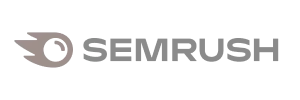




Easily link your personal LinkedIn profile or business page with Predis.ai in just a few clicks. No tech setup or API needed, just secure integration.
Write your post manually or use AI to generate on-brand LinkedIn content in seconds. From thought leadership to product updates, tailor your tone, style, and message easily.
Pick your posting time manually or let the AI suggest when your audience is most active. Queue your content days or weeks ahead, and Predis.ai will auto-publish it at the perfect time.
Preview exactly how your post will look on LinkedIn. Make edits, collaborate with team members for approvals, and once you're ready, hit schedule or let it post automatically.

Daniel Reed
Ad Agency OwnerFor anyone in advertising, this is a game changer. It saves me so much time. The Ads come out clean and has increased our speed. Fantastic for agencies looking to scale their creative output!

Olivia Martinez
Social Media AgencyAs an Agency Owner, I needed a tool that could handle all my clients’ needs, and this one does it all. From posts to ads, everything looks amazing, and I can edit it quickly to match each client’s brand. The scheduling tool is super handy and has made my work easier.

Carlos Rivera
Agency OwnerThis has become a core part of our team. We can quicky generate multiple ad creatives, A/B test them and get the best results for our clients. Highly recommended.

Jason Lee
eCommerce EntrepreneurMaking posts for my small business used to be overwhelming, but this tool makes it so simple. The posts it generates using my product look great, it helps me stay consistent, and I love the calendar view!

Tom Jenkins
eCommerce Store OwnerThis is a hidden gem for any online shop! Links directly with my Shopify and I no longer worry about creating posts from scratch. Scheduling everything right from the app is a huge plus. This is a must-have for any e-commerce business!

Isabella Collins
Digital Marketing ConsultantI've tried a lot of tools, but this one is by far the most efficient. I can generate everything from carousel posts to full video ads. The voiceover feature and scheduling is fantastic. The calendar feature helps me keep track of all my published content in one place.
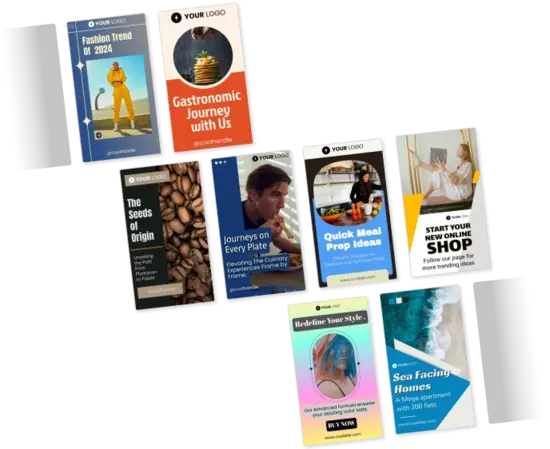
Craft professional, on-brand LinkedIn posts in seconds. Just input a topic, idea, or prompt, and our AI will generate high-converting content tailored to your tone, whether it's thought leadership, promotional, or educational. Perfect for busy professionals who want to post regularly without spending hours on copywriting.
Generate Your Next LinkedIn PostSee all your scheduled posts in a clean, drag-and-drop calendar. Organize your LinkedIn content by day, week, or campaign. Let AI suggest optimal posting times based on when your audience is most engaged, and auto-publish without lifting a finger.
Plan and Schedule Your Content
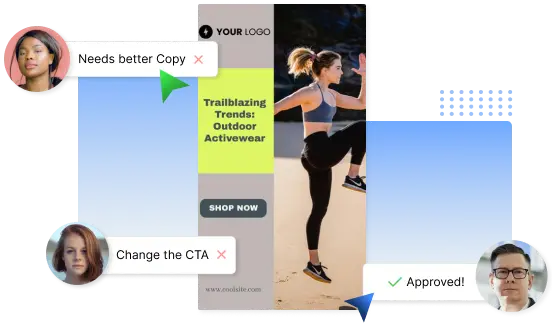
Collaborate seamlessly with your team, assign roles, share feedback, and approve content from a shared workspace. Manage multiple LinkedIn profiles or company pages under one dashboard. Ideal for agencies, social teams, or freelancers handling multiple clients.
Invite Your TeamCreate professional, on-brand LinkedIn posts. Plan, optimize, and publish, without the chaos.
Start Scheduling for FreeHow does LinkedIn auto-posting work with Predis.ai?
Once you connect your LinkedIn account, you can schedule posts directly from the dashboard. Our AI can also suggest the best posting times based on your engagement history and auto-publish them, no manual action needed.
Can I create posts using AI, or do I have to write them myself?
You can do both! Simply give the AI a topic or prompt, and it will generate a LinkedIn-ready post in your tone. You can also write or tweak the post manually before scheduling.
Can I manage multiple LinkedIn pages or profiles?
Yes, Predis.ai allows you to connect and manage multiple LinkedIn profiles or company pages, perfect for agencies or teams handling more than one brand.
Does Predis.ai support post previews and editing before publishing?
Absolutely. You can preview every LinkedIn post before it goes live. Edit text, images, hashtags, or change the schedule anytime from your content calendar.