How to Make Video Descriptions with AI
Include a brief description of your video along with any keywords you want to highlight. Choose your tone and language preferences. Let the AI create optimized video descriptions for your profile. Easily copy and paste them for future use.
Try for Free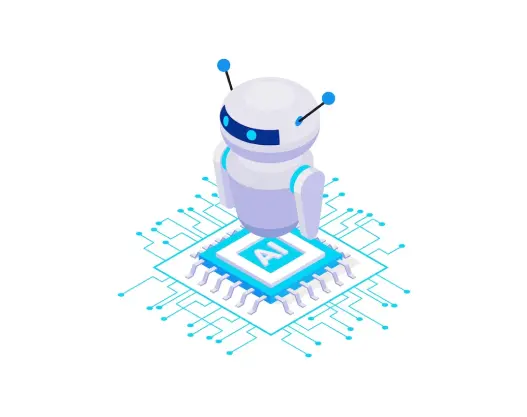
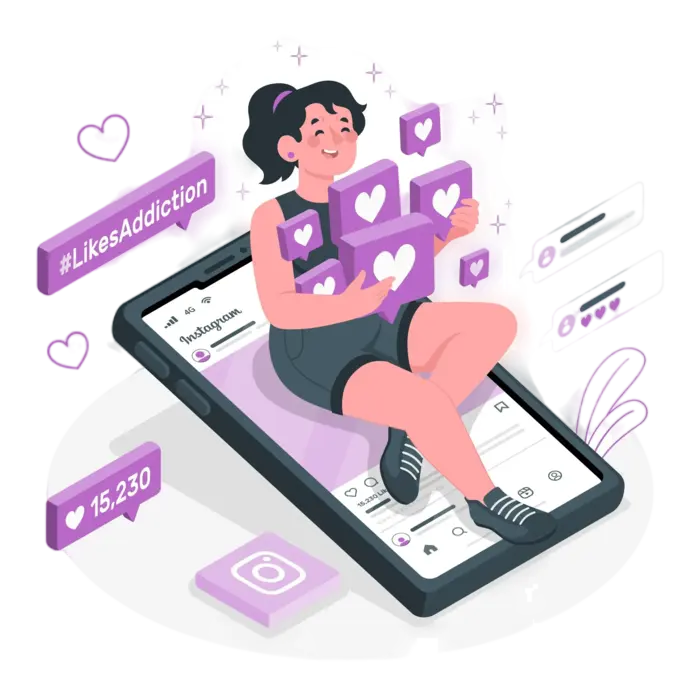
Benefits of using AI
Unlock the potential of AI to make compelling YouTube video descriptions that captivate audiences. By integrating relevant keywords, you can elevate your videos visibility and performance on the platform, ultimately increasing reach and engagement. Let AI streamline the process, allowing you to focus on creating quality content while maximizing your video’s impact.
Make Video DescriptionWhy YouTube Video Descriptions Matter
YouTube video descriptions are important for providing context, engaging viewers, and improving discoverability. Positioned below your videos, they offer valuable insights into your content and encourage viewer interaction. Well written descriptions with relevant keywords can significantly enhance your video’s search visibility and attract traffic.
Try Now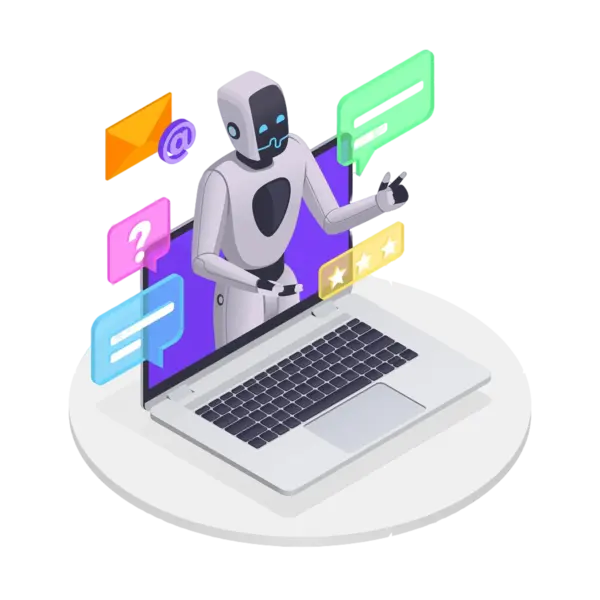
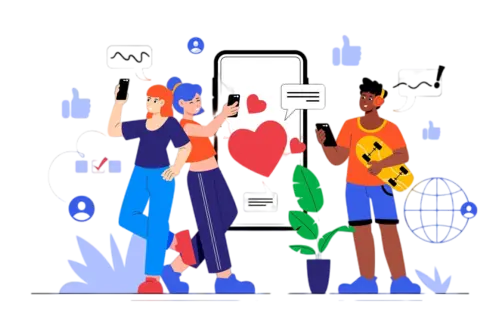
Tips for making effective Video Descriptions
Study the Competition. Study the descriptions of top performing videos in your niche. Look at how they incorporate keywords and engage viewers. Once you narrow down your top description choices, get feedback from friends or family to refine your selection. Use SEO tools alongside our tool to ensure your descriptions are optimized for search engines.
AI Generate DescriptionIncrease Your YouTube Channel’s Engagement
Our video description generator will provide you with a set of descriptions that you can mix and match. Or choose one that works best for you. It’s every content creator’s pathway to increased views and subscribers. Make sure to include relevant keywords in your prompts so our AI can incorporate them into the results.
Try Now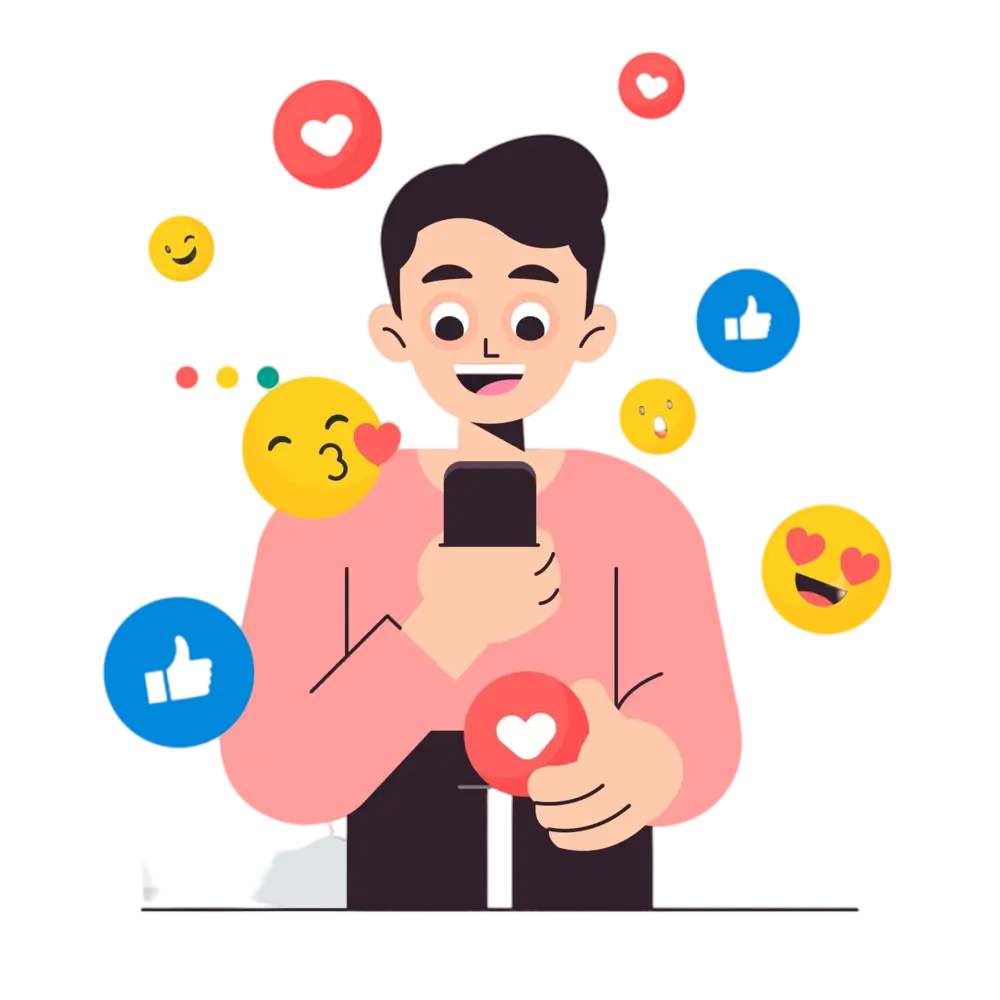

Updating Video Descriptions on Existing Videos
As with editing video titles, tags, or hashtags, you can make edits to video descriptions on your existing videos. But remember, when you do this, YouTube re-evaluates your video and may update its position in search results depending on a mixture of the changes you’ve made and the previous watch time data achieved.
Try for Free