AI Pinterest Caption Generator
Experience the power AI to create unique captions that effectively convey your message and enhance the performance of your Pinterest posts.
Experience the power AI to create unique captions that effectively convey your message and enhance the performance of your Pinterest posts.
Simply enter your post description and choose the language and tone you prefer – whether it's professional, humorous, promotional, or casual. Then, let our AI's natural language processing and Generative Pre-trained Transformer create optimized captions instantly. With just one click, you can easily copy the generated captions.
Try for Free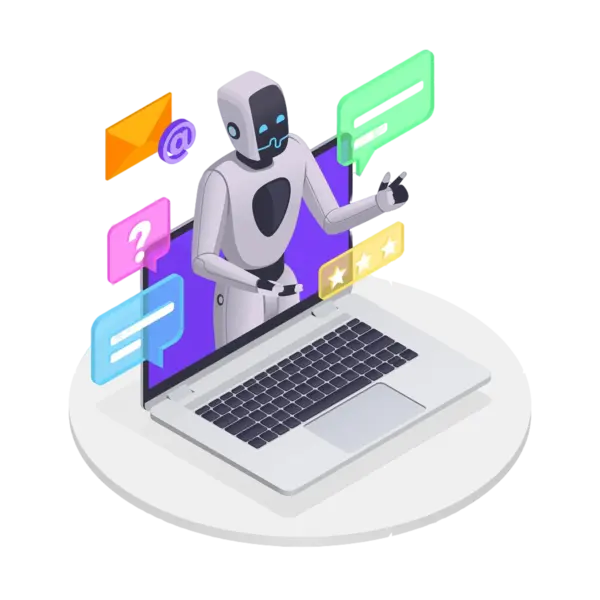
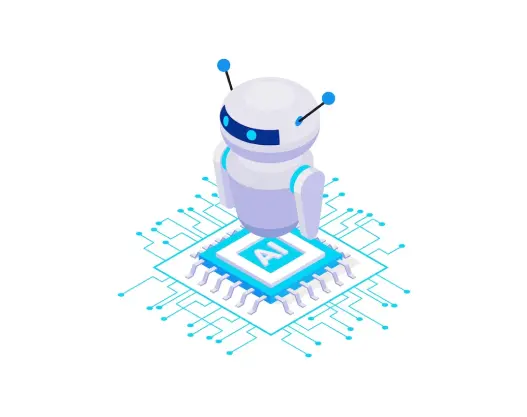
Why waste time brainstorming and crafting content when you can use our easy-to-use AI caption maker? Transform your social media marketing strategy with engaging Pinterest captions. Save time and receive personalized branded captions generated within seconds.
AI Generate CaptionsChoose from various styles, including humorous, inspirational, informative, casual, formal, witty, enthusiastic, empathetic, convincing, teasing, and more. Customize your captions to match the tone of your brand and content. Enhance your captions with emojis and hashtags to add personality and increase discoverability. Our tool is completely free to use, making it accessible to everyone, from individual content creators to larger businesses.
Make reels with AI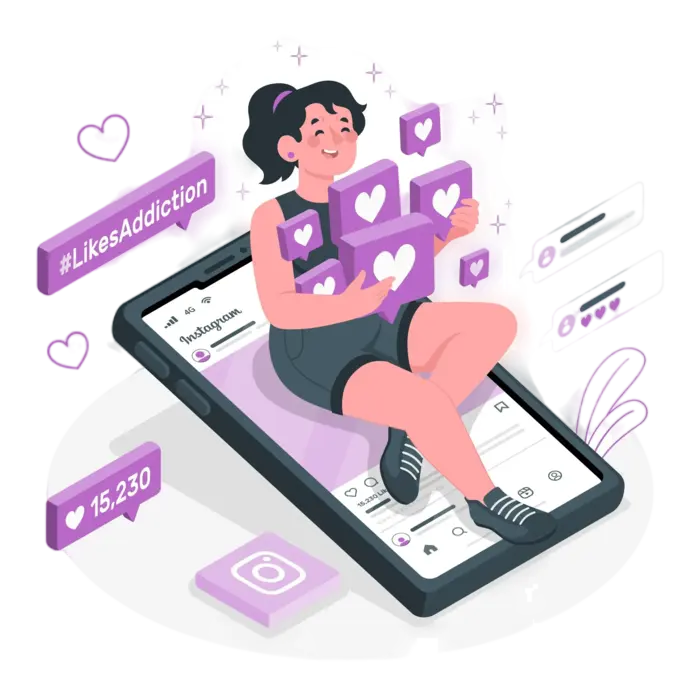
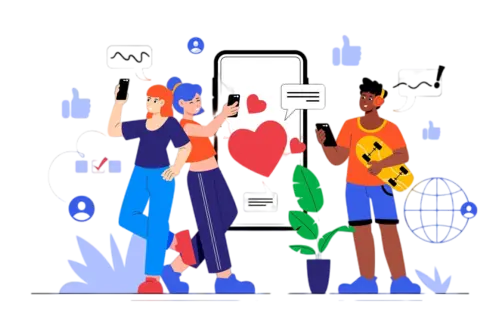
Include relevant keywords in your captions to improve visibility in Pinterest search results. While not as hashtag-centric as other platforms, using a few well-chosen hashtags can help categorize your content. Aim for clear and concise descriptions that quickly convey your message. Guide your audience on what to do next, whether it's visiting your website, checking out a product, or sharing the post.
AI Generate Captions1. Is the caption generator free to use?
Yes, the tool is completely free to use, no login required.
2. How to write a good caption for your Pinterest posts?
To write an engaging Pinterest caption, make sure that the caption is not too long, and is easy to understand. Should convey meaning clearly. Include important keywords. Add a CTA (call to action) to the caption. Use relevant hashtags, branded hashtags and emojis.
3. How to write captions for a Pinterest Business account?
For a Pinterest business account, use tone that is in line with your brand voice, use branded hashtags, add call to action and relevant promotional and business information.
4. How long should Pinterest descriptions be?
Pinterest allows descriptions up to 500 characters, but the ideal length is around 100-200 characters for optimal engagement.