AI LinkedIn Post Generator
Experience the power AI to create unique posts that effectively convey your message and enhance the performance of your LinkedIn posts.
Experience the power AI to create unique posts that effectively convey your message and enhance the performance of your LinkedIn posts.
Simply enter your post description and choose the language and tone you prefer – whether it's professional, humorous, promotional, or casual. Then, let our AI's natural language processing and Generative Pre-trained Transformer create optimized captions instantly. With just one click, you can easily copy the generated captions.
Try for Free
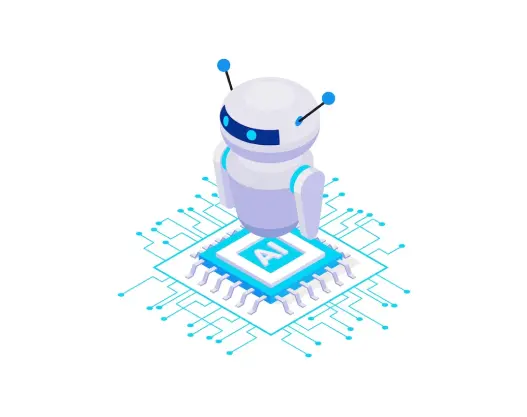
Why waste time brainstorming and crafting content when you can use our easy-to-use AI post maker? Transform your social media marketing strategy with engaging LinkedIn posts. Save time and receive personalized branded posts generated within seconds.
AI Generate CaptionsTailor your content to resonate with your target audience. Enhance posts with images, videos, and formatting to highlight key points. Use catchy headlines and hooks to draw in readers. Post at optimal times, use relevant hashtags, and avoid spammy practices. Respond to comments and engage in conversations to build community.
Make reels with AI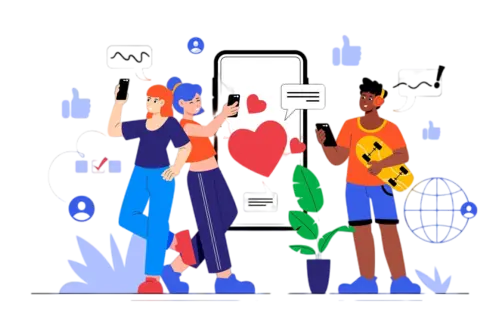
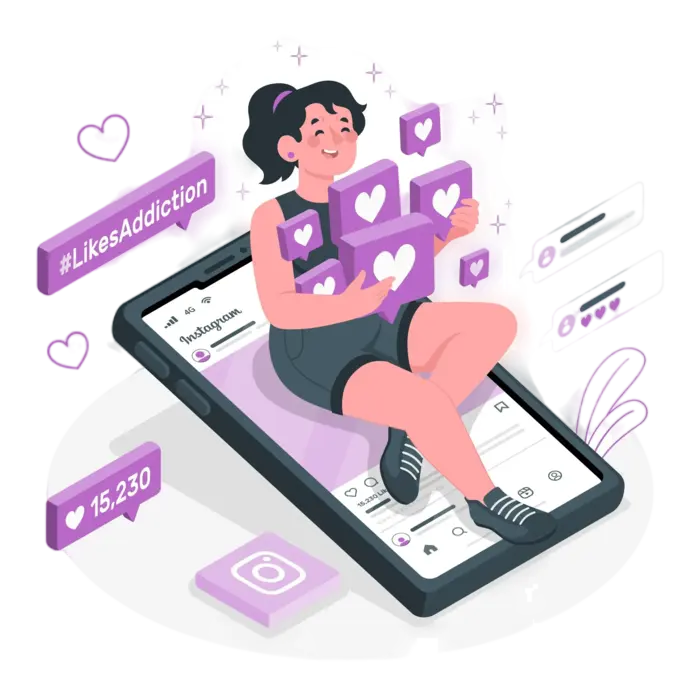
Automate the post-creation process, generating multiple options in seconds. Get fresh, innovative ideas that might not have occurred to you otherwise. Create compelling posts that attract views, likes, and followers. Keep your messaging consistent across all posts. Choose from various tones and styles, like storytelling or descriptive posts.
AI Generate CaptionsWith Predis.ai's LinkedIn post generator, you can create posts that spark conversations and encourage interaction. From boosting engagement to maintaining a consistent posting schedule, our tool helps you stay active and relevant on LinkedIn.
Try for Free
1. How to write a good post for your LinkedIn profile?
To write an engaging LinkedIn post, make sure that it is not too long, and is easy to understand. Should convey meaning clearly. Include important keywords. Add a CTA (call to action) to the caption. Use relevant hashtags, branded hashtags and emojis.
2. How to write posts for a LinkedIn Business account?
For a LinkedIn business account, use tone that is in line with your brand voice, use branded hashtags, add call to action and relevant promotional and business information.