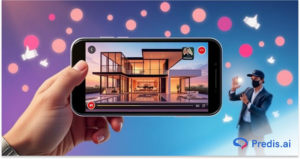Struggling to get your Shopify products noticed in the vast online marketplace? You’re not alone. But here’s some exciting news: Instagram could be the game-changer your e-commerce business needs! In today’s digital landscape, leveraging Instagram isn’t just a nice-to-have—it’s essential for driving sales and building a loyal customer base.
Did you know that over 1.4 billion people use Instagram each month, with 70% of them engaging with brands on the platform? Imagine tapping into this massive audience to showcase your Shopify store’s unique products. Say goodbye to low visibility and hello to increased engagement and sales!
But where do you start? How can you harness Instagram’s powerful features to effectively promote your Shopify products and stand out from the competition?
In this blog, I’ll guide you through the must-do strategies for selling on Instagram. From optimizing your profile and creating captivating content to utilizing Instagram Shopping and running targeted ads, I’ve got you covered. No complicated jargon here—just practical, easy-to-implement tips that will help you elevate your e-commerce game.
Ready to transform your Shopify store into an Instagram sensation? Let’s dive in and turn your e-commerce dreams into reality!
Why promote Shopify products on Instagram?
Before we dive into the specific reasons why Instagram is a fantastic platform for promoting your Shopify products, let me share why this social media giant should be on your radar. Instagram isn’t just about pretty pictures and catchy hashtags—it’s a vibrant community where brands like yours can truly shine.
With over 1.4 billion active users each month, Instagram offers an unparalleled opportunity to showcase your products to a vast and diverse audience. I’ve found that the platform’s visual-centric approach makes it easier to highlight the unique features of your Shopify store, creating a more engaging and memorable shopping experience for your customers. Plus, the interactive tools available—from Stories and Reels to Instagram Shopping—enable you to connect with your audience in creative and meaningful ways.

⭐️⭐️⭐️⭐️⭐️
“Great App! Would Recommend to anyone looking to boost their social media posts.”
Let’s explore the top reasons why promoting your Shopify products on Instagram can take your e-commerce game to the next level.
1. Access to a Massive Audience
Instagram boasts over 1.4 billion monthly active users worldwide, offering an enormous potential customer base at no cost. This vast audience means you can showcase your Shopify products to millions of potential buyers without geographical limitations. Setting up an Instagram account is completely free, allowing you to reach a wide audience without any upfront expenses.
Plus, Instagram’s intuitive and user-friendly interface makes it easy for both you to manage your account and for customers to navigate and explore your products effortlessly. Whether you’re targeting local customers or aiming for a global reach, Instagram provides the platform to connect with a diverse and engaged audience.
2. Precisely Target Your Ideal Customers
One of the standout features of Instagram is its ability to help you find and engage with your target audience effectively. Instagram collects valuable data about its users, including their interests, behaviors, and demographics. This information is incredibly useful for businesses looking to reach specific customer segments.
By leveraging Instagram’s insights and analytics, you can identify and target potential customers who are most likely to be interested in your Shopify products. This targeted approach not only increases the efficiency of your marketing efforts but also enhances the likelihood of converting followers into loyal customers. Whether you’re targeting millennials, Gen Z, or niche markets, Instagram’s detailed user data ensures your promotions hit the right audience.
3. Seamless and Convenient Shopping Experience
Instagram has transformed the way people shop online by integrating shopping features directly into the platform. Shopping on Instagram is incredibly convenient for users, allowing them to browse through engaging content like Reels and Stories, and with just a simple tap, view product details and make purchases.
By adding your Shopify store link in your bio, you provide customers with easy access to explore your entire range of products. Additionally, Instagram’s ‘View Products’ feature lets users see prices and descriptions directly from your posts, streamlining the shopping process. Many Shopify merchants are also leveraging Store Pickup as a fulfillment option, and promoting it through Instagram posts or Stories can help drive local foot traffic to your physical location.
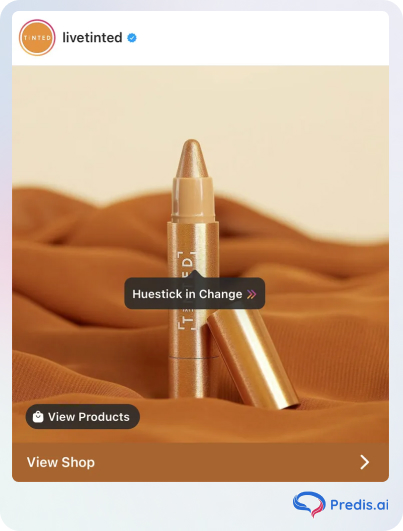
This seamless integration not only enhances the user experience but also significantly boosts your sales by reducing the friction between discovery and purchase. Features like Instagram Shopping and product tags make it easier than ever for your followers to buy what they love without leaving the app.
4. Effortless Ad Campaign Management
One of the standout benefits of promoting your Shopify products on Instagram is how easy it is to run targeted ad campaigns. I’ve found that Instagram’s advertising platform allows you to zero in on specific demographics, age groups, and interests, ensuring your ads reach the most relevant audience. For instance, did you know that Instagram ads reach over 1 billion users each month, with average engagement rates surpassing other social media platforms? This means your ads are not only seen by a vast number of potential customers but also by those who are more likely to engage with your products.
Setting up and managing these ad campaigns is a breeze, even if you’re not a tech wizard. Instagram’s intuitive Ads Manager provides step-by-step guidance, making it simple to create compelling ads that resonate with your target market. Plus, the platform offers various ad formats—such as photo ads, video ads, carousel ads, and Stories ads—allowing you to showcase your Shopify products in the most engaging way possible.
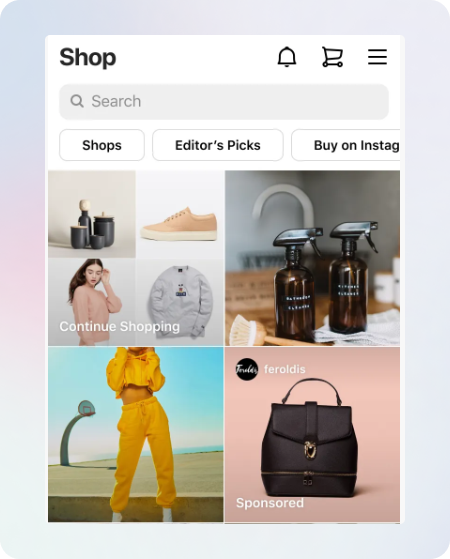
What’s more, Instagram offers advanced targeting options based on user behavior and preferences. By leveraging these features, you can ensure your ads are seen by users who are already interested in what you’re offering. This precision not only saves you money by reducing wasted ad spend but also drives higher conversion rates.
image ad targeting
5. Enhanced Product Marketing
Instagram offers a suite of shopping features that make showcasing your Shopify products a breeze. With shoppable posts and product tags, I can create an engaging and seamless shopping experience for my customers directly within the app. Did you know that Instagram Shopping has seen a 50% increase in usage since its launch, making it a powerful tool for e-commerce businesses?
By tagging products in my posts and stories, customers can view detailed information and make purchases without ever leaving Instagram. This not only simplifies the buying process but also keeps potential buyers engaged with visually appealing content. Additionally, features like Instagram Checkout allow users to complete their purchases within the app, reducing friction and boosting conversion rates. Leveraging these tools, I can highlight the unique features of my Shopify products, tell compelling brand stories, and ultimately drive more sales through targeted and visually-driven marketing strategies.
6. Diverse Content Formats
To keep my audience engaged, it’s crucial to diversify my content strategy on Instagram. The platform offers various features that allow me to connect with my followers in different ways. From photos and videos showcasing product usage to Stories, Reels, and even live broadcasts, there’s no shortage of ways to keep my content fresh and exciting.
For example, Reels are perfect for creating short, catchy videos that can go viral and reach a broader audience. Stories offer a more ephemeral way to share behind-the-scenes content, limited-time offers, or quick updates, fostering a sense of urgency and exclusivity. Going live allows me to interact with my followers in real-time, answer their questions, and build a stronger community around my brand. By encouraging interaction through polls, Q&A sessions, and user-generated content, I can foster a loyal community that feels personally connected to my Shopify store.
7. Seamless Facebook Integration
One of the standout advantages of using Instagram for promoting Shopify products is its seamless integration with Facebook. By connecting my Instagram business account to my Facebook page, I can effortlessly share content across both platforms, expanding my reach without any additional effort. This integration ensures that whenever I post on Instagram, the content is automatically shared on Facebook, allowing me to tap into both audiences simultaneously.
This cross-platform synergy not only saves me time but also amplifies my marketing efforts, ensuring that my Shopify products receive maximum visibility. Additionally, managing ads across both platforms becomes more streamlined, enabling me to run cohesive and coordinated marketing campaigns. With Facebook’s robust advertising tools combined with Instagram’s visual appeal, I can create comprehensive strategies that drive traffic and increase sales for my Shopify store.
8. Scalable Growth Opportunities
Scaling up my marketing efforts on Instagram is straightforward, thanks to the platform’s extensive features and tools. Collaborating with influencers is a highly effective strategy that allows me to reach new audiences and build credibility. Instagram provides an easy way to connect with influential individuals who can provide genuine product reviews and demonstrate how to use my products to their active followers. This collaborative effort can lead to a substantial increase in followers and drive more sales for my Shopify store.
Moreover, Instagram’s advertising platform supports scalability, allowing me to adjust my ad spend based on performance and growth goals. As my business expands, I can leverage advanced analytics to fine-tune my strategies, ensuring that my marketing efforts remain effective and efficient. Whether I’m targeting a niche market or aiming for a global audience, Instagram’s scalable solutions make it easier than ever to grow my Shopify business without the need for extensive technical expertise.
How to connect Instagram to your Shopify store?
Before we dive into the nitty-gritty of promoting your Shopify products on Instagram, it’s essential to seamlessly connect your Shopify store with your Instagram account. This integration is the bridge that allows your Instagram followers to explore and purchase your products without ever leaving the app. Imagine turning your Instagram profile into a dynamic storefront where every post and story can directly showcase your latest offerings!
In the next section, I’ll walk you through the simple steps to connect your Shopify store with Instagram, ensuring you set up everything correctly to maximize your e-commerce success. Let’s get started and turn your Instagram presence into a powerful sales channel!
Link Shopify Store and Enable Instagram Shopping Step-by-Step Guide
Connecting your Shopify store with Instagram is a straightforward process, but there are a few prerequisites you’ll need to meet before you can start selling. Let me guide you through each step to ensure a smooth setup.
Prerequisites/ eligibility
Before you begin, make sure you have the following:
- Shopify Store: Ensure your Shopify store is up and running with products added and ready to sell.
- Facebook Business Manager Account: Instagram Shopping is managed through Facebook, so you’ll need a Facebook Business Manager account.
- Facebook Page: You must have a Facebook Page linked to your Business Manager account.
- Instagram Business Account: Convert your Instagram profile to a Business Account if you haven’t already.
- Product Compliance: Your products must comply with Instagram’s merchant policies. Check Meta’s Commerce Policies to ensure your products are eligible.
- Location: Instagram Shopping is available in many countries, but you should verify that it’s available in your region.
Step 1: Convert to an Instagram Business Account
First things first, make sure your Instagram account is set up as a Business Account. Here’s how:
- Open the Instagram app and go to your profile.
- Tap the three lines in the top-right corner and select Settings.
- Navigate to Account.
- Scroll down and tap Switch to Professional Account.
- Choose Business and follow the prompts to complete the setup.
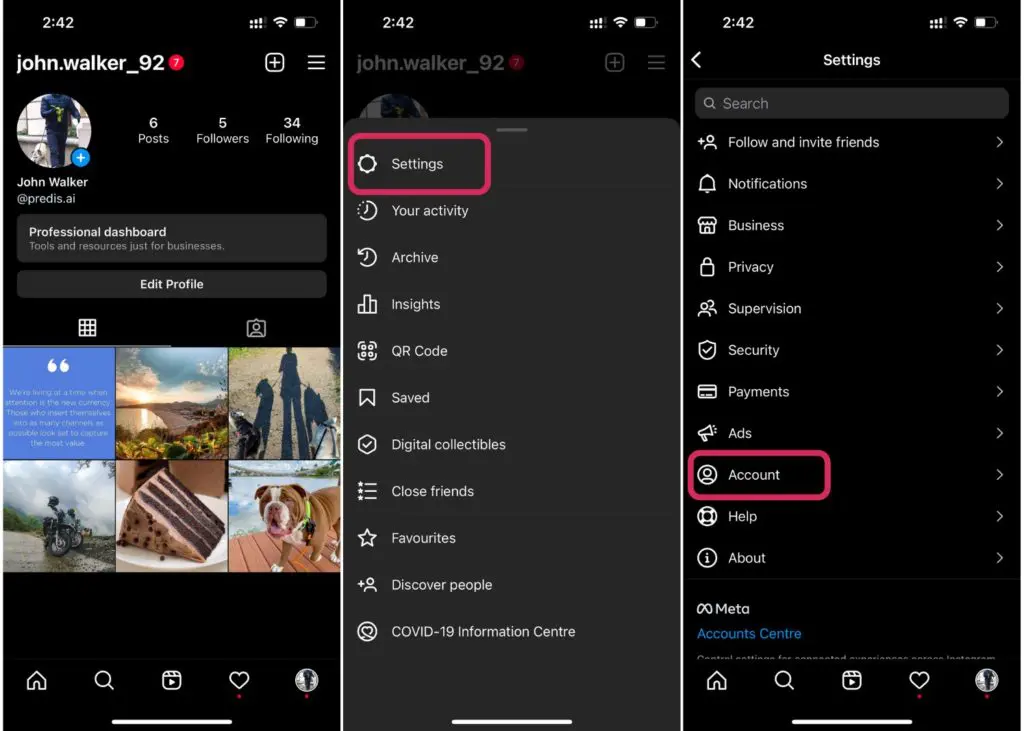
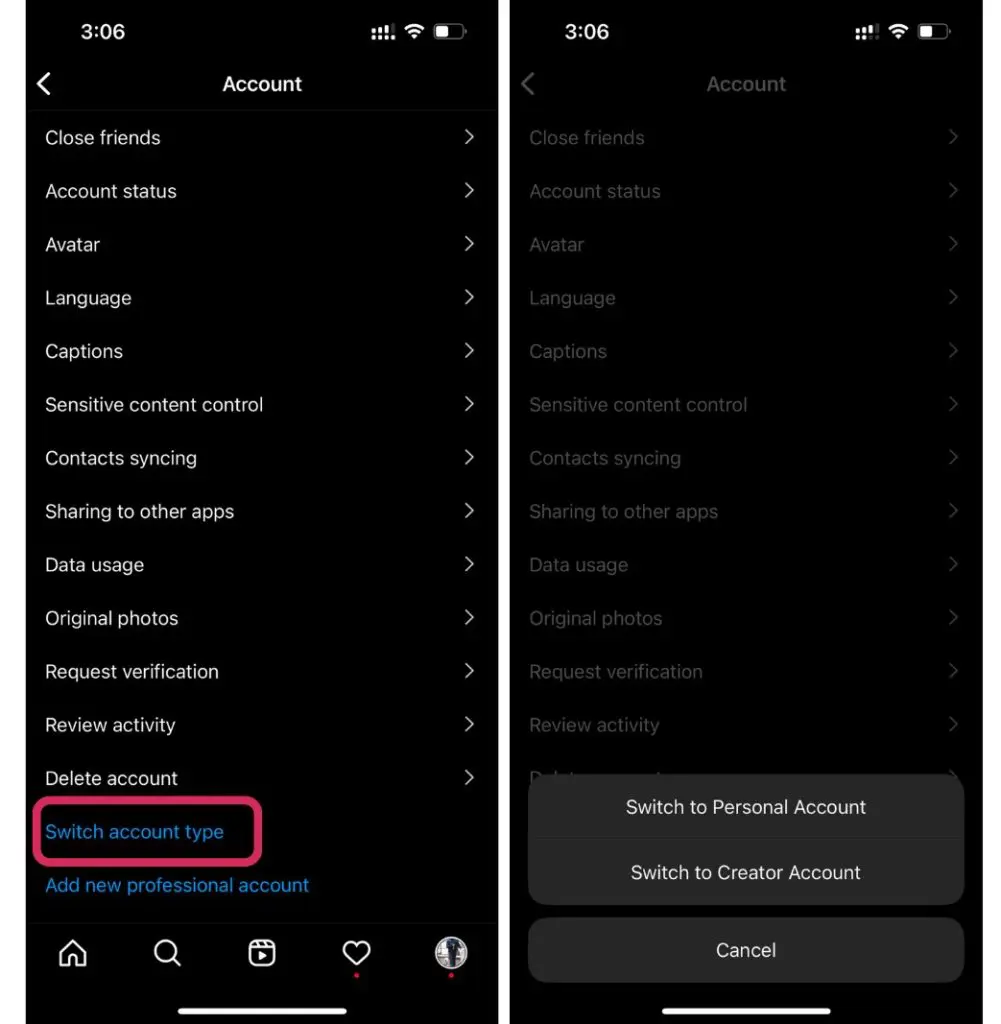
Step 2: Connect Your Instagram Account to Facebook
Since Instagram Shopping is managed through Facebook, you need to link your Instagram account to your Facebook Page.
- Open Instagram and Open your Profile by tapping on your Profile picture at the bottom right.
- Tap on the more options button on top right.
- Tap on Accounts Center
- Go to the bottom, tap on Accounts, then select Add accounts.
- Tap on Add Facebook account and follow instructions.
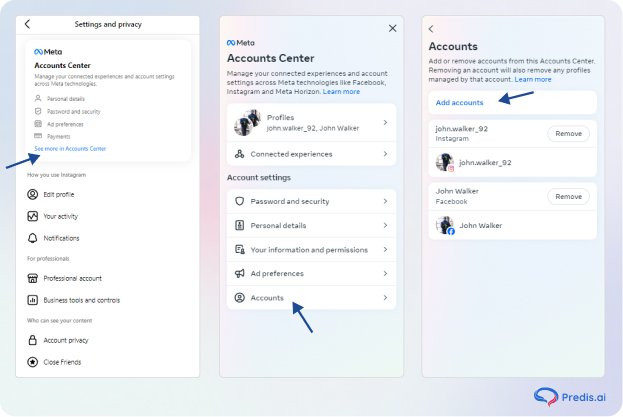
Step 3: Set Up Facebook Shop
Next, you need to set up a Facebook Shop, which will serve as the foundation for your Instagram Shop.
1. In Facebook Business Manager, go to Commerce Manager. Click on Get Started
2. Select Create a Shop and Click on Get Started
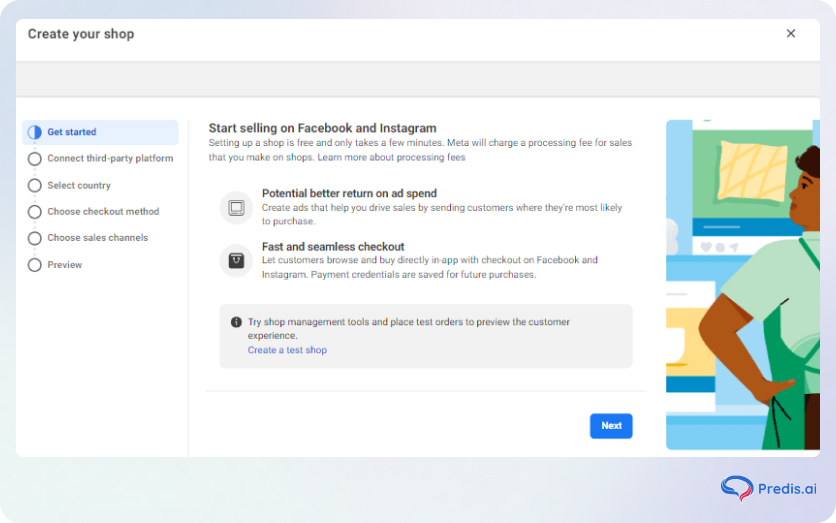
3. If you already use a E-Commerce platform, you select this at this step. If you don’t have any, select I don’t use these platforms.
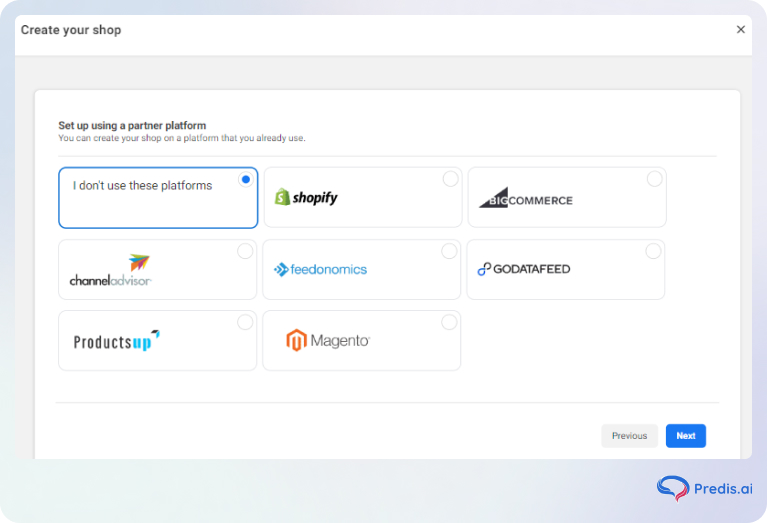
4. Now select the location of your store and click on Next.
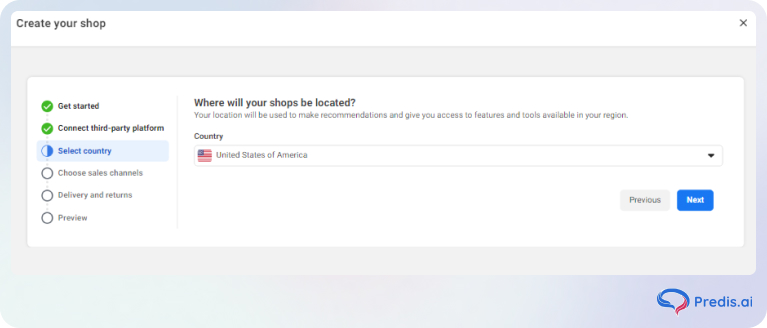
5. Select Checkout method as per your preference and click on Next
6. Now select your Sales Channel. Select the Account or Page from where you want to sell products.
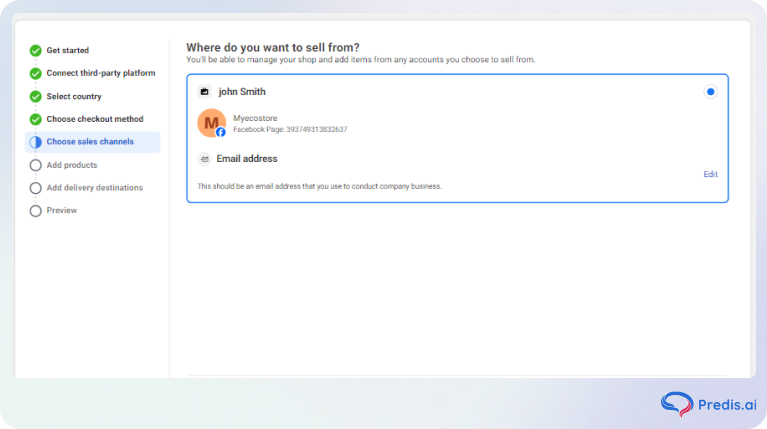
7. Now select the products or catalogue that you want to include in your shop.
To select a catalogue, it must meet catalogue eligibility requirements for shops.
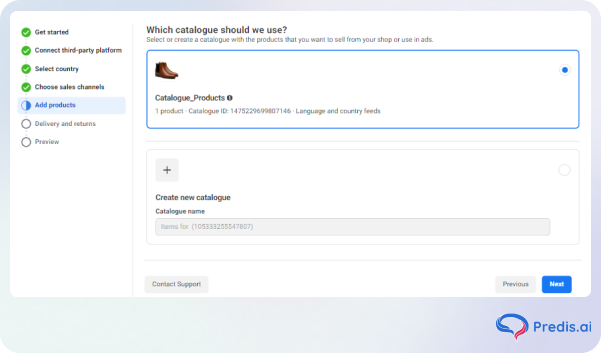
Note: If you don’t already have a catalogue, you won’t see this step. Meta creates a catalogue for you automatically in Commerce Manager called “Items for (name and ID of your Page)”. You can add your items later when you’ve finished setting up your shop.
8. Now set your delivery preferences and proceed to the next step. Confirm your configuration, Seller Agreement and Finish Setup.
Once Meta approves and publishes your store, your shop will display a storefront footer that will show your shop’s name and other details.
Step 4: Enable Instagram Shopping Features
Once your account is approved, you can start using Instagram’s shopping features.
- Go to Settings in the Instagram app.
- Tap Business and then Shopping.
- Choose the product catalog you want to connect to your Instagram account.
- Confirm the setup, and you’re ready to start tagging products in your posts and stories!
Step 5: Start Tagging Products in Your Instagram Posts and Stories
With everything connected, you can now enhance your Instagram content with product tags.
- Create a new post or story as you normally would.
- Tap Tag Products in the editing screen.
- Select the products from your catalog that you want to feature.
- Publish your post or story with the tagged products, making it easy for followers to shop directly from your Instagram content.
Tips to Effectively Promote Your Shopify Products on Instagram
Promoting your Shopify products on Instagram isn’t just about posting beautiful images and hoping for the best. It requires a strategic approach to engage your audience, showcase your products effectively, and drive sales. Over time, I’ve experimented with various strategies, and I’ve discovered that a well-rounded plan can significantly boost your visibility and conversions.
Whether you’re just starting out or looking to refine your Instagram marketing game, these 15 actionable tips will help you elevate your Shopify store’s presence and drive more sales. Let’s dive in and explore how you can make Instagram work for your Shopify business!
1. Add Product Tags to Your Posts
Product tags are a game-changer when it comes to turning your Instagram posts into direct sales channels. By tagging your Shopify products in your photos and videos, you make it incredibly easy for your followers to view details and make purchases without leaving the app.
- How It Works: When you tag a product, users can tap on the tag to see more information, including the price and a direct link to purchase. This seamless integration bridges the gap between discovery and purchase, enhancing the user experience and boosting conversion rates.
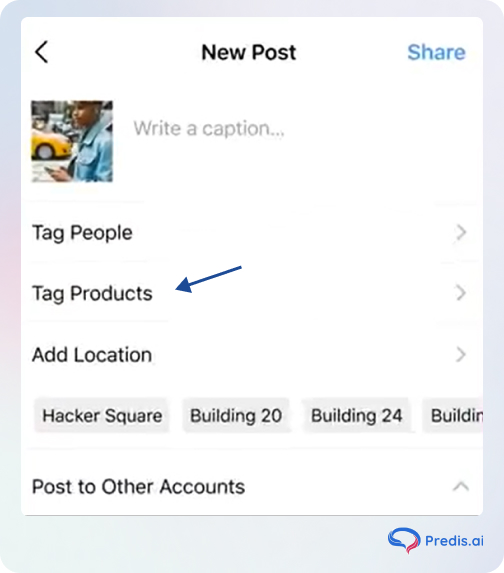
According to Instagram, shoppable posts can drive up to 1.5x more engagement than regular posts. By making your products easily accessible, you reduce the friction in the buying process, leading to higher sales.
Ensure your product tags are relevant and accurately represent the items in your post. Avoid over-tagging, which can clutter your image and confuse followers. Use high-quality visuals to highlight the products effectively.
2. Utilize the ‘Shop’ Tab on Your Profile
The Shop tab on your Instagram profile serves as a dedicated space where users can browse and buy your products directly.
Once connected to your Shopify store, the Shop tab automatically populates with your product catalog. This centralized shopping experience allows users to explore your offerings without navigating away from your profile.
Having a dedicated Shop tab increases product visibility and provides a streamlined shopping experience. Instagram reports that profiles with a Shop tab see a significant increase in user engagement and sales.
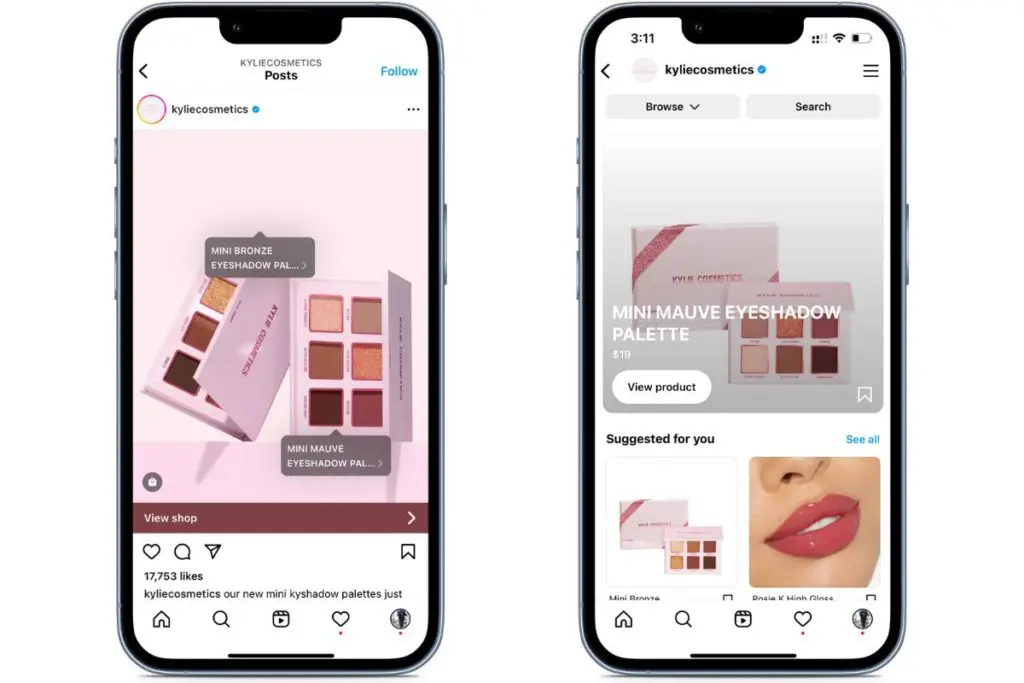
Regularly update your Shop tab with new products and organize items into collections for easier navigation. Use high-quality images and detailed descriptions to attract potential buyers.
3. Use Swipe-Up Links in Stories
For accounts with over 10,000 followers or those that are verified, the swipe-up feature in Stories is an excellent tool to drive traffic to your Shopify store.
Add swipe-up links to your Stories to direct followers to specific product pages, promotions, or blog posts. This feature provides a direct pathway for followers to take action, significantly boosting click-through rates.
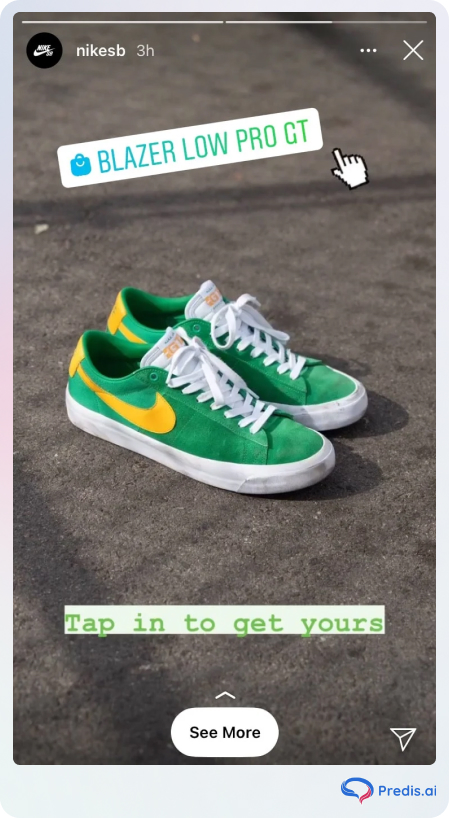
Instagram Stories with swipe-up links see a higher engagement rate compared to regular posts. According to Hootsuite, brands using swipe-up links can increase their website traffic by up to 30%.
Use compelling visuals and clear calls-to-action (CTAs) in your Stories to encourage followers to swipe up. Highlight limited-time offers or exclusive products to create urgency and drive immediate action.
4. Enable Instagram Checkout
Instagram Checkout allows customers to purchase products directly within the app, streamlining the buying process.
After enabling Instagram Checkout in your settings, users can complete their purchases without leaving Instagram. This feature integrates seamlessly with your Shopify store, providing a hassle-free shopping experience.
By reducing the steps required to make a purchase, you can increase conversion rates and provide a seamless shopping experience. Instagram Checkout has been shown to boost sales by simplifying the transaction process.
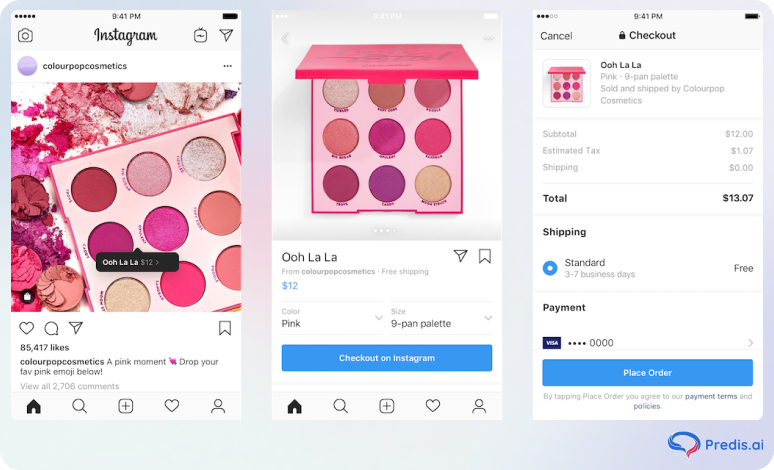
Ensure all product information is accurate and up-to-date. Use high-quality images and detailed descriptions to enhance the shopping experience. Promote Instagram Checkout through your posts and Stories to inform followers about the new purchasing option.
5. Optimize Your Link in Bio
Your Instagram bio is prime real estate for directing traffic to your Shopify store. Make it count by optimizing the link and accompanying text.
- Use tools like Linktree to create a landing page that directs followers to multiple sections of your store.
- Regularly update the link to feature current promotions, new arrivals, or bestsellers.
An optimized bio link can significantly increase the number of clicks and drive more traffic to your store. According to Later, users are less likely to click the bio link if it’s not regularly updated or clearly presented.
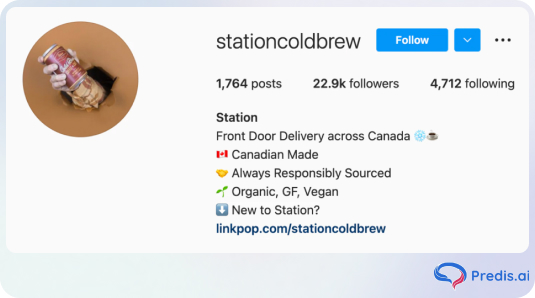
Accompany your link with a compelling call-to-action in your bio. For example, “Shop our latest collection here!” or “Discover exclusive deals below.”
6. Maintain a Consistent Posting Schedule
Consistency is key to keeping your audience engaged and ensuring your brand stays top-of-mind.
- Aim to post at least 3-5 times a week to maintain visibility without overwhelming your followers.
- Use scheduling tools like Buffer or Hootsuite to plan and automate your posts.
Consistent posting helps build trust and reliability, leading to higher engagement rates. Brands that post regularly see a 30% increase in follower interaction compared to those with sporadic posting habits.
Analyze your audience’s active times using Instagram Insights and schedule your posts accordingly. Balance promotional content with engaging, value-driven posts to keep your feed interesting.
7. Leverage Reels, Carousels, and Stories
Diversifying your content formats can keep your feed dynamic and cater to different audience preferences.
- Content Types:
- Reels: Short, engaging videos that can go viral and reach a broader audience.
- Carousels: Multi-image posts that allow you to showcase different products or tell a story in a single post.
- Stories: Temporary posts that provide behind-the-scenes looks, limited-time offers, or quick updates.
Utilizing various content formats can boost engagement and keep your audience interested. Instagram Reels have been shown to receive higher engagement rates compared to regular posts, making them a valuable tool for increasing reach.
Plan a mix of content types to keep your feed fresh. Use Reels for creative product demonstrations, Carousels for detailed product features, and Stories for timely updates and promotions.
8. Craft Engaging and Unique Captions
Captions are your opportunity to connect with your audience on a deeper level and encourage interactions.
- Tips:
- Use storytelling to share the story behind your products.
- Ask questions to prompt comments and discussions.
- Include clear calls-to-action (CTAs) to guide followers towards making a purchase or visiting your store.
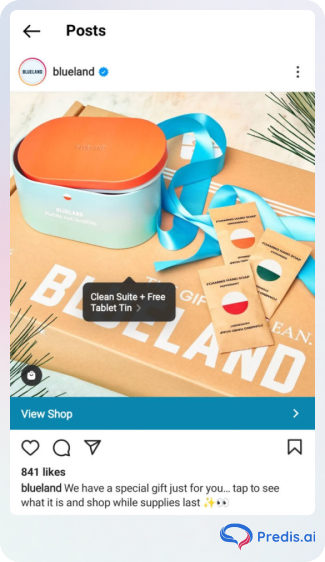
Engaging captions can significantly increase likes, comments, and shares. According to Sprout Social, posts with compelling captions receive more engagement compared to those with minimal or generic captions.
Instead of saying, “New product available,” try “Meet our latest addition! What feature excites you the most?” This invites followers to engage and share their thoughts.
9. Utilize Relevant Hashtags
Hashtags enhance the discoverability of your posts and help you reach a targeted audience.
- Use a mix of popular and niche hashtags related to your products and industry.
- Research trending hashtags using tools like Predis.ai Hashtag Generator.
- Create a branded hashtag for your store to encourage user-generated content.
Posts with hashtags receive 12.6% more engagement on average. Relevant hashtags ensure your content reaches users who are genuinely interested in what you offer.
Limit the number of hashtags to avoid clutter. Aim for a balance between broad and specific hashtags to maximize reach and relevance. Monitor hashtag performance and adjust your strategy based on what works best for your audience.
10. Run Targeted Instagram Ads
Instagram’s advertising platform offers robust targeting options to help you reach your ideal customers.
- Approaches:
- Photo and Video Ads: Showcase your products with high-quality visuals.
- Carousel Ads: Highlight multiple products or features in a single ad.
- Stories Ads: Full-screen ads that blend seamlessly with organic Stories content.
Targeted ads can drive traffic and conversions by reaching users who are most likely to be interested in your products. According to Facebook Business, businesses see an average return on ad spend (ROAS) of 4.4x when using Instagram ads effectively.
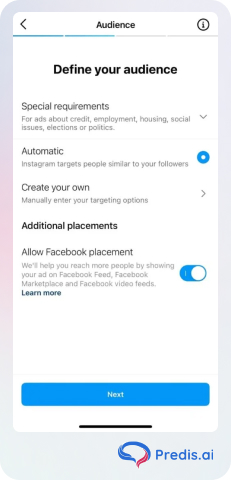
Define your target audience based on demographics, interests, and behaviors. Use compelling visuals and clear CTAs to grab attention. Test different ad formats and creatives to see what resonates best with your audience.
11. Pick a Consistent Theme
A cohesive visual theme helps establish a strong brand identity and makes your profile more attractive.
- Choose a color palette that reflects your brand’s personality.
- Use consistent filters and editing styles for all your photos and videos.
- Maintain a uniform layout or pattern in your posts.
A consistent theme makes your profile aesthetically pleasing and recognizable, encouraging followers to engage and trust your brand. Canva reports that visually consistent brands are perceived as more professional and reliable.
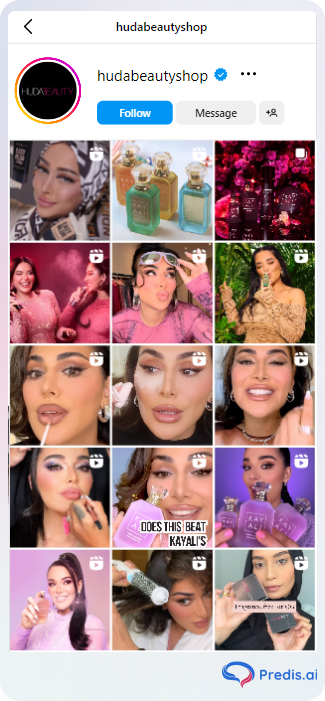
If your brand is vibrant and youthful, use bright colors and playful layouts. For a more elegant and sophisticated brand, opt for muted tones and clean, minimalist designs.
12. Design Custom Highlight Covers
Highlight covers organize your Instagram Stories and enhance the visual appeal of your profile.
- Tips:
- Create custom-designed covers that match your brand’s color scheme and style.
- Categorize your Highlights into themes like “New Arrivals,” “Customer Reviews,” “Behind the Scenes,” etc.
- Use clear and concise icons or images for each Highlight cover.
Well-designed Highlight covers make your profile look organized and professional, making it easier for visitors to navigate and find the information they need.
Invest in high-quality graphic design for your Highlight covers. Ensure each cover is easily understandable at a glance and visually consistent with your overall brand theme.
13. Offer Discounts and Promotional Codes
Incentives like discounts and promo codes can drive sales and attract new customers.
- Strategies:
- Share exclusive discount codes with your Instagram followers.
- Promote limited-time offers to create urgency.
- Highlight discounts in your Stories and posts to increase visibility.
Offering discounts can incentivize purchases and encourage followers to engage with your content. According to RetailMeNot, 80% of shoppers are more likely to make a purchase if they have a discount code.
Create unique promo codes for your Instagram audience to track the effectiveness of your campaigns. Use visually appealing graphics to announce discounts and clearly state the terms and conditions.
14. Organize Giveaways and Contests
Giveaways and contests are excellent ways to increase engagement and attract new followers.
- Best Practices:
- Create clear rules that encourage participants to follow your account, like your posts, and tag friends.
- Offer attractive and relevant prizes that appeal to your target audience.
- Promote your giveaway across all your channels to maximize participation.
These activities can significantly boost your reach and visibility, as participants often share the giveaway with their own followers. Instagram itself has reported that contests can lead to a large spike in engagement and follower growth.

Host a “Tag a Friend” contest where participants can win a bundle of your best-selling products. Encourage user-generated content by asking followers to share photos of themselves using your products for a chance to win.
15. Collaborate with Influencers
Partnering with influencers can amplify your reach and lend credibility to your brand.
- Identify the Right Influencers: Look for influencers whose audience aligns with your target market. Micro-influencers, with their highly engaged followers, can be particularly effective for niche products.
- Create Authentic Partnerships: Instead of one-off promotions, build long-term relationships with influencers. This ongoing collaboration fosters trust and loyalty among their followers, making their endorsements more impactful.
- Encourage User-Generated Content: Influencers can inspire their followers to create content featuring your products. User-generated content not only provides social proof but also increases your brand’s visibility as followers share their experiences with your products.
Influencers can provide authentic endorsements that resonate with their followers, leading to increased trust and higher conversion rates. According to Influencer Marketing Hub, businesses earn an average of $5.78 for every dollar spent on influencer marketing.
Select influencers who genuinely love your products and can create authentic content. Provide them with creative freedom to showcase your products in a way that feels natural to their audience.
Real-Life Success Stories
To truly understand the impact of effective Instagram marketing, let’s look at a couple of Shopify stores that have successfully leveraged Instagram to boost their sales and brand visibility.
Case Study: Kylie Cosmetics
Background: Kylie Cosmetics, a Shopify store specializing in skincare products, leveraged Instagram Shopping to scale up their online visibility and skyrocket sales. We have done a detailed study of their strategy using our Competitive analysis feature. Here are the key takeaways from their strategy,
Strategy Implemented:
- Consistent Posting Schedule: They posted consistently every week, mixing product showcases with skincare tips. As you can see
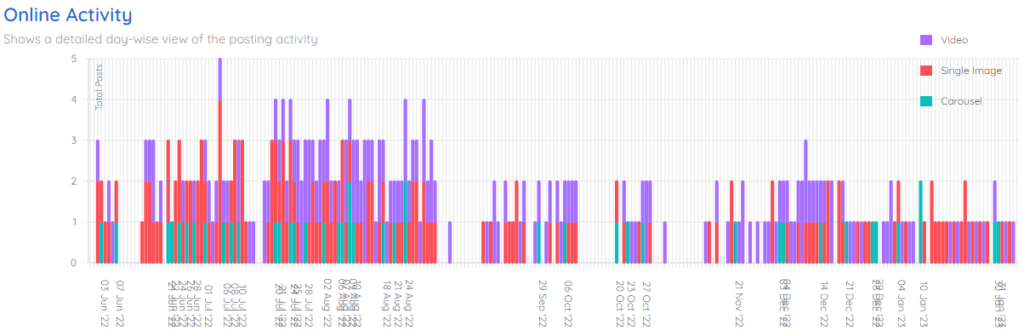
- Influencer Collaborations: Partnered with influencers who shared authentic reviews of their products.
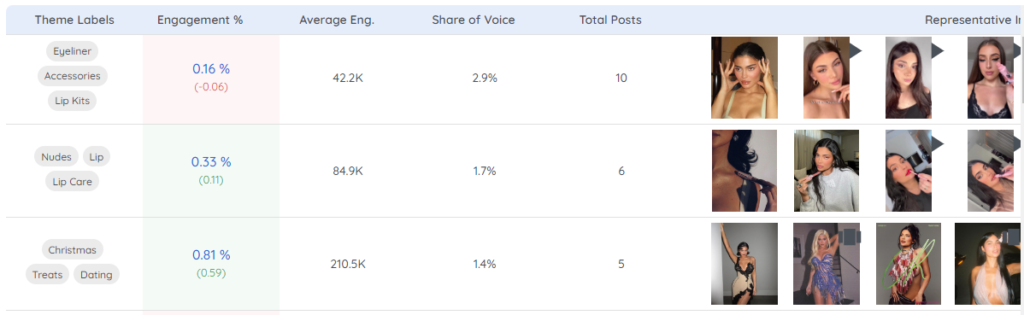
- Instagram Reels: Created engaging Reels demonstrating product usage and benefits.
Results:
- Follower Growth: Multifold jump in their Instagram followers.
- Engagement Rates: Saw a rise in engagement on posts featuring influencers and new product launch.
Key Takeaway: Consistency, shoppable posts, and authentic influencer partnerships can significantly enhance brand visibility and drive sales.
Common Mistakes to Avoid
When it comes to promoting your Shopify products on Instagram, avoiding the obvious pitfalls is essential. However, there are some lesser-known, out-of-the-box mistakes that can silently undermine your efforts.
Over the years, I’ve encountered and learned from these unconventional errors, and I want to share them with you to ensure your Instagram strategy is as effective as possible.
1. Ignoring Instagram’s Algorithm Shifts
Instagram’s algorithm is constantly evolving to prioritize content that keeps users engaged. Ignoring these changes can lead to reduced visibility for your posts, making it harder for your products to reach your target audience.
A study by Later found that engagement rates dropped by 30% when brands didn’t adapt to Instagram’s latest algorithm updates. This means fewer eyes on your products and lower chances of driving sales.
Stay informed about Instagram’s algorithm updates by following Instagram’s official blog and trusted social media news sources. Adapt your content strategy by focusing on high-quality, engaging posts that encourage interactions such as likes, comments, and shares. Utilize features like Reels and Stories, which Instagram currently favors in its algorithm, to maintain and boost your visibility.
2. Over-Reliance on Stock Photos
While stock photos can be convenient, relying too heavily on them can make your brand appear generic and untrustworthy. Authentic, original content resonates more with audiences and builds stronger connections.
Invest in original photography and create unique visuals that reflect your brand’s personality. Show behind-the-scenes glimpses, customer stories, and real-life usage of your products. Encourage your customers to share their own photos featuring your products and repost their content to add authenticity to your feed.
3. Neglecting Micro-Interactions
Micro-interactions, such as promptly replying to comments and engaging with followers’ content, play a significant role in building relationships and fostering a loyal community. Ignoring these small interactions can make your brand seem distant and unapproachable.
Make it a daily habit to respond to comments and direct messages. Like and comment on your followers’ posts, especially those who engage with your content regularly. Use Instagram’s interactive features like polls, Q&A sessions, and live chats to encourage more engagement and show your audience that you value their input.
4. Focusing Solely on Sales and Promotions
While promoting your products is essential, focusing only on sales and promotions can make your content feel spammy and pushy. This approach can alienate your audience and reduce engagement over time.
Balance promotional content with value-driven posts. Share tips, tutorials, behind-the-scenes looks, and user-generated content to provide value and keep your audience engaged. Storytelling can also be a powerful tool—share the story behind your products, your brand’s mission, and your journey to connect emotionally with your followers.
9. Overcomplicating Your Content Strategy
Having an overly complex content strategy can dilute your message and make it difficult to maintain consistency. This confusion can lead to disengaged followers and decreased brand loyalty.
Simplify your content strategy by focusing on a few key themes that resonate with your audience. Create a content calendar to plan your posts in advance and ensure a balanced mix of product showcases, educational content, and engaging stories. Consistency in your messaging and visual style helps maintain clarity and keeps your audience engaged.
Wrapping It Up
Promoting your Shopify products on Instagram is a multifaceted endeavor that requires a strategic approach, creativity, and consistency. By implementing the 15 tips outlined in this blog—from optimizing your profile and creating diverse content to leveraging Instagram’s shopping features and collaborating with influencers—you can significantly boost your store’s visibility and drive more sales.
Remember, the key to successful Instagram marketing lies in understanding your audience, continuously analyzing your performance, and adapting your strategies based on what works best. Don’t be afraid to experiment with new features and techniques, and always strive to provide value to your followers.
Next Steps:
- Implement the Checklist: Use the strategies discussed to ensure you’re covering all essential aspects of Instagram marketing.
- Monitor Your Progress: Regularly review your analytics to track your performance and make data-driven decisions.
- Stay Updated: Keep an eye on Instagram’s latest features and trends to stay ahead of the competition.
- Engage with Your Community: Build strong relationships with your followers and customers by actively engaging and responding to their needs.
Frequently Asked Questions (FAQs)
1. Do I need a large following to start selling on Instagram?
No, you don’t need a massive following to start selling on Instagram. While a larger audience can increase your reach, even smaller, highly engaged communities can drive significant sales. Focus on building a loyal and interactive follower base.
2. How often should I post on Instagram to promote my Shopify store?
Consistency is key. Aim to post at least 3-5 times a week to keep your audience engaged without overwhelming them. Use Instagram Insights to determine the best times to post based on when your followers are most active.
3. Can I use Instagram Shopping if my Shopify store is not based in the US?
Yes, Instagram Shopping is available in many countries. However, you should verify that it’s available in your region by checking Instagram’s Commerce Availability.
4. What type of content performs best on Instagram for e-commerce?
High-quality images, engaging videos, Reels, and Stories tend to perform well. Content that showcases your products in use, behind-the-scenes looks, and user-generated content also drives high engagement.
5. How do I measure the success of my Instagram marketing efforts?
Use Instagram Insights to track metrics such as engagement rates, reach, impressions, and click-through rates. Additionally, monitor your Shopify store’s analytics to see how Instagram traffic converts into sales.
6. Is it necessary to collaborate with influencers to succeed on Instagram?
While not mandatory, collaborating with influencers can amplify your reach and add credibility to your brand. Influencers can introduce your products to a broader audience and provide authentic endorsements.
7. How can I create compelling Instagram Stories for my Shopify store?
Use a mix of content types such as polls, Q&A sessions, behind-the-scenes looks, and product showcases. Incorporate interactive elements like stickers and swipe-up links to engage your audience and drive traffic to your store.
8. What are the best tools for managing Instagram marketing for my Shopify store?
Tools like Predis.ai, Hootsuite, and Later can help schedule posts and analyze performance. Additionally, Predis.ai is great for creating visually appealing graphics and posts.
Related articles
Automate Instagram Content Creation With the Help of AI
How to Create a Brand Identity on Instagram
Adding ‘Add to Cart’ on Pinterest for Shopify
Marketing Automation for Shopify
Best Shopify Tools For Marketing