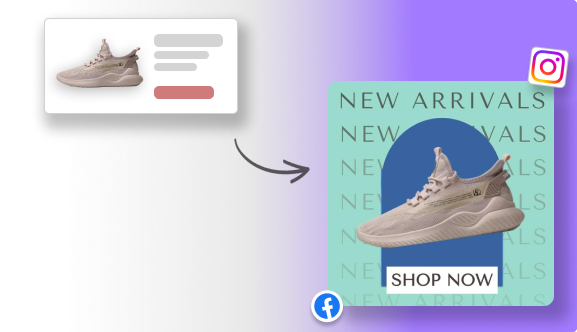Instagram has become more than just a photo-sharing platform. It’s now a hub for creators, influencers, and businesses to connect with their audiences in exciting ways. One of the newest features gaining attention is the Instagram Subscription model. Launched to help creators monetize their content, it allows followers to pay for exclusive perks and experiences.
According to Meta, creators who use Instagram subscriptions can boost their earnings significantly, with some reporting a steady income stream within months of launching. More than 2 million users are already paying for exclusive content using Instagram subscriptions. This feature is a game-changer for influencers and brands looking to build stronger connections and offer premium content.
But what exactly is an Instagram Subscription? How does it work? And what are the rules? In this blog, we’ll dive into everything you need to know – from pricing and eligibility to how to cancel Instagram subscriptions. Whether you’re a creator or a subscriber, this guide has you covered.
What is an Instagram Subscription?
An Instagram Subscription is a paid feature that allows creators to offer exclusive content and experiences to their most loyal followers. It’s designed to help influencers, businesses, and creators monetize their content while providing subscribers with VIP access to unique perks.
Subscribers pay a monthly fee, and in return, they can unlock premium content such as exclusive posts, stories, live videos, reels, badges, and behind-the-scenes updates. It’s a win-win for creators looking to generate income and fans seeking closer interactions with their favorite influencers.
Understanding the Basics
The Instagram Subscription feature works like a membership program. Creators set their own pricing, and followers can choose to subscribe directly from their profiles. Once subscribed, members can access exclusive content marked with a purple badge, making it easy to spot premium posts. This approach reflects broader membership trends, showing how creators can generate consistent revenue while fostering a loyal and engaged audience.
Subscribers also get interactive experiences like subscriber-only social channels and exclusive live streams, giving them a more personal connection with creators. The feature is available through the Instagram app, making it simple and convenient to manage.
Managing subscriptions can not be tough work since it is obvious that fewer people pay for subscriptions.
It is super easy to manage subscriptions within Instagram, which allows UGC creators to reward their supporters with a structured content experience.
Why Instagram Subscriptions Matter for Creators and Followers?
In 2025, content monetization is more important than ever. With over 2 billion active users on Instagram, the subscription model provides creators with an untapped opportunity for growth.
Instagram is a fantastic social media platform for content creators to highlight their talent and engage with their audience. Instagram content creators will get motivated and find the platform even more valuable and useful for sharing unique content. All thanks to the unique concept of Instagram Subscription.
Instagram Subscriptions bring plenty of perks for both creators and followers. From generating a steady income to boosting engagement, it’s a win-win for everyone involved. Let’s explore the top benefits in detail.
1. A Reliable Monthly Income Stream
For creators, Instagram Subscriptions offer a dependable way to earn revenue. Instead of relying solely on brand collaborations or ad revenue, creators can secure a monthly income directly from their followers.
This feature is especially helpful for micro-influencers who may not attract big sponsorships. With a predictable income stream, creators can focus on improving their content without financial stress. It’s a great motivator for consistent posting and higher-quality content.
2. Building a Stronger Community
Instagram Subscriptions help creators form closer relationships with their most loyal fans. Subscribers are more likely to engage with exclusive content, attend live sessions, and join private chats.
This sense of exclusivity strengthens the bond between creators and their audiences. For followers, it feels more personal and rewarding to support their favorite influencers while gaining special access. It’s a community-building tool that fosters loyalty.
3. Better Audience Engagement and Retention
Subscribers are invested in a creator’s content. This means they’re more likely to interact through comments, likes, and shares. Better engagement not only boosts visibility but also helps creators stay connected with their fans.
Additionally, the subscription model encourages followers to stick around for long-term updates and exclusive content drops. This improves retention rates, ensuring creators have a dedicated audience for months to come.
4. Content Personalization Opportunities
Instagram Subscriptions allow creators to experiment with content tailored to their audience’s preferences. Whether it’s behind-the-scenes clips, tutorials, or Q&A sessions, creators can deliver unique value to subscribers.
This flexibility helps creators test new ideas, gather feedback, and make Instagram content that resonates deeply. For followers, it provides an insider experience and makes them feel valued.
Instagram subscriptions are reshaping the creator economy, making it easier for influencers and businesses to grow while offering fans a deeper experience. Whether you’re looking to subscribe on Instagram or monetize your content, this feature opens up new possibilities.
Let’s dive into the key features that make Instagram Subscriptions a must-have tool for creators and businesses.
Key Features Included in Instagram Subscriptions
Instagram Subscriptions come loaded with features to help creators engage their audience and boost exclusivity. These features create personalized connections and reward subscribers with exclusive content. These are:
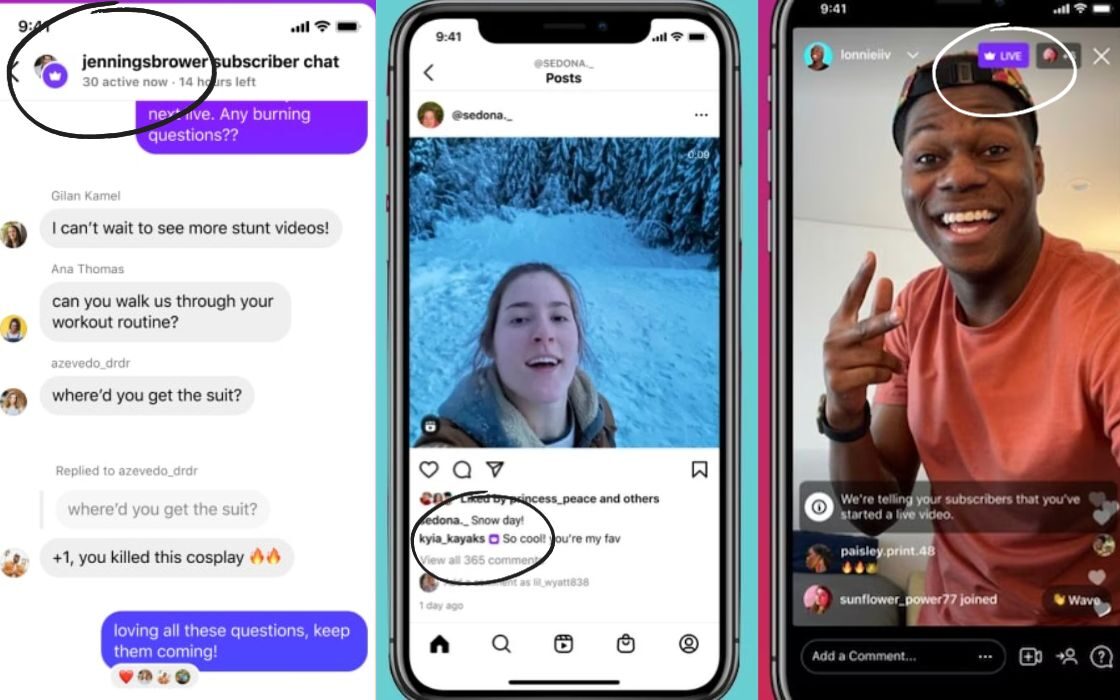
1. Subscriber Chats
Subscriber chats are exclusive to the subscribers. Content creators can add a story, invite around 30 people to a group, and talk to them privately.
2. Exclusive Posts and Reels
Content Creators can post a reel or picture that will be exclusive to their subscribers; not everyone will be able to see those posts.
3. Subscriber Stories
Subscriber stories are similar to Close Friends stories. Content Creator can post a story that will be shown to their subscribers only.
4. Subscriber Live
Content creators can go live, and the ones who subscribed to them can join their subscriber-exclusive live sessions.
5. Subscriber Badge Icon
This is something to flaunt. The creators can give their subscribers badges, which will differentiate the subscribers from normal followers.
6. Early Access and Special Offers
Creators can reward subscribers with early access to new content, products, or features. Offer exclusive discounts and limited-time deals to boost loyalty. It is a great place for product launches, event invites, and special previews.
These features let creators personalize their offerings, ensuring their subscribers feel valued and engaged. In the next section, we’ll guide you through the step-by-step process to set up an Instagram Subscription and start earning from your audience.
Stand Out on Instagram with AI Content🌟
How to Set Up an Instagram Subscription as a Creator?
There is a lot to understand before expecting unnecessarily, as it is certainly a very big update from Instagram’s side. Be it getting badges from your favorites to flaunt or earning money yourself as a creator.
Setting up this feature is straightforward, but there are a few steps and requirements to keep in mind. Let’s walk through the process!
1. Eligibility Criteria for Creators
Since an Instagram subscription is such an amazing update, not every user can be eligible to get a subscribe button on their profiles. So, Instagram has set some eligibility benchmarks for creators who work hard on their content.
These benchmarks are:
- Professional Account: You need to have a Creator or Business Account – personal accounts aren’t eligible.
- Age Requirement: You must be 18 years or older.
- Location: The feature is available only in specific countries like the United States, Canada, Australia, France, Germany, and more.
- Follower Count: You need at least 10k followers on your Instagram.
- Policy Compliance: Follow Instagram’s Monetization Policies and Community Guidelines.
Once you meet these requirements, you’re ready to set up subscriptions!
2. Create a Professional Account
Only professional accounts – which comprise both creator and business accounts – are eligible for this functionality. Instagram subscriptions are not available for personal accounts. You must convert your account to a creator or business account in order to use the subscription feature.
To start, ensure your account is switched to Professional. Here are the steps to follow:
- Open the Instagram app and go to your profile.
- Tap the Menu icon (three horizontal lines) in the top-right corner.

- Tap Account Type and Tools in the For Professionals section.
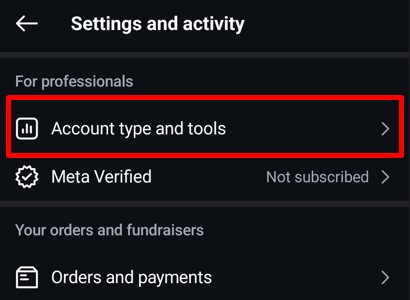
- Then click on the Switch to Professional Account option and tap the Next button.
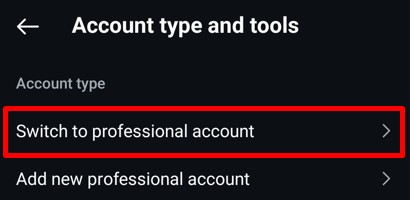
- Select a Category that fits your account and click on the Switch to Professional Account button.
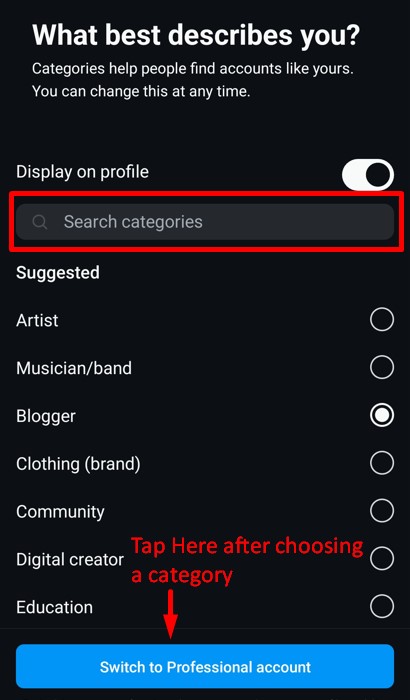
- Choose between switching to a Creator or Business Account.
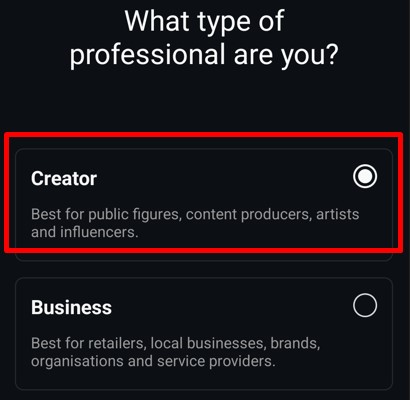
- Complete the setup by following the optional steps or tap X to return to your profile.
Professional accounts come with additional tools like insights and performance tracking to help you manage your subscriptions effectively.
3. Enable Instagram Subscriptions in the Professional Dashboard
Creators can set up and manage their subscriptions through the Professional Dashboard, which also allows them to check subscriber lists and earnings.
Once your account is ready and meets the required eligibility criteria, follow these steps to activate subscriptions:
- Go to the Professional Dashboard on your profile.
- Tap Set Up Subscriptions and click on the Next button.
- Fill in details about your offerings, then tap Next.
- Tap Publish, then tap Create and add a Subscribe button to your profile.
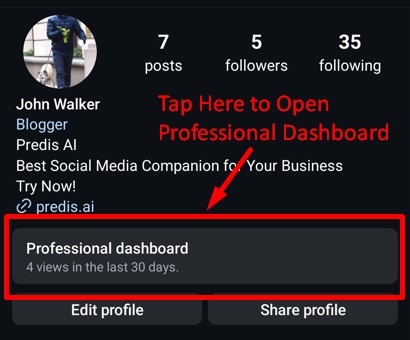
Subscribers will now see the button and can sign up directly from their profile!
The Creator Studio may be used to monitor and evaluate performance data, which enables content producers to customize their approach to drawing in and keeping subscribers.
4. Pricing and Plans for Subscriptions
Although Instagram Subscription prices have predetermined limits, you can select from various pricing alternatives according to your preferences.
Creators can set their prices based on the content they plan to offer. Instagram provides flexible pricing tiers ranging from $0.99 and going up to $99.99 per month.
Common Pricing Plans Include:
- $0.99–$4.99: For general updates, Q&A sessions, and behind-the-scenes content.
- $9.99–$19.99: For premium content like tutorials and masterclasses.
- $49.99–$99.99: For exclusive coaching or VIP access.
Adjust pricing based on the value of your content and your audience size. Test different rates to see what works best!
But then a question arises: what amount should you set to gain maximum subscribers? Well, it certainly depends on your content value. If you are teaching or adding any value in your followers’ lives, you can set a higher value, but if you are showing your day-to-day life and you’re not a celebrity, then do not set a higher value. In the end, it depends on your content.
5. Final Steps for Subscribing
When you turn on your Instagram subscription on your Instagram ID, you and others will see a Subscribe button on your profile. It is super easy for your audience to subscribe to you.
- When your audience comes to your profile, they will see a Subscribe button. They should click on that.
- They will be directed to a page where they will read about the pricing and benefits of an Instagram subscription.
- They should click on Subscribe to proceed.
- They must now review payment terms in the pop-up and click on Process Payments.
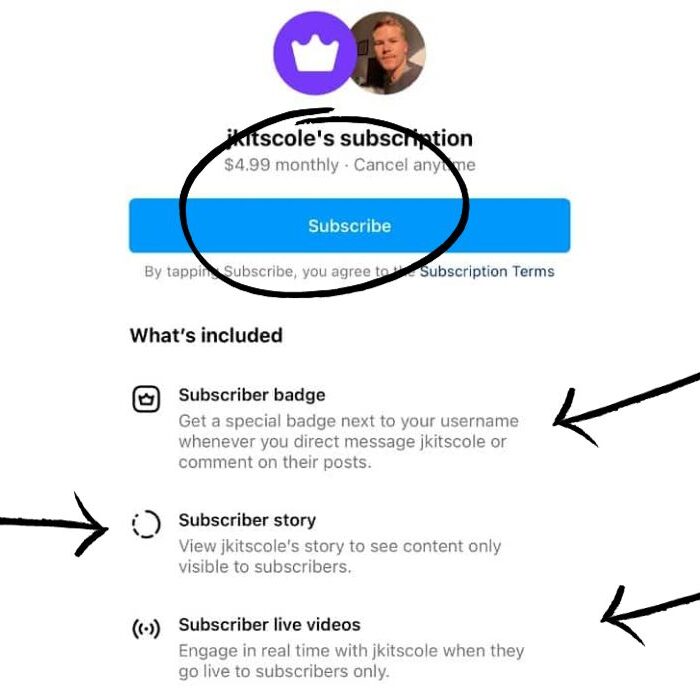
Highlight your subscription benefits in posts, stories, and reels to attract more subscribers! These were the simple steps for your audience to subscribe to you.
Setting up Instagram Subscriptions is an excellent opportunity to monetize your creativity and build a loyal community. By following these steps, creators can unlock new revenue streams and keep their followers engaged with exclusive content.
In the next section, we’ll explore the factors you should consider before finalizing your subscription rates. Let’s dive in!

Key Considerations for Setting Subscription Prices
Choosing the right price for your Instagram Subscriptions is crucial. It affects how many subscribers you attract and how much revenue you generate. Let’s break down the key factors to consider before setting your rates.
1. Understand Your Audience Demographics
Acquaint yourself with the age, geography, and income bracket of your target audience. Different populations have varying levels of price sensitivity, so adjust your pricing strategy accordingly.
2. Define Your Value Proposition
Consider the special value that your material provides. Take into account elements like quality, exclusivity, update frequency, and subscriber involvement. A higher price point is justified by a higher perceived value.
3. Analyze Competitor Pricing
Find out what other creators in your field are selling and at what price range. Determine how much value they offer in comparison to yours, and then arrange your membership accordingly.
4. Gather Feedback and Iterate
To learn about the preferences and levels of satisfaction of your subscribers, get in touch with them. Over time, make adjustments to your pricing plan and subscription offerings based on their comments.
5. Ensure Long-Term Sustainability
While getting as many subscribers as possible is crucial, make sure your pricing plan is viable over the long term. When choosing prices, take into account variables including production costs, time commitment, and overall business goals.
Setting the right price takes research and testing. Start with a reasonable price, analyze performance, and adjust as you grow.
How to Receive Subscription Payments?
Receiving payouts is simple, but you should ensure you have already added every detail needed. You must add a payout account to your Instagram handle.
- You should go to the Professional Dashboard and click on Payouts.
- Now, land on the option that says Update Payout Method.
- You can now choose from the options as to what payout account you want to add. You can add a PayPal account or your bank account.
- You can proceed with further settings and finish setting up your payout.
You should note that you can not get your first payment until you reach the mark of $100. Let’s dive into the key benefits that make Instagram Subscriptions a win-win for everyone!
In the next section, we’ll explore tips to retain subscribers and keep them engaged with your content.
Tips to Maximize Instagram Subscription Success
Instagram Subscriptions offer a fantastic way to grow your income and connect with your audience. But to make the most of it, you need the right strategies. Here are some tips to help you maximize your subscription success.
1. Offer Unique and Valuable Content
Subscribers expect content that’s exclusive and different from your regular posts. Share behind-the-scenes moments, tutorials, and personalized shoutouts to make them feel special. Highlight the value they’ll receive to encourage more sign-ups.
2. Highlight Your Subscription Features in Bio
Make it easy for visitors to find your subscription. Add a clear call-to-action in your bio, encouraging them to subscribe to exclusive content and perks. Don’t forget to mention the benefits they’ll get.
3. Promote Your Subscription Often
Don’t shy away from promoting your subscription. Use Instagram Stories, posts, and Reels to remind followers about the benefits of subscribing. Highlight features like subscriber-only chats, exclusive posts, and badges to grab attention.
4. Engage with Your Subscribers Regularly
Make your subscribers feel valued by engaging with them frequently. Reply to their comments, answer questions in subscriber chats, and host live sessions just for them. The more connected they feel, the longer they’ll stay subscribed.
5. Use Polls and Feedback Forms
Ask your subscribers what kind of content they want to see. Use Instagram polls, question stickers, and direct messages to collect feedback. This will help you create content that resonates and keeps subscribers happy.
6. Create Teasers for Exclusive Content
Build excitement by sharing teasers of exclusive content with non-subscribers. Show glimpses of subscriber-only posts and Reels to spark curiosity and encourage more people to join.
7. Reward Loyalty with Shoutouts and Discounts
Recognize your loyal subscribers by giving them shoutouts or special discounts. Offer limited-time perks to make them feel valued. Loyalty rewards boost retention and make subscribers feel appreciated.
8. Be Consistent with Content Delivery
Consistency is key to building trust. Stick to a schedule for posting subscriber-only content, so your audience knows when to expect updates. Regular uploads keep them engaged and excited.
9. Use AI Tools for Content Planning
AI-powered platforms like Predis.ai can help streamline content creation and scheduling. Use it to design posts, generate captions, and plan subscriber-only content effortlessly. With the right tools, you can save time and focus more on engagement.
10. Leverage Instagram Analytics
Track your performance using Instagram’s analytics tools. Monitor which content gets the most engagement and adjust your strategy accordingly. Knowing what works will help you grow faster.
By following these tips, you can turn Instagram Subscriptions into a powerful tool for growth. With consistency, creativity, and subscriber-focused strategies, you’ll keep your audience engaged and boost your earnings.
In the next section, we’ll wrap up the topic and address some frequently asked questions to clear up any doubts about using Instagram Subscriptions effectively. Let’s dive in!
Sell More via Instagram 💰
TRY FOR FREEConclusion
Instagram is not just limited to reels anymore. It is growing daily, and now, with this subscription model, it is definite that the platform is going to get more valuable content from its creators because no one will pay a penny for cringe.
If you are trying to figure out how to produce amazing content that draws viewers in and encourages them to subscribe for more? Create content using AI by creating a FREE account on Predis.ai now!
You can use Predis.ai in many ways to increase the quality of your content. Our AI tools can help you generate hashtags and captions, and they can also help you with video editing and researching trendy content. Do check out Predis.ai, as we provide many quality features for free.
FAQs
No, Instagram Subscriptions are not yet available worldwide. As of now, the feature is accessible in select countries, including the United States, Canada, the United Kingdom, Australia, and several others. Instagram is gradually rolling it out, so creators should keep an eye on updates in their region.
Earnings depend on the subscription price set by the creator and the number of subscribers they have. Prices range from $0.99 to $99.99 per month, giving creators flexibility to match their content’s value. Consistent engagement and premium content can lead to a steady monthly income.
Yes, followers can cancel their subscriptions whenever they choose. Instagram makes it simple to manage subscriptions through the app’s settings, so users can start or stop their membership without hassle.
Creators can share exclusive posts, reels, live videos, and stories that are only visible to their subscribers. They can also host subscriber-only chats, provide early access to new content, and share personalized updates to keep followers engaged.
Absolutely! Instagram Subscriptions are a great way for small creators to generate revenue while building stronger connections with their audience. Even with a smaller follower count, consistent and high-quality content can attract loyal subscribers, helping small creators grow sustainably.
You may also like,
Make pictures fit on Instagram
Why can’t my friends repost my story?
Turning off the Instagram business account
Your Instagram account is temporarily blocked. Explained