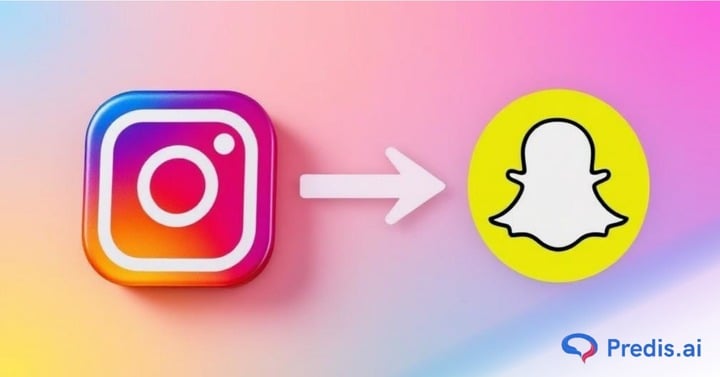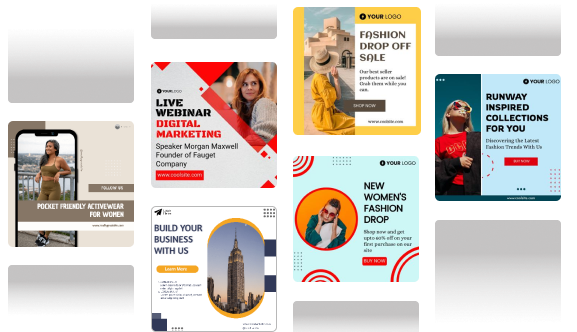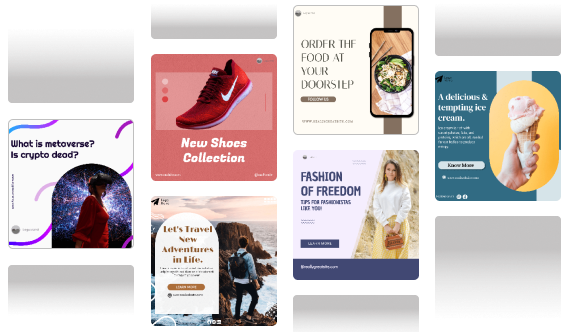Instagram reels are a great new feature to engage your followers. They can be anywhere from 15 seconds to 90 seconds long. Instagram reels help engage your followers through creative videos and music. Not only that, but they also come in handy to attract new audiences and increase your reach.
Whether you have a large following or a small, tight-knit community on different social media apps, including Snapchat, sharing your reels on both platforms can help ensure that all of your followers have the opportunity to see them. It can also be a way to save content that you particularly like and want to share with your Snapchat friends or save to your Snapchat story. Posting Instagram reels on Snapchat can be a way to share content across multiple social media platforms and reach a wider audience.
How to post an Instagram reel on your Snapchat story?
Currently, there is no in-app compatibility between Instagram and Snapchat that allows users to directly share their content between the two apps. Despite that, there are several tricks and ways you can use to go about sharing your Instagram reel on a Snapchat story. Here are a few ways to do it.
1. Save the Reel, Then Upload the Video To Snapchat:
One of the ways to share your Instagram reel to Snapchat involves directly saving the reel as a video on your phone. You can see how other accounts are doing this by viewing stories on Snapchat and often seeing the same video posted as an IG reel.
First, save the reel on your phone. To do that, follow these steps:
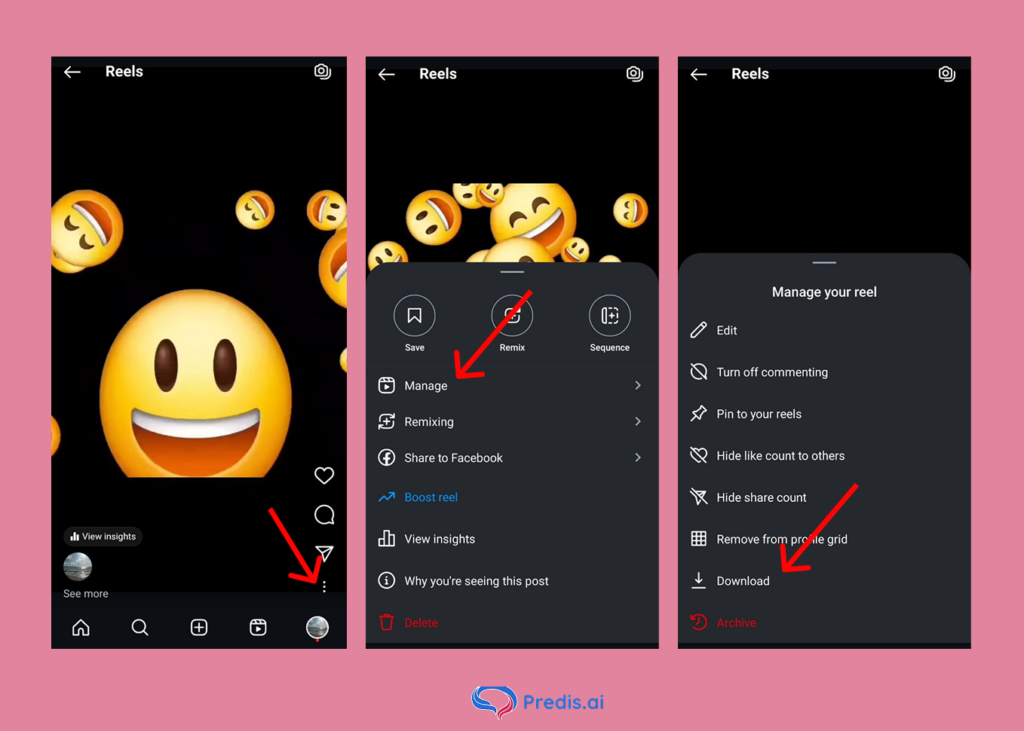
Once you save the reel to your device, you can access it through your Snapchat camera roll. When you go to ‘new story’ on Snapchat, you will be able to see the reel saved in your camera roll.
As long as you have access to the reel in your camera roll, you will be able to upload it to the Snapchat application using the new story function.
Next, add the choice of music you want in case the reel you want to post is saved without sound.
2. Screen record the Instagram reel
With this trick, you don’t need to add sound later in the Snapchat story.
Once the reel plays on Instagram, start screen recording. Make sure to screen record as the reel plays at least thrice.
Then access the screen recording from your device’s video library. Edit or crop the video so that it plays exactly from the start to the end of the reel.
Then, go to Snapchat. From the ‘new story’ function, access this video through the camera roll, and upload it directly!
3. Attach Link To Snap On Your Story:
Another simple way to add an Instagram reel to your Snapchat story is to first copy the link to the reel on Instagram.
Then go to Snapchat and post this link in your Snapchat story. Once the link to your Instagram reel is available in your Snapchat story for your followers to view, they will be able to follow the link in your story to your Instagram reel.
This is another easy way to get some exposure for your Instagram reel that does not involve directly uploading the reel to Snapchat. This can be a better choice if you merely wish your followers to access the Instagram reel links that will drive traffic toward your profile.
Why Share Instagram Reels on your Snapchat Story?
There are many reasons why you should share your reel on Snapchat:
- Reach a younger target audience: Snapchat is extremely popular among younger generations; therefore, putting your reel on Snapchat could be an excellent method of reaching them.
- Increase engagement: Because Snapchat’s platform is so engaging, uploading your reel on Snapchat increases the likelihood that people will engage with your material through views, shares, and comments.
- Utilize the platform’s features: Snapchat has a variety of unique tools, including filters and lenses, that can improve your reel and make it more engaging for users.
- Create your brand: By exposing your abilities, charisma, and originality to a larger audience, posting your reel on Snapchat can help you create your brand.
- Connect with friends and followers: If you have a Snapchat following, publishing your reel can be a wonderful way to connect with them and keep them engaged with the content you create.
- Showcasing your creative side: Because Snapchat is all about creativity and fun, sharing a reel on Snapchat might be a terrific method to highlight your creative side and show off your distinct personality.
- Networking with other creators: Snapchat has a vast community of creators, so publishing a reel on Snapchat could be a wonderful method to get noticed and create connections if you want to network with other like-minded individuals and cooperate on future projects.
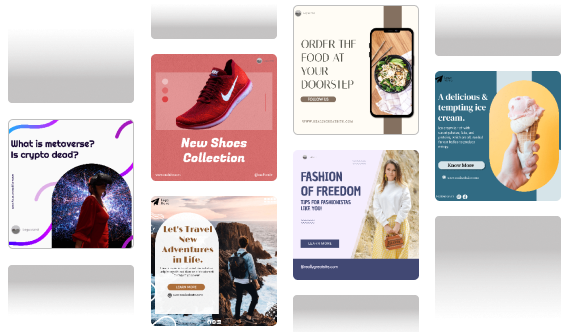
Tips For Sharing Instagram Reels to Snapchat Story
A few things to remember:
- Make it brief and to the point: Snapchat stories are often short and to the point, so if you want to capture viewers’ attention on the app, keep your Instagram reel short and to the point. Make an effort to condense your message into a 10-15 second clip that gets right to the point.
- Use of Snapchat’s features: Snapchat has a plethora of entertaining and engaging features, such as filters, stickers, and lenses. These features can be used to improve your Instagram reel and make it more appealing to viewers.
- Include a call-to-action: Because Snapchat stories are only available for 24 hours, it’s critical to include a call-to-action in your Instagram reel. This can entice viewers to follow you on Instagram, visit your website, or take another action that will assist you in meeting your marketing objectives.
- Use high-quality videos: Reels generally outperform when they are good-quality videos. Therefore, make sure to post professional-quality videos to both Instagram Reels and Snapchat Stories.
- Add captions: Many online users prefer to watch videos on mute. Therefore, it is essential to add captions to be accessible to them and also auditory challenged.
Common Issues You Might Face When Uploading Reels
Some of the common issues you might face when trying to upload Instagram Reels to Snapchat story are:
- Format Incompatibility: Posting Instagram Reels to Snapchat directly can lead to poorly cropped content, which might impact user engagement.
- Watermarks: Users prefer to watch content that is native to their platform. So, if you have any incompatible watermarks, then remove these before posting your Reel to Snapchat story.
Benefits of Uploading Reels to Snapchat Story
By cross-posting Instagram Reels to Snapchat story, you can improve engagement with your users and maximize your social media presence. It offers other multitudes of benefits, such as:
- Tap into different audience segments: Instagram prominently has an older demographic, whereas Snapchat has a younger generation. By cross-posting on different platforms, you get to widen your audience base.
- Algorithm benefits: Repurposing Instagram content on Snapchat, you get to be consistent on all social media platforms. And social media algorithms tend to grow accounts that post consistently.
- Reduced content creation efforts: By cross-posting, you can create a cohesive brand storytelling, make the content creation process seamless, and reduce time and resources that go into it.
Wrapping up
Although Snapchat and Instagram do not have any in-app compatibility yet, it is important that you can cross-post between the applications quickly and easily so that your content is available to users of both applications.
This blog will help you gain all the information necessary to share an Instagram reel to a Snapchat story. From the different methods provided, choose the one that works best for you.
FAQ:
No, there is no direct way to add my Instagram reel to Snapchat story. But you can download the reel and share it to your Snapchat story manually.
To download your Instagram reel, follow these steps:
1. Click on the three-dot button in the reel
2. Select “Manage” option
3. Click the “Download” option to download the reel to your phone
Yes, you can share the reel link on your Snapchat story. But the viewer has to step out of Snapchat to view the video.
You may also like.
Adding YouTube link to Instagram story
Adding weather to Instagram story
Selling courses on Instagram