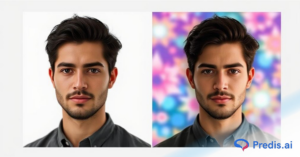Have you ever wished to create a group chat with your friends or family on Instagram? Or are you looking for a way to chat with your followers or customers? Well, you’re in luck!
Leveraging Instagram’s direct messaging feature, you can now engage in conversations with multiple individuals simultaneously. But with so many messaging options available, it can be overwhelming to know where to start.
Instagram, being a hub of social interactions, not only allows for photo and video sharing but also acts as a powerful tool for direct communication. With billions of active monthly users, this platform offers a vast network for social and professional interactions.
Did you know that according to recent statistics, over 2.4 billion people use Instagram every month?
That’s a lot of potential friends and followers to connect with! However, managing your conversations can be tough with so many users. That’s where group chats come in – a convenient way to communicate with multiple people without the hassle of scrolling through countless messages.
Moreover, group chats on Instagram are not just for casual conversations; they serve as a vital tool for businesses, influencers, and even educational groups to disseminate information quickly and efficiently.
So, how do you create a group chat on Instagram? In this blog, we’ll explore the steps to create a group chat on Instagram, the benefits of using one, and some tips to make the most out of your group chats. Whether you’re new to Instagram or a seasoned user, you’ll learn something new and valuable from this blog.
So, let’s get started!
How to make a group on Instagram?
A group chat on Instagram requires two to three people. Are you ready with your list of friends?
Here are the steps to follow:
- Log in to your Instagram account.
- There is a Messenger button in the upper right corner.
- Once you’ve entered your message section, tap on the Pen button in the upper right corner.
- When you tap, a list of suggestions will be displayed.
- Tick the circle next to the names of people you wish to include in your group.
- You can also find your friends by using the search box.
- When you’re done, tap the Chat button in the upper right corner.

That’s all! Your group is ready to have a wonderful time. However, your group will not be complete until you send the first message.
Maximizing Engagement in Group Chats:
Creating a group chat on Instagram is just the beginning. To make the most out of it, engaging actively with the group members is essential. Here are some tips to maximize engagement:
- Regularly post updates and interesting content to keep the conversation lively.
- Initiate discussions on relevant topics to encourage participation from all members.
- Use Instagram’s interactive features like polls or Q&A sessions within the group to foster engagement.
- Set up group rules or themes to maintain a focused and enjoyable environment.
- Schedule regular virtual meet-ups or live sessions within the group to deepen the connection among its members.
How to Add Someone on Instagram Group Chat?
So, you’ve created an Instagram group for communicating and exchanging ideas with your buddies; what if you wish to add more members?
Here’s how you can accomplish it:
- Navigate to your Instagram feed and tap on the Messenger icon.
- Select the group to which you wish to make changes.
- Tap on the name of the group.
- Go to the members’ list and select ‘Add Friends’.
- Your friends will be notified about the group, and they can join by accepting the invitation.
Creative Uses of Instagram Group Chats
Instagram group chats can be used for more than just casual conversations. They are versatile tools that can be adapted for various creative uses:
1. Organizing Events or Meetups:
Instagram group chats serve as excellent platforms for coordinating events or meetups with friends, family, or followers. By bringing everyone together in one place, you can streamline communication, finalize details, and ensure a successful gathering.
Whether it is a birthday party, a community cleanup, or a charity event, group chats simplify the planning process and foster excitement among participants.
2. Running a Book or Movie Club:
Utilizing Instagram group chats for book or movie clubs enhances the shared experience of entertainment and cultural exploration. Members can recommend, discuss, and analyze various literary works or films, enriching their understanding and perspectives.
From analyzing character development to debating plot twists, group chats provide a dynamic platform for intellectual exchange and bonding over shared interests.
3. Collaborative Projects or Brainstorming:
In the business, academia, or creativity sector, Instagram group chats offer a collaborative space for brainstorming and project management. Teams can ideate, share resources, and provide feedback in real-time, accelerating the progress of initiatives.
Whether it is launching a startup, completing a group assignment, or organizing a community initiative, group chats facilitate seamless collaboration and innovation.
4. Support or Interest Groups:
Instagram group chats provide a supportive environment for individuals facing similar challenges or sharing common interests. From mental health support groups to hobby enthusiasts, members can connect, empathize, and exchange advice in a confidential setting.
By fostering a sense of belonging and camaraderie, these group chats empower individuals to navigate life’s complexities with a supportive community by their side.
Stand Out on Instagram with AI Content 🌟
How to remove someone from an Instagram group chat?
No need to worry further, if you accidentally added someone to the conversation or no longer want them there. Additionally, an Instagram user can be quickly removed from a group discussion..
Here are the steps to do it:
- Tap the Messenger button on Instagram.
- Select the group conversation from which you wish to remove a participant.
- Tap on the ‘People’ button.
- Scroll down to see the complete list of participants. Find the appropriate user and tap on the three dots adjacent to his or her username.
- Tap on ‘Remove from Group’.
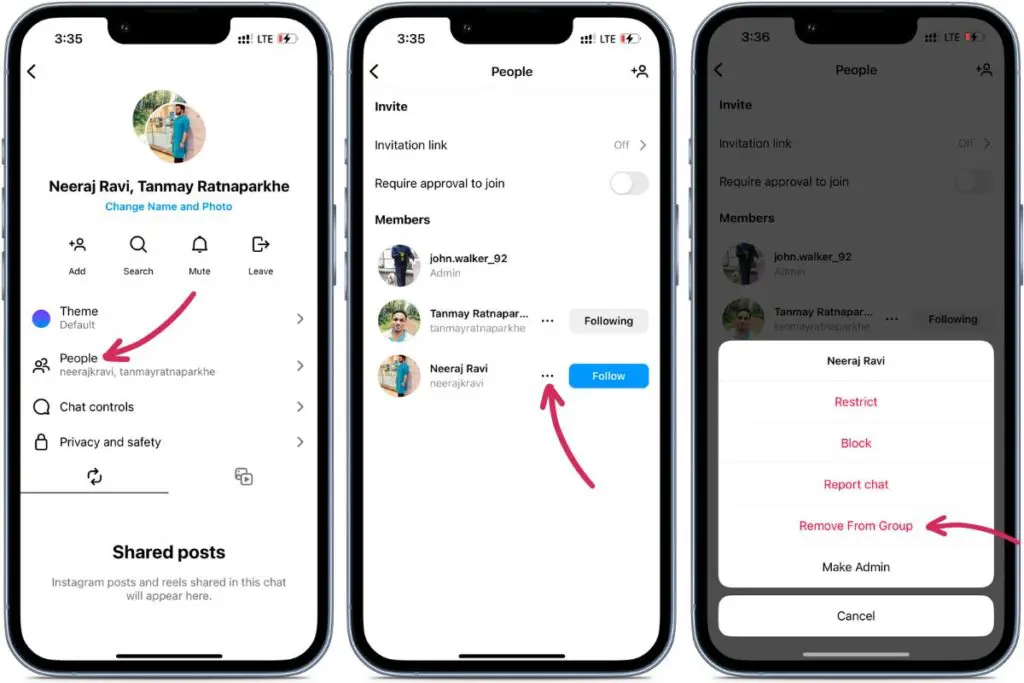
Members of a group chat receive notifications from Instagram when someone sends messages and when someone enters or leaves the chat.
How To Leave An Instagram Group Chat?
An Instagram group chat may be excessive at times. Furthermore, it’s simple to leave the group if you need a break from it; just follow these easy steps.
- Open the group chat conversation.
- Tap on the “group’s name” located at the top.
- Scroll down and tap on “Leave Chat”.
- Confirm your decision by tapping on “Leave” in the pop-up window.
After you are done leaving the group, subsequently, you won’t get any notifications from there anymore, and you won’t be able to send any messages.
What is an Instagram Group Chat?
An Instagram Group Chat is a feature that allows you to have a direct message conversation with multiple people at the same time. Instead of sending individual messages to each person, you can send one message to the group and everyone in the group will receive it. This feature is perfect for keeping in touch with friends and family, connecting with your followers, or even conducting business.
Furthermore, Instagram group chats support various media types, including photos, videos, and voice messages, making them versatile for different forms of communication. This adaptability is especially useful for creative collaborations or sharing visual content within a group.
Additionally, the ‘mute’ feature available in group chats helps manage notifications, ensuring that users stay focused while not missing out on important conversations.
Instagram Group Chats are also easy to use and offer a convenient way to stay connected with the people who matter most to you. You can easily create a group chat on Instagram with up to 250 people, which makes it an ideal tool for communicating with a large group of people.
This high limit is particularly beneficial for organizing larger events, conducting webinars, or managing community groups where broad participation is needed. You can also add or remove people from the group chat whenever you like, making it easy to keep the conversation going with the right people.
The flexibility of adding or removing members allows for dynamic group management, suitable for evolving project teams or growing social circles.
Instagram Group Chats are a great way to actively stay connected with friends and family, while sharing posts and updates, or just having fun. Whether you’re talking about a new project, a family gathering, or just having a casual conversation, group chats on Instagram provide a convenient way to communicate and stay connected. So, why not give it a try and start your own group chat today?
Benefits of Using Instagram Group Chat
Instagram Group Chats offer several benefits that significantly enhance their utility as an excellent tool for staying connected with your friends, family, followers, or customers. Here are some of the key advantages of using Instagram Group Chats:
1. Convenient Communication
With Instagram Group Chats, you can communicate with multiple people at once, saving you time and making it easier to stay connected. This is particularly helpful in coordinating plans or disseminating information quickly among a group.
2. Group Collaboration
If you’re working on a project with a group of people, utilizing an Instagram Group Chat can be a great way to stay connected and collaborate. You can share updates, ideas, and feedback in real-time, thereby making it easier to get things done. Additionally, it creates a shared space for brainstorming and innovation, fostering a collaborative spirit.
3. Easy Organization
Instagram Group Chats allow you to keep all of your conversations in one place, thus making it easier to stay organized and keep track of what’s going on. This is particularly useful for event planning or managing a team where multiple conversations converge.
4. Stay Connected with Loved Ones
If you have friends or family members who live far away, an Instagram Group Chat can be a great way to stay connected and share updates and news. It bridges the physical distance, bringing people closer regardless of their geographical locations.
5. Increased Engagement with Followers
An Instagram Group Chat can indeed be a great way to engage with your followers and build a community if you’re a business owner or influencer. Moreover, you can answer questions, share updates, and get feedback from your followers, all in one place. This direct line of communication enhances customer relationships and fosters a loyal community.
6. Fun and Interactive
With Instagram Group Chats, you can share photos and videos, and even play games with your friends, making it a fun and interactive way to stay connected. It’s an excellent platform for informal socialization, creating shared experiences even when apart.
7. Community Building
People with the same interests and ideas can join together to share their ideas and work together. It is a great tool to build your own little community of people with the same interests and beliefs. It promotes a sense of belonging and can be a starting point for collaborative ventures or social movements.
8. Spreading Awareness
If there is something you need to share with a large audience and want the word to spread, an Instagram group can be a great idea. It can be anything, like environmental awareness or something personal you want to share with the world. This is especially effective for campaigns or causes seeking to gain momentum through social media.
9. Networking
One can add people with the same career background or organization in order to connect with them and expand one’s reach. It can help you connect with people, which can lead to professional networking and open new opportunities. This feature can be invaluable for entrepreneurs, freelancers, and professionals looking to expand their professional network.
Wrapping It Up
Creating a group chat on Instagram is a simple and convenient way to stay connected with the people who matter most to you. Whether you’re using it for personal or business purposes, the benefits of using Instagram Group Chats make it an excellent tool for staying connected and collaborating with others.
It can be a small group with two or three friends or a massive group with hundreds of people. The inclusivity and scale of Instagram Group Chats provide a versatile platform for various purposes, from intimate gatherings to large-scale community interactions. Previously, Instagram had a limit of 32 people per group. But now the limit has been expanded to 250 people. Which is great for massive group projects and building communities.
By following the steps outlined in this blog, you’ll be able to create your own group chat in no time. So, embrace the power of group communication and harness the potential of Instagram’s vast social network. So, why not give it a try and start chatting with your friends and family today? With Instagram’s group chat feature, it’s never been easier to stay connected with the people who matter most to you.
You may also like,
Change Instagram Chat Theme.
Deleting Instagram Messages.
How to add Multiple Videos in a Single Story?