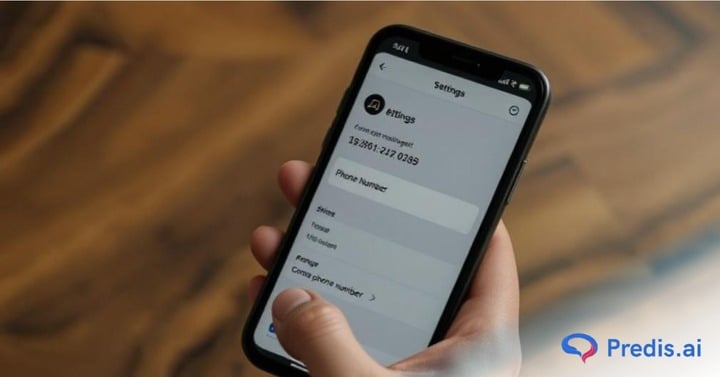Instagram allows you to connect with friends and family. Instagram has a function that enables you to discover people by using their phone numbers or usernames.
However, you may choose to remain private and do not want your contacts to be able to discover your Instagram account using your phone number. If someone has your phone number in their contact book, they can quickly locate you on Instagram. Furthermore, if your phone number is in their contact list, Instagram will show your profile to them as ‘suggested for you.’
You may be wondering how to remove your Instagram phone number. To keep your account hidden from individuals who have your phone number in their contact book, you may simply remove your phone number from Instagram. As a result, we have created a brief tutorial for you to follow if you want to remove your phone number.
Why Does Instagram Ask for Phone Number?
One simple answer to this question is – bots. Instagram utilizes server space to provide its authentic users with an uninterrupted browsing experience.
However, in order to ensure that all the accounts held by Instagram users are genuine and not-bot controlled, Instagram must ask for your phone number to verify you as a human being before creating an account.
For one, it helps the app save on server expenses by preventing bots from indiscriminately creating accounts on Instagram. It also helps Instagram create a safe browsing environment for real users.
Why Should You Remove Your Phone Number from Instagram?
People want to remove their phone numbers from Instagram since they have a public account and don’t want their contacts to be able to discover them quickly on the platform.
To finish the operation, we often have to fill out a form or visit an online page and provide our phone number. If you don’t want to be monitored on Instagram by stalkers using your phone number, you should consider deleting your phone number from your Instagram account.
Unlinking your phone number from Instagram is the easiest way to remove it. We’ll go through how to unlink your phone number from Instagram using both the Instagram app and the Web Version for those who don’t have access to the app.
It is important to note that after you remove your phone number from your Instagram account, you will no longer be able to discover your connections on Instagram. Furthermore, if you forget your password, you will be unable to utilize the phone number-based authentication option.
How to Remove a Phone Number from Instagram (From the Phone)?
Before we go into the procedure for disconnecting your phone number from your Instagram account, it’s important to understand that if you unlink your phone number from your Instagram account, you won’t be able to discover people from your contact list on Instagram.
Furthermore, if you forget your password, you will be unable to restore it by using your phone number. As a result, before you begin, ensure that you have included an email address in case you forget your password. To unlink your phone number from your Instagram account, follow these steps:
- Open Instagram on your device and log in to your account; if you have already logged in to your account, move to the next step.
- Tap on the ‘Profile’ icon from the bottom-right of the screen.
- Tap on ‘Edit Profile’ below the bio section.
- Under ‘Edit Profile’, scroll down and tap on ‘Personal Information Settings.’
- In ‘Personal Information Settings’, add an Email address if you haven’t already. After adding an email address, tap on the mobile number and remove it.
- Tap on ‘Next’ to save the changes.
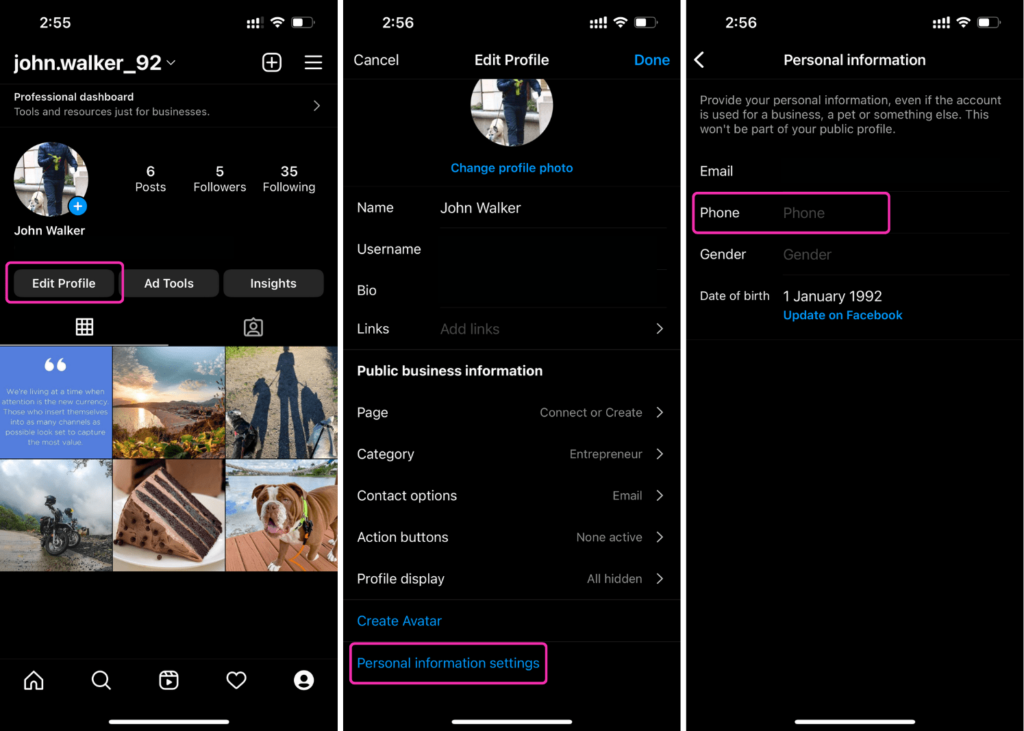
Finally, your number will be removed from Instagram.
How to Remove a Phone Number from Instagram (From the Computer)?
If you’re using Instagram on a desktop or laptop and don’t know how to remove the phone number from Instagram, try these steps:
- Open a web browser and enter ‘www.instagram.com’ into the search box, then sign in using your username and password. You can also use Facebook to connect.
- After signing in, click on the profile icon in the top-right area of the screen.
- Now, from the drop-down menu, pick the ‘Profile’ option.
- From the top, choose ‘Edit Profile.’
- Scroll down to the ‘phone number’ field, then remove your phone number from the text box.
- After you’ve removed the number, click the ‘Submit’ button.
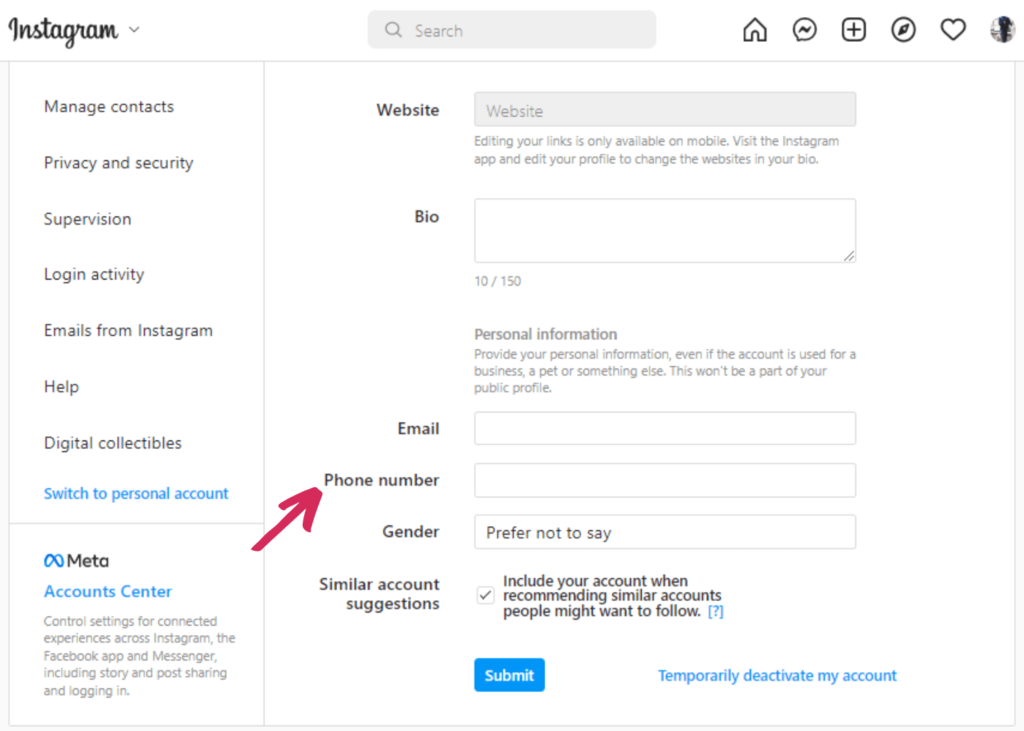
Instagram will delink your phone number from your account when you click the Submit button.
How to Disconnect Contacts from Instagram?
You have the option to disable contact synchronization with Instagram. You can use this method by following these steps:
- On your smartphone, open the Instagram app. Sign in to your account using your username and password, and then In the bottom-right corner of the screen, tap the Profile symbol.
- Tap the three horizontal lines or the ‘Hamburger icon’ at the top of the screen. Tap on ‘Settings’.
- Scroll down and tap ‘Account’ button.
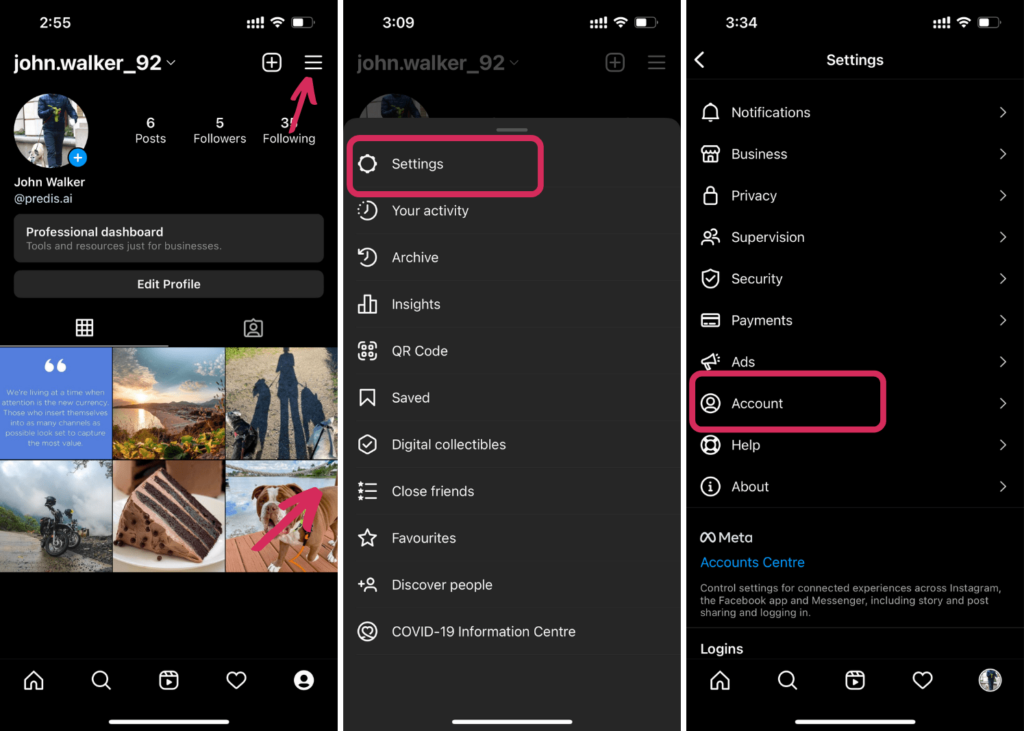
- Tap on ‘Contacts Syncing’.
- Switch off the ‘Connect contacts’ toggle button. Your phone contacts are disconnected from your Instagram account.
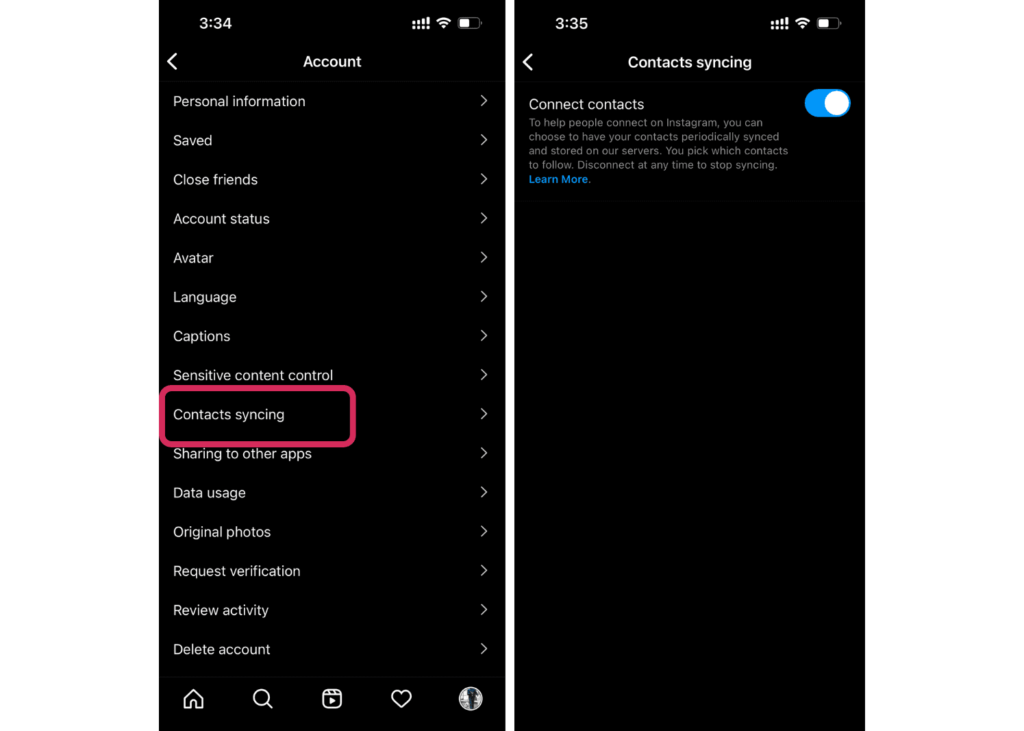
The Pros of Adding Your Phone Number to Instagram
If you still wish to have your phone number added back to Instagram, you can do it any time by retracing the steps you took to remove your contact from your account. Listed below are some pros of doing this:
- Easier To Keep In Touch: You become more discoverable to your contacts. This feature is especially helpful if you are a student at college and need to keep in touch with a wide network of people. Adding your phone number to Instagram can help you connect with them more easily. If you are a person who likes to keep in touch with everyone you know, it is a big help when Instagram helps other people search for you.
- Provides Security: The second benefit is that by adding your phone number, you get an extra security layer on your account. This is because it enables two-factor authentication when signing in from devices that you don’t normally use. It can help prevent others from accessing your account in an unauthorized manner.
- Good for Business: If you are someone who relies on your Instagram network to run your business, it is a good idea to link your phone number to it. It becomes easier for your potential clients to find your Instagram portfolio even when they can’t remember your account handle. They can simply search for you using your phone number. It can help boost your business in an indirect way.
The Cons of Adding Your Phone Number to Instagram
It is always more beneficial to make an informed decision to add personal information to social media.
Listed below are some cons of letting your Instagram account read your phone number:
- Privacy: If you are someone who likes to fiercely guard their online privacy, it may be a good idea to remove your phone number from your Instagram account. This is because Instagram has been known to share user data with third-party advertisers, which may cause you to receive unwarranted marketing calls and messages.
- Makes Your Information More Accessible: If you are in a situation where you don’t want your colleagues or peers to discover your Instagram page, it is best to withhold your phone number from Instagram altogether. In this manner, your work colleagues would not be able to find your personal Instagram profile using your contact information.
Wrapping It Up
Instagram makes it easy for all of its users to connect with individuals all around the globe. If you wish to keep in touch with your contacts, it is better if your phone number stays linked to your account.
Otherwise, if you want some privacy in this app, you can simply change your email address and enjoy the experience privately. If you know the appropriate procedures to take, disconnecting the contact data and desyncing your contacts is simple.
We hope you found this tutorial useful and were able to remove your phone number from Instagram. If you have any more questions, please leave them in the comments section.
Related Content,
Tips and Tricks to Find an Instagram Account by Phone Number