Social media has become a go-to platform for event promotion. Whether you’re organizing a corporate webinar, a charity fundraiser, or a local concert, a well-designed social media event poster can grab attention, boost engagement, and drive attendance. But how do you create a poster that stands out in a crowded digital space?
This guide on Social Media Event Poster will walk you through the essential steps to design an eye-catching and effective AI poster. You’ll learn about key design elements, best tools, optimization techniques, and common pitfalls to avoid.
Understanding the Purpose of Your Poster
Before diving into design, it’s crucial to define the purpose of your event poster. A good Social Media Event Poster should convey the essence of your event in seconds. Ask yourself:
- Who is my target audience? (Students, professionals, local community, etc.)
- What is the key message? (Networking opportunity, fundraising drive, product launch, etc.)
- Which platform will I be using? (Instagram, Facebook, LinkedIn, Twitter, etc.)
For example, a LinkedIn Post should look professional and minimal, while an Instagram Story poster can be more vibrant and engaging.
Key Elements of an Effective Social Media Event Poster

A great Social Media Event Poster balances aesthetics and information to attract attention and drive engagement. Whether you’re promoting a workshop, concert, or your using them as free fundraising platforms for non-profits, your poster should be visually compelling and easy to understand. Here are the essential elements of a successful event poster:
1. Headline
People first notice your headline, so make it short, clear, and bold. Establish your brand guidelines, create customizable designs, collaborate with your team, and seamlessly integrate into your workflows with the right content generator.
- Use an engaging phrase that reflects the event’s purpose (e.g., “Join Our Marketing Masterclass!” or “Unleash Your Creativity at Art Fest 2025!”).
- Choose a legible font with a high-contrast color to ensure readability.
- Position the headline at the top of the Social Media Event Poster for immediate visibility.
2. Event Details
Your poster should answer who, what, when, where, and how at a glance. Be concise but informative:
- Date & Time – Example: March 10, 2025, at 5 PM EST
- Location – Specify whether it’s in-person (Venue Name & Address) or virtual (Online via Zoom).
- Call-to-Action (CTA) – Encourage action with phrases like:
- Register Now!
- Sign Up Today!
- Limited Spots Available – Secure Your Seat!
Consider using bold or colored text to highlight the date and CTA, ensuring they stand out. Add an event registration link made using ticket generator to your poster so attendees can register in one click and instantly receive their ticket.
3. Visuals
A picture is worth a thousand words, and the right visuals will draw attention to your event with the right AI tool.
- Use high-quality images, illustrations, or icons that align with your event’s theme.
- Maintain a visual hierarchy, ensuring essential details aren’t overshadowed by graphics.
- Consider using icons for quick readability:
- 📅 Date
- 📍 Location
- 🎟️ Tickets
- 🔗 Website link
- Ensure visuals are optimized for both print and digital formats to maintain quality.
4. Branding
Your Social Media Event Poster should reflect your brand identity to enhance recognition. Do just the right social media branding for your post.
- Use brand colors and fonts consistent with your organization or event theme.
- Include logos, brand names, or social media handles for easy identification.
- Feature event-related hashtags to encourage online engagement (e.g., #MarketingMasterclass2025).
- Maintain a cohesive design that aligns with your other marketing materials.
5. Hierarchy & Readability
A well-structured poster guides the viewer’s eye naturally from the most important details to supporting information.
- Headline: Largest text, grabbing immediate attention.
- Event Details: Clearly readable but slightly smaller than the headline.
- CTA: Highlighted with bold fonts or contrasting colors.
- Additional Information: Kept minimal but legible, such as sponsors, social media, or website links.
💡 Pro Tip: Test your Social Media Event Poster’s readability by viewing it from a distance essential details should still stand out! You can boost your event’s reach without overspending by combining eye-catching design with cost-effective bulk poster printing, ensuring your message is seen widely while staying on budget.
Step-by-Step Guide to Designing a Social Media Poster
This step-by-step guide will walk you through the entire process from choosing the right design tools and selecting the perfect color scheme to incorporating compelling text and images. Whether you’re a beginner or a seasoned designer, these practical tips will help you craft stunning posters that resonate with your audience and drive engagement. Let’s dive in!
Select the Right Size and Dimensions
Different social media platforms require different aspect ratios:
- Instagram Post: 1080 x 1080 px
- Facebook Event Cover: 1200 x 628 px
- LinkedIn Post: 1200 x 627 px
- Instagram Story: 1080 x 1920 px
Choose a Template or Start from Scratch
- If you’re new to design, use a pre-made template to speed up the process.
- Advanced users can start with a blank canvas and customize it fully.
Add Text and Event Details Effectively
- Keep the text concise and easy to read.
- Use different font sizes to highlight key details.
Use High-Quality Images and Branding
- Choose HD images or illustrations that reflect the event’s theme.
- Maintain brand consistency by using your event’s official colors.
Optimize Colors and Typography
- Choose contrasting colors to ensure readability.
- Use a maximum of two or three fonts to maintain a clean look.
Add a Strong Call to Action (CTA)
- Place the CTA in a prominent location.
- Use action-oriented language like “Sign Up Now” or “Register Today.”
Choosing the Right Tool for Design

Creating an eye-catching Social Media Event Poster is crucial for grabbing attention and driving engagement. With so many design tools available, it can be overwhelming to choose the right one. Whether you’re promoting a corporate event, a music concert, or a community gathering, you need a tool that is intuitive, powerful, and efficient.
When it comes to designing stunning social media posters effortlessly, Predis.ai stands out as the ultimate choice. Here’s why:
1. AI-Powered Design Automation
Predis.ai takes the guesswork out of design by using AI to generate high-quality social media posts in seconds. You simply enter your event details, and the AI suggests optimized designs tailored to your content and platform.
2. User-Friendly Interface
Unlike complex design software that requires extensive skills, Predis.ai offers an intuitive interface that allows beginners and professionals alike to create visually appealing posters without hassle.
3. Platform-Specific Optimization
Every social media platform has unique design requirements. Predis.ai ensures your event posters are optimized for Instagram, Facebook, LinkedIn, Twitter, and more, so you don’t have to manually resize or adjust them.
4. AI-Generated Captions & Hashtags
A great Social Media Event Poster needs a compelling caption and the right hashtags. Predis.ai doesn’t just create designs, it also suggests engaging captions and relevant hashtags to enhance your post’s visibility.
5. Custom Branding Options
Need to maintain a consistent brand identity? Predis.ai lets you add your logo, brand colors, and fonts to ensure your event poster aligns with your branding guidelines.
6. Collaboration and Content Planning
If you’re working with a team, Predis.ai offers collaboration features that allow multiple users to contribute, review, and edit designs before publishing. Plus, you can schedule your posts directly within the platform.
Optimizing Your Poster for Social Media
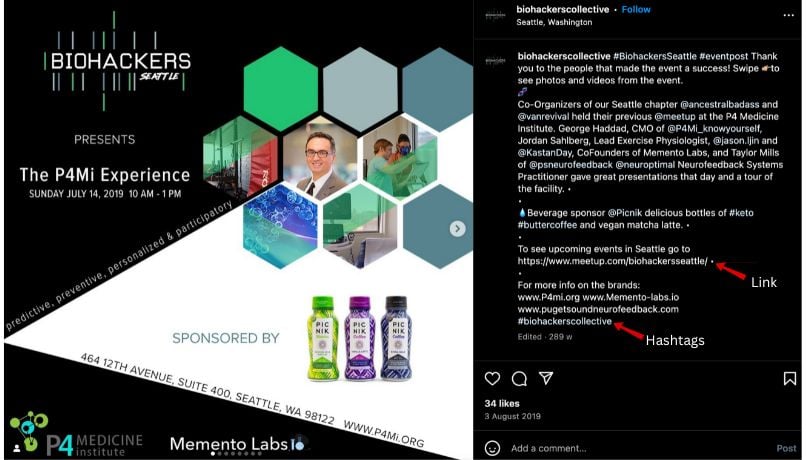
Creating a visually stunning Social Media Event Poster is just the first step optimizing it for social media ensures it reaches the right audience and drives engagement, and strengthens your overall event marketing strategy. Here’s how you can maximize your poster’s impact across different platforms.
1. Use Proper Aspect Ratios for Each Platform
Every social media platform has its image size requirements. Using the correct dimensions prevents cropping or pixelation, ensuring your event details remain clear and professional.
👉 Pro Tip: Use predis.ai to generate social media post to automatically generate social media-optimized designs in the right aspect ratios.
2. Include Event Links in Captions or Descriptions
Since social media platforms don’t always allow clickable links in images, add your event registration or website link in the caption or description.
✅ Best Practices for Event Links:
- Use a URL shortener (e.g., Bitly) to keep links clean and shareable.
- Pin the event post on your profile for visibility.
- For Instagram, add the link to your bio and mention “Link in Bio” in the caption.
- Include links directly in the post on Facebook and LinkedIn for easy access.
3. Use Relevant Hashtags for Discoverability
Hashtags help your Social Media Event Poster reach a broader audience. Use a mix of general and niche hashtags related to your event type.
🔥 Hashtag Examples:
- Networking Events: #NetworkingEvent #BusinessGrowth #Entrepreneurs
- Workshops & Webinars: #BusinessWorkshop #LearnAndGrow #ProfessionalDevelopment
- Social Gatherings: #EventPlanner #PartyTime #WeekendVibes
- Tech & Startup Events: #TechMeetup #StartupLife #Innovation
👉 Pro Tip: Research trending hashtags related to your industry and event type using tools like Predis.ai’s AI-generated suggestions.
4. Post at the Right Time for Maximum Engagement
Posting your event poster at peak engagement times increases visibility and interaction.
⏰ Best Times to Post by Platform:
- Instagram & Facebook: 6–9 PM (after work hours)
- LinkedIn: 8–10 AM & 5–6 PM (before/after work)
- Twitter/X: 12–3 PM (lunchtime scrolling)
- TikTok & Instagram Reels: 6–9 PM (high engagement period)
It’s A Wrap!
Did you know that visual content is more than 40 times more likely to be shared on social media than other types of content?
Creating a social media event poster doesn’t have to be complicated. Following this guide, you can design an engaging, professional, and visually appealing poster that grabs attention and drives event attendance.
Start experimenting with different designs today using Predis.ai and watch your engagement grow!
Need more tips? Let us know in the comments or share your favorite Social Media Event Poster designs!















