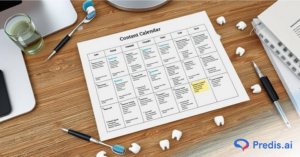Creating posts on any social media platform requires endless creativity and imagination. Needless to say, it’s natural to run out of fuel. That is why, we’re back again, bringing to you, the top 11 tools for creating LinkedIn posts.
In today’s fast-paced world, social media has become the prime platform for all interactions and marketing. That includes LinkedIn! With over 1 billion users, LinkedIn is a powerful platform for professionals to network, share insights, and showcase their expertise. Professionals from all walks of the business world often post about new work achievements or simply share insights and insider infor related to their industry.
Crafting effective and clear LinkedIn posts involves careful consideration of various elements, including content, graphics, hashtags, and posting strategy. To streamline this process, several tools are available, each catering to specific aspects and elements of the post.
With this comprehensive guide, we’ll take you through 11 different tools to create the best LinkedIn posts. Before that, we’ll dive into some key elements that most LinkedIn posts always possess!
Top 11 Tools for Creating High-Quality LinkedIn Posts Effortlessly
You asked, and we delivered. Here are 11 top tools for creating LinkedIn posts and streamlining that process: right from content creation to posting schedules!
For Content Creation and Improvement:
1. Predis.ai
Predis.ai is an all-encompassing tool that automates the entire process of LinkedIn post creation. It includes features for creating posts, generating ideas, suggesting hashtags, crafting captions, managing a content calendar, and providing an Idea Lab for brainstorming.
Pros:
- Comprehensive automation from idea generation to posting.
- Customizable brand templates for consistent visual identity.
- Time-saving with scheduling and automated hashtag suggestions.
Cons:
- May have a learning curve for users new to automation tools
(creating posts, generating ideas, hashtags, captions, content calendar, idea lab, etc. everything from thinking of posts to posting can be automated here)
2. ChatGPT
ChatGPT leverages advanced language models to assist in creating high-quality written content. Users can input prompts, and the model generates contextually relevant and engaging text.
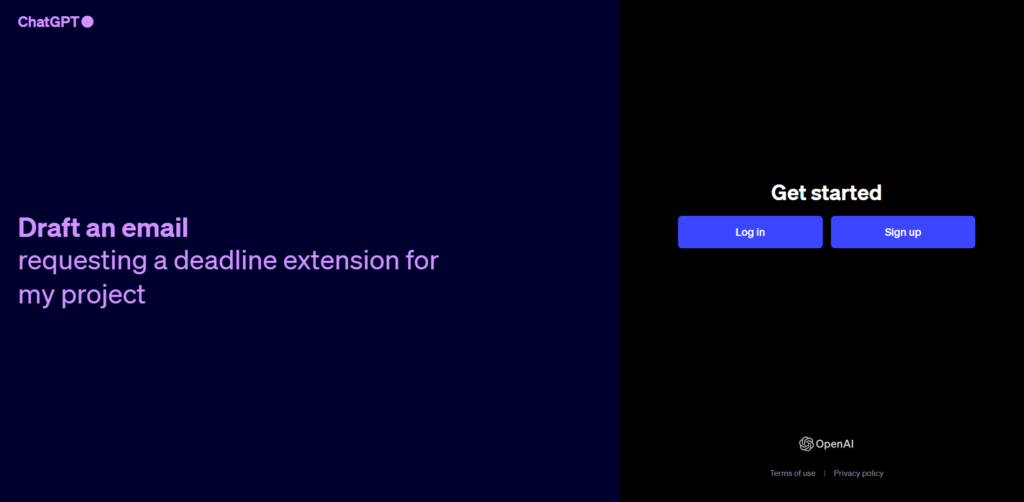
Pros:
- Natural language generation for diverse writing styles.
- Useful for generating content ideas and captions.
Cons:
- Limited to text-based content.
- May require refinement for industry-specific terminology.
3. Answer The Public
Answer The Public helps you discover what people are searching for in your field or related to your keyword. It can help provide insights into popular topics.
Pros:
- Data-driven content ideas based on user queries.
- Insights into popular search trends.
Cons:
- Primarily for topic discovery, not content creation.
4. Grammarly
Grammarly ensures grammatical correctness and enhances the overall quality of written content by providing suggestions for spelling, grammar, and style improvements. You can use Grammarly to proofread and make your post sound more professional.
Pros:
- Comprehensive grammar and style suggestions.
- Improves overall writing quality.
Cons:
- Limited to text editing, no visual content creation.
For Graphics and Infographics:
5. Canva
Canva is a versatile graphic design tool with a user-friendly interface, offering a wide range of templates for creating graphics, infographics, and branded visuals. It can help you design visually appealing graphics for your LinkedIn post, which will leave a lasting impression.
Pros:
- Extensive template library for various design needs.
- User-friendly interface.
Cons:
- Requires some design skills for customization.
6. Midjourney
Midjourney focuses on graphics and infographics, providing professional templates and an intuitive design interface.
Pros:
- Intuitive interface for graphics and infographic creation.
- Professional templates for a polished look.
Cons:
- May lack some advanced design features.
For LinkedIn Carousels:
7. Contentdrips
Contentdrips specializes in creating carousel posts, offering a user-friendly platform for designing interactive content.
Pros:
- An easy-to-use platform for carousel creation.
- Suitable for interactive content.
Cons:
- Specialized for carousels, limited in other formats.
For Video Content:
8. Lumen5
Lumen5 is a video creation tool that utilizes AI to turn text into engaging videos, ideal for visual storytelling.
Pros:
- Quick video creation with AI assistance.
- Enhances engagement through visual storytelling.
Cons:
- May require fine-tuning for precision.
9. InVideo
InVideo is a video creation platform with a focus on customization, providing templates for creating professional-looking videos.
Pros:
- Versatile templates for various video styles.
- User-friendly interface.
Cons:
- Advanced features may have a learning curve.
10. Wistia
Wistia is a video hosting platform suitable for sharing professional and polished videos, providing analytics and customization options.
Pros:
- Provides video analytics for performance tracking.
- Customization options for a branded video experience.
Cons:
- Primarily a hosting platform, limited content creation features
For Video Subtitles:
11. Kapwing
Kapwing is another tool for video creation. An added feature that Kapwing holds is that of adding subtitles to videos, enhancing accessibility and engagement.
Pros:
- Easy subtitle addition for improved accessibility.
- Various customization options.
Cons:
- May require additional steps for full video editing.
Mastering the Different Elements of LinkedIn Posts
Every LinkedIn post contains a mix of all these elements. For your LinkedIn post to be a hit, these are the keys you need to know:
1. Content
LinkedIn posts are only as good as the content they contain. Think of the content of your LinkedIn post as the ship that will take you through the sea.
Crafting engaging and informative content is crucial to sailing smoothly through the noise and reach straight to your target audience. This way, you focus on capturing your audience’s attention and conveying your message effectively.
To make things easier for you, we’ve got an AI tool recommendation! Predis.ai offers customizable templates that align with your brand identity. With Predis.ai, you can rest easy and expect a consistent and professional look for your posts.
For example, you can create a LinkedIn post with a custom brand template in Predis.ai that incorporates your company colors, logo, and font styles.
2. Hashtags
Hashtags play a vital role in increasing the discoverability of your LinkedIn posts. They categorize content and make it easier for users interested in specific topics to find your posts.
For this element as well, Predis.ai has a simple, easy-to-use hashtag generator. You can simply type in the relevant keywords and receive a bunch of hashtags that resonate with your content.
For example, say you’re posting about a new product launch. Using Predis.ai’s hashtag generator can help you get a list of relevant hashtags. You can also focus on the hashtags that will give you more reach!
3. Graphics, photos, infographics, videos
Visual content is essential for grabbing attention and conveying information efficiently. Incorporating eye-catching graphics, photos, infographics, and videos can significantly enhance the impact of your LinkedIn posts. Diversifying your content on LinkedIn can help you reach a wider audience.
4. Posting
The timing and frequency of your LinkedIn posts can influence their visibility and engagement. Posting consistently and at optimal times is essential for maintaining an active and relevant presence.
Now, you know what’s coming: Predis.ai has a solution for this one too! With Predis.ai, you can schedule your posts well in advance. This way, you’re assured a consistent posting schedule. Of course, Predis.ai can also automate posting, allowing you to reach your audience at peak times.
5. Content calendar
Organizing and planning your content in advance is crucial for maintaining a cohesive and strategic LinkedIn presence. A content calendar helps you map out your posts over time.
Predis.ai includes a content calendar feature, allowing you to plan and visualize your content schedule for weeks or months ahead. Using Predis.ai’s content calendar, you can plan a month-long campaign with themed posts.
6. Idea generation
Consistently generating fresh and relevant ideas for your LinkedIn posts can be challenging. A tool that aids in brainstorming and idea generation can be invaluable. And you’ve guessed it right, Predis.ai comes through again.
Predis.ai’s Idea Lab provides a space for brainstorming and refining content ideas, helping you overcome creative blocks.
So, for a post to really pull ahead in the game LinkedIn posts require a thoughtful blend of engaging content, visuals, strategic posting, and continuous idea generation. Predis, with its multifaceted features, can serve as a comprehensive tool for professionals seeking to optimize each element of their LinkedIn presence.
Wrapping Up
To cut through the noise and reach your target audience on LinkedIn, it’s important for you to utilize all the key elements. Whether automating the entire process with Predis or enhancing specific aspects like content creation, graphics, or video with specialized tools, each platform brings a unique set of features to the table.
The key is to choose the tools that align with your specific needs and workflow, allowing you to consistently produce high-quality LinkedIn posts effortlessly. With these top 11 tools like Predis.ai, you’re all set for when you are creating trail-blazing LinkedIn posts!
Elevate your LinkedIn advertising with customized LinkedIn ads creation made effortlessly with AI.
Related articles,
How to Follow Hashtags on LinkedIn?
All About LinkedIn Video Thumbnail Size
7 Instagram Story Ideas for ECommerce Stores