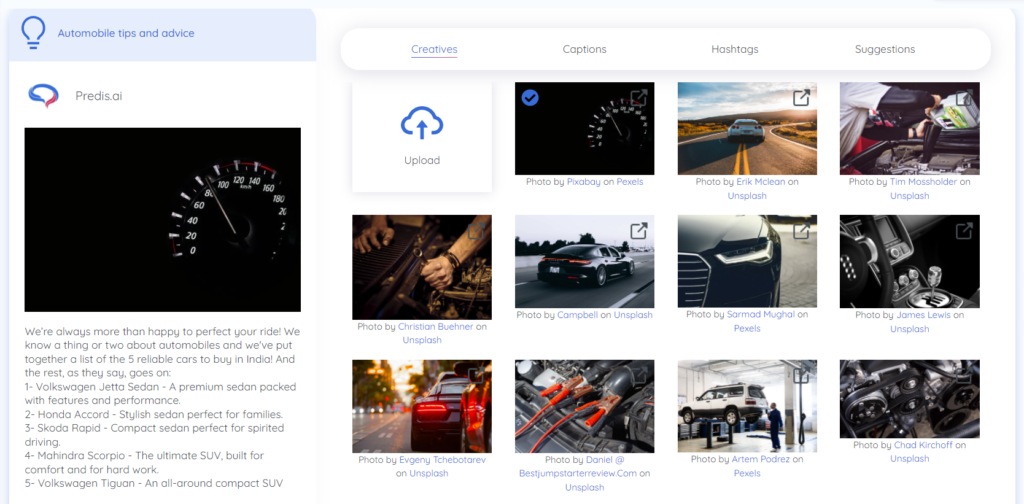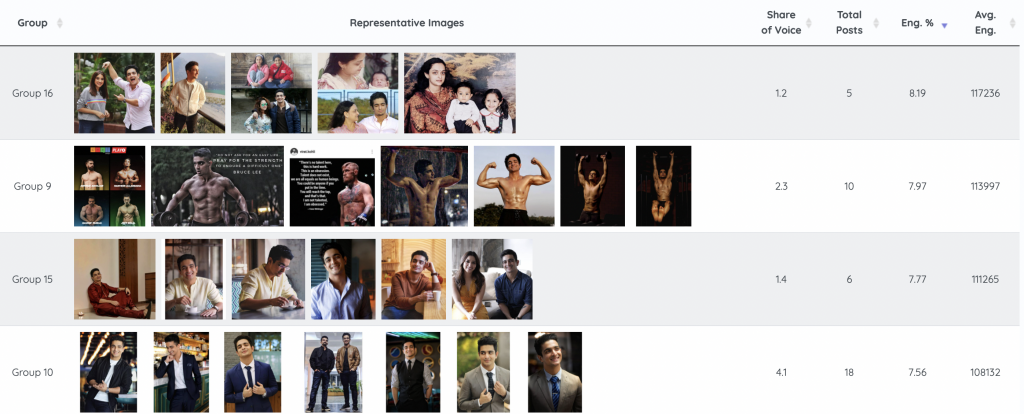In today’s world, it’s hard to imagine life as a social media marketer without access to the right tech stack.
Studies show that as of of 2022, 4.59 billion consumers used social media proactively. Projections indicate that by 2027, this number will surge to an astonishing six billion users. Consequently, social media is poised to maintain its pivotal role in marketing strategies, and an array of tools will emerge to streamline and enhance the management of social media for businesses.
In this blog, we will delve into the intricacies of these tools, focusing on Later, Buffer, and Hootsuite, and explore how they can empower digital marketers to navigate the ever-evolving realm of social media effectively. Let’s start!
What are Social Media Scheduling Tools?
Social media scheduling tools are third-party software solutions that enable marketers to create and schedule content on social media platforms in advance.
The content is automatically published at the scheduled time. Such tools come with superior functionalities, flexibility, and analytics.
2023 statistics indicate that 77% of brands use social media, 90% of social media users follow a minimum of one brand, and 76% have purchased at least one product or service they saw on social media.
Hence, marketers need to scale their social reach without burning out. Adopting scheduling tools can help them bring efficiency, creativity, and data-centricity to their operations.
Benefits of Social Media Scheduling Tools
Below are the benefits of social media scheduling tools that can greatly enhance your social media marketing efforts:
- They offer flexibility to professionals by eliminating the need to update social media in real time
- Professionals can create and publish content on multiple channels simultaneously, in a streamlined manner.
- They offer ease of collaboration and enable companies to scale their social media strategies with lean teams.
- Tools come with additional functionalities such as comment response management and in-depth analytics, which offer real-time insights to businesses.
Later vs Buffer vs Hootsuite
With the growing demand for higher social media ROI, the global social media management tool market is expected to grow to $ 7093 million by 2031.
However, teams grapple with a common question:Later vs. Buffer vs. Hootsuite—Which of these tools aligns best with our business goals?
Straight away, it’s worth noting that all three are formidable contenders for your social media management needs. However, they each boast unique attributes and functionalities.
Let’s begin by addressing one of the most critical factors in the evaluation process: pricing plans.
Pricing Plans
Later:
| Starter ($25 p.m.) | Growth ($45 p.m.) | Advanced ($80 p.m.) |
| 30 scheduled posts per profile | 150 scheduled posts per social profile | No limit on posts |
| 1 user | 3 users | 6 users |
| Extra Social Sets and users not available | Additional social sets and users can be added at $15 USD/month each | Additional social sets and users can be added at $15 USD/month each |
| Customizable Linkin.bio page | Customizable Linkin.bio pages | Customizable Linkin.bio pages |
| Limited analytics (up to 3 months of data) | Full analytics (up to 1 year of data) | Full analytics (up to 1 year of data) |
| 5 credits for AI features | 30 credits for AI features | 50 credits for AI features |
| Collab tools for creators | Collab tools for creators and brands | Collab tools for creators and brands |
| – | Team and brand management tools | Team and brand management tools |
| – | – | Live chat support |
Hootsuite:
| Professional approx ($ 23 p.m.) | Team ( approx. $ 90 p.m.) | Enterprise custom (price varies) |
| 1 user | 3 users | Starts with 5 users |
| 10 social profiles | 20 social profiles | Starts at 50 social profiles |
| Unlimited posts | Unlimited posts | Unlimited posts |
| Post scheduling | Post scheduling | Post scheduling |
| Messages in a single inbox | Messages in a single inbox | Messages in a single inbox |
| Optimal posting time | Optimal posting time | Optimal posting time |
| – | Roles & permissions | Roles & permissions |
| – | Management of teams and roles | Management of teams and roles |
| Assign messages to team members | Assign messages to team members | |
| – | – | Social ads management |
| – | – | Social ads analytics & reporting |
| – | – | Team productivity reporting |
| – | – | Additional automation tools for social media customer service |
Buffer:
| Free ($0 p.m.) | Essentials ($6 p.m.) | Team ($12 p.m.) | Agency ($120 p.m.) |
| For individuals and businesses starting social media. | For professionals using publishing, analytics & engagement tools. | For teams who want unlimited users, collaboration, and reporting. | For marketing agencies with 10 or more channels. |
| Connect up tp 3 channels | 1 channel/ Add additional channels for $6/month | 1 channel/ Add additional channels for $ 12/month | 10 channels/ Add additional channels for $ 6/month |
| Planning & publishing tools | Planning & publishing tools | Planning & publishing tools | Planning & publishing tools |
| Landing page builder | Landing page builder | Landing page builder | Landing page builder |
| AI Assistant | AI Assistant | AI Assistant | AI Assistant |
| Engagement tools | Engagement tools | Engagement tools | |
| Analytic reports | Analytic reports | Analytic reports | |
| – | – | Unlimited team members & clients | Unlimited team members & clients |
| – | – | Draft collaboration tools | Draft collaboration tools |
| – | – | – | Custom access & permissions |
| – | – | – | Agency-friendly pricing |
| – | – | – | |
| – | – | – |
On the surface, Buffer seems like the most economical option, but when you factor in the $5 per month per channel and the $5 per month team pack, you’ll realize that Later can actually be equally (or more) economical. However, check out the pricing plans of all these apps on their websites for a full feature breakdown
By far, Hootsuite is the most expensive. Now, let’s see if the three scheduling tools for social media live up to their price tags.
Real-world use
For this comparison, consider Later’s Starter Pack, Hootsuite’s Professional Pack, and Buffer’s Essentials Pack. Basically, the most economical paid version of each app.
As far as post-scheduling and publishing go, each app does what it’s meant to do and does it well. However, there are some key differences in how the apps work, as described below.
Later
Moreso than the other apps mentioned here, Later’s focus is on Instagram over all other social media profiles. You’ll know this from the moment you visit their homepage, where you see the tagline “The world’s favorite Instagram marketing platform (and much more)” in big, bold letters. This is also evident in other areas of the software, like when you have to begin creating a post by adding an image first, compulsorily. It might be a bit of a letdown for people who don’t want to use Later primarily for Instagram. Also, note that in all of these apps, auto-publishing is not available for TikTok.
Auto-publishing, worked very well, and the posts were published correctly and at the right date and time. Thankfully, you no longer need to download the Later mobile app to be able to auto-publish. This would be a deal-breaker for some people.
The Instagram-style preview for posts will be really helpful to creators going for a certain vibe or continuity in their posts.

The analytics (Later calls them Analytics Lite, and they’re available for the $25 version as well) for the version used were pretty pointless. The app just presented information like the number of posts, followers, and likes and comments on each post. Even for a ‘Lite’ pack, this is super spartan. Thus, I wouldn’t recommend this version if you’re looking for solid analytics.
Hootsuite
Hootsuite has an extremely impressive roster of features. The one thing that really differentiates it from other scheduling tools for social media is the sheer number of integrations. This alone may make even the astronomical price worth it for some people.
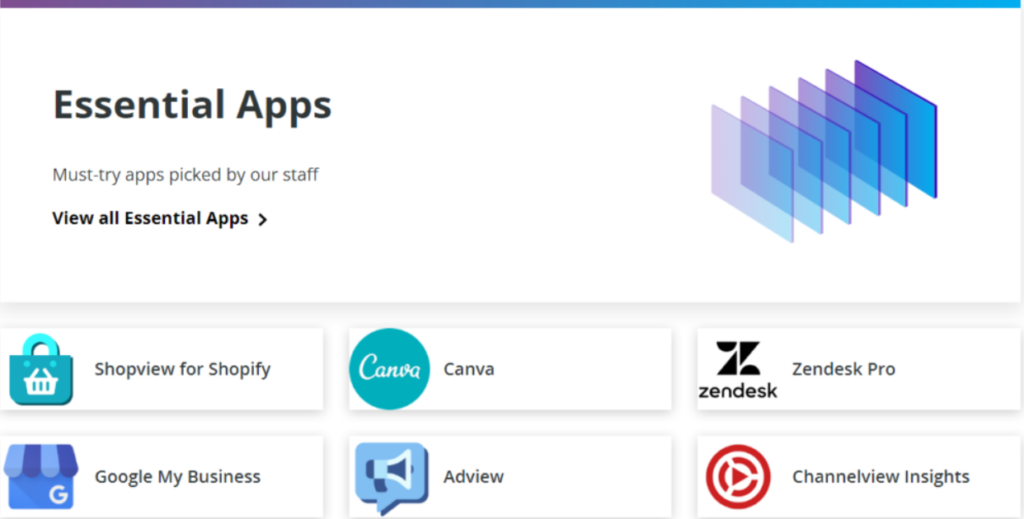
The Essential Apps are really some of the most widely-used business software today, and an opportunity to streamline workflows will draw a lot of creators and marketers towards Hootsuite. Of course, the app also connects to over 35 social networks.
Overall, the UI is a bit cluttered (more on this later), but I found the customizability quite handy. For example, in your Hootsuite dashboard, you can even choose to view news and articles related to topics you’re concerned with. Convenient!
Publishing a post worked perfectly for me, though I’ve heard about occasional bugs in the software that prevent it from posting correctly. The analytics dashboard was a lot more comprehensive than the one on Later, with genuinely usable numbers and figures (the Hootsuite pack does cost a lot more, though).
Especially in 2023, Hootsuite’s robust feature set and extensive integrations continue to position it as a top choice for users seeking comprehensive social media management. While the app’s UI may be deemed cluttered, its customizability proves advantageous, allowing users to tailor their dashboard to specific needs.
Buffer
Buffer was the most ‘vanilla’ software overall. If you absolutely just want software for scheduling and publishing efficiently and reliably, you’ll be very satisfied with how Buffer works.
There are very few fancy integrations, but the essentials are there. You can make RSS feeds for yourself with your favorite articles, and you can also add images to the app directly from Canva.
Publishing and scheduling, again, work just as you’d expect them to (albeit without a feed preview option). The company has promised this will be added in the near future. The analytics fall short of what Hootsuite has to offer but are miles better than what you get in Later’s economical paid plans.
The engagements are as easy as replying on Instagram itself, without the pain of having to go post-by-post.
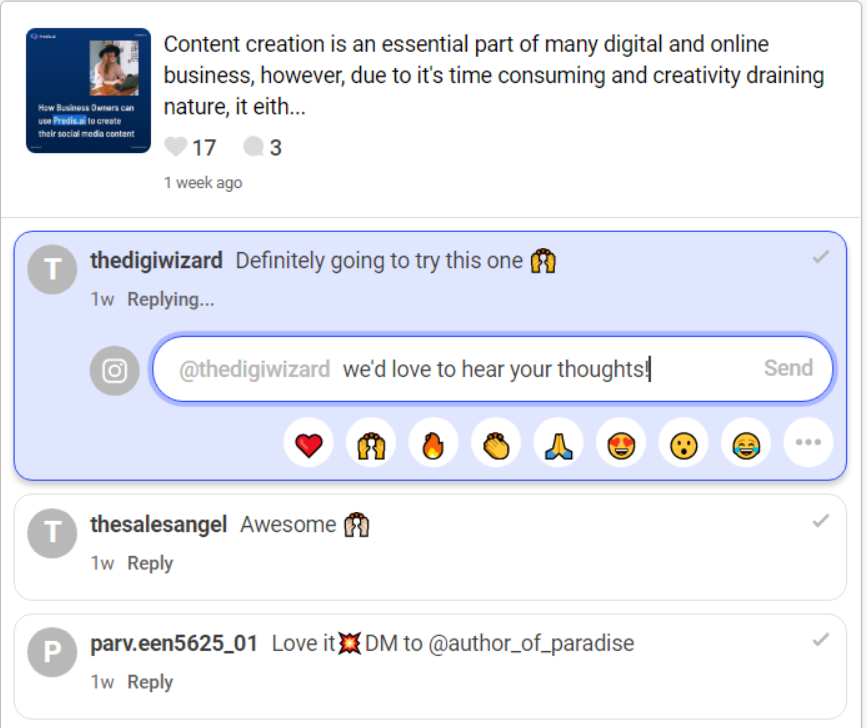
Ease of use
Later
You’ll find the user interface of Later very intuitive and easy to navigate. All its features and use cases are neatly laid out in a sidebar.
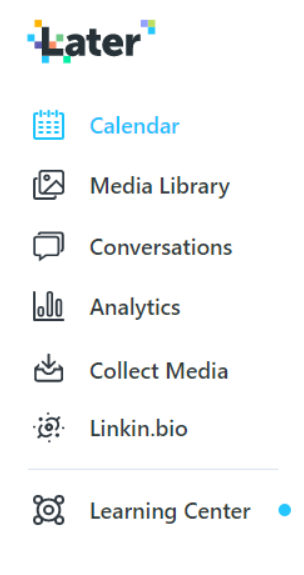
If you’re considering purchasing a post scheduler, you’ll mainly be using this to add posts to the platform and schedule them. You’ll be happy to know that doing this on Later is a breeze.
To do this, you first have to add media to the Media Library. You can upload one from your device or through Dropbox or Google Drive. Then, you can choose an image or video and start creating your post.
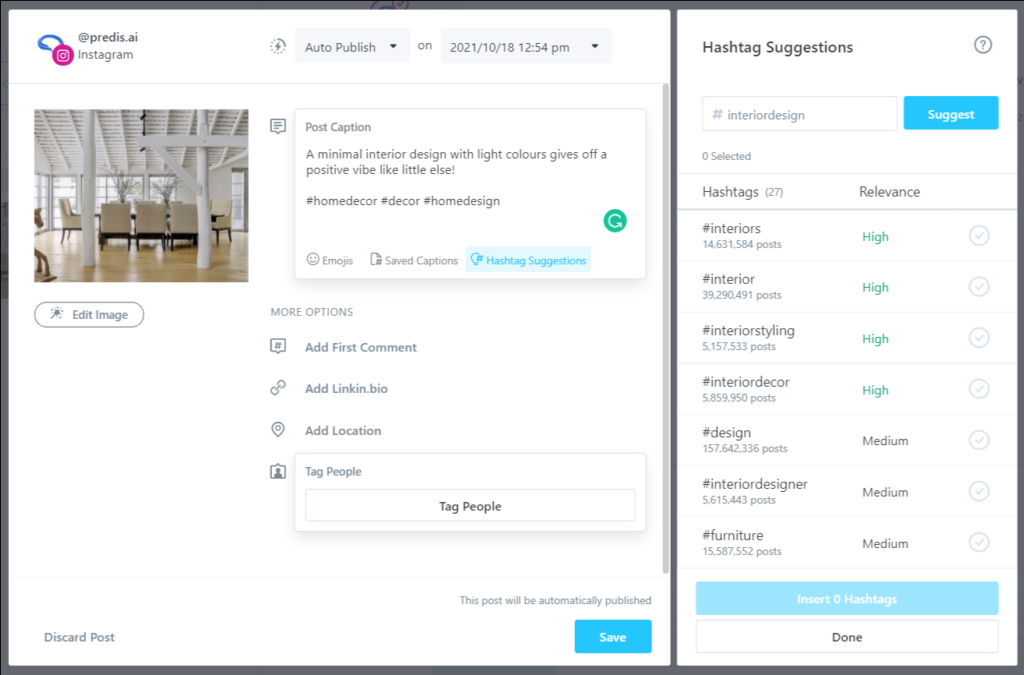
There’s a nice, step-by-step way to create your post. You first add a caption, select hashtags from the suggested ones, and then add a first comment, location, or tag if you wish to.
Then You can then choose to auto-publish the post on a desired date and time, or request Later you send you a notification once the post is due. Afterwards, You can make minor edits, like cropping or adding filters, to your creative in the app itself.
Note that you can’t tag private profiles and that the recommended hashtags cannot be sorted by reach but only by relevance. You also have to enter a topic or hashtag first to receive suggestions.
Of course, the mandatory feed preview is here as well. You can also choose to view your post on a monthly or weekly calendar.
In the version that tested, you can’t engage with your audience in-app. More expensive plans have this option, though. Basically, you click on ‘Conversations’ (fancier-sounding word to replace ‘engagement’), and you can see all the comments on your posts. Conveniently, there is some profile information available for the profiles you are replying to.
Hootsuite:
Hootsuite’s user interface is a lot more overwhelming than Later’s. On any given screen, there’s just a lot more going on.
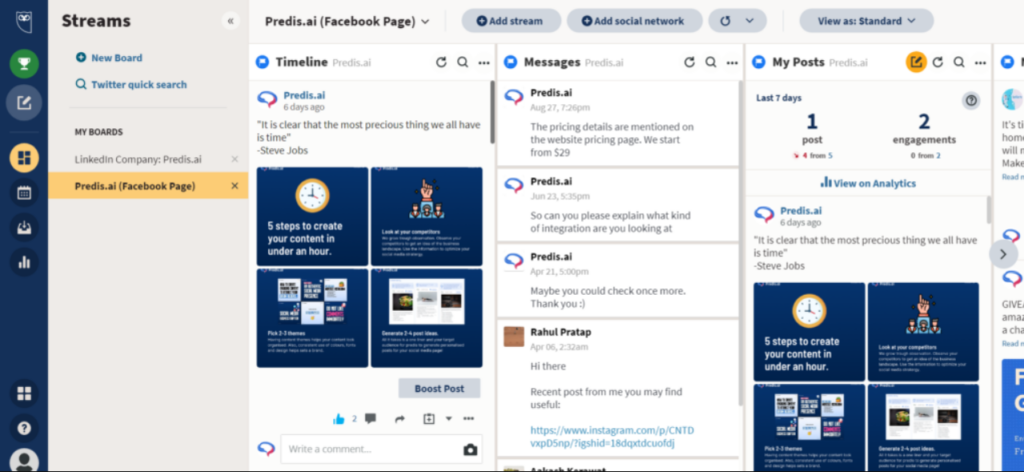
However, as you play around with it, things start to make a bit more sense. The individual columns are called ‘Streams,’ and you can add or remove them or switch them around as you like. The Streams visible on this screen are my Facebook timeline, messages, and posts. I can even add Streams like mentions, activity, and scheduled posts. It’s quite convenient and didn’t take me too long to get used to, but I would still prefer a simpler layout.
The publisher, analytics, and inbox features can be accessed using the sidebar. Publishing here is quite simple as well, and you can see your post or caption in the Instagram format as you are creating your post.
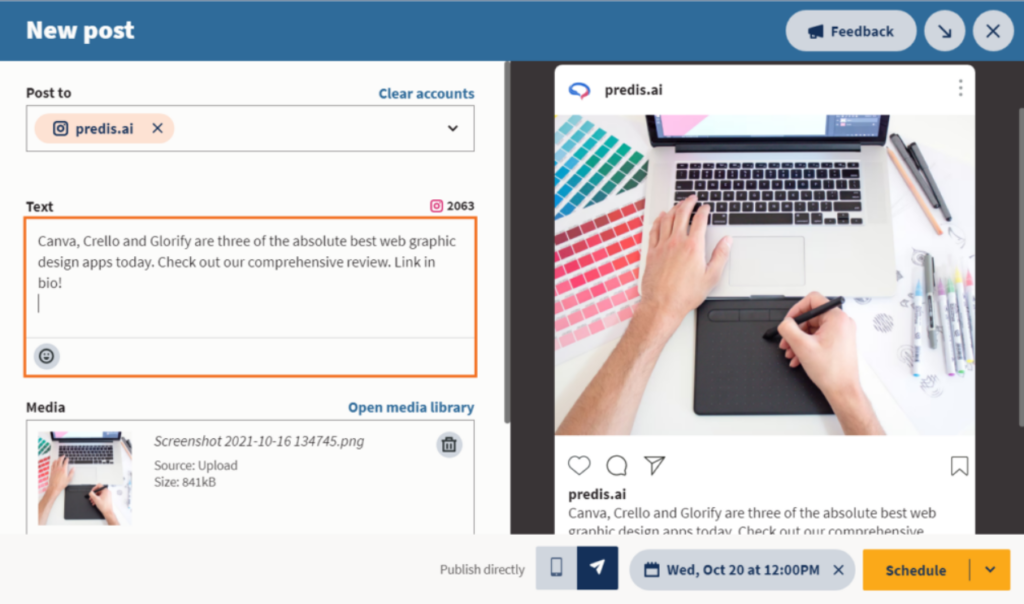
The starter paid version used does not give you any hashtag suggestions, though.
The rest of the app works well, and it is very snappy and responsive, as you’d expect from one of the priciest Instagram planners on the Internet.
Buffer
Buffer easily has the simplest interface out of the three. There are distinct tabs for publishing, analytics, and engagement. Also, your content calendar can be sorted by day, week, or month, depending on how you like it.
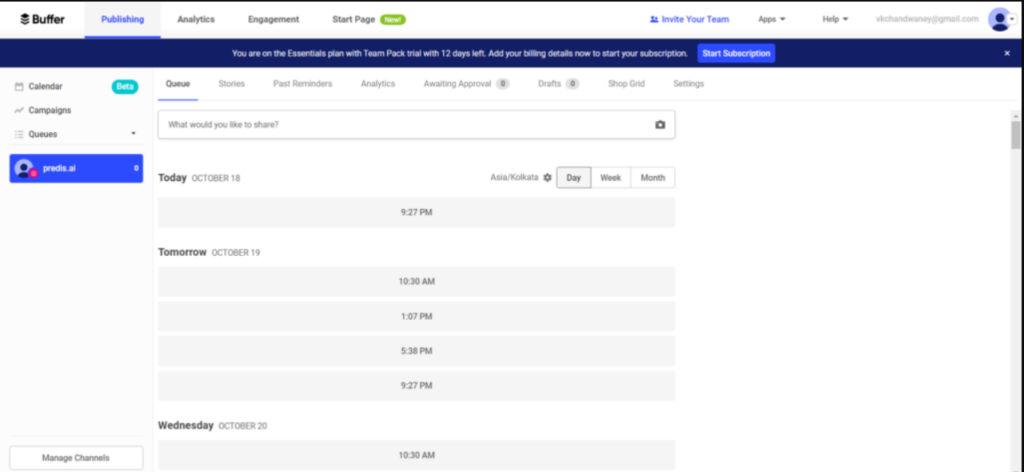
However, as far as design goes, it is a bit less appealing to my eye as compared to the other apps here, but that is completely subjective. Plus, I’d take ease of use over aesthetics any day of the week.
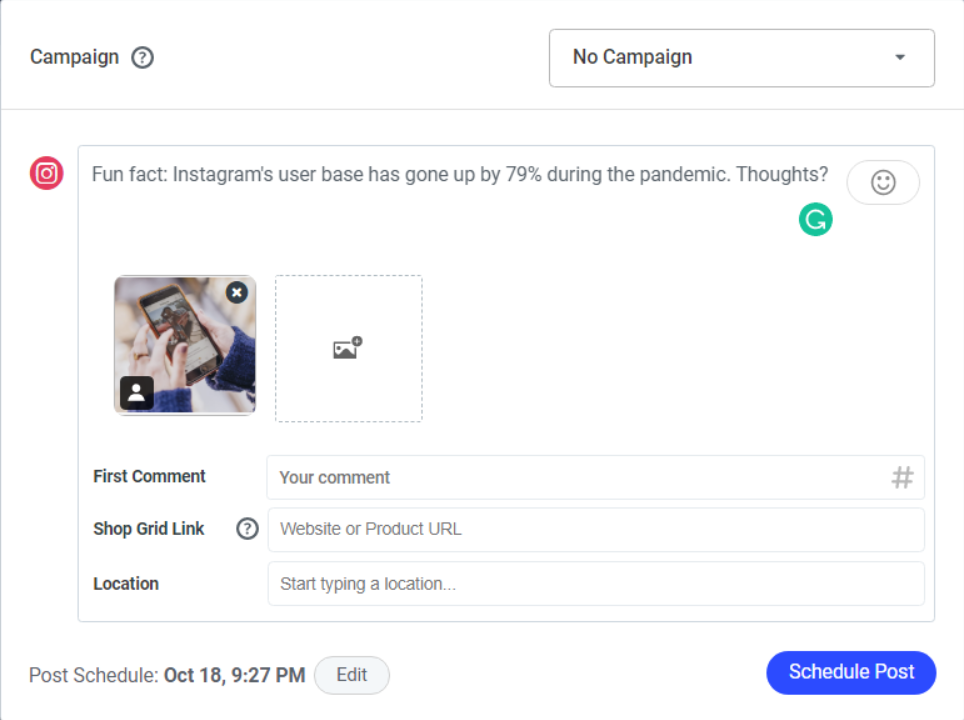
The fact that you can add images directly from Canva while creating a post on Buffer is a game-changer. This is why creating a post using Buffer is fairly straightforward, but it is still missing a few key features here.
Firstly, the app will only post for you. I couldn’t see an option to send a reminder to post, which some people might be more comfortable with. You also don’t have the option of tagging people or receiving suggested hashtags.
Engaging in your Instagram comments section with Buffer is also super easy.

At a glance, you can see the posts that have unanswered comments, which is handy when you’re quickly trying to complete your engagement activities.
Final Verdict
If you are looking for a barebones app that can schedule and publish your social media posts for you, look no further than Buffer
Alternatives to create Social Media Videos. Make sure you don’t be fooled by the price tag; it costs a bit more than $5 a month when you start adding social channels.
But if you’re willing to shell out a bit more and want more functionality than just scheduling tools for social media, Later and Hootsuite are some of the best in the business.
Before choosing between the three, make sure you take their free trials so you can determine what’s best for you.
Looking for a More Extensive Content Planner?
Predis.ai works a little differently than a post-scheduler. Broadly, it uses GPT-3 to auto-generate quality content for you and helps you organize this content through a calendar. The app also gives you suggestions on how to optimize your posts for higher engagement. There are three main ways the app assists you:
1. Post Creator:
Provide a couple of lines of input on the kind of social media post you want to create, and Predis.ai will generate examples for you. After this post has been generated automatically, you can choose to edit several aspects of it within Predis.AI itself, i.e., the caption, hashtag, and creative. In the ‘Suggestions’ tab shown below, you also get insights on your created post’s expected performance based on your account’s history.
2. Content Calendar:
You can conveniently view all your posts through a built-in content calendar. These can be sorted by a’month’ view (as seen below) or a ‘list’ view. All your posts created on Predis.ai can be easily viewed and edited on this interface.
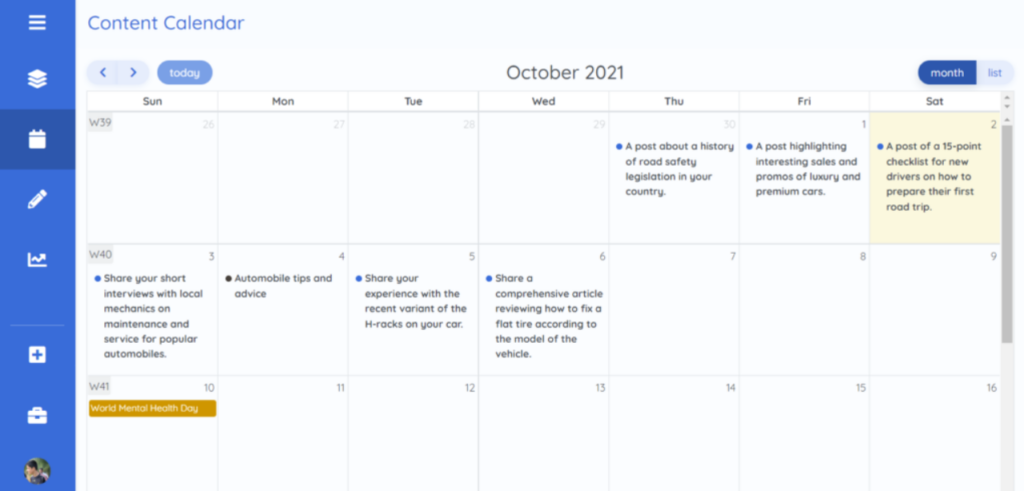
3. Content Analysis:
Looking outwards and towards other handles can give you amazing insights on what content you should ideally be posting. Predis.ai lets you effortlessly analyze how your competitors’ posts have been performing on Instagram. Through this, you can easily find out what content is performing well for them and what isn’t clicking with their audience.
This is a great feature if you’re looking for content that will be popular amongst your target audience and for straying away from content that won’t.
If your business seeks a more comprehensive content planner, Predis.ai can support your business by generating high-quality posts, videos, memes, reels, captions, and hashtags at scale. It also supports post-scheduling, maintenance of a content calendar, AI-powered content, and uploading templates from other third-party apps. So why wait? Head over to their site, explore how they can help you and let your creativity shine!