Creating engaging videos on YouTube has become more innovative than ever, thanks to the power of Artificial Intelligence (AI). For creators aiming to monetize AI voiceover videos on YouTube, the platform now offers a wealth of opportunities. These videos leverage advanced AI-driven text-to-speech (TTS) technology to produce natural and professional-sounding voiceovers, helping creators save time, reduce costs, and enhance the quality of their content.
As YouTube stands as the second most visited website in the world, it provides an unparalleled chance for creators to reach massive audiences. AI voiceovers make it easier for creators to produce content consistently, even without showing their faces or hiring voice artists. From explainer videos to tutorials, creators can diversify their offerings and make their channels more appealing.
The best part? YouTube officially allows the monetization of AI voiceover videos in 2024, provided creators follow its guidelines. This opens the door to earning through ad revenue, affiliate marketing, and more. However, understanding the platform’s rules and exploring effective strategies is crucial for success.
In this blog, we’ll guide you through the ins and outs of using AI voiceover videos on YouTube. From what these videos are to how you can maximize their monetization potential, we’ll cover everything. Let’s get started!
What are AI Voiceover Videos on YouTube?
AI voiceover videos are videos that use Artificial Intelligence (AI) to generate voiceovers from text. Instead of relying on traditional voiceover artists or recording audio manually, creators can input their script into AI-powered tools, which convert the text into natural-sounding speech. These videos are gaining popularity because they are time-efficient, cost-effective, and highly customizable.
Unlike traditional voiceovers, AI voiceovers allow creators to choose from various voices, accents, tones, and even languages. Whether you’re creating a tutorial, explainer video, or entertainment content, AI voiceovers provide a professional touch without the need for expensive equipment or talent.
Why Are AI Voiceover Videos Important for YouTube Content?
For YouTube creators, staying consistent with uploads is key to building a loyal audience. However, producing videos with quality voiceovers can be time-consuming and expensive. AI voiceovers bridge this gap, enabling creators to generate engaging content faster while maintaining high quality.
Moreover, AI voiceover videos are perfect for creators who prefer faceless content. You don’t need to record your own voice or show your face on camera, making it ideal for niches like animations, presentations, and storytelling.
From a monetization perspective, AI voiceovers help you scale your video production. The faster you can create quality content, the quicker you can grow your audience and meet YouTube’s monetization requirements. Additionally, AI tools enable multilingual voiceovers, helping creators tap into global audiences and increase revenue potential.

Benefits of Using AI Voiceover Videos for YouTube
Some of the advantages of using AI voiceover videos for your YouTube content creation are listed below.
- Time-Saving: No need to spend hours recording and editing voiceovers. AI tools can generate speech in minutes.
- Cost-Effective: Eliminate the need to hire professional voice actors or purchase recording gear.
- Customizable Options: Choose voices that match your brand or content style, whether it’s formal, casual, or fun.
- Multi-Language Support: Expand your reach by creating voiceovers in multiple languages for a global audience.
- Consistency: AI ensures uniformity in tone and delivery across all your videos.
- Accessibility: Make your content accessible to viewers with hearing impairments by combining voiceovers with captions.
AI voiceover videos aren’t just about convenience – they’re a game-changer for YouTube creators who want to scale their channels efficiently. With advancements in technology, these voiceovers sound more human than ever, making them a reliable choice for engaging your audience.
Ready to dive deeper into how to monetize AI voiceover videos on YouTube? Let’s now explore YouTube’s specific policies for monetizing AI voiceover videos!
What are YouTube’s Policies for the Monetization of AI Voiceover Videos?
YouTube has embraced the use of AI technologies, including AI voiceovers, in content creation. However, monetizing AI voiceover videos on YouTube requires adherence to the platform’s policies and standards. These rules ensure that content maintains a high level of quality, transparency, and compliance with community guidelines.
Eligibility Conditions for Monetizing AI Voiceover Videos on YouTube
To monetize AI voiceover videos on YouTube, creators must meet specific eligibility requirements under YouTube’s YouTube Partner Program (YPP). Let’s break these down:
1. Sufficient Subscribers and Watch Time
- For long-form videos, you need at least 1,000 subscribers and 4,000 hours of watch time in the past 12 months.
- For Shorts, the requirement is 1,000 subscribers and 10 million valid public Shorts views within the last 90 days.
2. YPP Accessibility
- Your country or region must have access to the YouTube Partner Program. Ensure you verify this before proceeding.
3. Compliance with Guidelines
- Follow YouTube’s Terms of Service, Community Guidelines, and Copyright Policies. Your content should not have any active strikes, and it must meet advertiser-friendly standards.
Key Guidelines for Monetizing AI Voiceover Content on YouTube
To ensure your AI voiceover videos are eligible for monetization, YouTube emphasizes specific standards for quality, originality, and transparency. These guidelines are designed to maintain the platform’s integrity while enabling creators to leverage AI tools effectively. Let’s explore what you need to keep in mind when using AI voiceovers for your YouTube content.
1. Originality Matters
YouTube prioritizes original and engaging content. AI voiceovers must add value to the video rather than being used as filler. Combine AI voiceovers with creative visuals, storytelling, or educational insights to meet these expectations.
2. Content Quality
AI voiceovers should be clear, natural, and free of errors. Poorly generated or robotic-sounding voiceovers might be flagged as low-quality, which can affect monetization eligibility.
3. Transparency with Viewers
While not mandatory, being transparent about the use of AI tools in your videos can build trust with your audience. Mentioning AI voiceovers in your descriptions or content credits demonstrates authenticity.
4. Avoid Misleading Content
AI-generated content should not spread misinformation or fake claims. Ensure your videos align with YouTube’s broader misinformation policies.
5. Adherence to Advertiser-Friendly Guidelines
To maximize ad revenue, your content should:
- Avoid controversial topics or offensive language.
- Be suitable for all audiences.
- Include relevant and well-researched voiceovers that match the video’s theme.
YouTube allows monetization of AI voiceover videos, but creators must follow its rules and maintain high-quality content. Adhering to these policies not only ensures eligibility but also helps build a sustainable channel with loyal viewers and advertisers.
Next, let’s explore the strategies for using AI voiceover videos for YouTube monetization!
Revolutionize your YouTube Shorts with Predis.ai’s YouTube Shorts Maker – make and edit short videos easily using AI. Say goodbye to hours of scriptwriting, searching for visuals, and editing videos.
How to Use AI Voiceover Videos for YouTube Monetization?
AI voiceover videos have opened up a world of possibilities for YouTube creators. From reducing production time to enhancing engagement, these tools can boost your channel’s monetization potential. Here are some practical ways to monetize AI voiceover videos on YouTube.
1. Enable YouTube Ads
One of the most straightforward methods to monetize AI voiceover videos on YouTube is by enabling ads through the YouTube Partner Program (YPP). Once you meet YouTube’s eligibility requirements, you can start earning revenue from ads displayed on your videos. AI voiceovers make your videos sound polished and professional, which can increase viewer retention – a key metric for ad revenue.
Create content that aligns with high-paying ad categories, such as technology, finance, or health, to maximize your earnings. Below is an example of how relevant content can attract ads to your videos.
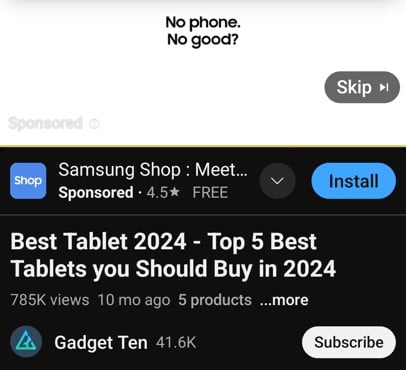
2. Post Sponsored Content
Collaborate with brands that resonate with your niche to feature sponsored content in your videos. Use AI voiceovers to create engaging brand messages that sound natural and professional. Brands often seek creators who can deliver high-quality content seamlessly, and AI tools can help you achieve that effortlessly.
To succeed, be transparent about sponsored deals by adhering to YouTube’s disclosure policies. YouTube also highlights that the video includes a paid promotion as shown below.
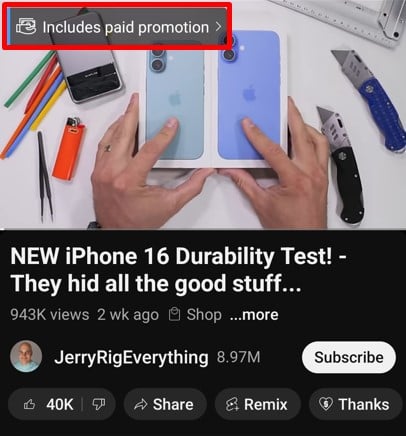
3. Add Affiliate Links in Videos
Affiliate marketing is another excellent way to monetize your AI voiceover videos on YouTube. Join affiliate programs and promote products relevant to your audience. Add affiliate links in your video descriptions and encourage viewers to click and purchase.
Use your AI voiceover to craft compelling calls to action that persuade viewers to explore the products or services you recommend. As you can see in the below example you can add your affiliate links to your video descriptions or in your pinned comment.
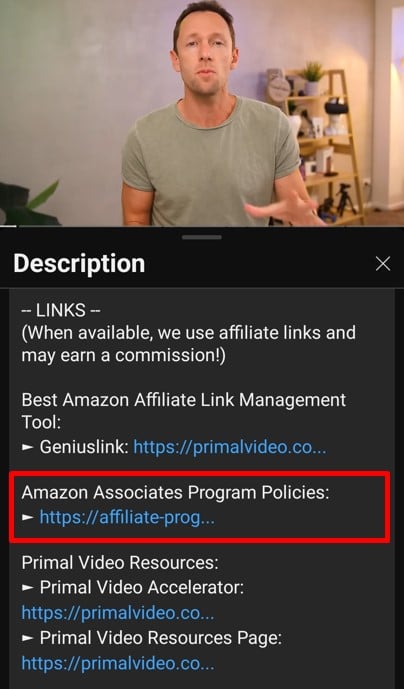
4. Sell Digital Products or Courses
Leverage AI voiceover videos to promote and sell your own digital products or online courses. Whether it’s an eBook, design templates, or a course on a specialized topic, AI voiceovers can help you create professional promo videos.
For instance, you can use AI to narrate key benefits or features of your product in a clear and engaging tone, enhancing the likelihood of conversions. Add links to your online course in the AI voiceover videos to encourage viewers to join your course. Viewers can navigate to your links directly on YouTube without leaving the platform.
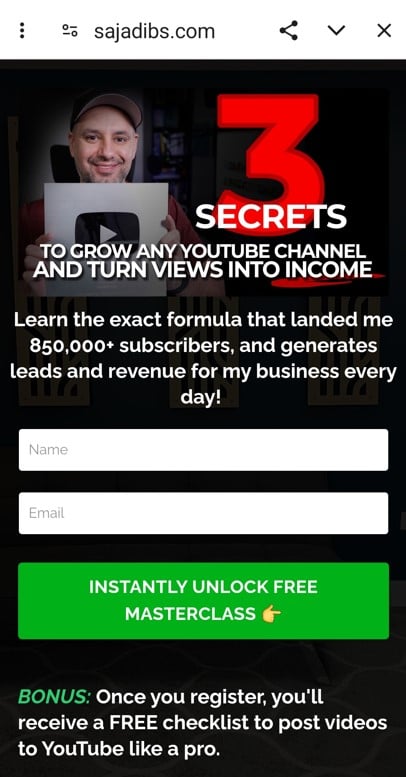
5. Promote Patreon and Memberships
Building a loyal community through platforms like Patreon or YouTube Memberships can also generate income. Offer exclusive content, such as behind-the-scenes footage, bonus tutorials, or personalized shoutouts, using AI voiceovers.
AI tools allow you to maintain a consistent tone and style, creating a professional experience for your members while saving time on production.

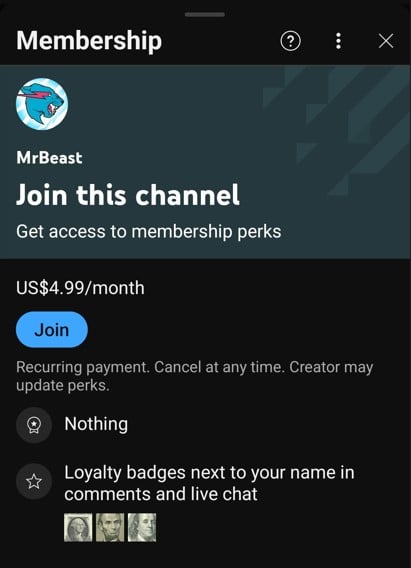
Monetizing AI voiceover videos is all about pairing innovative tools with effective strategies. Whether it’s through ads, sponsorships, or selling your expertise, AI voiceovers can add a professional touch to your content while saving you time and effort.
If you want to learn more about AI voiceovers for YouTube. Then check out our blog about text-to-speech in YouTube Shorts.
Next, let’s explore the best practices for making the most of AI voiceover videos on YouTube!

Best Practices for Monetizing AI Voiceover Videos on YouTube
To successfully monetize AI voiceover videos on YouTube, you need more than just creative content. It’s about strategy, consistency, and making the most of available tools and opportunities. Here are some tried-and-tested best practices to maximize your earnings:
1. Prioritize Quality Content
No matter how polished your AI voiceovers are, the foundation of your channel’s success lies in quality content. Focus on creating videos that are engaging, valuable, and tailored to your audience.
Use AI voiceovers to add a professional touch, but ensure the visuals and messaging align with your niche and viewer expectations. Use storytelling techniques to captivate your audience and keep them coming back for more.
2. Stick to a Niche
Consistency is key when building an audience. Choose a niche and stick to it. Whether it’s tech reviews, educational tutorials, or fitness tips, having a focused niche makes it easier to attract and retain viewers. AI voiceovers can help maintain a consistent tone across videos, building your brand identity.
3. Optimize for SEO
Search engine optimization (SEO) is crucial for visibility on YouTube. Optimize your video titles, descriptions, and tags with relevant keywords. Use tools like TubeBuddy to identify high-performing keywords in your niche.
Incorporate these keywords naturally into your AI-generated voiceover scripts. This can enhance your video’s discoverability and attract a broader audience.
4. Engage with Your Audience
Building a loyal community is essential for long-term monetization. Respond to comments, ask questions, and encourage viewers to interact with your content. Use AI voiceovers to thank your audience for their support or to address their common queries.
5. Experiment with Video Lengths
While short-form videos work well for some niches, others benefit from longer, in-depth content. Experiment with different video lengths to see what resonates most with your audience. AI voiceovers can adapt to both quick intros and detailed explanations, making them versatile for all video types.
6. Maintain Compliance with YouTube’s Policies
Ensure your content aligns with YouTube’s community guidelines and copyright rules. Avoid using plagiarized scripts or copyrighted background music. AI tools can help generate original scripts and audio that comply with these regulations, safeguarding your monetization eligibility.
7. Track Performance with Analytics
Regularly monitor your channel’s performance using YouTube Analytics. Pay attention to metrics like watch time, click-through rates, and audience retention. Use this data to tweak your strategies and improve future videos.
For instance, if viewers drop off during long voiceover segments, consider making them shorter and more engaging.
8. Leverage the Right Tools
Using the right tools can make the process of creating and monetizing AI voiceover videos much smoother. Look for AI voiceover generators that offer natural-sounding voices, keyword research tools to optimize your content for search, and scheduling platforms to keep your posting consistent. Analytics tools are also essential for tracking performance and identifying areas for improvement.
These tools save time, enhance efficiency, and allow you to focus more on crafting engaging content that resonates with your audience.
Monetizing AI voiceover videos on YouTube isn’t just about uploading content – it’s about refining your strategy to maximize impact. By focusing on quality, engaging your audience, and leveraging analytics, you can turn your channel into a profitable venture. Up next, let’s look at some tools to supercharge your AI voiceover video creation process!
Essential Tools for Creating Professional AI Voiceover Videos
Creating AI voiceover videos requires the right set of tools to ensure quality, efficiency, and effectiveness. Below are some essential tools that can make your content creation process seamless and impactful.
1. Keyword Research Tools
Keyword research is vital to ensure your videos reach the right audience. Tools like Google Keyword Planner, SEMrush, and Ahrefs help identify trending topics and high-performing keywords in your niche. These tools provide insights into search volume, competition, and related keywords, allowing you to tailor your content for better visibility and engagement.
2. AI Voiceover Generator Tools
AI voiceover generator tools are the backbone of creating AI-driven video content. Platforms like Speechelo provide a variety of natural-sounding voices in multiple languages and accents. They allow you to customize tone, speed, and pitch to match your video’s style.
For example, if you’re creating an educational video, you can use a calm and authoritative tone, while for entertainment content, a lively and engaging voice might work better.
3. Content Scheduling Tools
Consistency is key when it comes to YouTube’s success. Content scheduling tools like Predis, Hootsuite, and Buffer help you plan and automate your posting schedule. These tools ensure you never miss a posting deadline and help maintain a regular flow of content on your channel.
With scheduling tools, you can also align your video uploads with optimal posting times for better reach and engagement.
4. Analytics Tools
Analytics tools are indispensable for monitoring the performance of your AI voiceover videos. Use platforms like YouTube Analytics, Google Analytics, or TubeBuddy to track metrics such as views, watch time, engagement, and audience demographics. These insights allow you to refine your strategy, identify what works, and improve future videos.
Regularly reviewing analytics ensures your content remains relevant and resonates with your target audience.
5. Predis.ai – The Ultimate AI Solution for Content Creation and Scheduling
While you can find several tools, such as Canva, ChatGPT, Hootsuite, etc., to improve your YouTube videos, handling multiple tools can be a laborious and time-consuming task.
So why not use a single tool that allows you to create videos and align your visuals and voiceovers effortlessly?
Predis.ai is an AI-powered tool that you can use to create stunning YouTube Shorts and videos for your channel. It has a huge collection of templates for you to select from. These can make your video content stand out in the sea of videos on YouTube. This AI tool also allows you to customize your videos to resonate with your distinct brand style.
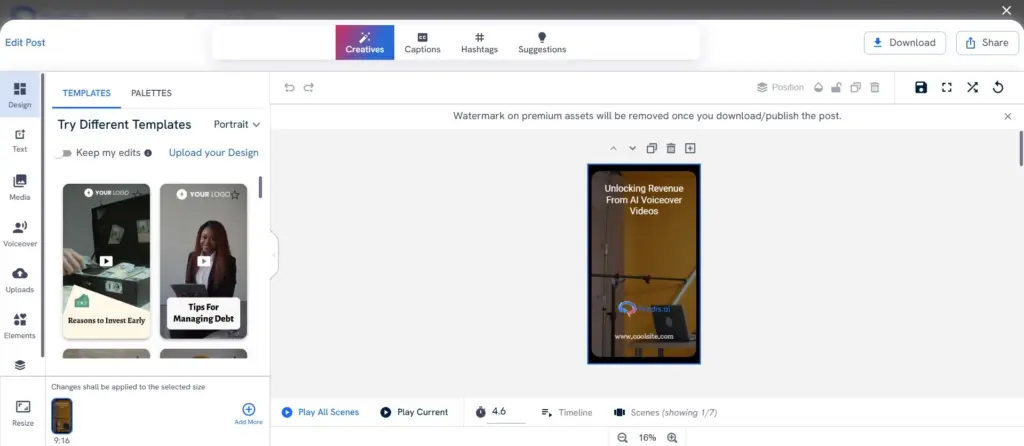
The AI voiceover video feature of this social media tool empowers you to add compelling voiceovers to your content. You can explore a wide variety of AI voices in different languages, accents, and tones to express your message most effectively. By leveraging this tool, you can produce authentic voiceovers, complete with music, animations, and other stock assets, in no time at all.
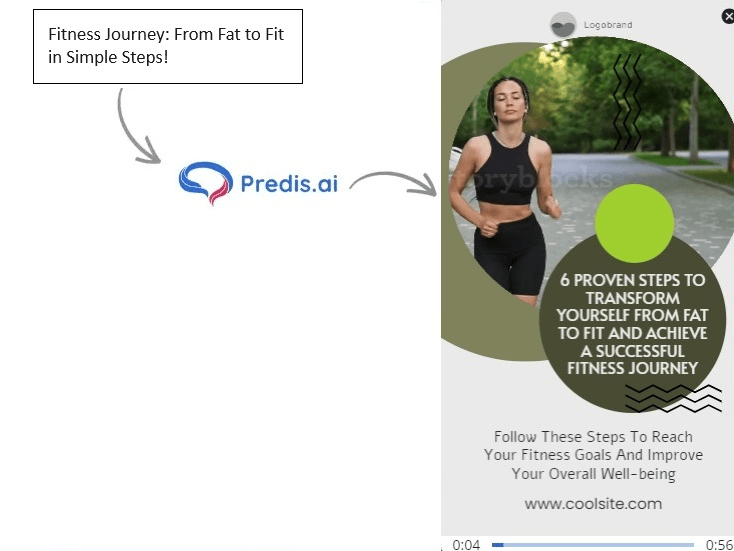
Consistency plays a key role in improving your monetization opportunities on YouTube. When you post your videos consistently, your viewers will be more likely to view your content. This will enhance the chances of viewer interaction on your channel and attract more subscribers.
Predis.ai is a great tool that you can consider for this purpose. With Predis.ai, you can go beyond creating the most amazing posts. You can use the tool to schedule your AI voiceover videos on YouTube seamlessly. This way, you can ensure that your videos reach the targeted audience at the perfect moment.
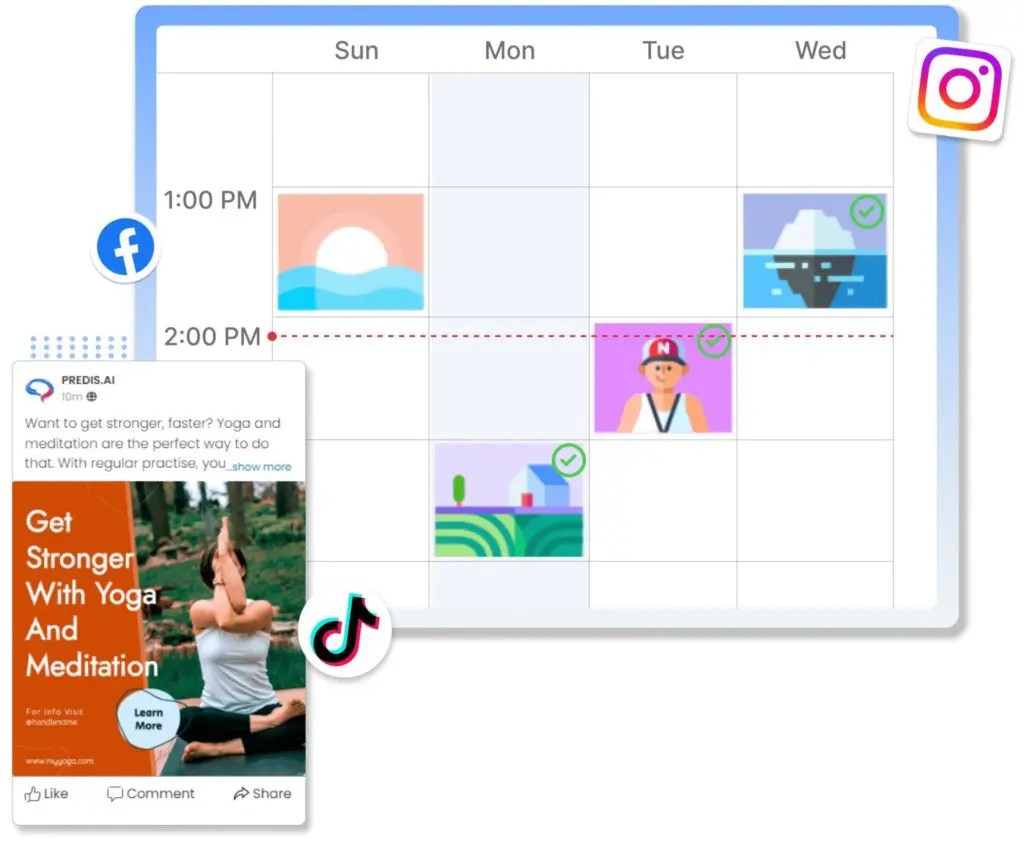
Whether you’re crafting engaging YouTube Shorts, designing eye-catching thumbnails, or building high-converting YouTube ads, Predis.ai has you covered. Its vast library of templates and advanced AI capabilities empower you to create professional-quality content effortlessly.
Using the right tools is essential to streamline your content creation process and maximize your YouTube channel’s potential. Now, let’s wrap up with a quick conclusion and answer some frequently asked questions!
Conclusion
Monetizing AI voiceover videos on YouTube in 2024 is no longer just a possibility – it’s a powerful strategy for creators to grow their channels and income. With YouTube’s updated policies supporting AI-generated voiceovers, the door is wide open for innovation and creativity. AI voiceover tools empower creators to craft professional, engaging videos faster and more efficiently, making it easier to capture audience attention and meet monetization requirements.
The key to success lies in combining quality content with a clear monetization strategy. Whether it’s enabling ads, collaborating with brands, or exploring affiliate marketing, AI voiceovers provide a versatile foundation to achieve your goals. Additionally, leveraging tools like scheduling platforms, keyword planners, and analytics solutions can streamline your process and enhance results.
For creators who want to stand out, tools like Predis.ai simplify the video creation journey by offering a seamless way to create YouTube Shorts, ads, thumbnails, and banners. With features that cater to every aspect of video production, it’s easier than ever to turn ideas into revenue-generating content. Sign up today and turn your YouTube vision into reality!
Start experimenting, stay consistent, and never compromise on the value you deliver to your audience. The future of content creation is AI-driven, and you have everything you need to make it big on YouTube. So, dive in, explore the tools, and let AI voiceovers elevate your YouTube journey!
Effortlessly create videos from text command with Predis.ai's AI Text to Video Maker. Convert a simple text into stunning Instagram, TikTok, Facebook, and YouTube videos with AI voiceover, background music and stock videos in seconds.
You may also like,
FAQs
1. Can I monetize AI voice in YouTube?
Yes, you can monetize AI voice on YouTube! YouTube allows creators to use AI-generated voices in their videos, provided the content adheres to its monetization policies. Your videos must offer value, be original, and comply with YouTube’s community guidelines. Reused or low-quality content with AI voices might face restrictions, so focus on creating engaging and meaningful videos.
2. What is the YouTube policy regarding AI voice?
YouTube permits the use of AI voiceovers for monetization but with specific rules. The platform emphasizes original content that aligns with its Monetization Policies, including the YouTube Partner Program (YPP) guidelines. Content using AI voice must not violate copyright rules or appear repetitive or spammy. Always ensure your videos are unique and offer something of value to your viewers.
3. Can I monetize Predis.ai videos on YouTube?
Absolutely! Videos created using Predis.ai, including those with AI voiceovers, can be monetized on YouTube. Predis.ai ensures high-quality content that meets YouTube’s standards. From creating YouTube Shorts to generating ads, banners, and thumbnails, Predis.ai empowers you to craft professional videos that engage audiences while adhering to YouTube’s monetization policies.
4. Can I use AI video for YouTube videos?
Yes, you can use AI-generated videos for your YouTube channel. AI tools streamline the video creation process, allowing you to produce engaging and visually appealing content. However, ensure your videos meet YouTube’s originality requirements and offer genuine value to viewers. AI tools like Predis.ai are great for enhancing your video quality while staying compliant with YouTube’s guidelines.
Have more questions? Explore our other guides to level up your content creation journey!















