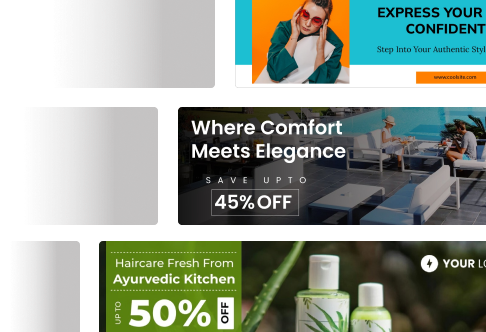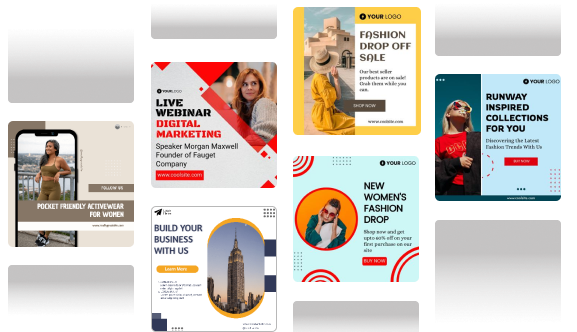Are you looking for video makers other than Pictory? We bring to you different Pictory AI video maker alternatives.
Pictory AI stands out as a cloud-based video maker, leveraging the power of artificial intelligence to seamlessly transform text content into engaging videos. Widely embraced by 84.4% of businesses, content creators, marketers, and educators for its user-friendly interface and efficient functionality, Pictory AI has undoubtedly made its mark.
However, today, AI video makers are diverse, offering a plethora of alternatives that rival Pictory AI in functionality and cater to varying user needs. In this article, we’ll delve into some of the top-notch Pictory AI video maker alternatives, providing you with a comprehensive exploration of the options available for video creation process.
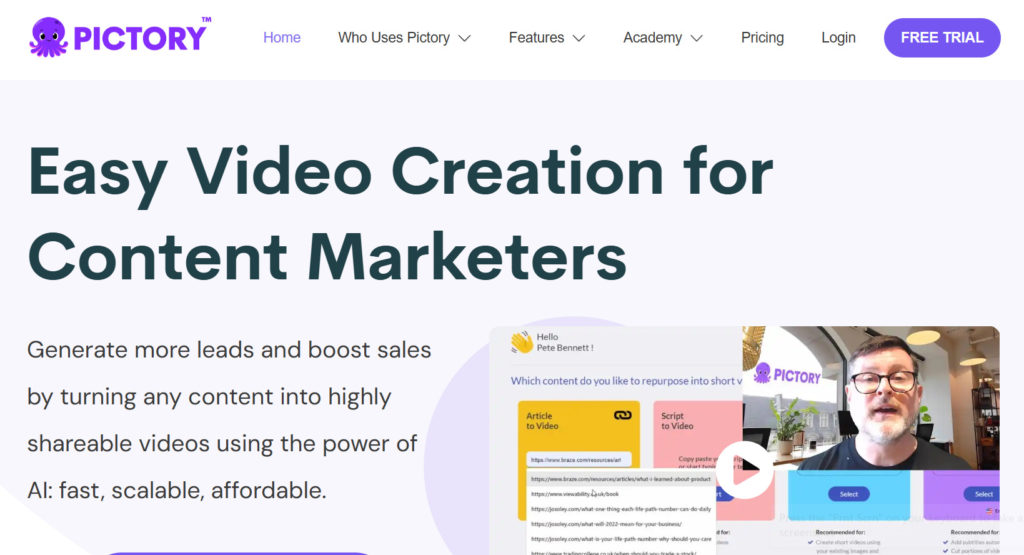
Features of Pictory AI
1. Turn Text into Videos
Pictory AI is pretty cool because it takes your words and magically turns them into awesome videos. Great for teachers, coaches, and anyone who wants to make helpful or how-to videos. You just type in your words, and Pictory AI makes a video with pictures, smooth transitions, and even a smart computer voice.
2. From Article to Video
Do you have a super interesting blog post or article? Pictory AI can change it into an exciting video. Make your stuff reach more people and let everyone watch instead of just reading.
3. Edit Videos with Text
Pictory AI does more than just videos from words. You can also use it to fix up videos you already have, just by typing. Perfect for changing things, shortening long videos, or making quick clips.
4. Pictures to Video
Pictory AI lets you put in your pictures and videos to make your very own videos. You get to decide how everything looks, so it matches your style or what you want to say.
5. Cool Computer Voice
Make your videos sound super pro with Pictory AI’s computer voice. You pick a style from different voices and speeds. No need for fancy voice actors, and you can make videos talking in only a few minutes.
6. Easy Templates
Pictory AI gives you lots of choices with templates for different looks. Even if you’re not a designer, you can make great videos. Just pick a template, and Pictory AI does everything else.
7. Auto Caption Your Videos
Enhance your audience engagement and improve SEO with precise, inclusive captions, saving both time and money using Pictory’s effortless video captioning at no additional cost. Ideal for webinars, demos, e-learning, and more.
Pricing of Pictory AI
Pictory AI offers a free trial allowing you to create up to 3 video projects, each with a duration of up to 5 minutes. Perfect for giving the software a spin.
If you like the software after the free trial, Pictory AI’s got you covered with different pricing options to suit your needs.
Dive into the details below:
Starter Plan
Priced at $25 per month or just $19 per month if billed yearly.
- 1 user per account.
- Craft up to 30 videos every month, keeping each within a 10-minute window.
- Transcribe 10 hours of video content each month.
- Longest video? 1 hour.
- Your creative toolkit includes 3 customizable templates.
Professional Plan
Comes in at $49 monthly or an economical $39 per month with annual billing.
- 1 user per account.
- Flex your creative muscle with up to 60 videos each month, each lasting up to 20 minutes.
- Transcribe 20 hours of video content monthly.
- Tackle even more ambitious projects with a maximum video duration of 3 hours.
- Enjoy a diverse range of 10 customizable templates.
- Get access to an inspiring collection of 10,000 premium music tracks.
- NEW- 51 Hyper-Realistic AI Voices (120mins)
Teams Plan
Tailored for teams and priced at $119 per month or $99 per month when billed annually.
- 3+ users per account.
- Collaborate and create with a generous allowance of 90 videos every month, each spanning up to 30 minutes.
- Transcribe up to 20 hours of video content per month.
- Go big with videos as long as 3 hours.
- Choose from an extensive set of 20 customizable templates.
- Set the tone with access to an expansive library of 15,000 premium music tracks.
- NEW- 51 Hyper-Realistic AI Voices (240mins)
- Dedicated account manager.
Unlock More with Paid Plans: All paid tiers come with powerful AI-enabled tools, seamless text-to-video transformation, automatic captions and subtitles, full access to a treasure trove of over 3 million licensed stock videos and images, plus top-priority support to keep you moving forward.
What’s more, each paid plan comes with an awesome “Free YouTube Mastery Course”
Now check out other Pictory AI video maker alternatives.
Alternatives to Pictory AI
1. Predis.ai
Enhance Your Social Media Game with Cutting-Edge Tech! Meet Predis AI – your ultimate social media manager that turbocharges your efforts, giving them a 10X boost. From crafting simple image posts to crafting dynamic Instagram reels, Predis brings your ideas to life effortlessly, even starting from plain text.
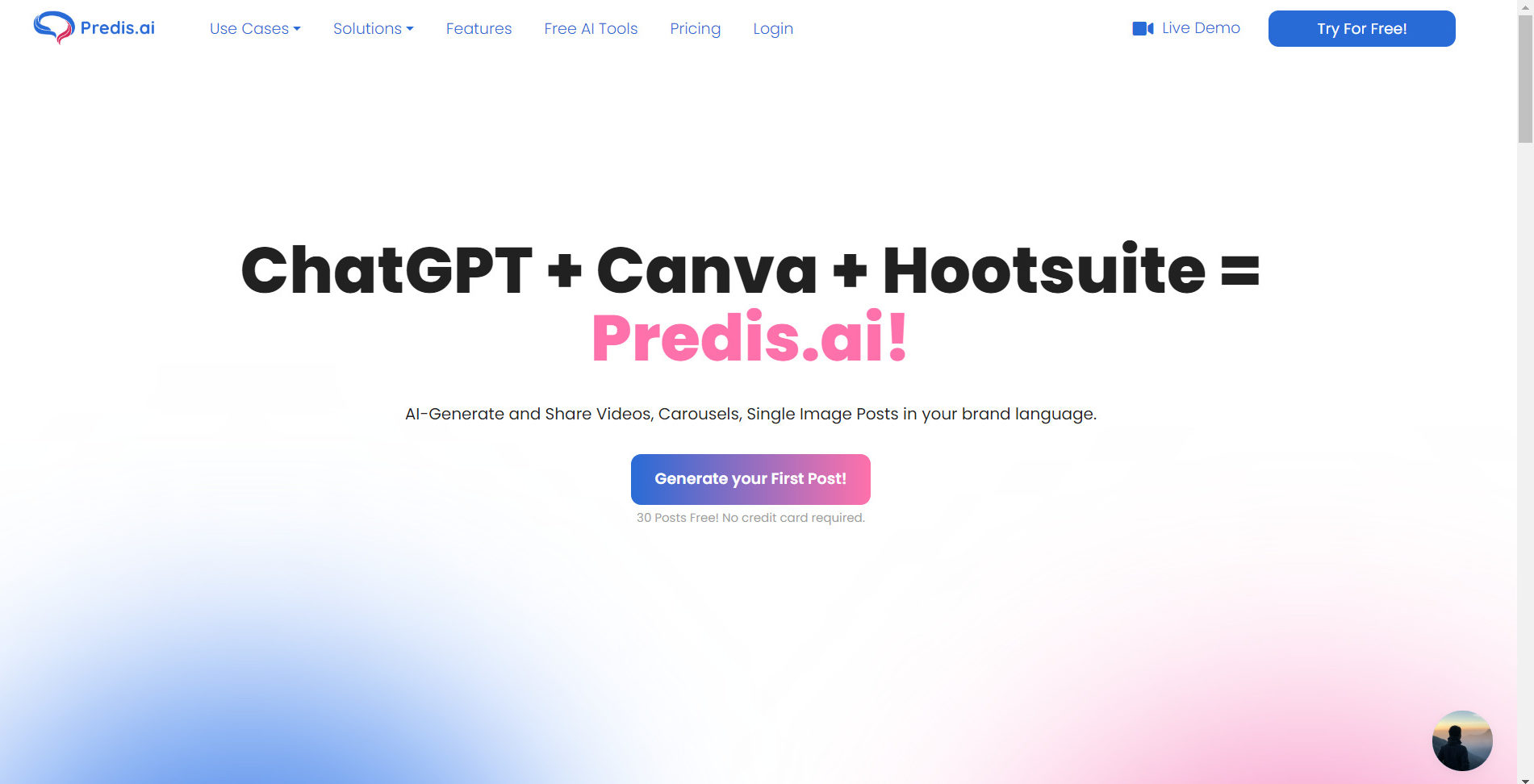
Create loads of content with AI, keeping that professional touch intact. Take a deeper dive by analyzing competitors to unlock their secrets of success. Brace yourself, your social media prowess just received a significant enhancement!
Features
- Activity Dashboard
- Text to Video Generation
- Voiceover Video Generation
- Automated Scheduling
- Calendar Management
- Competitor Monitoring
- Content Approval Management
Key Strengths
- User-Friendly Design: Animoto boasts a drag-and-drop interface, making it exceptionally user-friendly, especially for those new to video editing.
- Customizable Templates: Users can fine-tune their videos easily with a variety of customizable templates.
- Multi-Purpose Use: Ideal for crafting different types of videos, from promotions to presentations.
Pricing (Billed annually)
- Free Plan
- Lite – $27/ Per Month
- Premium – $49/ Per Month
- Agency Plan – $207/ Per Month
Use Predis.ai’s Text-to-video generator for stunning videos and reels!
2. Animoto
Meet Animoto, your go-to video creator equipped with a user-friendly design for crafting eye-catching videos in mere minutes. Thanks to its drag-and-drop interface, no prior video editing skills are needed.
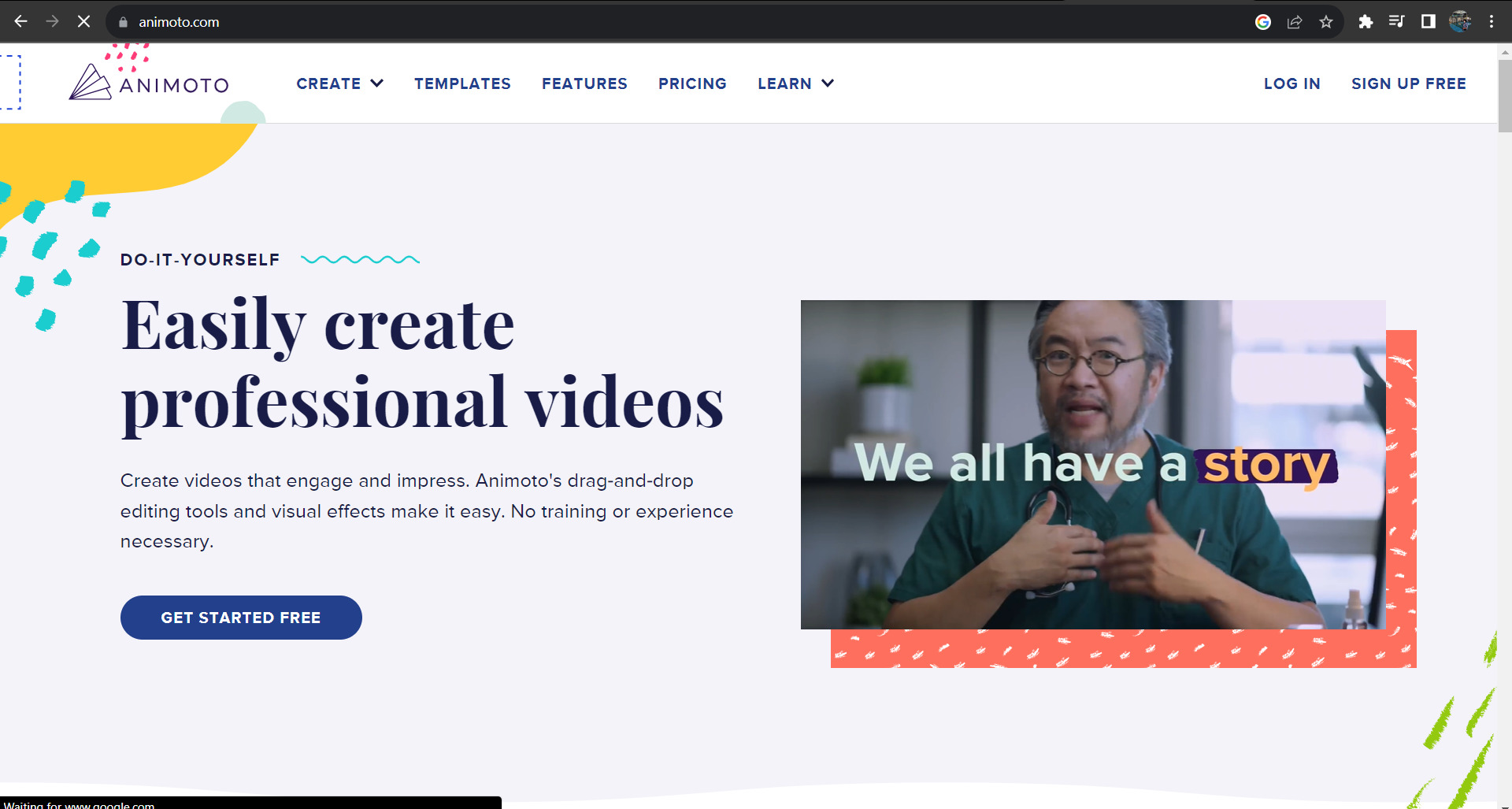
This powerful tool empowers marketers to supercharge their sales, ramp up website traffic, foster deeper audience engagement, and amplify lead generation efforts. Animoto AI video maker is one of the good alternatives to Pictory.
Crafters can seamlessly insert photos and video clips, selecting from a range of storyboard templates for a swift kickstart. Fine-tuning is a breeze as every element, from colors and fonts to music, is adjustable. This grants the ability to tailor the content to perfectly match your brand identity.
Features of Animoto
- API
- Audio Capture
- Collaboration Tools
- Commenting/Notes
- Content Library
- Customizable Branding
- Customizable Templates
- Drag & Drop
Key Strengths
- User-Friendly Design: Animoto boasts a drag-and-drop interface, making it exceptionally user-friendly, especially for those new to video editing.
- Customizable Templates: Users can fine-tune their videos easily with a variety of customizable templates.
- Multi-Purpose Use: Ideal for crafting different types of videos, from promotions to presentations.
Pricing of Animoto
- Free- $0
- Basic- $8/ Per Month
- Professional- $15/ Per Month
- Professional Plus – $39/ Per Month
3. Adobe Express
Introducing Express by Adobe, a versatile multimedia application designed for both web and mobile platforms. With its intuitive interface, users can effortlessly craft captivating social graphics, web pages, and short videos.
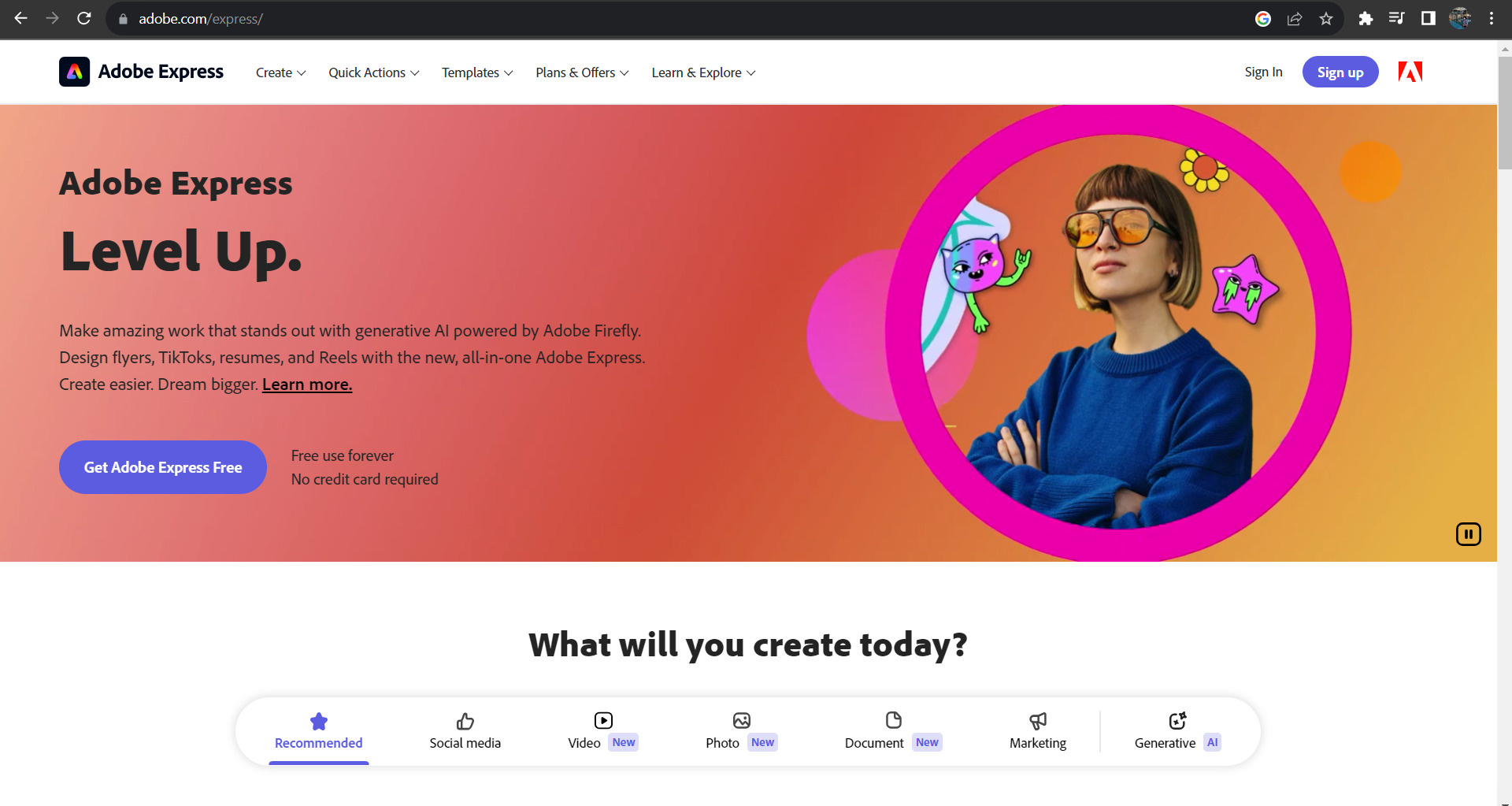
Tailored to BU educators and students, this tool empowers you to enhance your content by seamlessly integrating personal images with text, preset fonts, and animations. The result? Dynamic and captivating media ready for presentations, course materials, or even web pages.
For those seeking to swiftly combine text, video clips, photos, icons, and voiceovers, Adobe Tutorials offer a wealth of resources to hone your skills and tackle any project. Whether through its mobile app or web version, Adobe Express stands as a powerful tool for bringing your course projects to life.
Features of Adobe Express
- Communication Management
- Content Library
- Content Management
- Customizable Branding
- Customizable Templates
- Data Import/Export
- Data Synchronization
- Design Templates
Key Strengths
- Versatile Multimedia Creation: Adobe Express is a versatile multimedia application designed for both web and mobile platforms. Users can effortlessly craft captivating social graphics, web pages, and short videos with an intuitive interface.
- Seamless Integration: Tailored to BU educators and students, Adobe Express seamlessly integrates personal images with text, preset fonts, and animations. It is ideal for enhancing presentations, course materials, or web pages with dynamic and captivating media.
- Rich Resource Library: Adobe Express offers a rich library of resources, including images, icons, and design templates, providing users with ample creative assets.
Pricing of Adobe Express
- Free- $0.00
- Premium- $9.99/ Per Month
4. Lumen5
Say hello to Lumen5, your ultimate video creation tool for businesses and brands, making snazzy social media content that grabs attention. Its goal? To help anyone, even without experience, whip up engaging videos in just a minute.
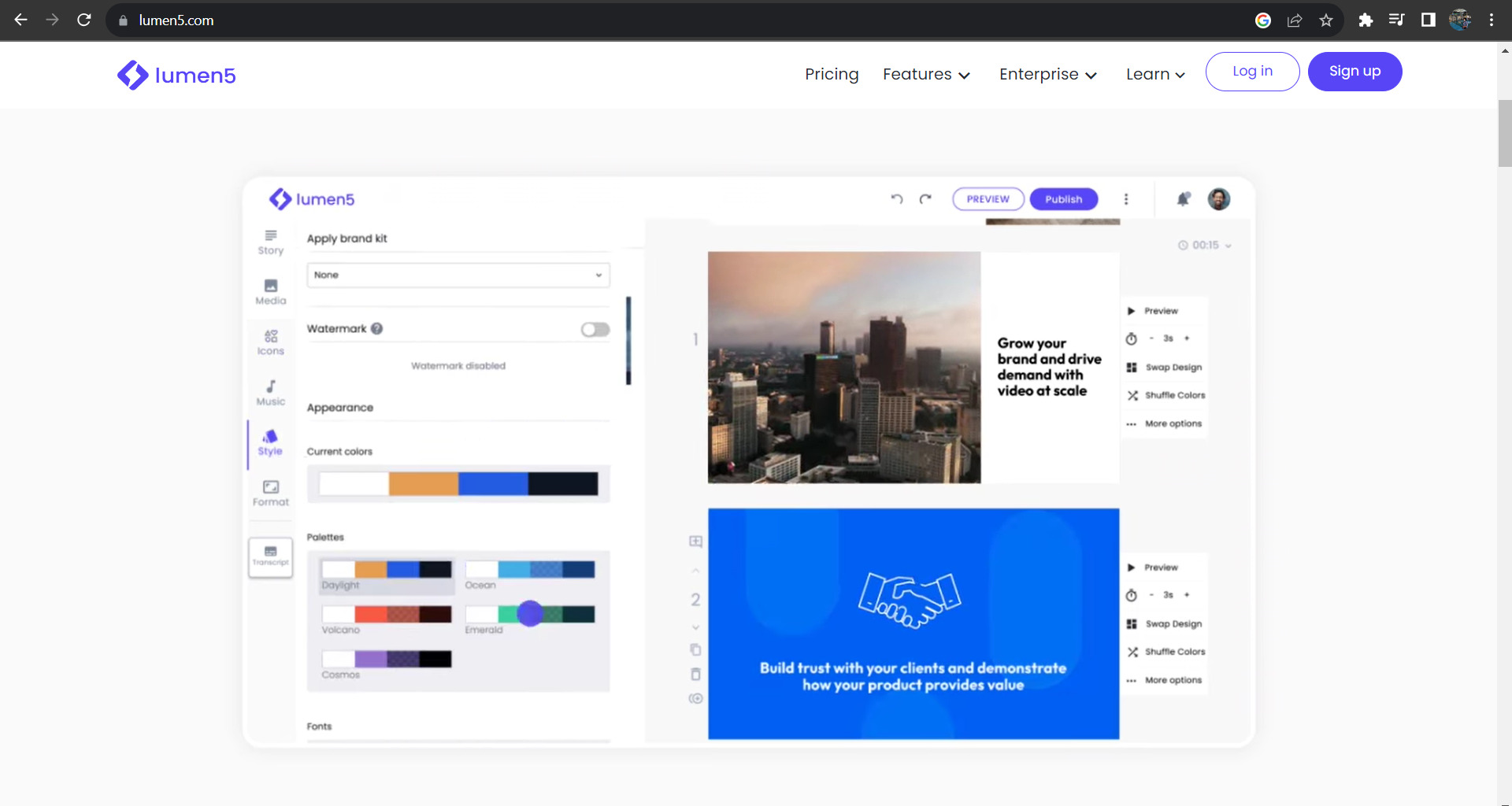
Lumen5’s smart tech lets marketing teams focus on the story, while the system handles the heavy lifting. It’s a hit with big organizations, brands, and creative minds, crafting standout videos that bring in impressive results. Fast, easy, and impactful – that’s Lumen5. That makes it one of the great alternatives as an AI video maker to Pictory.
Features
- API
- Access Controls/Permissions
- Animation
- Audio Capture
- Brand Overlay
- Collaboration Tools
- Content Library
- Customizable Branding
Key Strengths
- Quick Video Creation: Lumen5 stands out for its smart technology that enables swift video creation, making it an excellent choice for those looking to produce content efficiently.
- Template Variety: With various templates catering to different content needs, Lumen5 offers versatility in video creation.
- Engaging Storytelling: The platform is designed to help users focus on storytelling while the system handles the technical aspects.
Pricing
- Basic- $19/ Per Month
- Starter- $59/ Per Month
- Professional- $149/ Per Month
5. FlexClip
FlexClip is a user-friendly tool for creating engaging videos quickly. Its simple design lets you make stunning videos in minutes. The range of video creation tools can help your business attract customers, influence buying decisions, increase website traffic, and convey ideas on social media.
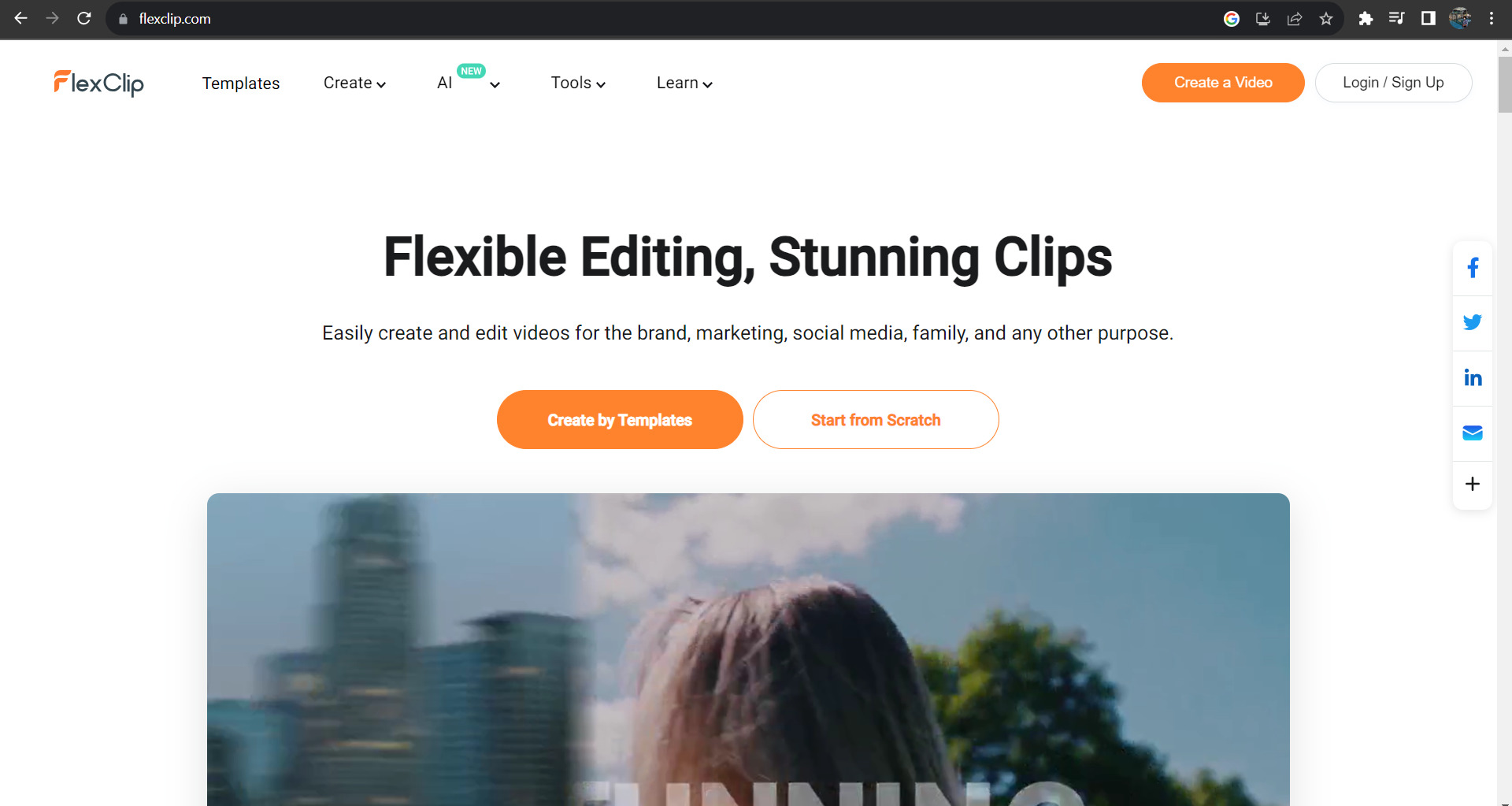
It’s especially useful for content and business pros looking to use video for marketing, even without advanced skills. FlexClip offers storyboarding tools, content templates, and a library of stock resources to bring your creative ideas to life with ease.
Features
- Data Import/Export
- Drag & Drop
- Image Library
- Media Library
- Multiple Format Support
- Privacy Options
- Projections
- Templates
Key Strengths
- Quick Video Creation: FlexClip is a user-friendly tool for creating engaging videos quickly, allowing users to make stunning videos in minutes. Storyboarding tools, content templates, and a library of stock resources facilitate the creation of impactful videos.
- Business-Focused Features: Especially useful for business professionals, FlexClip offers tools to attract customers, influence buying decisions, increase website traffic, and convey ideas on social media. It provides a range of video creation tools for marketing purposes.
- Customization and Templates: FlexClip offers storyboarding tools, content templates, and a library of stock resources to bring creative ideas to life with ease. Users can tailor content to match their brand identity through customizable branding options.
Pricing
- Free- $0/ Per Month
- Basic- $4.99/ Per Month
- Plus- $7.99/ Per Month
- Business- $19.99/ Per Month
Stand Out with Amazing AI-Generated Videos 🌟
6. Biteable
Biteable is a video editing solution, which enables businesses to create videos with animations, stock footage, and images on a unified platform. Agencies can add watermarks, logos, audio, and text to create content according to requirements.
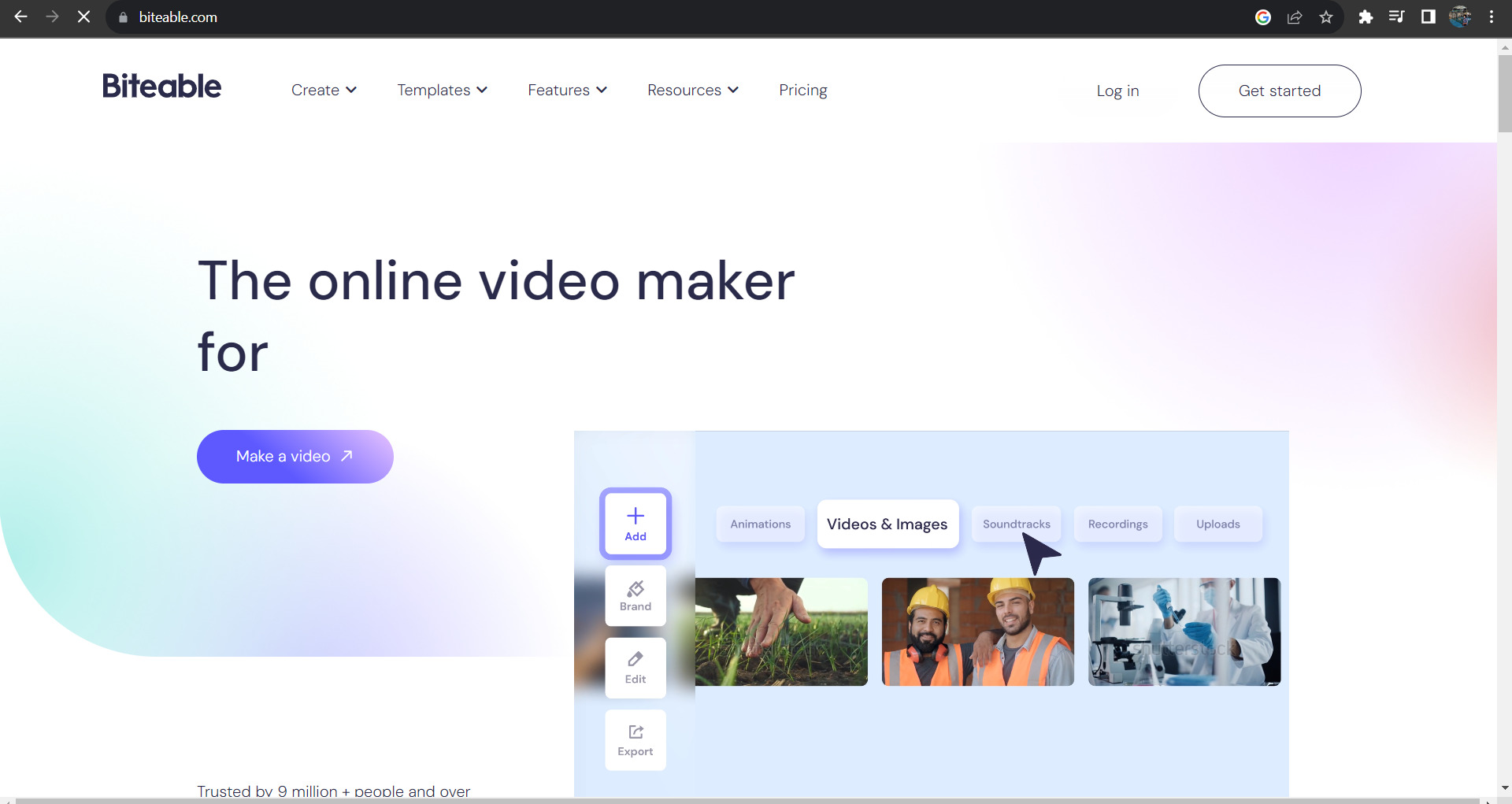
It offers various templates for organizations to create custom promotions, training material, announcements, infographics, trailers, presentations, slideshows, and more. Biteable allows businesses to download, embed, trim, and sell videos. Additionally, organizations can merge footage and convert images into videos.
Features of Biteable
- 2D Drawing
- 3D Modeling
- Animation
- Animations & Transitions
- Audio Capture
- Brand Overlay
- Collaboration Tools
- Content Library
Key Strengths
- Unified Video Editing Solution: Biteable serves as a unified video editing solution, allowing businesses to create videos with animations, stock footage, and images. Users can add watermarks, logos, audio, and text to craft content according to specific requirements. Diverse Content Creation: Biteable offers various templates for creating custom promotions, training material, announcements, infographics, trailers, presentations, slideshows, and more. It enables users to merge footage and convert images into engaging videos.
- Ease of Use: With a user-friendly design, Biteable caters to users without advanced video editing skills, providing a straightforward and accessible platform.
Pricing of Biteable
- Pro- $49/ Per Month
- Premium- $99/ Per Month
7. Veed.io
VEED.io is a comprehensive solution for businesses aiming to expand their video production capabilities.
This robust video editor includes all the essential tools for creatives throughout the editing process.
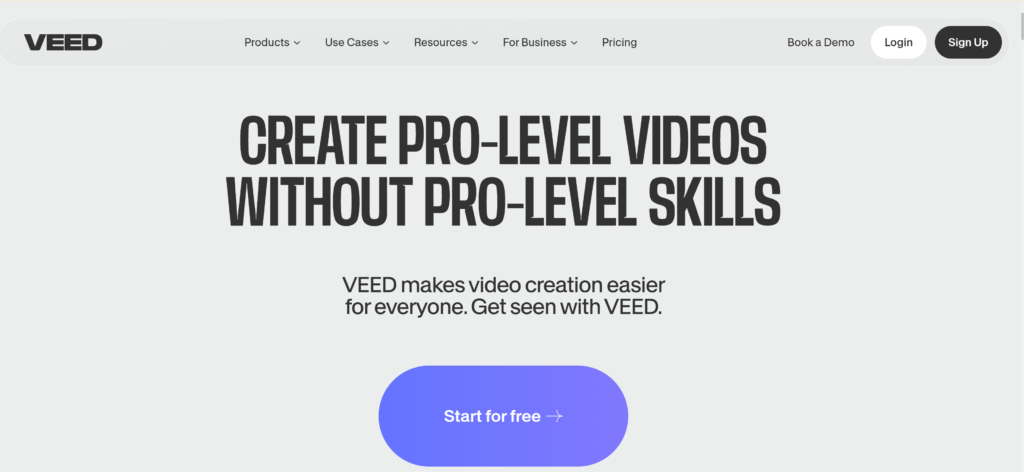
With a wide array of templates for every video style and a mix of manual and AI-powered editing tools, it caters to both newbies and professional video editors.
VEED.io also offers captioning and translation into over 125 languages, making it an excellent choice for businesses looking to scale their production on a global level.
Features
- AI background removal
- AI avatars
- AIvoice cloning
- Filler word removal
- Auto subtitles
- Eye contact correction
Key Strengths
- One great thing about VEED is its easy implementation. Being hosted online, it can save you a significant amount of storage space.
- Eye Contact Correction: VEED lets you seamlessly read your scripts without your audience noticing. It automatically aligns your eyes to the camera, ensuring a natural appearance.
- Filler word removal: With the help of AI, you can easily remove all the filler words like “uhm” and “ah”. This helps you sound more persuasive.
Pricing
Overall, VEED is among the more expensive online video editors available.
Access to the most valuable features, like translation and stock footage, requires a Pro or Business plan, which might be beyond the budget for some creators.
Pricing for a single user is as follows:
- Basic- $25 per month
- Pro- $38 per month
- Business- $70 per month
- Enterprise- Custom pricing based on business needs
- There is also a free plan available
8. Descript
Descript is an all-in-one solution for writing, recording, transcribing, editing, collaborating, and sharing videos and podcasts.
Tailored for podcasters, it offers specialized editing features focused on sound design and transcript-based editing.
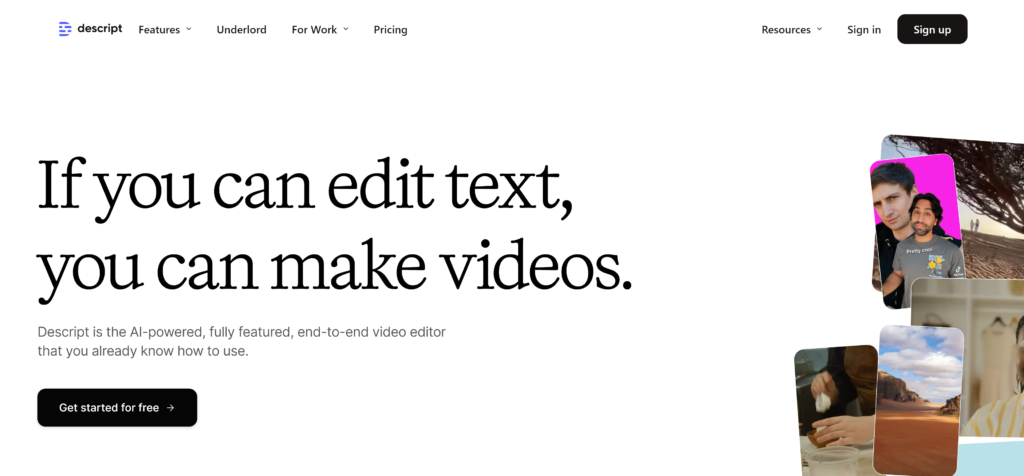
With its built-in screen recorder, you can take your project from concept to finished podcast entirely within the app.
Features
- Podcasting
- Remote recording
- AI speech
- Green screen
- Automatic Multicam
- YouTube descriptions
Key Strengths
- The AI Assistant Underlord: Descript’s AI assistant Underlord will do all the tedious work but will leave you in total control. For example: It makes obvious edits and fix lousy audio so you sound better.
- Studio-quality remote recording: Built for podcasting, Descript can locally record you and up to 10 guests, ensuring high-quality audio and video up to 4K resolution, even with slow or unstable internet connections.
- Automatic Multicam: Helps simplifies the editing of video podcasts, interviews, and shows. This AI-driven technology smartly identifies the current speaker and dynamically changes the layout to highlight them, ensuring smooth transitions even in lively, multi-person discussions.
Pricing
- Creator- $12 per month billed annually
- Pro- $24 per month billed annually
- Business- $40 per month billed annually
- Enterprise plan for custom needs
- A free plan to try it out.
9. InVideo
InVideo could be a fantastic choice if you’re looking for an alternative with a focus on simplicity and quick results.
This video creation platform is designed for non-professionals who need to make high-quality videos for marketing, social media, or educational purposes.
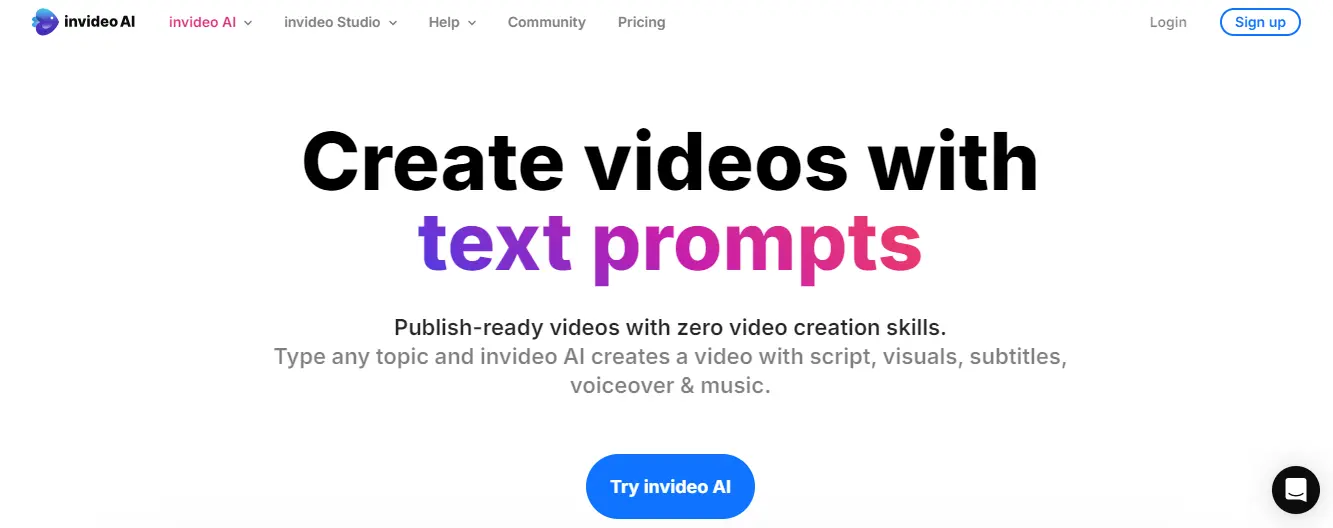
With a large collection of templates, stock media, and text-to-video features. InVideo makes it easy to create eye-catching content without much effort.
Features
- Text-to-Video Conversion
- Pre-designed Templates
- Access to the wide range of stock footage, images, and music
- Collaborative Workflows
- Supports AI voiceovers and lets you upload your own voice for more personalized content
Key Strengths
- User-Friendly Interface: InVideo’s drag-and-drop system makes it simple to create videos, even for beginners.
- Budget-Friendly: With a free plan and affordable premium options. InVideo offers a cost-effective solution for small businesses and creators.
- Customizable Templates: Fine-tune the templates to suit your brand, whether you’re creating ads, social media posts, or explainer videos.
Pricing
- Free Plan – $0 per month.
- Plus Plan – $20 per month billed annually.
- Max Plan – $48 per month billed annually.
10. Steve.ai
Steve.ai is an innovative AI-powered video creation tool that simplifies the process of turning text into engaging videos.
It caters to marketers, content creators, and educators who need quick and easy video production without requiring video editing skills.
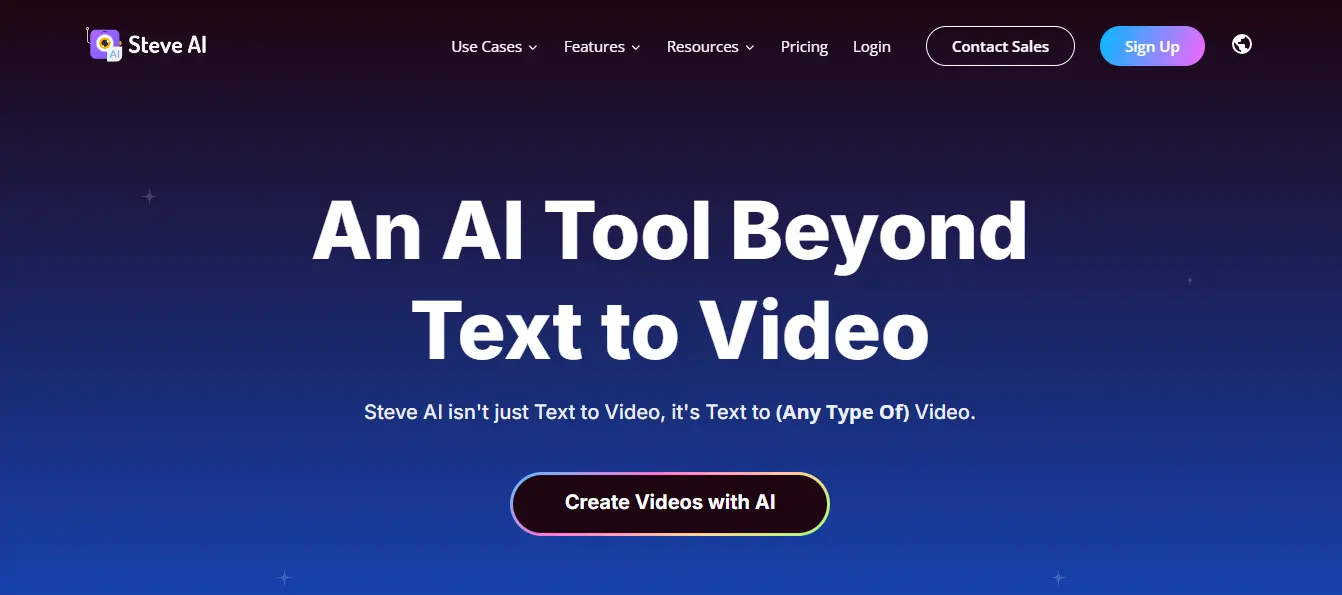
Whether you need explainer videos, social media content, or educational videos, Steve.ai helps you create professional-looking content in minutes.
Features of Steve.ai
- Convert scripts or blog posts into animated videos.
- Create customizable animated characters
- Add AI-generated or custom voiceovers
- Use a variety of Pre-built Templates
- Access a rich library of Music and Sound Effects
- Export your videos in different formats
Key Strengths
- User-Friendly Interface: Steve.ai’s drag-and-drop functionality and intuitive design make it easy for beginners to create videos.
- Time-Saving Automation: Automates video creation, allowing users to focus on content rather than the technical details of video editing process.
- Customizable Animation: Offers the ability to tailor animations and characters to fit your specific message and brand identity.
- Variety of Templates: With numerous pre-designed templates, creating professional videos is quick and stress-free.
Pricing
- Free Plan – $0 per month.
- Basic Plan – $10 per month.
- Starter Plan – $30 per month.
- Pro Plan – $40 per month.
Honorable Mentions
While we’ve discussed the top Pictory alternatives, here are a few more options worth considering if you’re in the market for AI-powered video creation tools:
1. Renderforest
Known for creating high-quality animation videos and explainer videos, Renderforest is a versatile platform that offers everything from website building to logo design. Its video creation tool allows for easy customization, making it a strong contender for businesses looking to maintain brand consistency across all media types.
2. Kapwing
Kapwing is an all-in-one video editing platform with a particular focus on collaborative work. It’s a great option for teams who want to create videos together. Whether it’s video memes, tutorials, or ads, Kapwing provides the tools you need to make engaging content without a steep learning curve.
3. WeVideo
WeVideo offers cloud-based video editing that allows creators to work from anywhere. With robust features like green-screen editing, voiceover, and royalty-free music, WeVideo is an excellent tool for educators, marketers, and content creators alike.
Choosing the Right Pictory AI Alternatives
When selecting an AI platform for video creation, it’s crucial to align the tool with your specific requirements. From pricing to features and overall user experience, these factors can greatly impact your workflow. Whether your focus is on video marketing, automatic video generation, or hands-on video editing, it’s essential to pick a platform that meets your needs. Some platforms excel in offering free plans for starters, while others specialize in converting blogs into engaging videos or handling traditional video production tasks.
Factors to Consider When Choosing the Right Pictory AI Alternatives
- Pricing: Ensure the platform fits your budget, whether you’re opting for a free plan or a premium option with more features.
- Features: Check if the platform supports your key needs like video generation, editing, or repurposing blog content.
- User Experience: A user-friendly interface can make or break your experience, especially if you’re new to video creation.
- Specialization: Look for platforms tailored to your specific use cases, such as marketing videos, tutorials, or product demos.
- Scalability: Ensure the platform can grow with you as your video production needs increase.
Features to Look for in Pictory AI Alternatives
When evaluating video editing platforms, certain features are essential to ensure you get the most value.
- Drag-and-Drop Editors: Simplifies video creation, allowing you to easily add and arrange elements.
- Auto-Subtitling: Save time by automating subtitle generation, which can improve engagement and accessibility.
- Screen Recording: Ideal for tutorials and walkthroughs, allowing you to capture your screen in real-time.
- AI-Powered Tools: Look for AI features that assist in customizing your video with effects, transitions, and branding.
- Collaboration Features: Choose platforms that allow easy collaboration, especially if you work with teams.
- Customer Support: Ensure the platform provides adequate support in case you run into technical issues.
- User-Friendly Interface: A well-designed, easy-to-navigate interface makes creating and editing videos less daunting.
Conclusion
Although Pictory AI stands as a commendable tool for video creation, it’s crucial to recognize the array of alternatives available in the market. Predis.ai, Animoto, Adobe Express, and Biteable emerge as strong contenders, each bringing its distinctive features and pricing structures to the table.
The choice among these alternatives depends on your specific requirements and budget considerations. Exploring these options allows you to find the perfect fit for your video creation needs. So, which of these AI video makers captured your preference over Pictory AI?
As you weigh the features and pricing, consider taking a closer look at Predis.ai – a powerful alternative that might just align seamlessly with your creative aspirations. Sign up for an account today!
Related articles
Best Minta Alternatives on the Shopify App Store