If you’re an Instagram enthusiast who frequently misses out on key messages or posts, fret not! This blog takes a deep dive into exploring Instagram reminders. Discover how they can aid you in staying productive and ahead of the game on social media.
Whether it’s responding to a friend’s message, scheduling posts, or keeping tabs on an essential event, we’ve got your back. Prepare to unleash the power of reminders and never overlook an important update again!
Instagram Posts with Instagram Reminders
As a content creator or brand, you now have the incredible opportunity to craft Instagram posts that serve as reminders for your upcoming events, be they performances, TV show premieres, or sporting events. When users come across these posts, they can simply tap on the bell icon located at the bottom left-hand corner to opt-in and receive timely reminders for your event. The versatility of this feature extends to both branded content posts and posts with product tags, allowing you to seamlessly incorporate reminders into your promotional content.
Moreover, you can also share posts with reminders directly on your Stories, maximizing their visibility and reach. It’s important to note that while posts with reminders are highly effective for organic engagement, they cannot be converted into ads. Embrace this powerful tool and captivate your audience by seamlessly integrating event reminders into your Instagram presence.
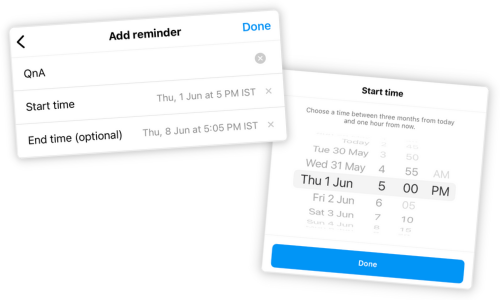
The availability of the Instagram reminder feature is only for professional Instagram accounts. If you have a personal account, you will have to change it to a professional account. Once the feature is available for your professional account, a pop-up notification (Add Reminder) will appear on your screen.
To keep your social media organized, try using Predis.ai's Content Scheduling Tool
Post Type for Instagram Reminders
The reminder feature on Instagram is currently available only for feed posts. The feed posts for availing of this feature are images, videos, and carousels (Instagram posts that have more than one photo or video).
Time Zones for Instagram Reminders
The time set for your reminders will be based on the device used for setting up reminders (which is used to create the post). The bonus point with Instagram reminders is that the audience will receive the reminder details based on their local time zones.
When can you add an Instagram reminder?
If you want to create a post with Instagram reminders, note that the maximum and minimum time duration within which a reminder can be created are three months and one hour, respectively. You can add a reminder anytime within this timeframe for your event.
How to Create Instagram Posts With Reminders
Now that we know everything about Instagram reminders, the question that remains is how to create an Instagram reminder for the event. If you have never created an event, you should not worry at all because the reminder can be set up in no more than a minute.
- Open the Instagram app on your device. Tap on the ‘+’ icon to create a new post. Now you can add an image or video. You can edit it and add a filter and a related caption to your post.
- The new post screen has an option for adding reminders. Look for ‘Add Reminder’.
- Now you have to provide the event details (event title), which will be received by the users.
- The next thing you will be asked for is the start time for your event. Additionally, you can add when your event ends so that the users can understand the total time frame of your event.
- Now you have to upload the post to your Instagram feed.
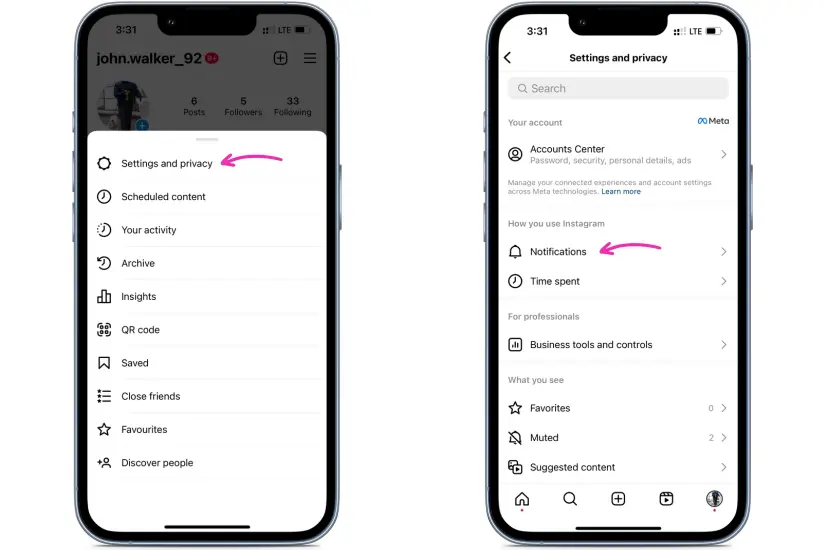
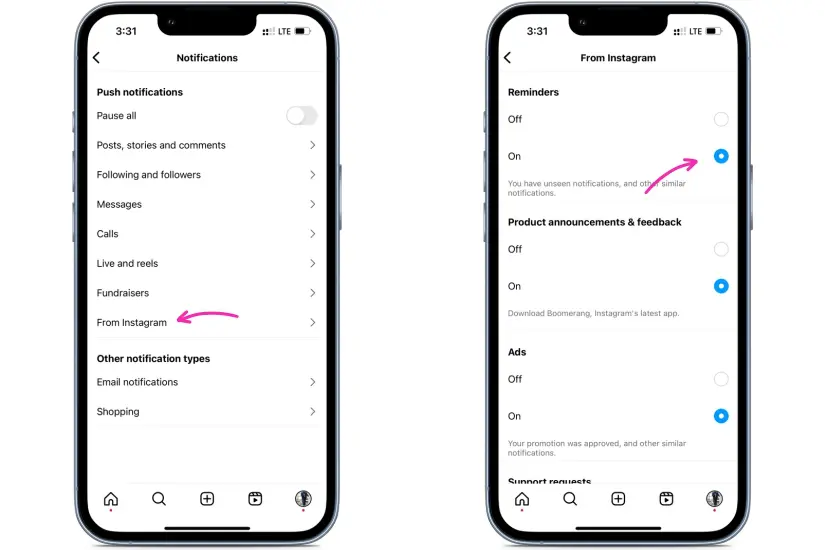
Another interesting part of the feature is that you can add multiple posts for the same event. Here, you will save time by not repeatedly adding the event details for every post you upload for a specific event.
How do I turn on reminders on Instagram?
Instagram reminders are primarily for creators and professionals seeking increased engagement on their posts. These reminders can notify followers about important updates, but they can only be utilized with a professional Instagram account.
- Open Instagram.
- Access your Instagram account as usual.
- Tap on the three lines at the top of the main screen.
- Scroll down and select “Settings.”
- Click on “Notifications.”
- On the new page, select “From Instagram.”
- You will find the option to turn on reminders.
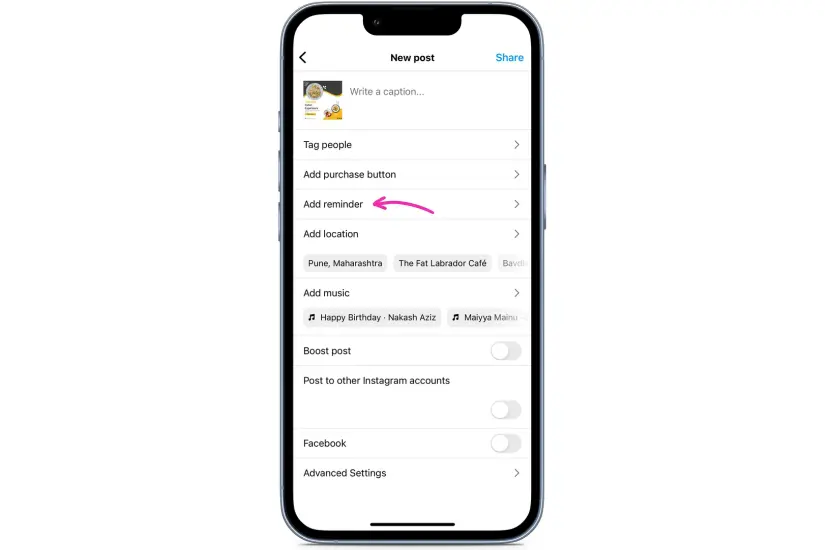
With notifications turned on, you will receive notifications for posts from people you’ve enabled notifications for.
Benefits of Instagram Reminders Feature for Professionals
Activating the Instagram Reminder feature on a Professional account provides a range of benefits, including better engagement, improved brand visibility, strategic time management, effective event promotion, consistent content strategy, increased audience interaction, and enhanced analytics for informed decision-making.
Let’s understand these benefits in detail.
- Increased Engagement: Activating the Instagram Reminder feature on a Professional account allows creators to share content timely and consistently. It results in higher engagement rates with followers. Regular updates keep your audience informed and interested, leading to a more interactive community.
- Brand Visibility: Scheduled reminders help maintain a steady presence on users’ feeds and enhance brand visibility. By consistently appearing in followers’ timelines, your brand remains top-of-mind. It increases the likelihood of being discovered by potential customers.
- Time Management: The Reminder feature allows for efficient time management. This feature enables users to schedule posts during peak hours or when their target audience is most active on the platform. This ensures that content reaches a wider audience and maximizes its impact.
- Event and Product Launch Promotion: Businesses can use reminders strategically to prepare for events or product launches. For instance, posting information about upcoming product releases through scheduled reminders creates excitement. It drives audience interest and boosts participation.
- Consistent Content Strategy: Whether you are looking to promote sales, share behind-the-scenes content, or highlight user-generated content, schedule reminders to ensure your messaging aligns with your overall marketing goals. It allows creators to build a well-planned strategy.
- Audience Interaction Opportunities: Timely reminders encourage users to engage with your content, leading to increased likes, comments, and shares. This interaction not only improves the relationship with existing followers but also attracts new ones through increased post visibility.
- Enhanced Analytics: Regular posting, enabled by the Reminder feature, contributes to more robust analytics. Tracking post-performance over time allows businesses to refine their content strategy based on audience preferences and engagement patterns.
These advantages contribute to a more dynamic and impactful Instagram presence for businesses.

Wrapping It Up
Instagram has become an engaging platform with a huge number of users. The trendy reels, the hilarious videos, or the funny memes can easily make a user forget important tasks.
Do we not see ourselves missing timelines while we are scrolling on Instagram? Instagram reminders are a feature to tackle this situation. With the help of Instagram reminders, you will never miss an important event.
You may also like,
TikTok Vs Instagram for Instagram Business Marketing.
Best Alternatives to Ocoya.
Selling courses on Instagram.
Adding custom location to Instagram.
Set up auto reply on Instagram.















