Did you accidentally share a TikTok story that you shouldn’t have? Do not worry, you’re not alone! We all have been there and trust me, deleting a TikTok story is very simple! You will get to know, as we will be discussing the steps further.
Whether the story was an embarrassing one or something very private, we’ve got you covered! We have a complete guide on how to delete your TikTok stories on iOS and Android devices, depending on the TikTok version you are using! Your profile will still look the way you want it to be!
Quick Way to Delete Your TikTok Story on iOS and Android Devices
These steps are for the users with the updated app interface, i.e. who have the updated version of TikTok!
- Open the TikTok app installed on your iPhone or Android device.
- Tap on the profile icon at the bottom right side of your phone.
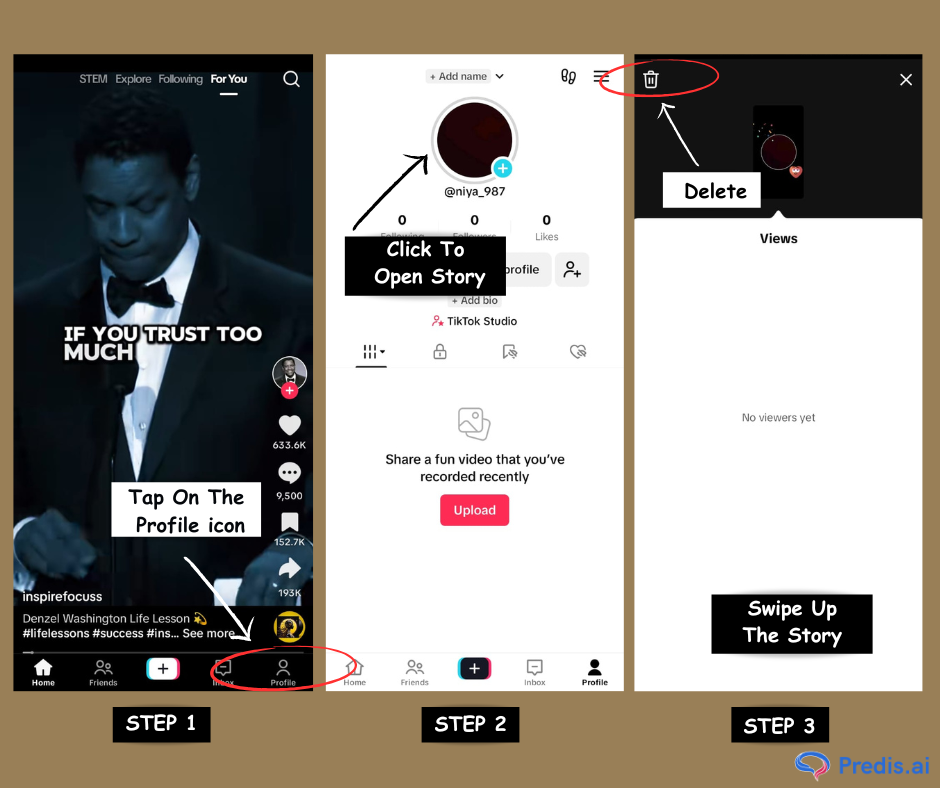
- Open your profile photo at the top of your Following feed, inbox, or profile.
- Swipe up on your Story.
- Tap on the Delete button and tap Delete again to confirm your choice.

Another way to Delete your TikTok Story
- Tap on your profile to open the story that you just posted, as instructed above.
- Now, tap on the Share button at the bottom of your Story, then tap Delete to delete your Story.
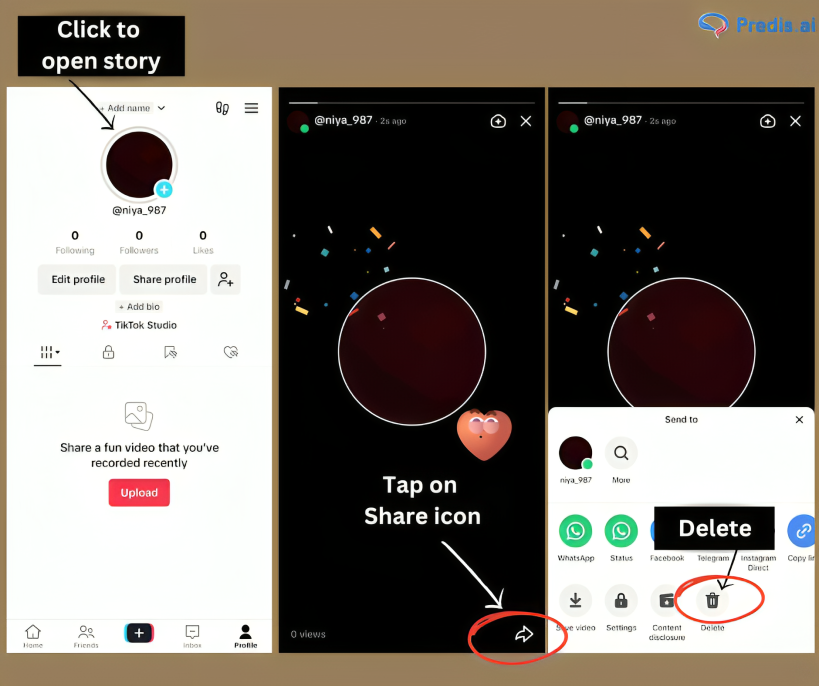
How to Delete a TikTok Story On Old Version
- Open the TikTok app installed on your iPhone or Android device.
- Tap on the profile icon at the bottom right side of your phone.
- Open your profile photo at the top of your Following feed, inbox, or profile.
- Open Up the story that you want to delete.
- If you see the three-dot icon at the right side of the screen, then click on it.
- A little menu will open up and you will find a delete button.
- Tap on the Delete button and tap Delete again to confirm your choice.
Your TikTok story will be removed from your profile instantly!
Important Note: Once Deleted, Stories Cannot Be Recovered
TikTok stories disappear after 24 hours. Remember to be careful when deleting stories from TikTok because they cannot be regained. If you accidentally erase a story, you will have to record it again and upload it. Before confirming to delete the story, please make sure you are completely confident with your decision. Don’t worry, if you deleted your post or story unintentionally, you can still make great TikTok content with Predis AI, in no time!
Privacy Settings for TikTok Stories
Managing your TikTok stories is more than simply keeping a professional profile; it’s also about protecting your privacy. TikTok has many privacy settings that allow you to manage who may see your stories, ensuring that your content only reaches the intended audience. Here’s how you can gain control over your privacy:
1. Change Story Privacy Settings
TikTok lets you personalize the audience for your tales. By default, your stories may be exposed to all of your followers or the general public. To ensure your privacy:
- Go to your story.
- Tap the “Share” button.
- Go to “Settings”.
- Choose who can see your story.
2. Review Your Follower List
It’s always a good idea to regularly examine your following to ensure that people you know or the ones approved by you have access to your content. This step guarantees that your stories and other content are only distributed to those you trust.
- To view your follower list, click “Followers” on your profile.
- Remove any unknown or questionable accounts by selecting their profile and hitting “Remove” or “Block.”
3. Switch to Private Mode.
If you want to have complete control over who sees your TikTok stories and updates, then turn your account private.
- Go to Settings > Privacy and select “Private Account.”
- Once enabled, only the people you approve as followers can see your stories, videos, and profile content.
4. Limit story interactions.
If you select a Private Account, people will be unable to Duet, Stitch, download your films, or add your posts to their Stories.
Final Thoughts!
You now know how to delete a story from the TikTok app. Using this basic strategy, you will be allowed to maintain control over your content. Remember, it’s as easy as a few taps to keep your TikTok profile looking sharp and on point. Whether you’re using iOS, Android, or the web interface, the process is simple and effective.
So the next time you find yourself wishing you could turn back time after posting that less-than-stellar story, don’t stress. Just follow the steps you’ve learned here, and those blunders will be history in no time. Your digital presence is yours to curate, and now you have the tools to do it like a pro. Happy TikTok-ing!
For more inspiration on creating interactive TikTok stories, head over to Predis.ai, use Free AI TikTok Video Maker, from a wide array of engaging templates to creative editing tools, enjoy creating viral TikTok videos and stories.
Frequently Asked Questions (FAQs)
If the TikTok story has already begun to upload, turn off your phone’s data or Wi-Fi connection right away. Once that is done, navigate to the “Draft” folder, press and hold the content, select the delete option, and confirm by tapping on it.
TikTok stories are only viewable for 24 hours.
If you wish to save TikTok stories, follow the below steps:
1.Open your profile at the bottom of the screen.
2.Tap on your profile icon and find the story you wish to back up and click on it.
3.Click on the three-dot icon (•••)
4.A menu popups, choose the Save Video option.
Consider screen recording or third-party smartphone applications. To avoid violating TikTok’s guidelines, use third-party apps that adhere to them.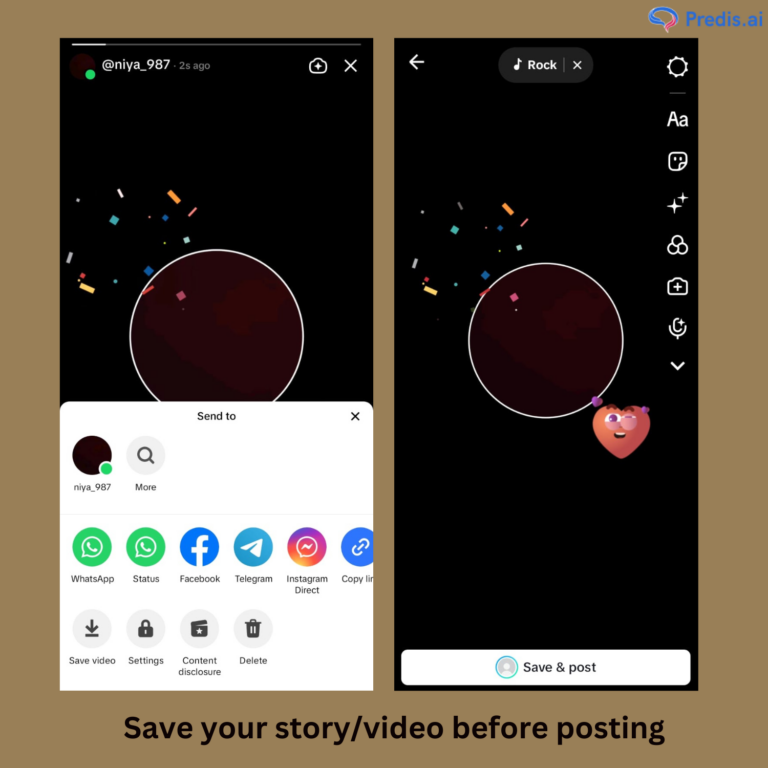
You need to immediately close the app. If the full video loads then, it’s posted and you will never be able to undo it unless you delete it. Once you close the app, wait a few seconds and open the app back up. If the video still shows loading to your story, close the app again.
Tap on your profile icon as shown above, then click on the three dots icon. A menu will appear. You can either save your story or delete it by pressing on the icons Save and Delete. To hide your story, you need to click on Privacy Settings, then select according to your requirement.
Once a TikTok story is deleted, it cannot be recovered under any circumstances. If you wish to retain ownership of the content, consider storing it on your smartphone before deleting it.
Related Articles
How to Change Your TikTok Username
How to Undo a Repost on TikTok
















