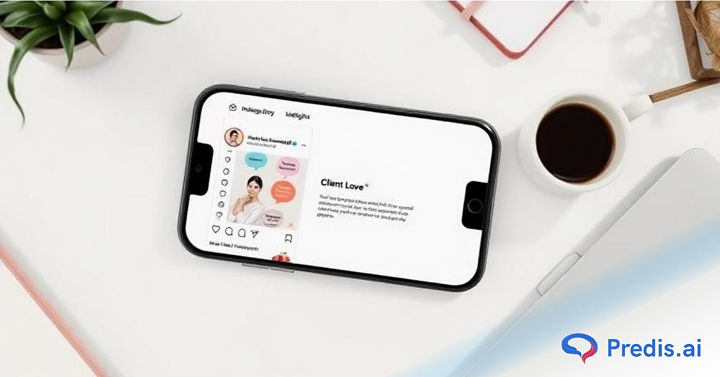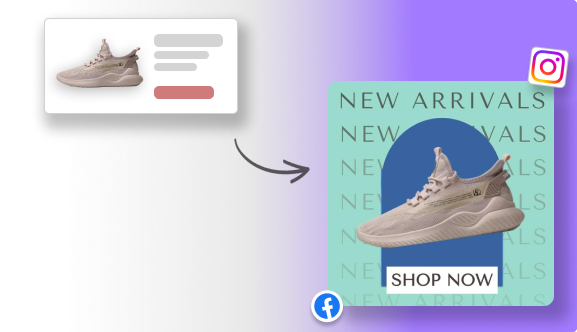Your website or Google profile are no longer the only places where customers can see reviews. As a form of visual word-of-mouth that creates trust instantaneously, they have grown increasingly popular on Instagram. The wonderful testimonials that you make into Story Highlights do not simply vanish after twenty-four hours; rather, they remain, leaving an impression on each and every new profile visitor. This blog tutorial will walk you through the process of featuring customer reviews as story highlights, which will help you to increase your trustworthiness and increase the number of conversions you receive.
What Are Instagram Story Highlights?
Story Highlights are handpicked collections of your past Instagram Stories that can be kept permanently on your profile. These highlights are not like the regular Stories as regular ones vanish after 24 hours unlike Highlights that stick around. This is what makes them perfect for showcasing any reviews/ proofs of your happy customers, testimonials, success stories and whatever you want to show on your profile.
You can consider the highlights as mini-albums. Each one can hold multiple Stories, neatly categorized with custom titles and covers that reflect your brand.
Why Include Customer Reviews as Story Highlights?
Your target audience is more likely to trust other people than ads. That’s why customer reviews are so crucial. Highlighting them increases their visibility and shelf life. Here’s why it works.
- You earn instant credibility. Reviews are social evidences, and are very important for converting hesitant visitors.
- Your content remains evergreen, that it, once published to Highlights, reviews work for you 24/7.
- This also leads to a higher engagement. Genuine stories from genuine consumers generate more interactions than slick promotions.
- Your target audience/prospects can learn how others have profited from your product/service, hence building trust.
Sell More via Instagram 💰
TRY FOR FREETypes of Reviews You Can Use in Highlights
There are a lot of ways to collect and present customer reviews on Instagram as highlights. Below are some of the ways:
- Screenshots: You can save screenshots of the users sharing a good review from the DMs, WhatsApp chats, Google reviews, or emails,
- Video Testimonials: Raw or lightly edited videos add a human touch. Your customer’s raw review videos help to build trust.
- Story Reposts: When customers tag you in their Stories, you can repost and save them.
- Carousel Reviews: Use multiple slides to show detailed feedback or before-and-after comparisons.
- Influencer Mentions: You can also repurpose shoutouts or collabs as review content.
How to Feature Customer Reviews as Story Highlights?
Step 1: Collect Your Best Reviews
- Ask happy customers to share their thoughts, give feedback and reviews via DM, email, or review forms.
- Screenshot messages, gather video clips, or curate tagged stories.
- You can also categorize them by product, service, or campaign.
Step 2: Create Branded Instagram Stories
- Use Predis AI, Canva, InShot, or Mojo to polish review photographs.
- Use brand colours, readable typefaces, and logos or icons.
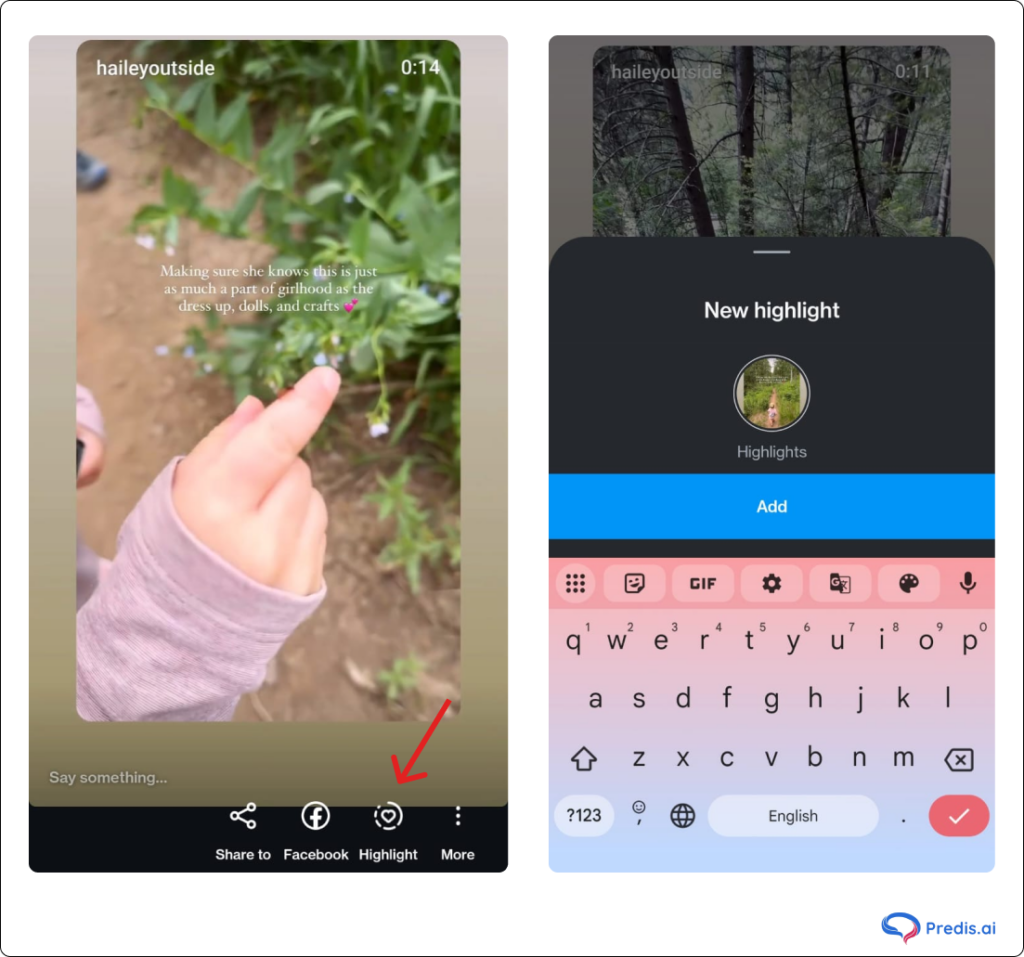
Step 3: Instagram Stories
- Post each review slide as a Story.
- Adding stickers, captions, emoticons, or CTAs makes stories more engaging.
- Put subtitles on video reviews for clarity.
Step 4: Highlight Stories
- Tap “Highlight” to add each Story to a Highlight after publishing.
- You can label them “Client Love,” “Results,” or segment by product/service.
- Use a consistent cover design to help people remember your brand.
Best Practices for Using Review Highlights to Build Trust
- Always Be Genuine: Do not overly modify or filter reviews. Be honest with them.
- Maintain a Regular Update: In order to maintain your relevance, regularly update your Highlights with new testimonials.
- Mix Media types: Create a variety of content by combining text, videos, and images.
- Add Context: Make use of captions to illustrate the narrative that lies behind each review.
- Conclude with a CTA: Encourage viewers in either sharing their own personal experiences or making a purchase.
Stand Out on Instagram with AI Content 🌟
Creative Ideas for Review-Based Highlights
Below are some of the creative ideas for highlights showcasing reviews:
- Before and after transformations
- “Client of the Month” highlights
- “Unfiltered Feedback” series.
- Local businesses will benefit greatly from the series of location-based reviews.
- Celebrations of User Milestones (such as for the 100th order or the first year of service)
Brands That Feature Customer Reviews as Story Highlights
- Rhode: Their “Real results” Highlight features unfiltered before and after skin transformations of real people.
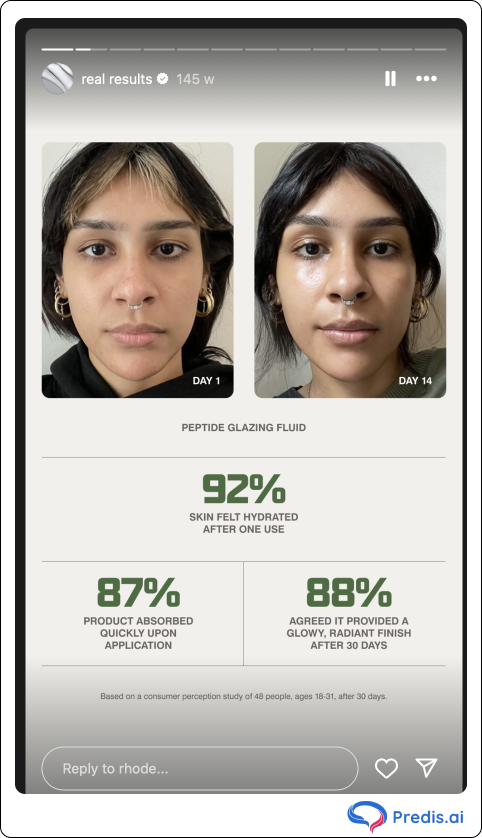
- ClassPass: Uses review Highlights to show all about how exactly ClassPass work and what is it.
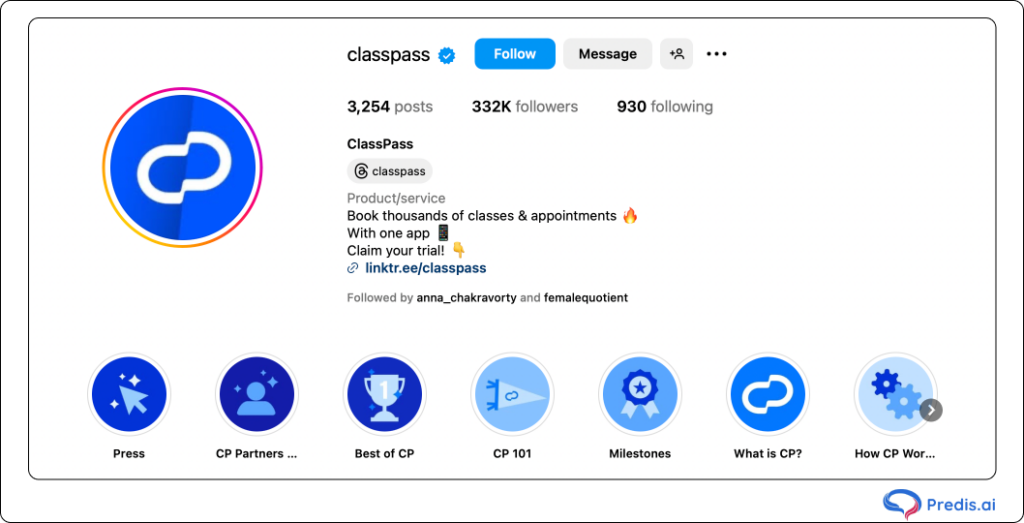
- Wildcraft India: Reposts about its customer base and their experiences in a “#cargolifefam” Highlight, building outdoor community trust.
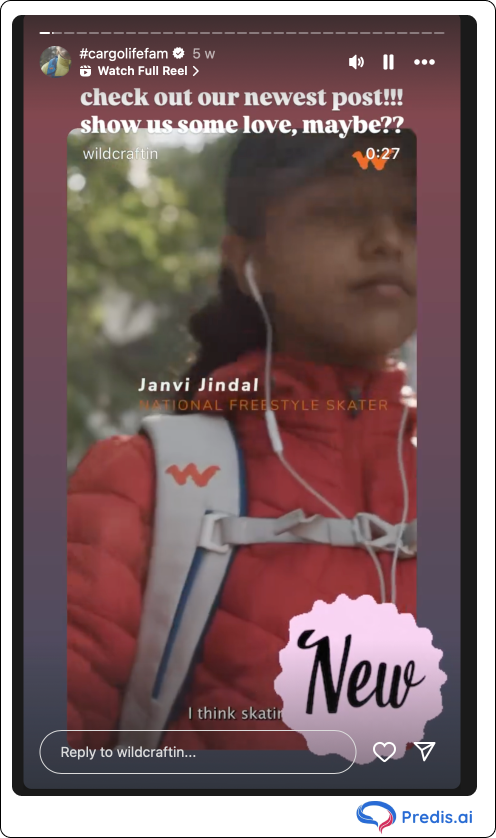
These brands keep their Highlights clean, engaging, and regularly updated.
Strategies for Highlighting Your Review
- Add a link such as “See what our customers are saying!” into your bio.
- To direct your audience to your highlights, use posts or reels for promotion.
- When sharing your stories, use callout stickers such as “New!” or “See More.”
- Integrate into the website: Use the Instagram API to easily embed Stories or include screenshots on your product pages or homepage.
Tools to Make the Process Easier
- Predis AI: Arrange and plan, using AI to tell stories and produce highly engaging posts and reels.
- Canva: Create highlight covers and story slides.
- InShot or Mojo: Review videos and text that are animated
- Typeform or Google Forms: Gather user reviews using these tools.
- Instagram Insights: Examine and emphasize perspectives and interaction

Common Mistakes to Avoid
- Posting blurry or low-quality screenshots
- Sharing private DMs without permission
- Ignoring highlight aesthetics or consistency
- Letting Highlights go stale or outdated
SEO Tip: Can You Rank Your Review Highlights on Google?
- Yes, indirectly! Take screenshots of your Story Highlights and feature them on your website’s testimonial page.
- Add proper image alt-text and structured review schema.
- You can even create a dedicated blog post featuring your best Instagram reviews to boost search visibility.
Conclusion
Instagram Story Highlights are more than just pretty circles—they’re powerful proof of trust. By turning customer reviews into Highlights, you’re showcasing real results, building instant credibility, and nudging visitors closer to conversion. Don’t let great feedback go to waste—make it the star of your Instagram profile today!