What do you see right at the front when you open any Instagram profile? Of course, it’s your bio. Just slightly below, you will find an important feature that Instagram provides: Instagram “highlights.”
They are front and center on your profile, thus serving as one of the perfect indicators to show users what your brand is all about. You can pick up the best Instagram stories that you post and share with your friends. Now use these stories to create user-generated content for your highlights. This will act as social proof of your brand quality.
Unlike the Instagram stories that used to disappear after 24 hours, Instagram Stories Highlights can live permanently on your profile. This is why you should consider spending some time planning on how to apply them to showcase and promote your brand.
So, in this guide, you will learn all you need to know about creating Instagram Highlights, that will help you stand out from the crowd.
What are Instagram Highlights?
We all know that Instagram stories disappear in around 24 hours. But let me tell you, Instagram has provided you a way to save some of your stories as pins on your profile. Specifically, here we have a feature known as Highlights. This feature allows you to keep your stories’ content on your Instagram feed as long as you want.
In short, you can say that highlights are your favorite group of stories. These groups of stories are then created into folder sections and displayed right in front of your profile.
This means that once you post a story, you can save it in a highlight, like a folder, that will help you to display it on your Instagram profile. Additionally, you have another option where you can activate the archive option. Now you can easily save your Instagram stories using the archive so that in the future you can use those saved stories to create new highlights.
The main attributes of the Instagram Highlights are:
- Highlight name: Option to name the Highlight the same as you do with the naming folder.
- Highlight covers: Gives you the option to apply an image or icon that explains the content in the highlights.
Tip: Now when the highlight is created, it will appear below your bio on your Instagram profile.
Revolutionize Your Social Presence with Predis.ai
How to Add Instagram Highlights?
Add Instagram Highlights to give your profile a curated and consistent appearance. You can also use them to reflect your profile style. Here’s how you can do it:
Create Instagram Highlights from the active story
If you intend to add an active story to your highlights, you need to follow these steps:
- Click on the active story to view it
- Tap the bottom option and Highlight
- Click the plus icon to create a new Highlight
- Enter the name of the new Highlight
- Click the blue buttons to Add
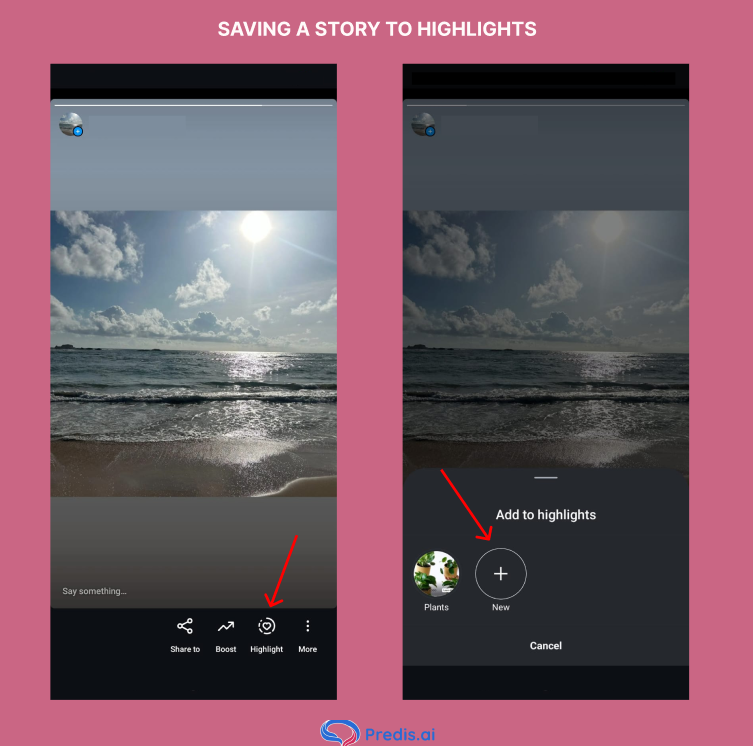
Once you do this, your new Highlight will appear on your profile, and your followers will be able to view it even after the 24-hour story lifetime.
Create Instagram Story Highlights from the archived stories
There is a high possibility of creating Highlights from the stories archive as well. Using the story controls and options, you can pull the different stories that you save to archive.
If you want to add archived stories to your highlight, you need to follow these steps:
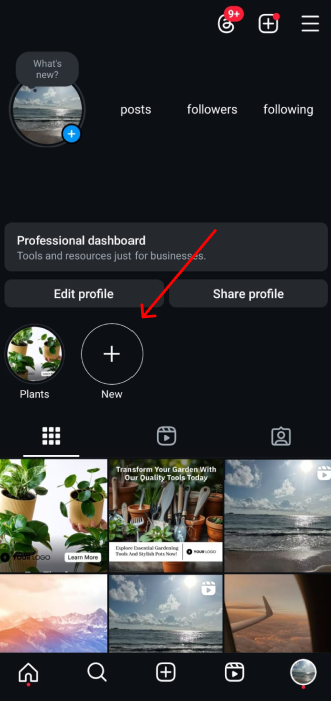
- Go to your Instagram profile and click Story Highlight below the bio
- Click the plus icon
- In the new window, click and select the stories you want to appear in the Highlight and click Next.
- Click ‘Edit Cover’ to choose which story will appear as a Highlight icon or just upload an icon.
- Enter a name for your highlight; whatever you want, you can give it.
- Click Add or Done as per the smartphone you would be having.
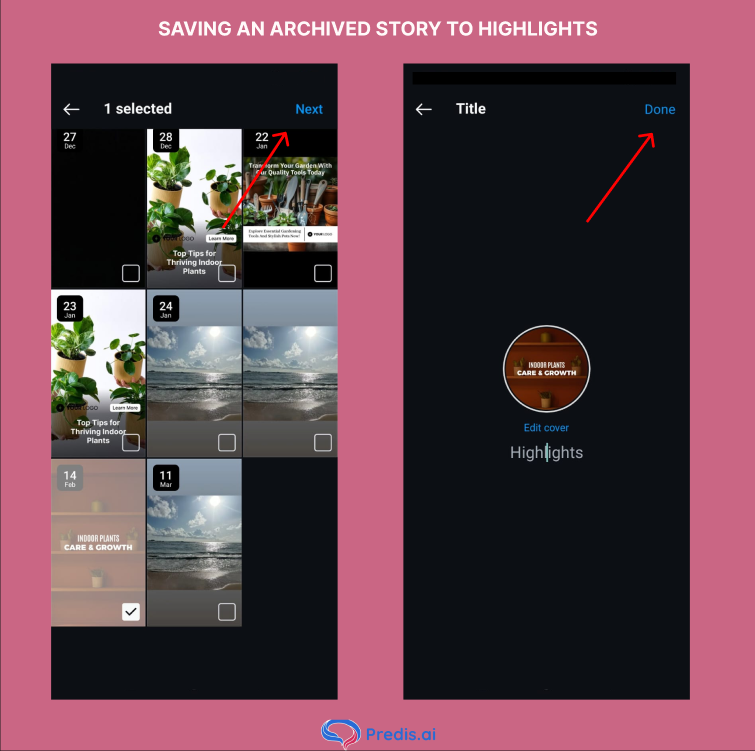
Adding More Stories to a Current Highlight
You can add more videos or photos to your Highlight at any time by following these below steps:
- Open your profile, select and hold the highlight you want to edit.
- Click Edit Highlight.
- Choose the stories that you want to add and click Done.
- Also, in this ‘Edit Highlight‘ screen, the text and it’s the cover image. If you want to delete the Highlight, just press and hold on to the Highlight, you want to delete and simply choose the option ‘Delete Highlight.
How to Create Instagram Highlights Cover?
You can customize Instagram Highlights Cover to give your profile a polished and consistent appearance. You can also use them to reflect your brand’s style. Here’s how to do it with ease:
1. Use Instagram or External Tools
You can use Instagram or External Tools like Predis.ai. You can create highlight covers directly on Instagram using its text features or opt for external tools for more customization.
2. Set the Right Dimensions
Ensure your cover images are 1080 pixels wide by 1920 pixels tall, maintaining a 9:16 aspect ratio. This ensures they look sharp and centered when displayed on your profile. Also, consider using the PNG format for transparency if you want to include specific designs or logos that stand out against your profile’s background.
3. Add Covers to Highlights
Once created, add your cover images as the first image in each Highlight. This sets the tone for your highlights and enhances your profile’s aesthetic.
We have already seen that you can create highlights in 2 ways:
- Create a highlight from the active story: Post a story and manually save it in a highlight.
- Highlight created from archived stories: You simply need to activate your highlight option first, so that your stories will be saved in the archive. This way, in the future, you can use these saved stories to make new highlights.
Stand Out on Instagram with AI Content 🌟
Changing your Instagram Highlight
Using Highlights covers is a simple way to personalize your profile and reinforce your brand identity. Here’s how to do it:
- Select the Highlight you want to edit or tap “More”.
- Choose “Edit Highlight” and then “Edit Cover”.
- Pick the image you’ve prepared for your cover.
When creating highlight covers, consider these tips:
- Use graphics, images, or designs that reflect your brand.
- Ensure the cover represents the content of the Highlight.
- Maintain consistency in size with your other content.
Aesthetic Instagram Highlight Covers
Know the how but still facing difficulties with the what? Check out this aesthetic inspiration.
1. Subtle food graphics for foodies
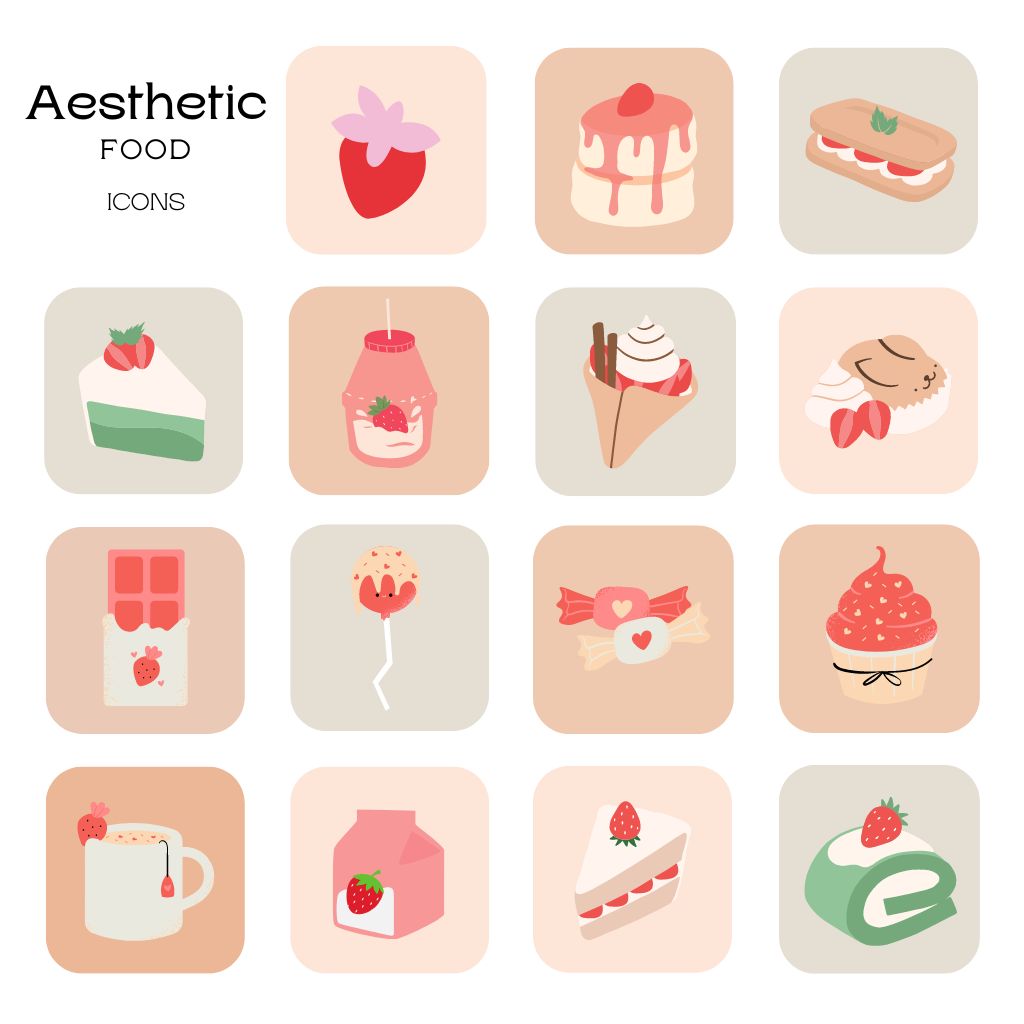
Instagram cover icons are essential attention-getters. Among the many Instagram users and 500 million daily users, it is safe to assume a large portion of those accounts is for designed foodies.
No matter whether you are a professional chef, mere food enthusiast, or amateur, now pair your favorite food graphics with a fancy script font, and voila! Cue drool-worthy Highlight covers!
Tip: You will need to distinguish your highlight cover icons by using different food graphics. Using the same graphic for every category can blur the concepts for your audience. In a scroll-and-skim culture, the more diversity you include, the longer people will stick around.
2. Boost moods with color gradients

Color gradients are an amazing way to add dimension and pizzazz to your Instagram Highlight covers. Whether you are a service or product page, an EDM music producer, or a trendy influencer, the right colors can impact your mood as well as your followers.
Gradients can be subtle or bold depending on your vibe.
3. Lifestyle icons for lifestyle brands

Rocking a fitness, holistic, wellness, or lifestyle brand? The most important fields in today’s market scenario are healthcare and businesses. Make sure to customize your highlight covers for Instagram with a bold background color and lifestyle-related graphics.
4. Get down to business with business icons
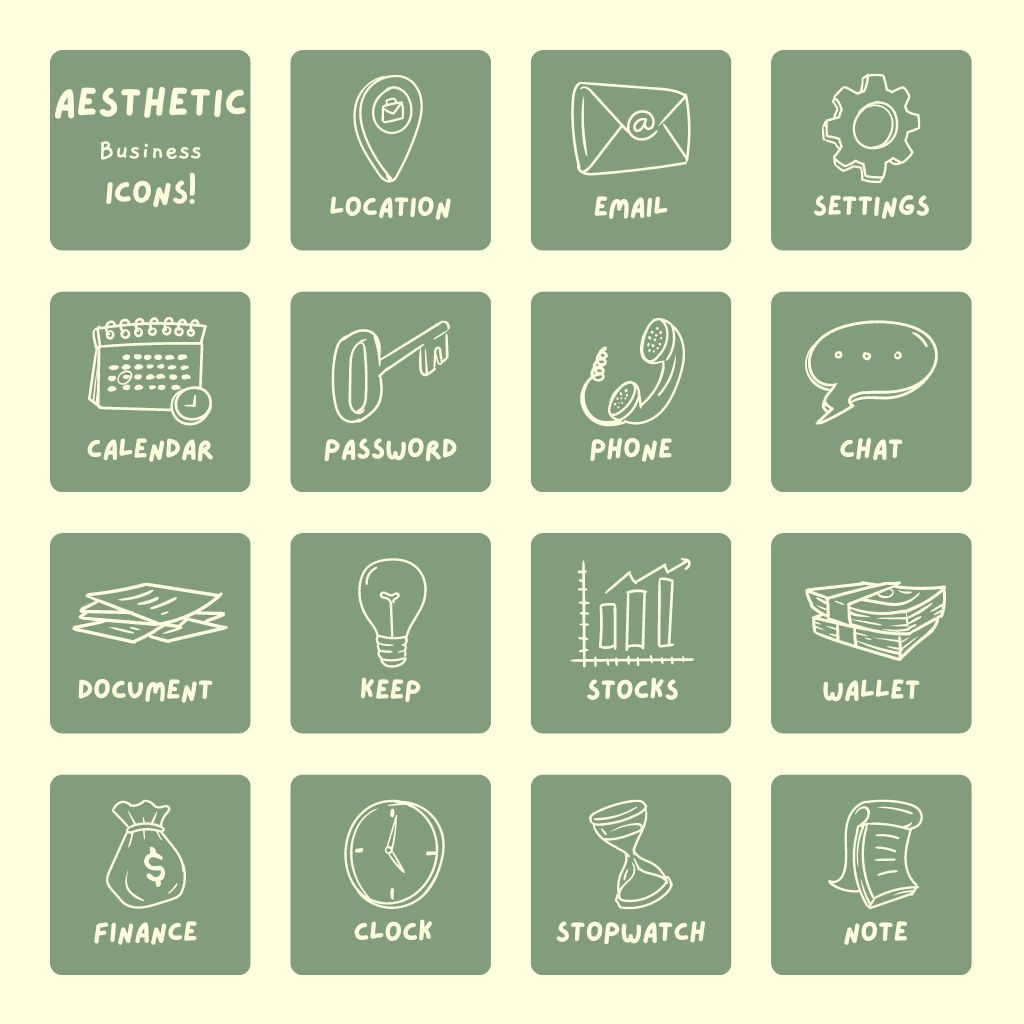
If you are among one of the 582 million entrepreneurs across the globe, then there is a high chance you also have an Instagram account. Instagram Highlight covers are a great way to attract some customers. Thus, they also give you the chance to highlight:
- Pertinent info
- Testimonials
- Statistics
- Events
- Announcements
- Accomplishments
On the other hand, Instagram story covers are not a substitute for a website, per se; they have an abbreviated version of one perfect for our social media-driven culture.
When it comes to advertising business via Instagram highlights is serious. You will want your brand colors and graphics to reflect who you are and what you do. However, Instagram is innately a playful platform. So it’s good to balance that info with fun and delightful ways of delivering it.
Major Tip: If you want to diversify your brand concept or color palette, make sure to consider switching it up with secondary color palettes for social!
5. Embody the beauty

Some of the major accounts epitomize beauty on all levels. So, get your body, mind, and spirit on board with radiant Instagram Highlight Icons, which range from meditative practices to topical cosmetics.
Notice how the icon colors differentiate from the brand color palette while also introducing some secondary color palette shades. If you can capture a style that feels equally predictable as it does unexpected, then you are golden, friends.
6. Let your product inspire your Highlight theme
- If you talk about today’s world, “What is your work profession?” is one of the most commonly asked questions. On Instagram, moreover, if you have a professional or a business account, then you don’t want people having to ask you this question again and again; you may not be strutting your stuff hard enough.
- Instagram asks professional account holders to categorize their pages by profession. So, we say, why not use the level to your advantage? If you have a travel service, then why not make travel the theme that dictates icons, graphics, fonts, and overall vibe as well?
- And while you might be thinking. But what about travel do I feature? Not to fear! Notice how this account is usually used to target tropical geographies. Break up the otherwise overwhelming concepts of travel into something digestible for the masses.
Apart from that! You might notice the calm, cool, collected energy sparked from the shade of blue alongside tropical, distinct, island-related graphics. The icons of the palm trees and a man pulling a boat on the water are perfect representations of the featured destinations. Subtleties are everything when done with the intention you capture an audience.
7. Aesthetic pink icons for femininity

These aesthetic pink highlight icons will be an amazing fit for your profile if your brand includes different shades of pink. Moreover, the color pink is also used at times when you want to evoke certain emotions in your audience. These may include femininity, creativity, sentimentality, youthfulness, or romance.
For instance, if you’re a beauty brand, your brand will reflect femininity. To display this perfectly on your Instagram profile, you can use aesthetic pink highlight icons.
Other than that, your brand may reflect many more things such as financial development or business that specifically focuses on a feminine view. This allows you to make use of aesthetic pink highlight icons.
8. Nostalgic vintage feel

When your brand is dealing with vintage products, you will want your profile to seem nostalgic. Nowadays, many brands sell vintage products. This can be related to fashion, books, antique items, or any product that is of age between 20 and 99 years old.
The vintage highlight icons would give an amazing feel to the overall antique look of your profile. Even when you opt to use a product photo instead, it should not miss the nostalgic background.
Now that we took a look at the Aesthetic highlight covers, let’s see which profiles have the best icons and covers.
Real Life Example Of Instagram Story Highlights Icons & Covers
There are lots of brands that have created amazing custom Instagram story Highlight covers using various icons and colors to match their brand.
So, here are some of the best examples that we have found across the platform:
HubSpot

Hubspot is the first example of having nice simplistic Instagram story highlight covers. They use some of the colorful highlight icons and emphasize the story covers with a very on-brand orange to outline the cover icon. Another point to add is that they maintain simplicity in their categories, using one-word cover names.
Buffer
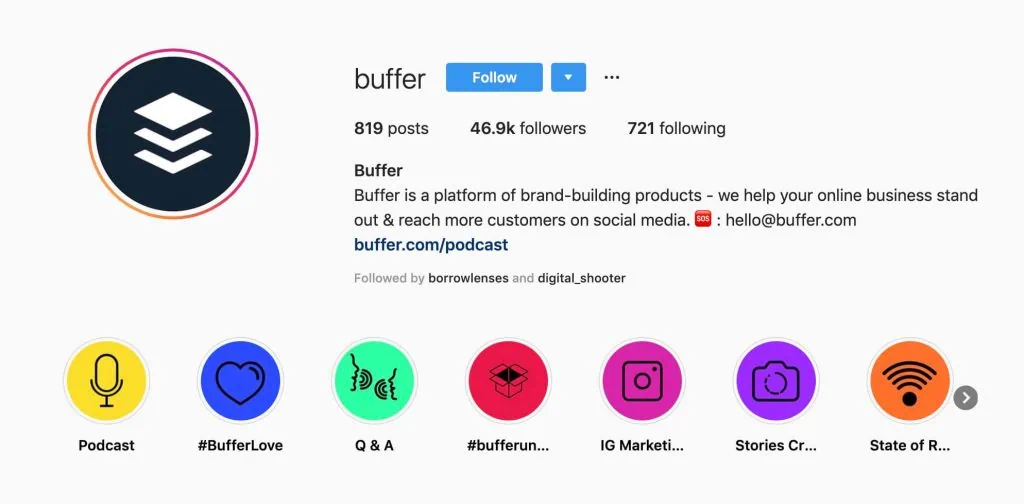
Buffer is another great instance with its use of colors throughout the Instagram highlight covers. They use very simple story icons, but the vibrant colors in the background of their highlight cover make them stand out.
Foundr
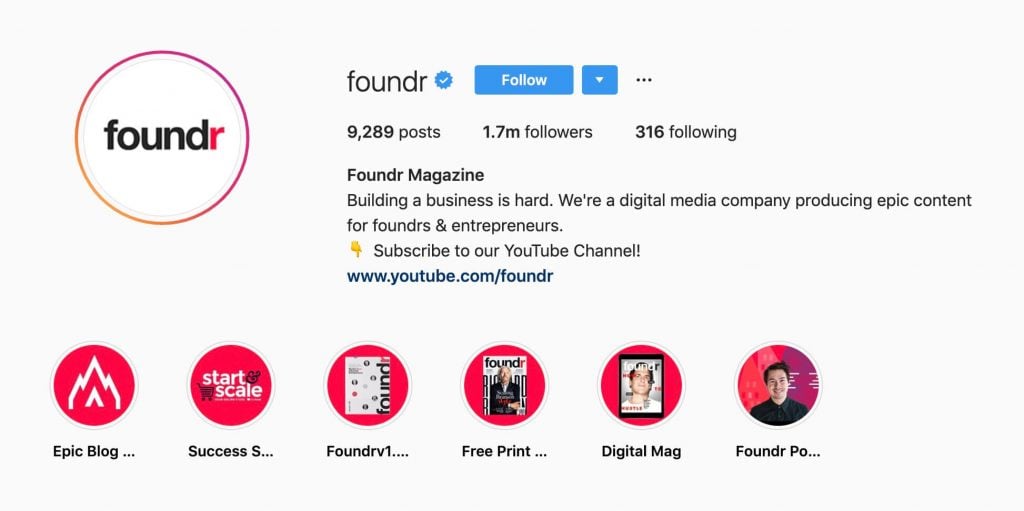
At the time of creating Instagram story covers, you are not just limited to just using flat icons. Foundr does a great job of incorporating images and products into their highlight covers. Moreover, they use the same colored background on all of their highlights; they change the icon and image in the center of each cover. You know exactly what you are getting into just by looking at the story cover.
Bitrix24
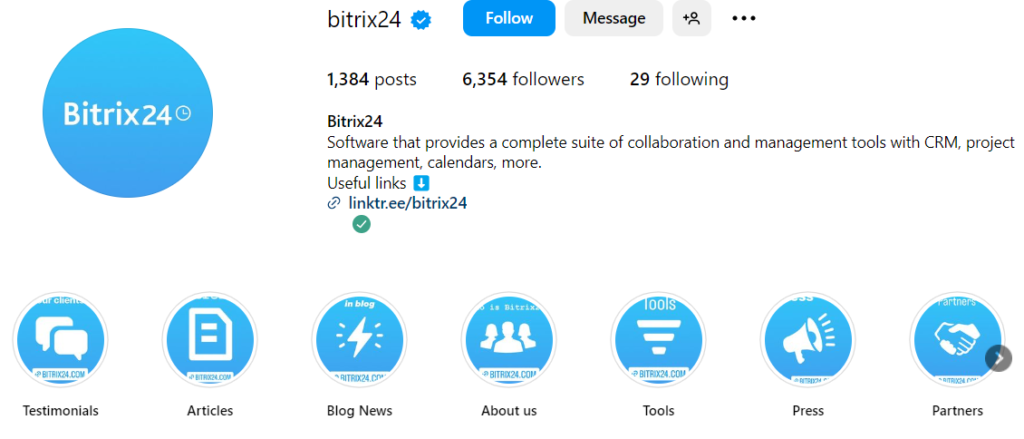
Now when you see the highlight icons of bitrix24, the color template perfectly matches the company’s design and style. This is a brand-related style at its best. You will notice that they have used bold and clear white icons that sit perfectly on the bright blue background. This will allow the user to check out the desired content without any fuss.
Filmora-editor
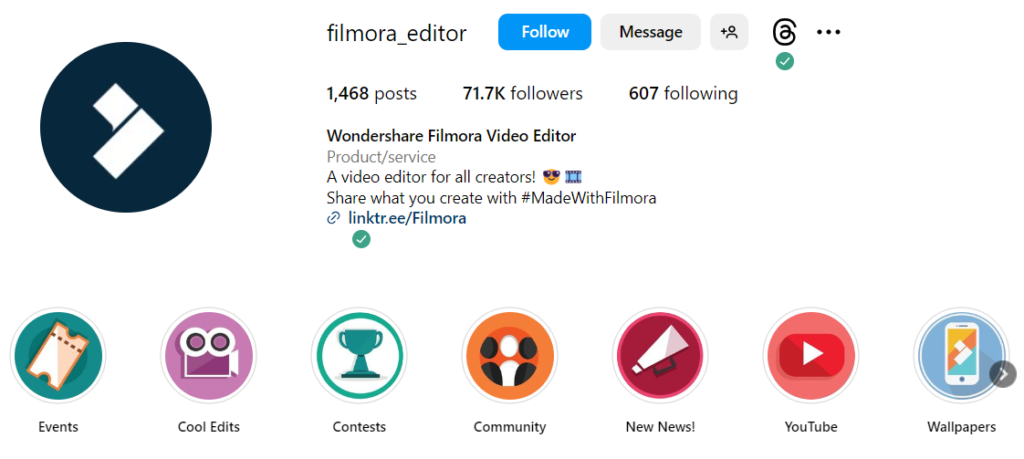
Filmora-editor presents before us an amazing example of a highlight icon. You do not have to take a deep look at it because the icons are bright and clear with high quality. Filmora-editor has come up with the idea of creating customized icons using different patterns, graphics, and colors.
Slack
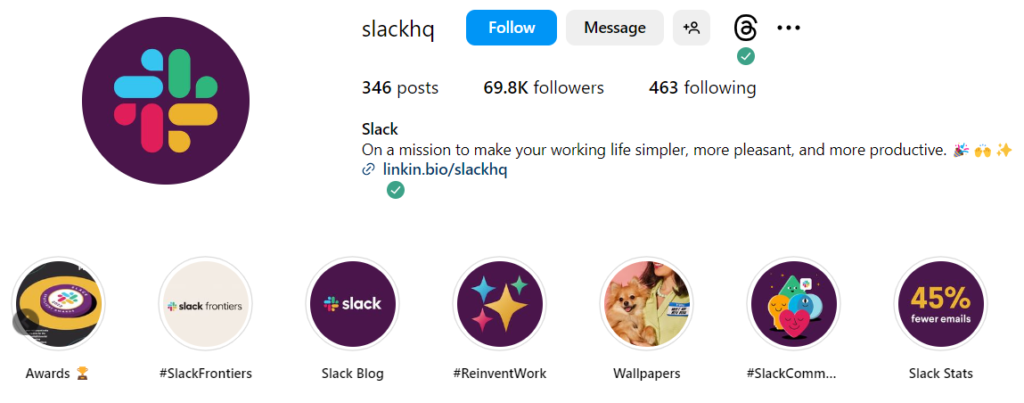
The highlight icons of Slack are in complete relevance with their Instagram profile and their brand website. It’s not necessary to always use icons for your highlights. A clear and bright image from your highlight content will also work wonders. Additionally, you can use short text to label your icons for a clear explanation regarding the highlighted content.
It’s now time to create your highlight icons and covers. Make use of the tips given below for the best result.
Tips for designing Instagram Highlights Covers
When you start creating your Instagram highlight, here are some tips that will help you out.
Maintain cover consistency with your Brand or Aesthetic:
Highlights are the indicators that show your audience what your brand is all about. This makes it important that you maintain a proper cover consistency with your brand or aesthetic. Maintaining this consistency will make your brand easily recognizable to your customers.
To showcase your professionalism, make use of colors and features that are relevant to your brand or website. Your highlight covers should include colors, font, and aesthetics that match your profile.
The proper match of your highlights with your brand will result in amazing aesthetic appeal soothing the eyes of viewers. This relaxed atmosphere will make them stay longer and view your profile in a better way.
Use Clear and Recognizable Icons
Use clear and easily recognizable icons or images that represent the content of each Highlight. Since Instagram is a visual platform, highlight icons serve as visual cues that help in easy understanding of the content.
As you know, highlight icons are small in size, which makes it more necessary to use clear and recognizable icons. The clarity of your icon will help the user to easily recognize the variety of content you offer. This way they can select the content they are interested in without making a hard effort.
It will help your audience to search for desired content without any confusion or guessing. The comfort and ease offered to search content will attract the user to your profile from time to time. Thus leading to better chances of engagement with your content.
Experiment with different Layouts & Designs
When you try to explore new layouts and designs you are provided with better options than your already existing designs. This way when you try other different layouts, you can pick out the best ones. Ultimately, you can select the best out of the best.
Try to use different layouts and designs for the categories and subcategories existing within your highlights. This will allow you to showcase your creativity and personal expression to your audience.
Trying out various designs and layouts will help you to maintain freshness in your profile. Moreover, exploration might also inspire you to try new approaches to your content creation and ideas. With new ideas and approaches the tendency to attract new followers also increases.
Create Visually Appealing and High-Quality cover
Think of your highlight covers as an advertisement for your highlight content. Now the more visually appealing cover you create, the more clicks your highlights are likely to get. You can use visually appealing colors and fonts along with high-quality icons or cover photos.
Since your highlights are a preview of your content, high-quality covers & icons help categorize and organize your highlights. This way, your users will be attracted due to visually appealing colors, and they can also easily find and understand the highlighted content with high-quality covers.
Additionally, with today’s content-bombarded feeds, it’s necessary to make your profile stand out and be eye-catching.
Regularly update your covers
Social media is a platform with changing trends in a short time. So it would be in your best interest if you regularly update your cover according to changing trends. Your audience would love to find your profile loaded with the latest styles and themes.
Other than trends, you can also update your covers in relevance to different festive seasons, campaigns, or new content. Thus your covers will remain fresh and customers can easily recognize your new highlights.
Some people love to watch new and fresh styles and designs. Regularly updating your covers with fresh and latest designs will attract your customers more often to your profile. They would be curious to know about the latest and fresh trends.
Using Instagram highlights can be a beneficial factor for small businesses. All you need to do is create and use it the right way.

Why Are Instagram Highlights Crucial for Businesses?
Let us understand why it is integral to use Instagram Highlights for business promotions:
1. Catch Audience Attention
Highlights are easy to spot as they are positioned below your bio. They offer quick access to important content. This makes a lasting impression on visitors, providing instant access to promotions or offers.
2. Timeless Content
Unlike regular Stories that vanish after 24 hours, Highlights stay on your profile indefinitely. This ensures your key content remains accessible to followers over time.
3. Promotional Opportunities
Highlights promote products, services, or events. For instance, a clothing brand can showcase a new collection through dedicated Highlights.
4. Easy Navigation and Organization
Well-organized Highlights make it simple for users to find relevant content. Descriptive names and covers aid navigation, ensuring a seamless viewing experience.
5. Brand Representation
Use Highlights to reflect your brand’s identity, incorporating colors, mottos, or team introductions. This personal touch humanizes your brand and enhances brand exposure.
6. Showcase Reviews and Testimonials
Share positive reviews and testimonials in Highlights to build credibility and trust among potential customers.
7. Drive Traffic
While links in regular posts aren’t clickable for most users, Instagram Stories Highlights offer clickable links, making them effective for directing traffic to your website or other platforms.
Here are some effective ways businesses can make the most of Instagram highlights:
Use Highlights to display key details about your business, like return policies, hours of operation, menu items, mission statements, and FAQs.
- Highlight your top products or services to give them extra visibility.
- Keep your audience informed about upcoming events and announcements by dedicating Highlights to weekly updates.
- Save positive customer feedback in Highlights to showcase social proof. When customers share their satisfaction in Stories, save these testimonials instead of letting them disappear.
- Give followers a peek behind the curtain by showing how your products are made or introducing your team.
- Highlight collaborations with influencers or community members to diversify your profile and engage your audience.
- Highlights offer followers something unique by sharing exclusive content they can’t find elsewhere.
7 Ways Small Businesses Can Use Instagram Story Highlights
Uncertain how to decide which Instagram stories are highlight-worthy? If you need some help to make your Instagram highlights stand out then try these techniques:
1. Create Instagram Highlights cover images
It will be awkward if you randomly pick a thumbnail for your cover photo. Instead, you should use a cover photo that is relevant to your brand. This will give a consistent look for all of your highlights. As you use the best image and font for your website, the same should be done for your Instagram profile. Using proper highlight icons will display your brand’s style and make your profile look professional.
While creating highlight covers make use of the built-in text of Instagram stories. Another option is to use free online tools such as Canva. If you want to add an image to the highlight cover, simply add it as the first image for your highlight.
If you are designing your own Instagram Highlight covers, the dimensions should be 1080X1920 pixels tall with a 9:16 aspect ratio. You should also center all of the elements so that your cover looks great when it is cropped.
2. Keep your audience updated
Instagram stories are a great source of revenue for sharing announcements. If you want to keep your latest news at your audience’s fingertips, then make space in your Instagram highlights for weekly updates.
Here is an idea, Create a stunning highlight reel by using your best content. This will help you showcase your best content in your profile. Eventually, you can leverage it by keeping some of the events and promotions for a bit longer on your profile.
3. Reserve a Spot for Go-To Resources
People often find small businesses with the help of social media, so Instagram business accounts should have a lot of the same resources as a website. Think of the information you usually have in your menu bar or footer, which includes Return policies, FAQs, About Us, etc., and use your highlights to keep that content readily available.
4. Repurpose Content
Technically, all the Instagram Highlights have repurposed Instagram Stories, but why stop there? You should try to leverage your content as much as you can by adding it to your highlights.
Start with the images. Do you have any pictures from the photoshoots that were cut elsewhere? Instagram Highlights give you a chance to use images that might not fit neatly into the aesthetic you have created for your Instagram grid.
5. Provide Something Extra
Use Instagram Highlights to share the bonus content with your fans that they can’t find anywhere else.
Sharing the behind-the-scene scenario of your business with your audience seems to be a great idea. Grab the opportunity using highlights and show them how you pack your products and orders. Moreover, give them a short tour of your office along with introducing your employees. Additionally, you can showcase your pre-edited photos alongside your final image on your highlights.
6. Share the Spotlight
Featuring influencers and people from your community not only helps to bring fresh voices to your profiles but also shows your fans that you want to amplify voices other than your own.
7. Display on Your Website
After crafting your Instagram Highlights, you can showcase them on your website to share your creativity with a broader audience. Simply add a link to your Instagram profile on your website. This allows visitors to view your highlights and get a glimpse of your brand’s personality.
This not only keeps visitors engaged on your website. But, it also provides a way to highlight your content and encourage interaction with your Instagram profile.
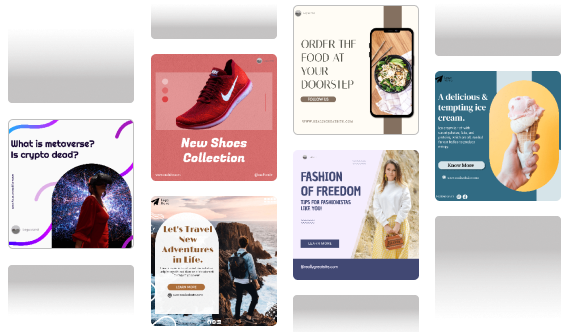
How to Jazz up Your Instagram Highlights?
You can make them pop with various cover ideas. Here’s a rundown of what you can do:
- Quotes: Share motivational quotes or lines from your favorite books or movies.
- Bold Text: Use eye-catching text to indicate what each Highlight is about.
- Colorful Patterns: Add vibrancy to your Highlights with colorful designs.
- Geometric Shapes: Give your Highlights a modern touch with geometric patterns.
- Gradient Effects: Create a smooth transition of colors for a cohesive look.
- Photos: Grab attention with high-quality images.
- Holiday Vibes: Sprinkle some festive cheer with holiday-themed covers.
- Business Graphics: Keep it professional with covers that reflect your brand, featuring your logo, tagline, and more.
As for content ideas, consider showcasing:
- Reviews and testimonials
- Evergreen Posts and Stories
- Job openings
- Past event highlights
- Holiday-themed content
- Tips and tricks related to your niche
- Influencer partnerships
- Behind-the-scenes glimpses of your office life
Benefits of Using Instagram Highlights
Instagram Highlights are more than just a way to save your Stories. They are a strategic tool that can significantly enhance your Instagram presence. By curating and showcasing your best content Instagram allows you to extend the lifespan of your Stories and create a lasting impression on new and returning visitors to your profile.
Below are some key benefits of Instagram Highlights for your profile:
- Extend Content Life: Instagram Highlights allow your best Stories to live beyond the standard 24-hour window, giving potential customers more time to engage with your content.
- First Impressions: Highlights act as a virtual ‘homepage’ on your profile, shaping visitors’ first impressions and providing easy access to your most important information.
- Rediscover Past Content: Followers can easily revisit past Stories that they may have missed, offering them another chance to connect with your brand.
- Organize by Topics: You can organize Highlights by relevant topics, such as travel destinations or parenting tips, making it easier for your audience to find the information they’re interested in.
- Encourage Follows: An organized and informative Highlights section can make it more likely for new visitors to hit the follow button. As they can quickly see the value of your content and connect with your brand story.
Tips for Maximizing Your Reach with Instagram Highlights
To get the most out of your Instagram Highlights, it is important to go beyond simply saving Stories. With a thoughtful approach to design and structure of content. Highlights can become a powerful tool to boost your brand’s identity and engagement.
Here are some tips to help you maximize the impact of your Instagram Highlights:
- Unique Design: Be creative with your Highlight icons. Use words, icons, or a mix of both to represent your profile in the best way possible.
- Capture Attention: Use bold icons and text to emphasize key points, ensuring that your Highlights capture attention.
- Consistent Branding: Incorporate your brand colors to give your profile a cohesive and professional look, which helps you create a consistent brand image.
- Showcase Products/Services: Use Highlights to feature your products or services, giving potential customers a clear idea of what you offer.
- Social Proof: Include brand ambassadors or satisfied customers in your Highlights to build credibility and create a personal connection with your audience.
Conclusion
Instagram is arguably the most engaging and largest social media platform right now available in the market. It is essential to take advantage of the powerful features that the platform provides and to use them most efficiently and effectively to give your brand that extra advantage.
The concept of highlight covers will help you create a stunning profile. You can use highlights to share content that generally you won’t in your daily posts. Eventually, this feature will help your viewers to stay engaged with your brand.
For more social media tips and updates, follow us on our Instagram!
FAQs
Yes, You can edit your Instagram Highlights at any time.
There’s no limit to the number of Instagram Highlights you can create. This flexibility allows you to organize and showcase as much content as you like.
Instagram Highlights remain on your profile until you choose to delete them. This makes them a great way to preserve and showcase your most valuable Stories.
Yes, you can easily add more photos or videos to your existing highlights. Just go into the highlight reel, select “more,” and then choose “edit highlight.” From there, you can select additional content to add to the highlight.
You may also like,
Top content ideas for podcast marketing on Instagram
September content calendar for social media marketing
How to change TikTok username?
Creating a brand identity on Instagram
















