Did you know that YouTube Shorts is growing at a jaw-dropping 135% year-over-year? That is not all – over 1.5 billion monthly users are hooked on these short-form video bursts! What is driving this meteoric rise?
For starters, Shorts are lightning-fast, in a snackable format that catches the attention of today’s busy audiences. Plus, with creators from all corners of the globe whipping up everything from hilarious tutorials to dance challenges to heartwarming stories, there is something for everyone.
YouTube Shorts are on fire, exploding with viral potential and new audiences waiting to be scooped up. Here, attention spans are measured in nanoseconds.
A Masterclass in YouTube Shorts Music
So, how do you make your 60-second masterpiece sing even louder than the cat video next door?
In this blink-and-you’ll-miss-it world, keeping viewers hooked takes more than a flashy thumbnail. That is where music comes in, the one that grabs attention faster than you can swipe right.
For optimal YouTube Shorts performance, focus on exceeding a 60% watch-through rate. Your YouTube Shorts need audio superpowers to stand out in the endless scroll. That is why choosing the perfect music is crucial.
This guide is your guru, ready to teach you how to add music to your YouTube Shorts like a pro.
Make Faceless YouTube shorts with AI 🤩
Level Up Your Shorts: Master Music Selection & Creation
Explore the different music selection strategies to use sound strategically and supercharge your Shorts.
- YouTube Audio Library: This treasure trove of copyright-free tunes and sound effects is your instant audio upgrade. From foot-stomping beats to cinematic swells, find the perfect soundtrack to set the mood and make your Short shine.
- Crafting Your Signature: Channel your inner composer and create your own original music! Humming a catchy hook? Grab your instrument or fire up your music software and let your creativity flow.
Owning your soundtrack adds a unique touch and showcases your artistic spirit. Bonus points for making it your signature theme song – instant brand recognition, here we come! - Sampling: Feeling inspired by a hit song? Hold your horses before hitting “use audio.” Sampling can be a creative playground, but tread lightly.
Use short snippets, transform them creatively, and always credit the original artist. Give copyright its due, or risk your Short being silenced before it takes flight. - Trends: Hop over to platforms like TikTok or Instagram Reels and listen to what’s bubbling up. Popular audio can give your Short instant appeal and catch ears in a flash. Just remember, add music to Your YouTube Shorts wisely – overused songs become the fruit flies of the internet.
- Mixing: Do not let your audio become a cacophony of clashing melodies. Play with volume levels, fade in and out seamlessly, and use sound effects strategically for extra punch. Think of music as your Short’s supporting actor, not the star of the show. Enhance, do not overshadow.
With a music touch, your Shorts will dance off the screen and into the hearts and minds of viewers everywhere.
A Step-by-Step Guide to Adding Music to YouTube Shorts using the Shorts Creation Tool
This guide walks you through adding tunes directly from the YouTube app.
1. Launching the YouTube App: Download and open the YouTube app on your phone. Sign in to your account, and tap the “+” icon at the bottom.
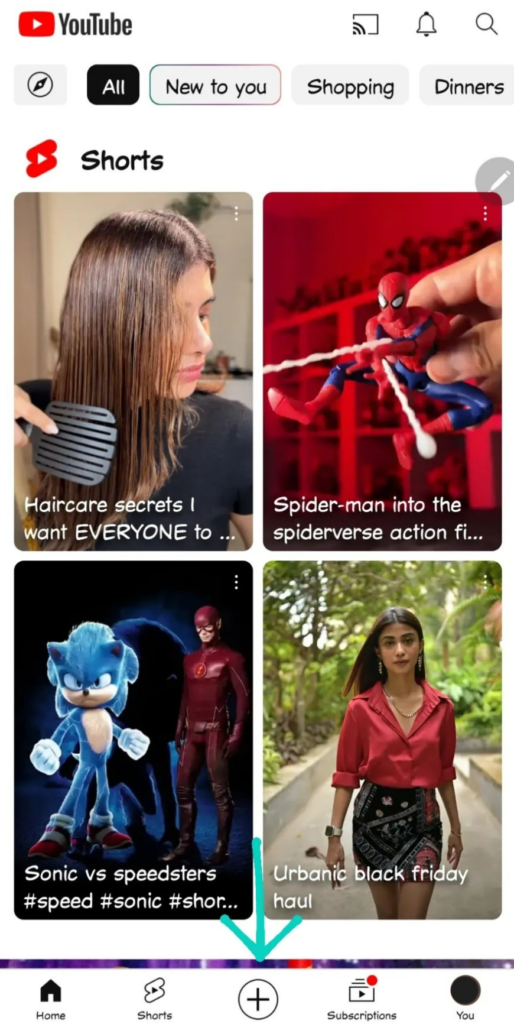
2. Shorts Creation: You will be greeted by the Shorts creation tool, offering familiar territory if you’ve ever conquered the world of TikTok. This is your stage to record, add sound, and edit your masterpiece.
3. Unlocking the Music Library: Click the “Add sound” button at the top. Explore the curated world of YouTube’s Shorts music library, featuring recommended tunes, trending sounds, and a handy search tool for specific tracks.
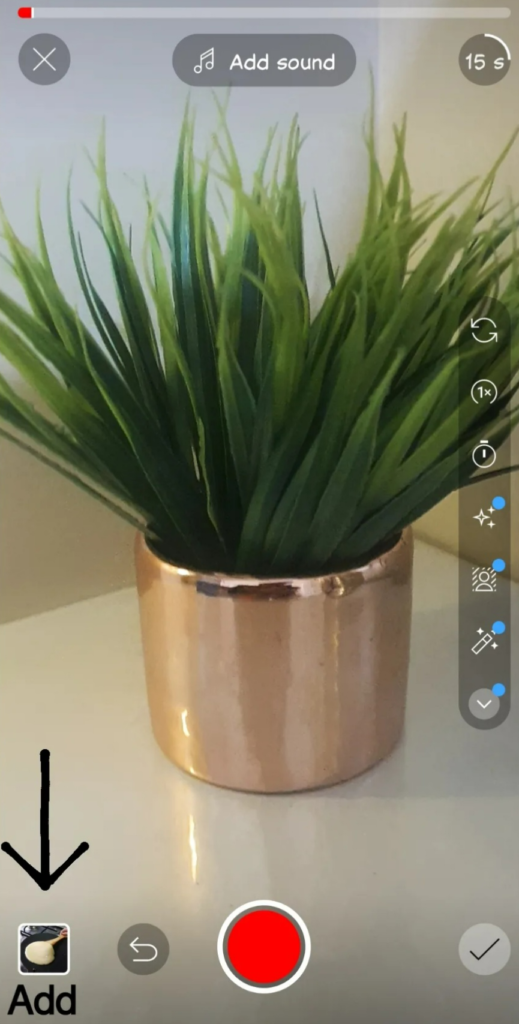
4. Finding Your Perfect Score: Scroll through the options, click on your chosen song, and tap the blue arrow to add it to your Short.
5. Filming and Fine-Tuning: Time to shine! Record your video clip, embracing the intuitive editing features to add filters, text, and other creative flourishes.
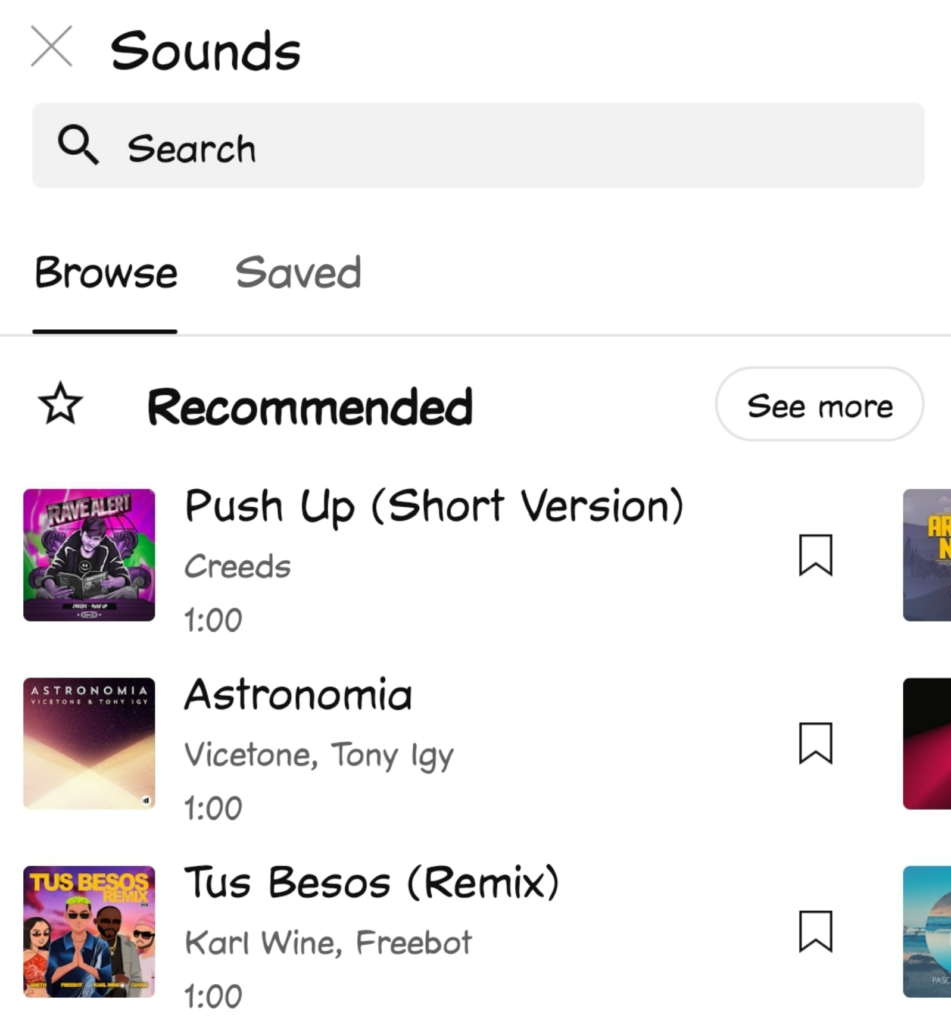
6. Sharing Your Masterpiece: Once your edit is complete, click “Next” to add video details and, finally, upload your Short to your YouTube channel.
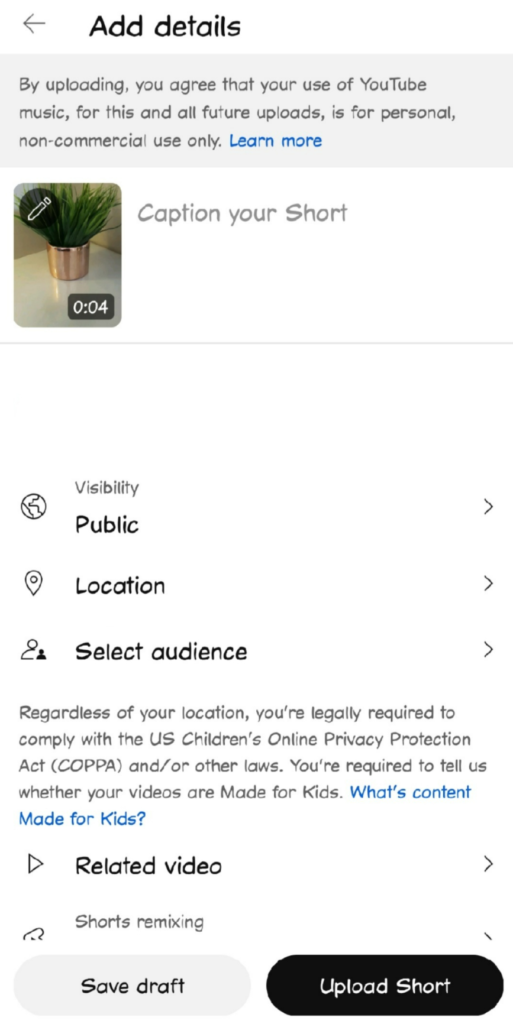
Pro Tip: While using copyrighted music from the Shorts library may limit full monetization and Sponsored/Commercial eligibility, it offers a vast collection of royalty-free options to elevate your creations.
Stand Out on YouTube Shorts with AI Content 🌟
A Comprehensive Guide to Adding Music into YouTube Shorts Videos External to the App With Predis
For creators editing their Shorts outside the app, adding music and uploading them still holds potential. This guide outlines the seamless integration of your pre-edited masterpiece with YouTube’s Shorts platform through Predis.
The steps for the same have been listed below:
1. Prepare Your Short:
Edit your video as you would any other YouTube video. Ensure you have incorporated your desired music within your editing software. Predis.ai‘s built-in editor lets you modify elements, add animations, and upload your own audio, instantly transforming your Shorts with high-quality music, sound effects, and transitions.
Its AI-integrated, user-friendly interface lets you effortlessly add pre-made music, sound effects, and visuals to your Shorts with a simple drag and drop. Predis AI analyzes your content and recommends personalized templates customized to your style and message.
2. Upload Your Pre-Edited Short:
Open the YouTube app and click the “+” icon on the bottom menu bar.
Instead of using the in-app tools, click the “Add” button from the bottom left corner. Browse your device’s folders and select the pre-edited Short you wish to upload.
3. Minor Adjustments (Optional):
This step allows for trimming the beginning and end of your uploaded video. Click “Done” once you are satisfied with the adjusted duration.

4. Enhance your Short (Optional):
You can further augment your pre-edited content through the app’s built-in features. Explore adding additional sound effects, text overlays, or filters if desired. If you utilize these tools, click “Next” when finished.
5. Finalize and Upload:
Provide your Short with a title and caption, and choose your desired visibility settings. Finally, click “Upload Short” to share your creation with the world!
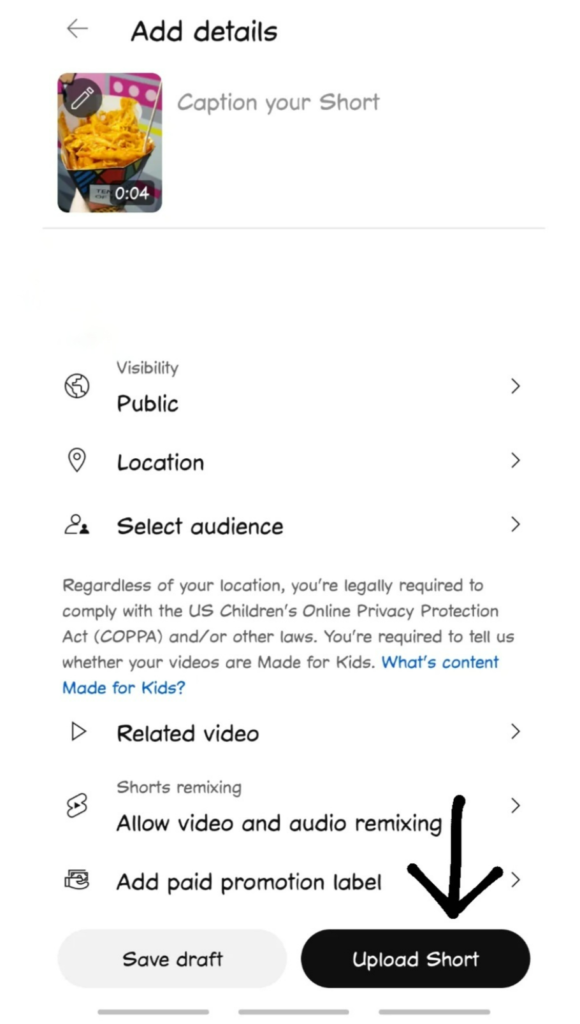
Important Note: If your music requires any crediting, please remember to include it in your Short video description to comply with copyright regulations. You can seamlessly merge your pre-edited Shorts with YouTube’s platform, enriching your creations with music and reaching a wider audience by following these steps.
Remember, creativity has no boundaries, so do not hesitate to add music to your YouTube Shorts by exploring unique audio choices and editing techniques to make your content stand out.

Wrapping Up
Now that you are armed with the knowledge to add music to your YouTube Shorts prepare to create content that leaves us tapping our feet in awe. Get ready to show off your YouTube shorts prowess- we cannot wait to see (and hear) your musical masterpieces pop up on our feeds!
Level Up Your YouTube Shorts Game with Predis
Forget struggling with templates and juggling assets. Predis.ai’s AI-powered platform creates engaging Short Video shorts in seconds, letting you focus on what matters most – your message.
Drop a one-liner and watch the magic happen: Predis picks the perfect template, conjures stunning visuals from free sources, and boom! You have an eye-catching Short Video ready to conquer feeds.
But it does not stop there. Our built-in editor lets you fine-tune your masterpiece. Animate text, swap elements, and add your own audio for a truly customized touch. Say goodbye to hashtag headaches! Get AI-powered suggestions for the best captions and hashtags to amplify your reach and ignite engagement.
Predis.ai empowers you to create high-quality, attention-grabbing YouTube Shorts – for free. Try it now and experience the future of short-form video content.
Related Content,















