Your YouTube banner is your YouTube channel’s virtual billboard, a first impression that grabs attention and sets the tone for your content. But with viewers accessing YouTube from a diverse array of screens, ensuring your banner looks perfect across all devices can be tricky. Fear not, content creators! This comprehensive YouTube banner size guide equips you with the latest information on YouTube banner sizes and best practices for a flawless display.
In an era where viewers access YouTube across desktops, tablets, smartphones, and even televisions, a one-size-fits-all approach to banner design will not work. Understanding and optimizing banner size for different screens is essential for a professional and polished channel presence.
Know Why YouTube Banner Size Matters
Your YouTube Channel banner is a strategic tool with the power to captivate viewers, shape brand perception, and drive channel growth. In an era of diverse viewing experiences, ensuring your banner adapts seamlessly across all devices is crucial for maximizing its impact.
This section delves into the key reasons why your YouTube banner size matters, highlighting the potential benefits and negative consequences associated with proper and improper sizing.
1. Increased Engagement
Understanding the importance of your YouTube banner size goes beyond aesthetics. It is directly linked to increased engagement.
Micro-influencers boast the highest engagement rates on YouTube, at 1.64%. They often leverage visually appealing and well-sized banners to communicate their brand and connect with their audience effectively.
A well-sized banner ensures optimal viewing across all devices, preventing crucial information from being cropped or distorted on smaller screens.
This seamless visual experience empowers viewers to clearly understand your brand and offerings, fostering engagement by eliminating any potential frustration or confusion.
A well-sized banner acts as a visual invitation, enticing viewers to click through and explore your content. This can lead to increased viewership, subscriptions, and, ultimately, a more engaged community.
2. Brand Consistency
A banner consistent across devices reinforces your brand identity and creates a unified viewer experience. This is because consistency enables:
Enhanced Recognition and Trust: When viewers encounter your YouTube banner, social media profiles, and website, consistent visual language (colors, fonts, and imagery) and messaging instantly reinforce your brand identity.
This familiarity breeds trust and credibility, making viewers more likely to subscribe, engage, and ultimately convert into loyal customers.
Seamless Brand Experience: Imagine encountering a company with a sleek, modern website but a cluttered, pixelated YouTube banner image. The dissonance creates confusion and weakens the overall brand image.
Maintaining consistency across all platforms – from your website design to your YouTube banner – ensures a seamless and professional experience for viewers, regardless of where they encounter your brand.
By prioritizing consistent visual storytelling across all touchpoints, you are not just building brand recognition but also building trust, fostering loyalty, and ultimately driving revenue.
3. Enhanced Professionalism
A pixelated or ill-fitting banner, often a result of improper sizing, can evoke negative associations with your brand. Viewers might perceive it as a sign of carelessness or lack of professionalism.
Conversely, a crisp, well-adapted banner showcases attention to detail, professionalism, and a commitment to quality. This positive perception can translate into an increase in revenue, highlighting the significant impact of a cohesive visual identity (including your banner) on audience perception and engagement.
This comprehensive guide delves into the technical details of YouTube banner sizes and best practices and addresses common pitfalls, empowering you to create a banner that looks impeccable on any device.
Sizing for All Devices
Gone are the days when your audience solely watched YouTube on their desktop computers. Today, your content is competing for attention on a multiverse of screens, from smartphones and tablets to smart TVs.
This presents a unique challenge: ensuring your YouTube banner, and visual identity of the channel art, adapts and thrives across this diverse landscape.
This section delves deep into the intricacies of sizing your banner for optimal viewing on various devices. We will explore the recommended dimensions, safe areas, and crucial considerations to guarantee your banner delivers a flawless and captivating experience no matter how viewers choose to consume your content.
YouTube recommends a maximum upload size of 2560 x 1440 pixels for your banner, catering to larger screens like televisions. However, to maintain optimal viewing across all devices, keep these key dimensions in mind:
- Minimum upload size: 2048 x 1152 pixels (maintains an aspect ratio of 16:9)
- Safe area for text and logos: 1546 x 423 pixels (ensures vital information is not cropped on smaller screens)
Your YouTube banner is a strategic tool for capturing attention, communicating your brand identity, and, ultimately, driving viewers to engage with your content. But crafting an effective banner goes beyond simply slapping together a few visuals.

This section dives into the key best practices you need to master to transform your banner from a placeholder to a powerful asset that optimizes your channel’s visual presence. While size is crucial, these additional tips help you achieve a top-notch banner:
Focus on the center: Place crucial elements like logos, text, and calls to action within the safe area.
Go for high quality: To avoid pixelation, opt for high-resolution images (at least 2048 x 1152 pixels).
Simplicity is key: Keep your design clean and avoid cluttering the banner with too many elements.
Embrace consistency: Align your banner’s style and colors with your overall channel branding for a cohesive look.
Enhance your YouTube channel's look with custom banners made with Predis.ai's YouTube Banner Maker—drive engagement and subscriber growth.
Additional YouTube Guidelines
While mastering the technical side of banner size is crucial, creating a truly impactful display requires venturing beyond mere dimensions. This section delves into additional YouTube guidelines and best practices that will elevate your banner from good to great, ensuring it effectively represents your brand and resonates with your audience.
YouTube also has some general file format and size restrictions:
- Supported file formats: JPG, PNG, GIF, and BMP
- Maximum file size: 6 MB
Now that you understand the importance of proper sizing and best practices, here is a step-by-step banner size guide for YouTube to create a well-optimized YouTube banner:
1. Choose Your Design Software
Utilize online design tools like Predis, which is a great option for beginners or those who want a user-friendly experience with pre-designed templates. Predis offers a variety of customizable banner templates catering to diverse styles and niches.
Additionally, if you possess design skills or prefer more creative control, design software such as Predis is sure to give you an edge over the other creators.
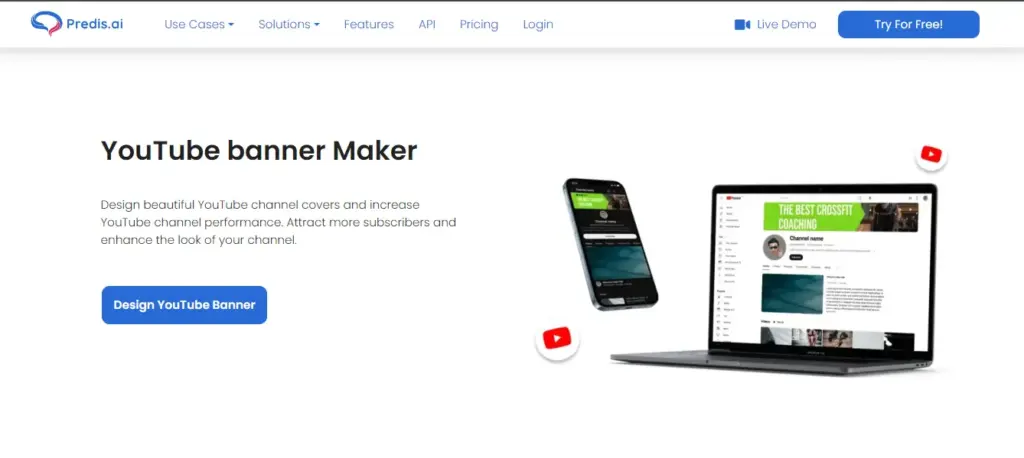
2. Select Your Dimensions
Use the recommended dimensions: 2560 x 1440 pixels (maximum upload size) and 2048 x 1152 pixels (minimum upload size).
Keep the safe area (1546 x 423 pixels) in mind for crucial information like logos and text.
Focus on the center: Place key elements within the safe area to avoid cropping on smaller screens.
Prioritize high-quality visuals: Use images with a minimum resolution of 2048 x 1152 pixels to avoid pixelation.
Ensure simplicity: Avoid cluttering the banner with excessive elements.
Maintain brand consistency: Align your banner’s style and colors with your overall channel branding for a cohesive look.
Incorporate a call to action (CTA): Encourage viewers to subscribe, visit your website, or engage with your content.
4. Save and Upload
Save your banner in one of the supported file formats (JPG, PNG, GIF, or BMP). Ensure the file size is under 6 MB.
Upload your banner to your YouTube channel settings.
5. Refine and Test
Monitor how your banner displays across different devices.
Make adjustments as needed based on your observations and audience feedback.
By following these steps and leveraging the insights provided in this guide, you can be on your way to crafting a YouTube banner that not only looks stunning but also effectively represents your brand and drives engagement for your YouTube channel.

Final Thoughts
Your YouTube banner is a powerful tool, influencing first impressions, brand perception, and, ultimately, channel growth. Understanding the importance of proper sizing, embracing best practices for a captivating design, and adhering to YouTube’s guidelines allows you to craft a banner that shines across all devices.
A professional and well-designed banner is an investment in your channel’s success. Don’t settle for mediocre – elevate your visual presence and unlock the full potential of your YouTube channel.
Ready to create a stunning YouTube banner that turns heads and drives engagement? Head over to Predis and explore a library of professionally designed templates that are easily customizable to fit your brand identity. With Predis, creating a captivating banner is just a few clicks away.
Related Content,















