Wondering about adding music to YouTube shorts? YouTube has witnessed remarkable growth in its short format since its launch in 2020.
With 2.3 billion monthly active users using YouTube Shorts and 50% more creators making Shorts in 2023 compared to the previous year, YouTube is generating an impressive 50 billion views per day. Considering the explosive growth, content creators are incorporating shorts into their strategy to maximize their brand reach and discovery opportunities.
If you’re wondering how to add music to YouTube shorts to improve the overall engagement, we’ve got you covered. In this post, we’ll cover a step-by-step process to seamlessly incorporate music into your YouTube shorts, enhancing their appeal and viewer experience. Read on!
The Essence of YouTube Shorts with Music
Adding music to YouTube shorts enhances viewer engagement and content quality. It is a powerful tool to create immersive content that resonates with the audience.
YouTube has increased its music duration from 15 seconds to 60 seconds, which means creators have more advantage in crafting enticing shorts. Considering this, YouTube shorts are exploding in popularity, offering creators a new way to share content, reach audiences, and grow channels.
Over 70% of shorts exceed 15 seconds, and YouTube has allocated a substantial $100 million creator’s fund for YouTube shorts. As of February 2024, YouTube Shorts witnessed 826 million uploads.
Significant Factors to Consider Before Adding Music to YouTube Shorts
Before adding music to YouTube shorts, it’s essential to be aware of key considerations:
1. Duration Limitations
A YouTube short video can last a maximum of 60 seconds. If you are using music from the YouTube catalog, your video can last a maximum of 15 seconds. Shorts must maintain a 9:16 aspect ratio with a vertical video orientation.
2. Copyright Restrictions
Verify that the chosen music is either copyright-free or that you possess the necessary rights before incorporating it into your short.
3. Suitability
Select music that complements the content and resonates with your target audience for an augmented experience. While trending music can boost views, focus on creating authentic content that creates a lasting connection with your audience.
4. YouTube Audio Library
You can use YouTube’s free library of music or use professional and expert platforms to overcome copyright issues and enhance your shorts with a diverse range of genres. Such applications provide royalty-free music licenses, providing a worry-free alternative for enhancing your YouTube shorts.
Use Predis.ai YoutTube shorts maker to access the YouTube Audio Library or explore professional platforms for a diverse range of music genres without worrying about copyright issues.
How to Add Music to YouTube Shorts on PC and Mobile?
Here’s a snapshot of how to go about adding music to your YouTube Shorts both on PC and mobile devices:
On Mobile
Adding music from the YouTube Library on both PC and mobile is a simple and copyright-safe approach. Follow these steps:
Step-1: Open the YouTube app on your smartphone and go to Shorts
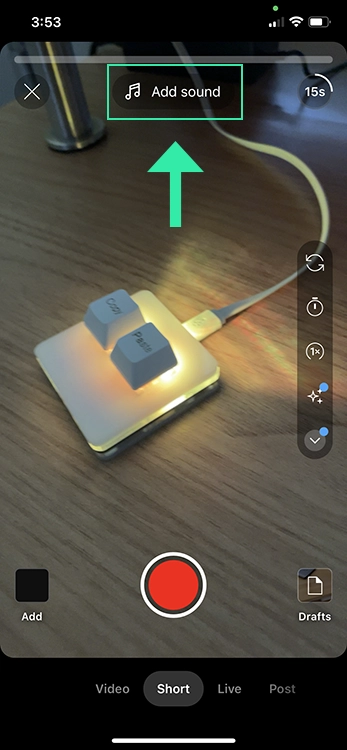
Step-2: Select the duration, whether you want to create a short for 15 or 60 seconds.
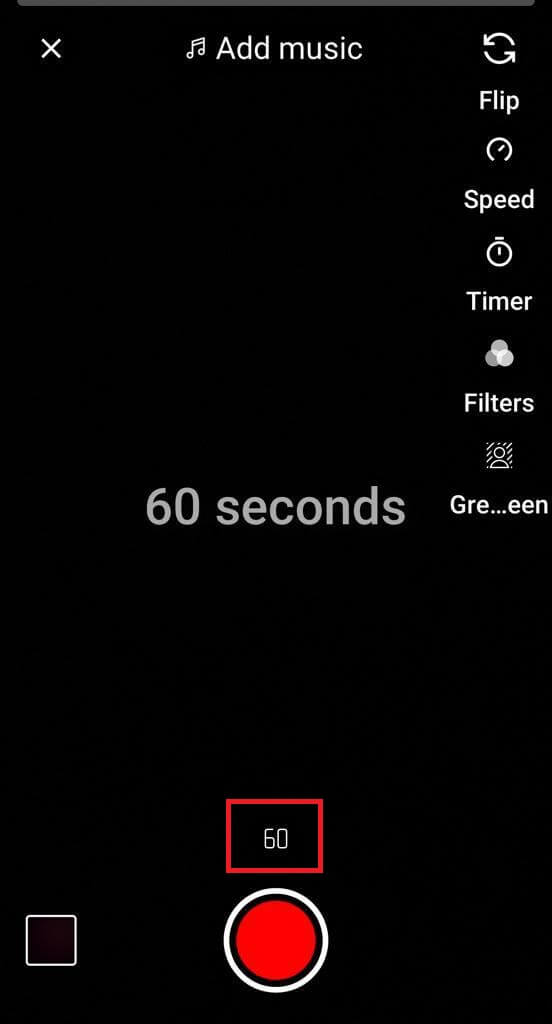
Step-3: Press the “+” icon, choose “Create a Short” (use the red button), or “Upload a Video” (use your phone gallery).
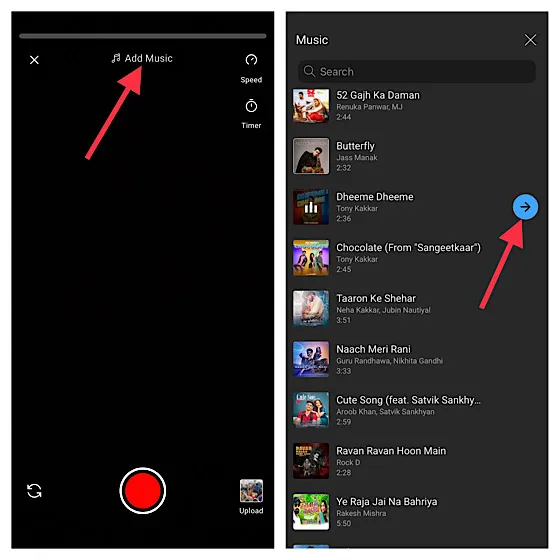
Step-4: Follow the prompts to upload the video and confirm once done
Step-5: Click the Sound icon, select a song from various genres, like trending/top sounds, etc., and adjust the volume or duration
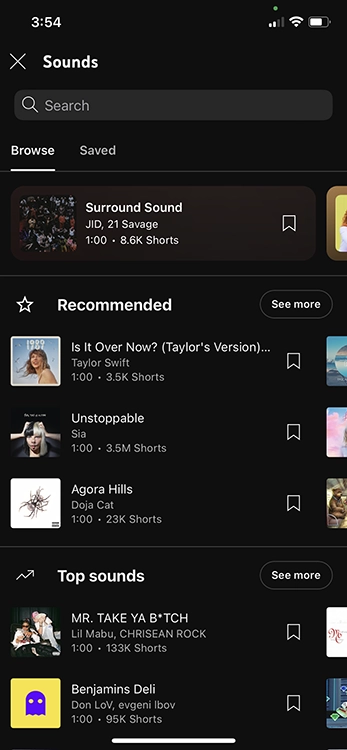
Step-6: You can also select a specific part of the sound, which will automatically start when you start recording.
Step-7: Export the video with music to your channel
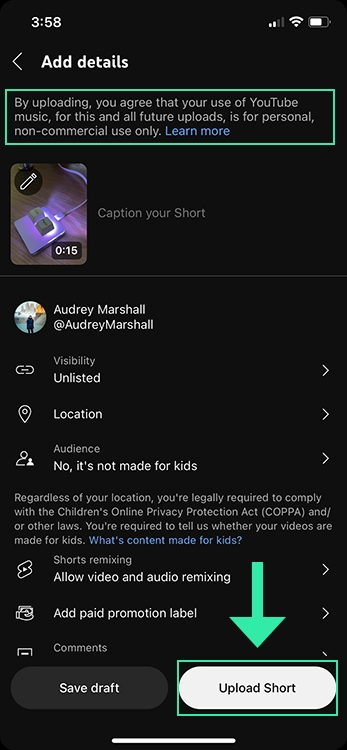
You have the advantage of using royalty-free music in your preferred video editor. Make sure you have the necessary licenses or rights to use the music in your video.
Stand Out on YouTube Shorts with AI Content 🌟
On PC
Step-1: Visit YouTube
Step-2: You have the option to either upload a video or create one
Step-3: Click “Audio Library” and find a video with the desired music
Step-4: You can explore online platforms that offer royalty-free music. If you are using Predis.ai, you have the advantage of creating YouTube Shorts using its templates, incorporating your clips or images, and adding music from its extensive library
Step-5: Once you are done with adding music, you can edit it and add captions, brand logos, fonts and colors of your choice, animations, and other design elements.
Step-6: Make other necessary edits, like adding subtitles or necessary details related to the video
Step-7: Upload your video with music to the timeline
Step-8: Export the final short.
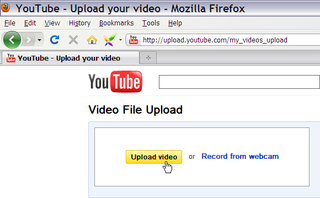
How to Add Music to YouTube Shorts From Other Videos?
Follow the steps mentioned below to add music to your YouTube shorts from other videos:
Step-1: Visit YouTube Shorts
Step-2: Click the Album icon and view other videos using the same music.
Step-3: Click on “Use the Sound” to create your short.
Step-4: Edit your clip and upload your video.
By following these steps, you can easily incorporate music from other videos into your YouTube Shorts, adding a creative touch to your content while respecting copyright and usage rights.
Create captivating YouTube Shorts effortlessly with Predis.ai's YouTube Shorts Maker—turn your content into engaging short videos! Make and edit YouTube shorts easily with AI.
Best Practices to Maximize Engagement Using YouTube Shorts with Music
Here are some effective tips and techniques for adding music to YouTube Shorts:
- Always select music that aligns with the mood and message of your Short. For instance, opt for uplifting tones for energetic videos.
- Limit sound effects to 3 per video, and ensure that such effects don’t overshadow your content or distract your audience.
- Maintain cohesion between the timing of your music and significant moments in your video. For example, pick upbeat tracks with lively content and mellowed music for tutorials.
- Keep your audience engaged by exploring different songs and trending music to expand your audience’s reach.
- Ensure your chosen song fits the duration of your short and blended music tracks effectively to avoid abrupt starts and stops.
- Maintain a balanced audio mix by lowering the music volume during voiceovers.
- Source music from reputable sources to avoid distortion.
- Safeguard against copyright issues and rely on trusted sources to ensure the legality of the music you use in your YouTube shorts.
By following these practices and implementing effective strategies, you can maximize engagement and create more compelling YouTube shorts with music.
Make sure you not only prioritize the auditory experience but also consider the visual elements in harmony with the music. Integrate creative transitions, synchronize visuals with the rhythm, and experiment with different editing techniques that enhance the overall viewer engagement.

Final Words
Adding music to YouTube shorts is a strategic move that greatly impacts the engagement and appeal of your short videos. Whether you’re aiming to create a lively dance video, a tutorial, or any other content, the right music can enhance the viewer’s experience.
By using music in YouTube shorts effectively, creators can create immersive stories that connect with their audience, leading to more views, likes, shares, and channel growth.
In this regard, Predis.ai YouTube shorts maker can help you elevate your content creation process and take your YouTube shorts to the next level.
Related Content,
Steps to Add Music in Your Videos
















