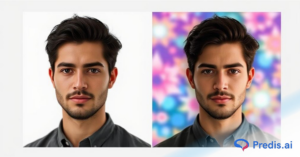Mobile use has been growing exponentially in the past decades. Each person spends almost 3 hours and 18 minutes on their smartphone every day. Marketers are jumping at the opportunity to grab valuable screen space so they can place their products in front of the majority of this population. One such way is to do banner ad advertising. So, here is a mobile banner ad size guide to help you get started.
What banner ad sizes are there and how should you choose?
There are many types of ads for you to choose from such as Banner ads, Interstitial ads and you can choose one based on what your end goal is. Banner ads are one such ad type that is usually placed on websites along with the content.
Mobile banner ads are pop-up ads that appear on the top or bottom of the mobile screen, refresh automatically, and rotate between different ads. They are highly visible and get much attention from mobile users.
But there is a downside to it too. This is when people experience “banner blindness” because they are so used to banners during web scrolling.
To retain your audience’s attention, you need your ad to be properly visible to them. To achieve said maximum visibility, you need to maintain the optimum ad size, which this guide will help you with.
So, how should you choose the optimum ad size?
When choosing a banner ad dimensions, there are some factors that you can consider. Here are some for you:
- Target audience: Since your ads are for your audience, it is a no-brainer to consider them when selecting the ad size. If your target audience is from a lower age bracket then they prefer mobile phones, whereas the older age groups tend to lean towards desktops and other large screens. Hence, choosing banner ad sizes that match their screens is crucial.
- Ad placement: Ads placed in the top part of the screen usually get more traction, because if your user does not scroll past the screen then they might miss the ads placed at the bottom. Ads with these dimensions are usually placed at the top which makes it highly visible.
- Ad copy: The final result expected from an ad is for people to click on it and get converted. So, choose a size that can accommodate your ad copy. It is granted that your ad copy will be short, concise, and manages to convey the whole message. This will all go to waste if you choose an ad size that is too small for the ad copy.
16 Banner Sizes for you to Choose From:
There are many banner ad sizes available for you to pick from. Here are some top sizes:
Mobile sizes:
- 320 x 50 (Mobile Leaderboard): These types of ads are usually displayed at the top or bottom of a mobile screen in portrait mode. And since it is present in a prime location, advertisers are usually ready to pay a good price for it. However, because of its position, running video ads is not possible. Instead, you can opt for static text and images.

- 320 x 100 (Large Mobile Leaderboard): This is a larger version of the dimension mentioned above and like 320 x 50, this also experiences a higher visibility rate. Since it is almost double the height of a normal mobile leaderboard, the chances of your user missing it are very low.

- 360 x 120 (Mobile Leaderboard): when creating ads, you should keep in mind if the ad will be visible and if it will disrupt the user experience. You cannot compromise either one of them. This dimension is something that offers you the best of both worlds and it also gets placed in the top or bottom leading to high visibility.

- 336 x 336 (Square ad): There are many perfect square dimensions such as 200 x 200. However, 336 x 336 provides much more ad space than those sizes. Plus, it can accommodate both image and video ads while still being engaging.

- 300 x 50 (Mobile Banner): If you are looking for a budget-friendly banner size then this can be a good choice for you to consider. Coming in at a smaller size, these ads are user-friendly and can only accommodate short and sweet messaging.
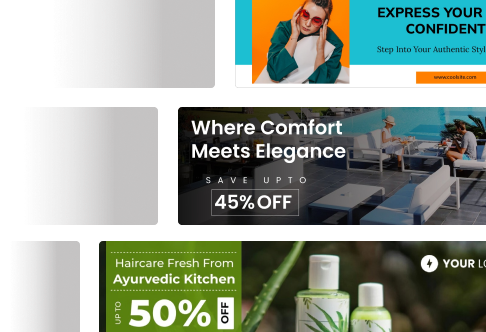
- 320 x 480: This is not a commonly preferred ad dimension but remains a great choice if you want to add rich media like videos to your ad.

Desktop Sizes:
- 300 x 250 (Medium Rectangular Ad): This is a popular form of ad size because it is in the middle of the scrollable content and commands attention. It is big enough for advertisers to talk about some features and benefits of the product. And since it neatly fits into the website content blocks, it is not distracting and convenient.
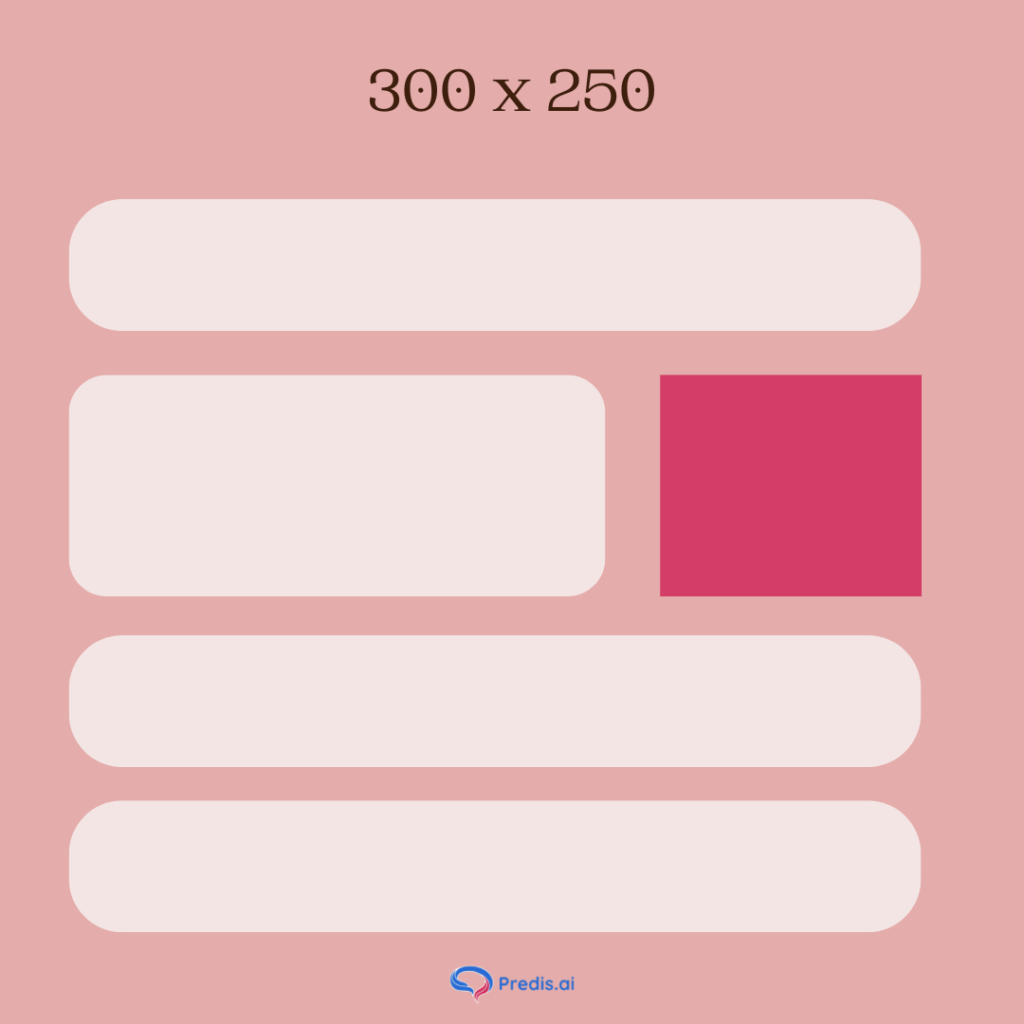
- 336 x 280 (Large Rectangle Ad): This is an ad dimension that is offered by only Google Adsense and is also a popular choice. If your ad copy demands more space and you would prefer to get a medium rectangular ad, then a large rectangle ad can appease both of these issues. If you are thinking about running video ads too, then this is a good choice for you. These large rectangle ads are most often placed on the sidebar of the website.
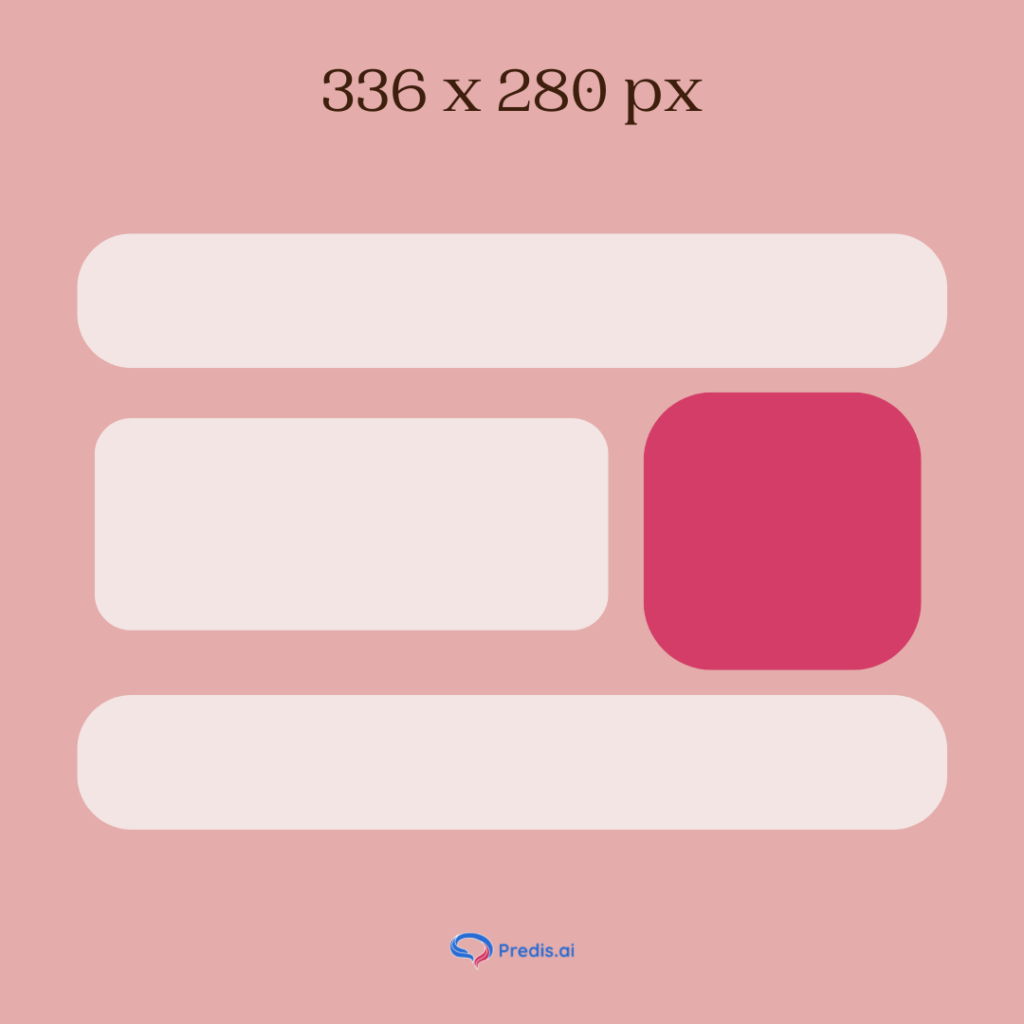
- 320 x 180: This dimension is for a video format type of ad and can also accommodate higher resolutions. Video ads perform well compared to static ads, this is a desirable choice as well.
- 468 x 60 (Tablet Banner): This used to be the official banner size for desktops back then when desktops had lower resolutions. But now times have changed and desktop resolutions have improved greatly, thus rendering this banner size useless for larger screens. However, these still fit the description when it comes to tablet screens in portrait mode.
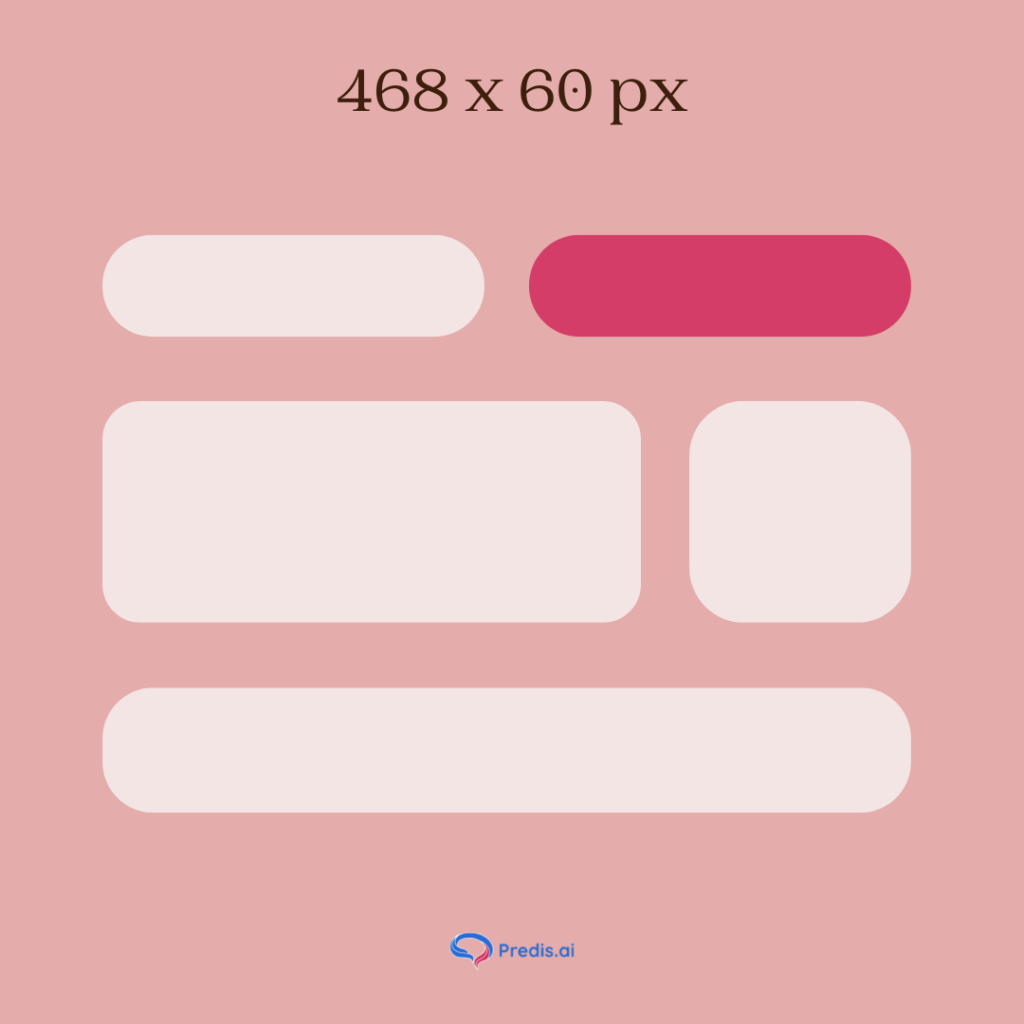
- 360 x 300 (Medium Rectangle Ad): if you are looking to create an ad that is compatible with mobile and desktop devices, then this unique dimension can be a good choice for you. Their versatility allows them to grab engagement in all types of screens.
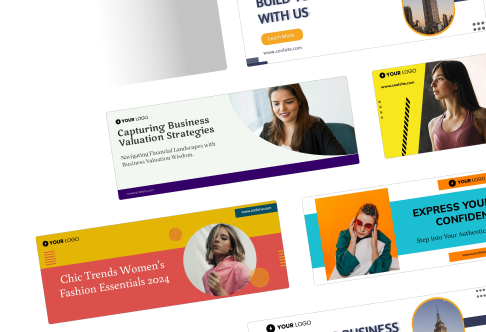
- 728 x 90 (Standard Leaderboard): This is another ad format that is placed at the top of the screen of a web page. Since back then, network speeds were slower these ads were the first ones to load and gather attention from the user. These dimensions fit a tablet screen and are 1.5 times larger than that of a tablet banner making it more spacious to accommodate elements.
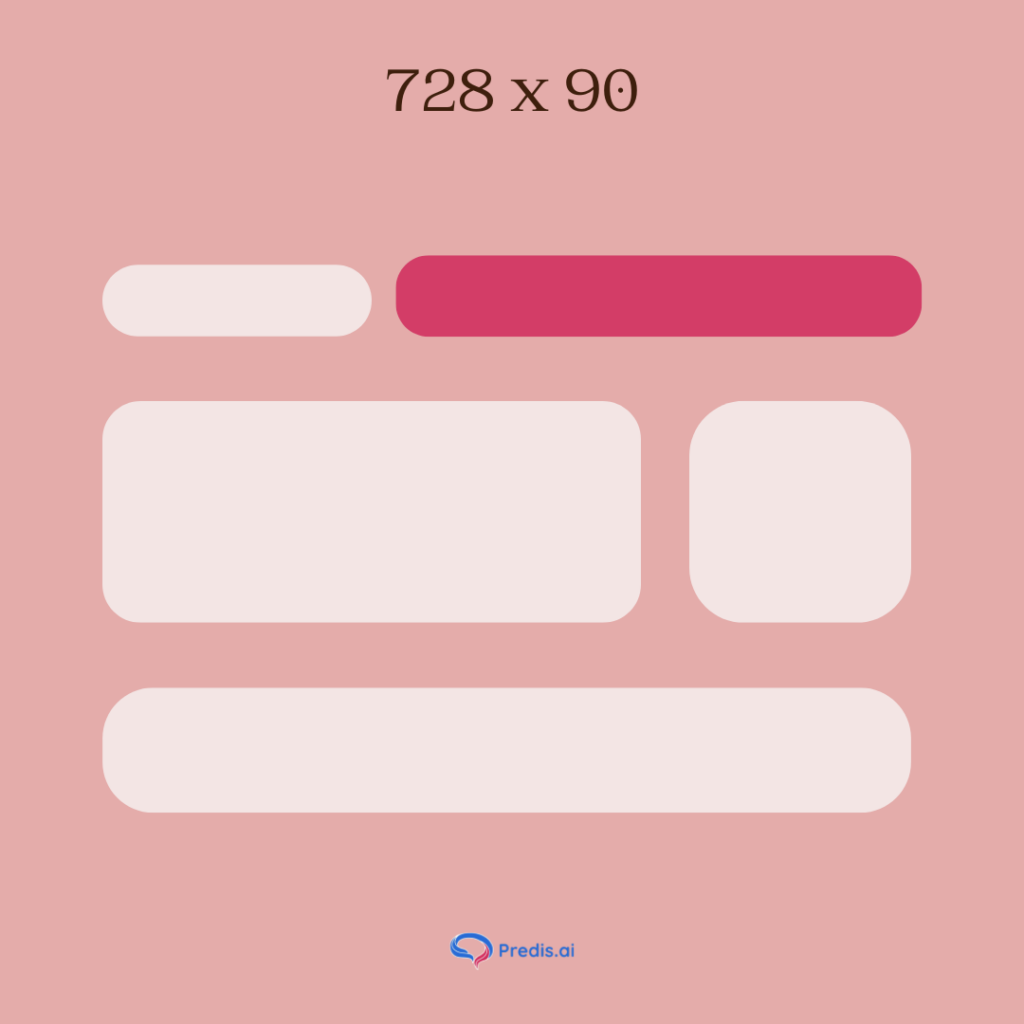
Skyscraper sizes:
- 300 x 600 (Large skyscraper): Yes, this ad has a 600-pixel height and yes, it covers half of a page. That is how large this ad size is. These ads are most commonly present in the borders so as not to affect user experience. But because of its sheer magnitude, it demands attention from users thus making it a popular choice among advertisers.
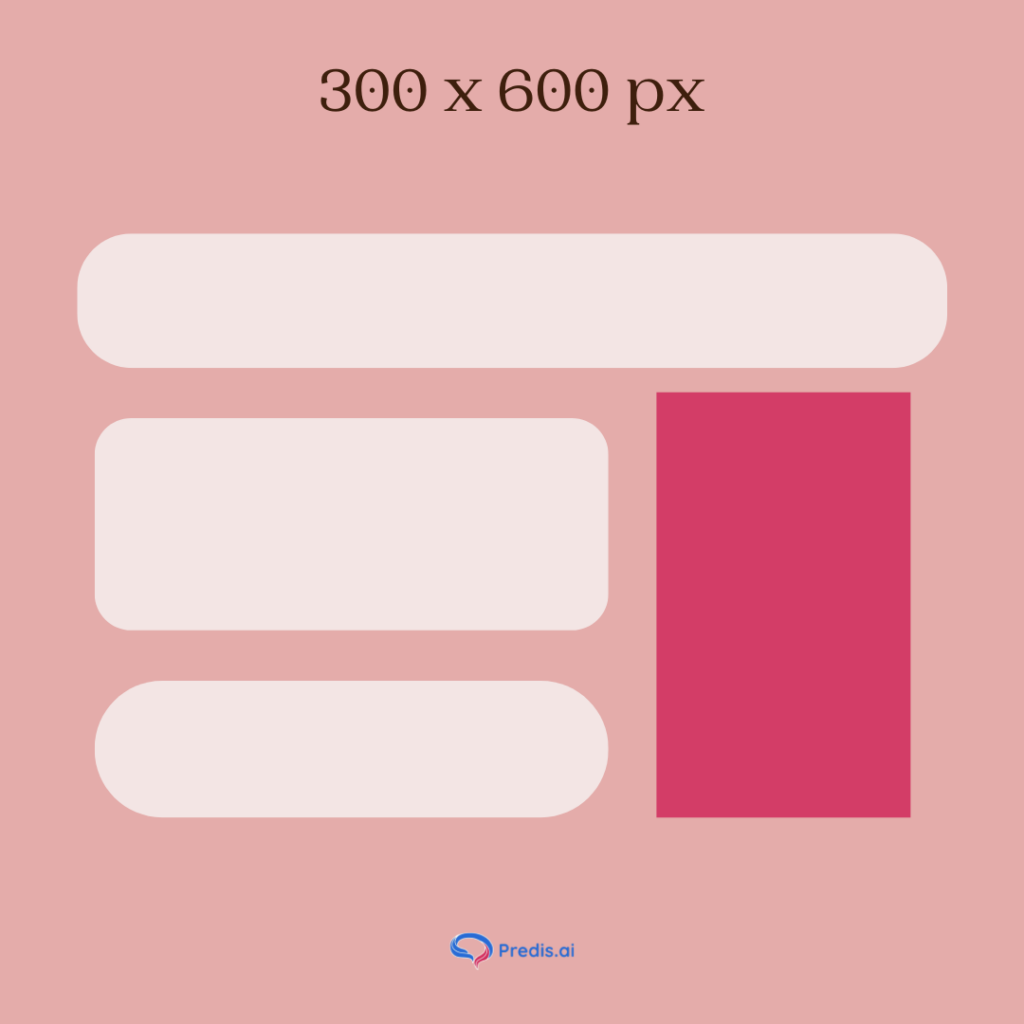
- 120 x 600 (Narrow Skyscraper): This narrow skyscraper is usually placed at the side of the web page. These vertical banner ads cover the margins and do not disturb the user experience.
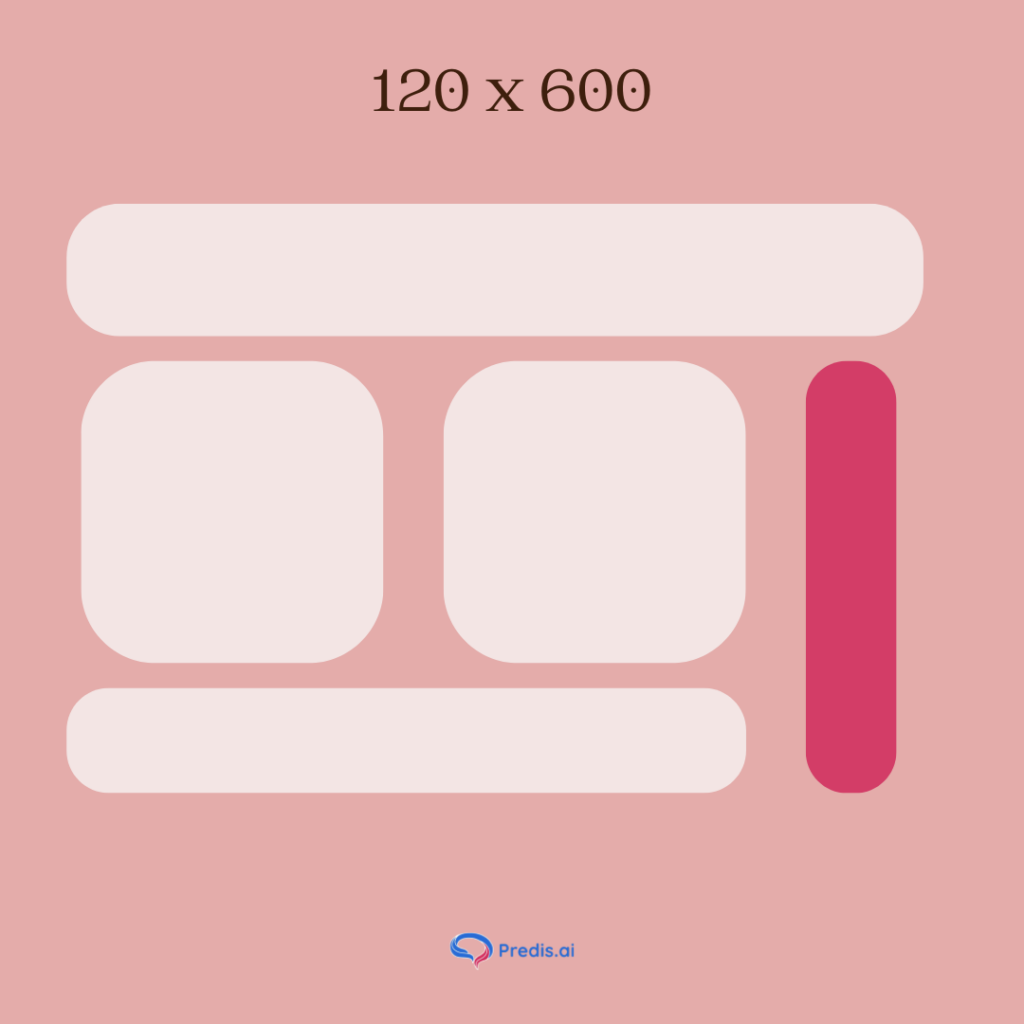
- 160 x 600 (Wide Skyscraper): This is a wider skyscraper dimension that covers the margins of a web page. It can accommodate interactive elements with ease. Due to its larger size, it commands attention making it a popular choice.
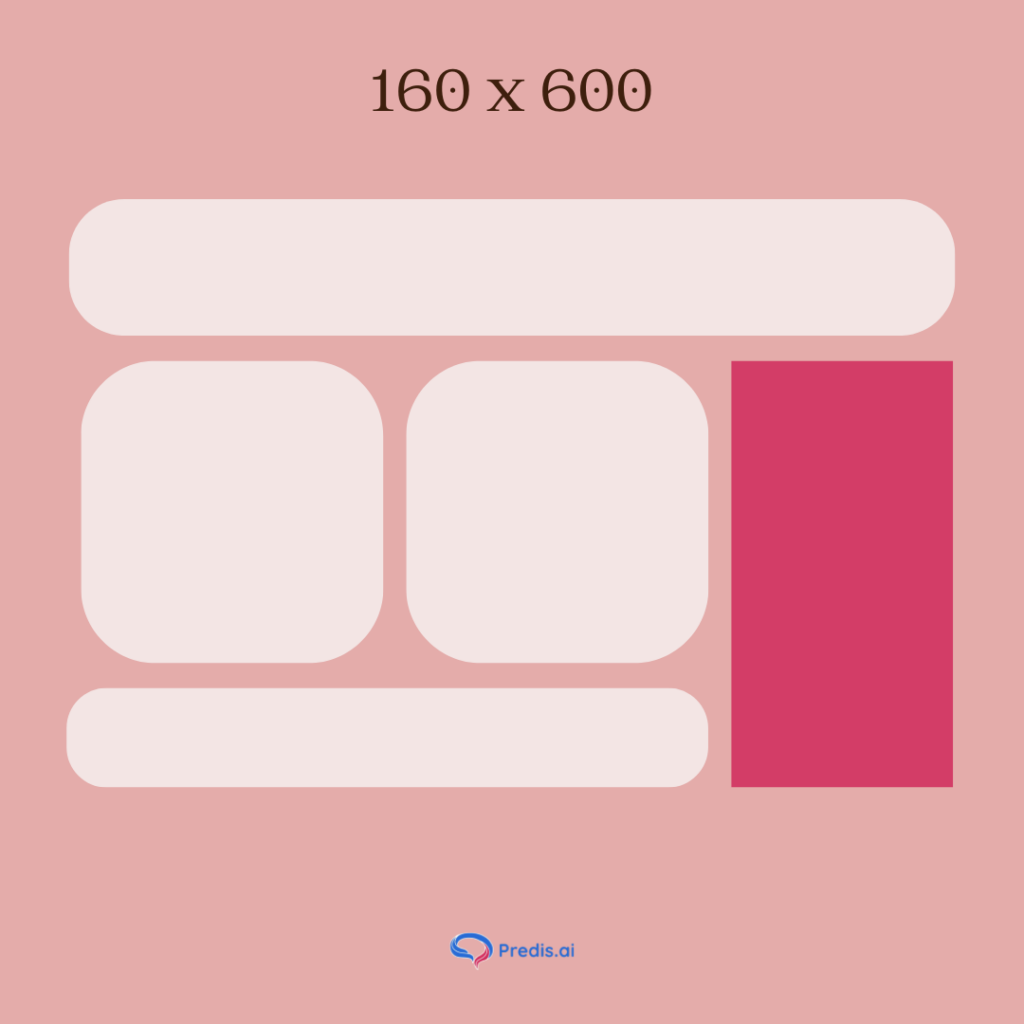
Five Best Practices for Banner Ads:
Banner ads bring in a good amount of conversion rate when utilized properly. So, how to do it justice and get the most out of your Banner ads? Follow these steps:
1. Make the Elements Work Well Together:
An ad contains lots of elements like Content, Interactive Elements, Visuals, and Branding elements. But banner ads do not allow a lot of space to work with which makes it hard to make it all work together. Therefore, you need to make sure to utilize the space wisely and convey the message correctly. This way you can create a banner ad effectively that gets traction.
2. Be Predictable:
People are psychologically prone to expect some element in a certain place. For example, we expect Headlines to be at the top, and CTA to be usually present in the middle or bottom end. Maintain that predictability and honor hierarchy. Innovation is good but placing the elements in a totally unexpected place can cost your campaign dearly.
3. Maintain Quality:
Like any content you put out, your banner ads need to be of good quality as well. Because bad-quality content will damage your brand reputation and also affect your engagement rate. See examples of ads to understand what a good quality ad looks like and strive to reach that standard.
4. Optimize your ad:
When putting out an ad, make sure that you A/B test it and find the version that brings you the best results. Optimize your ads for the best loading time by avoiding script-heavy animations to help improve your ad performance. Track the conversion rate of your ads and find ways to improve.
5. Check the adaptability of your ad:
Users prefer to browse the Internet through a variety of devices. Optimizing your ads for one specific screen means you lose out on a ton of opportunities. Therefore, keep in mind the many resolutions and devices your user could be on and design a banner that will look appealing on other variations as well.
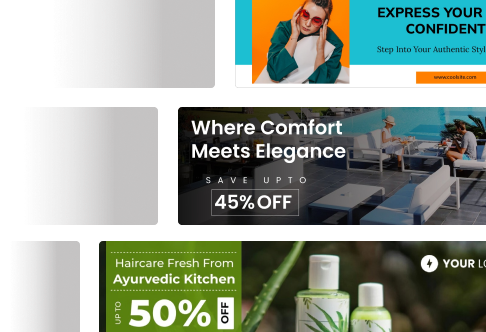
Pros and Cons of using Banner ads:
Banner ads are a proper format for advertising your business and gaining brand awareness. But like everything, they come with their own sets of pros and cons which you should be aware of before delving into it.
Pros of using Banner Ads:
- Does not Disturb User Experience: Banner ads are usually in alignment with the other web elements thus making it less invasive and distracting. But because of this, we also have to create eye-catching ads to still get attention and not negatively impact user experience.
- Comes in a lot of different sizes: Based on your space and position requirements, you can opt to choose a banner size that best fits your ad requirements.
Cons of using Banner Ads:
- Banner Blindness: Users have grown so accustomed to the presence of banners that they started unconsciously ignoring these banners. This can be detrimental to your ad campaign. This is another prominent reason why you should design banners that are eye-catching by using brighter colors and rich media such as mini animations.
Conclusion
Creating banner Ads can be easy to do provided you have the right technology and knowledge. You can streamline this process with Predis AI so that you can get your ad up and running in no time. Equipped with AI capabilities, Predis AI can help you generate your banner ads or you can utilize our editor to create one manually from our library of templates. So, start with us today!
FAQ:
Correct banner ad sizes ensure that your ad merges seamlessly with the layout of your screen and does not affect user experience. Using these standard sizes can also help you improve visibility.
Some of the common mobile banner ad sizes include: 300×50 (Leaderboard), 300×250, 300×100 (Leaderboard), and 250×250 (Square).
It is generally not advisable to have banner ads in custom sizes since many ad networks might not support them. Thus making the ad have rendering issues when uploaded.