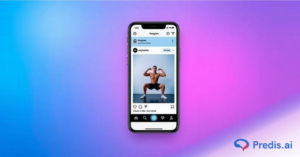Are you a Shopify store owner looking to boost your marketing game? If so, you’ve probably heard about the TikTok pixel. Do you know how to add the TikTok pixel to Shopify? If not then this is the place to find that out.
But what exactly is it?
Imagine it as an incredibly valuable tool that enhances your ability to understand and reach your target audience effectively. The TikTok pixel is a small snippet of code that you simply add to your Shopify website.
Its primary purpose? To gather data on the actions visitors take on your site, like clicks and purchases.
“Why should I bother adding it?” you might ask. Good question!
When you integrate the TikTok pixel into your Shopify store, you unlock a range of benefits. This powerful tool allows you to track conversions, optimize your ads for improved performance, and even create custom audiences based on user behavior. Want to know how?
Great news! Our blog will guide you through the entire process, breaking it down step by step. Continue reading to find out how to add TikTok pixel to Shopify – it’s easier than you think!
Why Should You Make a TikTok Business Account?
A TikTok Business Account is different from a regular TikTok account. It’s specifically designed for brands, businesses, and creators who wish to engage with their audience on a commercial level.
With a business account, you gain access to the following features:
Analytics
Understand your audience’s demographics, see which content resonates, and track growth trends.
Ads Manager
Create, manage, and optimize TikTok ad campaigns.
Shopping Features
Integrate e-commerce elements directly into your TikTok content.
Enhanced Targeting
Make sure your ads reach the proper audience for maximum impact.
Creative Tools
Use special tools like music, effects, and filters to produce eye-catching material.
Community Engagement
Establish stronger ties with your audience through live streaming and Q&A sessions.
Sell More via Social💰
TRY FOR FREESteps for Adding TikTok Pixel to Shopify
Here are the steps to create a TikTok Business account. To begin utilizing the e-commerce possibilities of the platform, just follow these simple steps.
Visit the TikTok Business page
Head to the official TikTok business page.
For efficient business interactions, a TikTok Business page offers statistics, ad management, shopping integration, and improved profile features.
Sign Up
Click on ‘Get Started’ and fill out the form using your email and password to create a business account.
Profile Setup
Customize your profile with a logo, bio, and other relevant business information.
Adding a logo, bio, and pertinent business facts to your profile improves brand identification and boosts user interaction.
Add the Official TikTok App to Your Shopify Store
You can enhance your Shopify business with the official TikTok app to increase audience engagement, reach, and purchases. Shopify has made it incredibly straightforward to integrate TikTok. To easily incorporate the official TikTok app, follow these steps:
Shopify App Store
Log into your Shopify dashboard and navigate to the App Store.
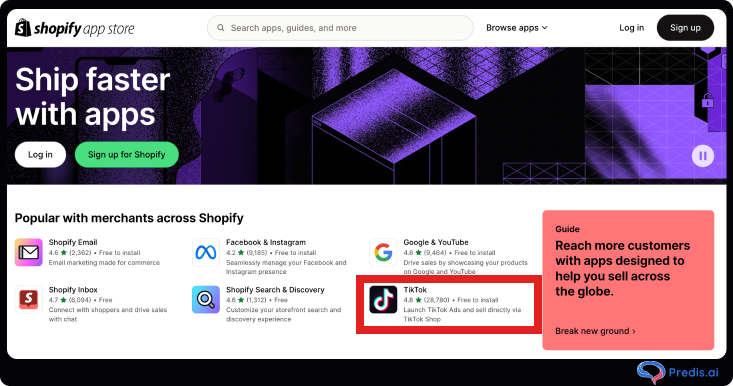
Search
Type in ‘TikTok’ and look for the official app.
Install
Click ‘Add app’ and follow the installation prompts.
Link TikTok Business Account with Shopify
Linking ensures seamless data flow between TikTok and Shopify. It allows TikTok to track user interactions on your Shopify store, providing invaluable insights for ad optimization.
By connecting your Shopify account to your TikTok Business Account, you can better manage your marketing efforts by incorporating e-commerce components and running more effective ad campaigns.
Here are the steps to help you link your Tiktok business account with Shopify!
Open TikTok App
Within Shopify, launch the TikTok app.
Linking
Choose the ‘Connect’ option and provide the necessary permissions.
Ad Account
Link your existing TikTok ad account or set up a new one if you don’t have one.
Create a TikTok Pixel
A pixel is a tiny piece of code that tracks user interactions on your website. For TikTok, it monitors how users from TikTok ads behave on your Shopify store, helping you understand ad performance and user preferences.
Here are the steps to create a TikTok pixel!
Go to Pixels
In your TikTok Business Account, go to the ‘Pixels’ section.
Create New Pixel
Click ‘Create New Pixel’, give it a name, and set it up based on your tracking preferences.
Verify the Pixel in the TikTok Business Account
Verification ensures that the pixel is correctly set up, active, and capturing data. It’s a final check to ensure everything is in order.
Verifying the Pixel in your TikTok Business Account also guarantees precise conversion tracking, facilitating data-driven choices and optimizing the efficacy of advertising campaigns.
Here is how you can verify pixel!
Go to Ad Manager
Access this from your TikTok Business Account.
- Go into your TikTok account and select the “Business” button after logging in.
- Press and hold the “Ads” symbol, resembling a dollar sign, located in the lower-right corner of the screen.
- By selecting the “Ad Manager” button that shows up on the menu that displays, you can now access the Ad Manager.
Go to Assets
Navigate to the ‘Assets’ section and then to ‘Pixels’.
Check Status
Your newly created pixel should be listed here. Ensure its status indicates that it’s active and receiving data.
You can try refreshing the page or logging out and back in again if your freshly produced pixel is not visible in the Ad Manager. In that case, verify again that the pixel was created correctly and is linked to your TikTok Business Account. For additional help, get in touch with TikTok support if necessary.

⭐️⭐️⭐️⭐️⭐️
Best Shopify app for Social Media Marketing
Advantages of Adding a TikTok Pixel
Adding a TikTok pixel to your Shopify store isn’t just a fancy tech thing – it’s a smart move that can bring more customers and better results.
Your Shopify store may benefit from accurate tracking of user interactions and conversions by adding a TikTok pixel. This allows for more focused advertising and well-informed marketing tactics that will increase sales and growth.
Let’s explore some other benefits of adding a TikTok pixel to Shopify.
Improved Ad Targeting
By adding a TikTok pixel to your Shopify site, you’re essentially giving your ads enhanced capabilities. The pixel gathers valuable data about user behavior on your site, including clicks and purchases.
It is helpful for the following reasons:
- TikTok improves ad delivery by gaining insights into your target audience.
- For campaigns that work best, you connect with people who are actually interested in your goods or services.
- You can divert most of your advertising money by reaching out to target users who are more likely to convert.
- You can make your marketing messages more relevant and effective by adjusting them to appeal to particular audience segments.
Retargeting Opportunities
Ever had someone visit your store but leave without buying? The TikTok pixel remembers them!
With this magical pixel, you can show ads to these visitors when they’re back on TikTok. It’s like giving them a gentle nudge to come back and complete their purchase. People often need a little reminder, and the pixel helps you do just that.
The main advantages are listed below:
- Your brand remains prominent in the eyes of prospective buyers when it resurfaces on TikTok.
- You can access new markets and demographics on TikTok by expanding your marketing efforts beyond Shopify.
- It requires less time and effort to put up the TikTok pixel on your Shopify store with integration.
Accurate Campaign Measurement
Wondering if your TikTok ads are working?
The pixel takes away the guesswork. It tracks actions like purchases and sign-ups, so you know exactly what your ads are achieving. The pixel can also monitor important actions, such as add-to-cart events, page views, and video views, in addition to purchases and sign-ups. This allows you to get a complete picture of your ad’s effectiveness.
Here are a few more points:
- Accurate conversion attribution is made possible by the TikTok pixel.
- By utilizing the pixel’s real-time data, you can construct and modify your ad targeting strategy.
- You can identify and target high-value client segments through pixel data analysis.
- You can observe how visitors engage with your advertisements and website to help shape future marketing tactics.
No more wondering if your marketing efforts are paying off – the pixel gives you clear answers.
Optimized Ad Delivery
TikTok aims to maximize the performance of your ads by utilizing pixels. These pixels allow for the optimization of ad placement, considering factors such as user behavior.
By strategically targeting users who are most likely to engage with your ads, TikTok ensures that they reach the right audience, resulting in improved outcomes for your business.
Let’s examine a few key points that demonstrate the importance of TikTok’s pixel for improving ad delivery!
- TikTok uses pixels to display advertising in strategic locations that are most likely to result in conversions.
- TikTok delivers ads that are extremely relevant to users’ interests and actions through accurate targeting based on pixel data.
- TikTok helps businesses receive a greater return on investment (ROI) from their advertising expenditure by optimizing ad placement.
- Based on pixel data, TikTok continuously improves its ad strategy over time.
Tips to Create a Successful TikTok Ad Campaign
Developing an effective TikTok advertising campaign is essential if you want to boost user engagement, expand your brand’s visibility, and eventually boost conversions.
Moving ahead, here are some practical tips for creating a successful TikTok ad campaign!
Utilize TikTok’s Targeting Options
To effectively reach your target audience, TikTok provides robust targeting options. Use these features to ensure that your ad is seen by those who are most inclined to be interested.
You have the flexibility to select specific criteria such as age, location, interests, and even behaviors. By leveraging these targeting capabilities, you can direct your ad toward the right people and maximize its impact.
Superior TikTok videos enhance the effect of focused advertising, guaranteeing that your message is understood by the chosen audience segments and increasing interaction and conversion rates.
You can make superior TikTok videos effortlessly using Predis.ai's TikTok video maker!
Optimize Your Ad Placements
The placement of your ad is crucial to its effectiveness. By optimizing your placements, you can ensure that your ad appears in the most attention-catching locations on TikTok.
Consider targeting specific categories or aiming for prime spots like the For You Page. Choosing the right placement can significantly increase the visibility and engagement of your ad.
TikTok Videos of superior quality can increase the impact of ad placements by drawing viewers in and encouraging interaction. It draws more traffic to your Shopify store.
You can use Predis.ai's Ad Copy generator for ads that create an impact!
Monitor and Analyze with TikTok’s Analytics Tools
Monitor the performance of your advertisements closely. TikTok provides analytics tools that give you insights into how your campaign is performing.
You can track metrics such as views, clicks, and viewer engagement duration. These data points will help you determine what aspects of your campaign are successful and what areas may need adjustment or refinement.
A/B Test Different Ad Creatives
Have you ever experienced two different approaches to see which one yields better results?
That’s the concept behind A/B testing!
By trying out different ad images, videos, and messages, you can determine which version generates more clicks and engagement. This process allows you to identify the style that resonates most effectively with your audience.
Continuously Optimize Based on Performance
You have to continuously monitor and analyze your campaign’s performance data. If certain aspects aren’t yielding satisfactory results, don’t panic – make necessary adjustments.
Refine your targeting, placement, or even the content itself. By consistently fine-tuning based on actual outcomes, your campaign will steadily improve over time.
Conclusion
Integrating TikTok with Shopify can be a strategic move for businesses aiming to reach a younger audience. By following these steps, you can effectively harness the power of TikTok for your e-commerce goals.
The TikTok pixel is not just a tech trick; it is the key to reaching your target audience, increasing sales, and expanding your business. So go ahead, implement these tips, and watch as your TikTok ad campaigns take off, bringing you closer to your goals with every click and conversion. Happy selling!
Want to boost sales on Shopify by growing your reach? Predis.ai’s AI-powered tools are your one-stop shop for all things social media! Sign up for a free account today!

⭐️⭐️⭐️⭐️⭐️
“Great App! Would Recommend to anyone looking to boost their social media posts.”
Related articles