Do you need to unlink your Instagram account from your TikTok account? You’ve probably landed here because you might be facing some privacy concerns.
Or maybe you realized that your Instagram and TikTok have two different content strategies and you want to keep your branding distinct on both platforms.
Or it could even be that you made a mistake and you want to avoid cross-posting. Whatever the reason, you’ve landed on the right blog.
With this comprehensive step-by-step guide, you’ll be able to unlink your Instagram account from TikTok and take greater control over your social media presence.
Unlinking Instagram from TikTok
Step 1: Open TikTok app
Launch the TikTok app on your mobile device.
Step 2: Go to your profile
Once TikTok opens, try not to get distracted by all the videos. Instead, tap on the “Profile” icon located at the bottom right of the screen.
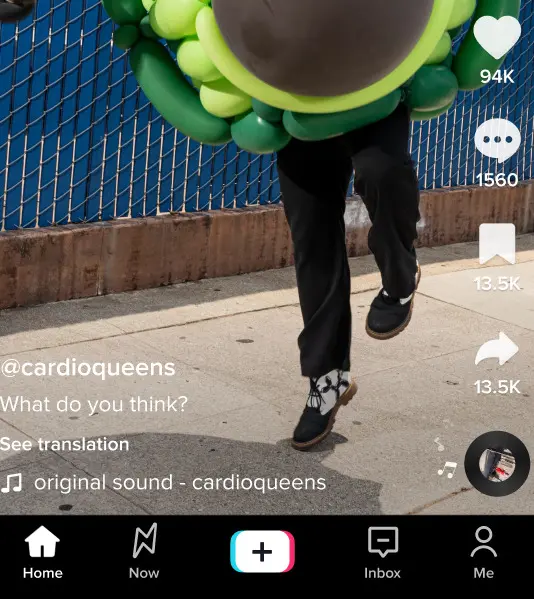
It will take you to your TikTok profile.
Step 3: Edit profile
Once you’re on your profile, you should see an option of “Edit profile” right next to the button that redirects you to your Instagram profile.
Tap on “Edit profile.”
Step 4: Unlink Instagram
Now that your profile is editable, in the “Social” section, you’ll see Instagram as one of the accounts. Since your Instagram is currently linked, you’ll see your Instagram ID there.
Tap on the little arrow next to your Instagram ID, and click on “Unlink” to confirm the prompt.
Step 5: Done!
Your Instagram account is now unlinked from TikTok. To check, press the back arrow, you’ll be redirected to your profile.
Refresh it, and voila! You will no longer see the Instagram icon to redirect you or your followers!
Reasons to Unlink Instagram from TikTok
#1 Privacy concerns:
It is possible that you might face some privacy concerns over the amount of information being shared between the two platforms. You can go over TikTok’s privacy policy.
It is absolutely understandable if you wish to have more control over your data. In this case, unlinking Instagram from TikTok can help you maintain greater privacy.
#2 Different content strategies:
As a content creator, you know Instagram and TikTok have different audiences. Not only that, but the type of features and content formats differ as well.
Unlinking the accounts can allow you to tailor their content specifically for each platform. This will in turn increase your reach on both platforms, towards specific audiences.
#3 Branding and aesthetics:
As an extension of having different content strategies for Instagram and TikTok, naturally, the way you craft your branding will also differ. Making your content look appealing and aesthetic can look different on two different platforms.
Unlinking the two accounts can give you more flexibility and space to spread your creative wings and diversify your style of branding.
#4 Avoiding cross-posting mistakes:
Unlinking your Instagram account from TikTok also has one huge benefit. If you’re someone who loves to work speedily, I’m sure you’ve accidentally cross-posted at least once, right?
It’s a common mistake but can set you in a frenzy to undo or delete posts. Unlinking accounts prevents accidental cross-posting of content that may not be suitable for both platforms.
Who Should Unlink Instagram and TikTok?
While some people may actually benefit from linking Instagram and TikTok accounts together, for most people, it may be counterproductive. If you think one or more of the following situations are true for you, then you should unlink both your accounts from one another:
- If you are someone who uses TikTok and Instagram for different purposes, it is best to unlink both accounts to prevent posting the same type of content everywhere.
- For the users who don’t post very frequently, it is helpful to unlink both their accounts so that they have better control over how they post their content when they do.
- If your follower base consists of completely different people on both channels, it is best to keep them unliked. For example, your Instagram account may also have your colleagues from work following you, whereas your TikTok account may only have close friends. Unlinking the two accounts helps ensure that your private life remains private from your work colleagues.
Consequences of Unlinking Instagram and Tiktok
The marketing strategies used on Instagram and TikTok are indeed different. However, sometimes keeping both your accounts linked serves a better purpose, especially if you mostly post reel or video-based content. This enables you to post the same type of content on both platforms simultaneously.
However, there are several consequences of unlinking Instagram from TikTok that you must consider before going through with the action. This holds true for those creators who have large-scale videos stashed up in the pipeline:
- Your backend processes may increase. This is because, after unlinking the two accounts, you cannot post the content simultaneously to both channels. Especially if you have a large volume of content queued up to be posted, you may have to explore new workflows that streamline the process for you.
- Your profile pages may have different aesthetics everywhere. Observing the Instagram accounts that are visually aesthetic, you may have noticed that the feed branding looks consistent – almost templatized. This enhances the appeal in public perception. The same applies to TikTok as well. By unlinking the two accounts, you run the risk of disturbing the consistency in branding across channels. This increases your workload, because now you need to ensure that your viewers get the same and consistent experience across both your channels.
- You may need to put in additional hours of work to create a content schedule for both platforms unless you use dedicated platforms like Predis.ai to achieve automated scheduling and posting.
Stand Out on TikTok with AI content 🌟
Conclusion
Whether you wish to maintain privacy or control branding, you’ve come to the right place if you want to unlink Instagram from TikTok. This quick 5-step guide can quickly resolve all your issues with the unlinking process!
By the time you’ve scrolled here to the end, you will have much better control over your branding, privacy, account aesthetics, and overall social media presence.
Related articles
How To See Your Reposts On TikTok
Skincare content ideas for Instagram
Steps to Unlink Facebook And Instagram
















